
Fitness data can be a tremendous motivational tool for creating healthy habits when clearly visualizing buckets of information captured with the Apple Watch. That’s what Fitness Totals for iOS is all about, and the first major update to the iPhone app that launched last year is taking it even further.
Timothy Buck and company have taken a proven method for visualizing information in Fitness Totals version 1.1 using bar charts. These sharable charts easily show fitness stats comparatively over time to give you a wider scope on how you’re performing in a given area.
Pulling fitness stats out of the app and onto your home screen with widgets is especially helpful for staying motivated. The latest update to Fitness Totals includes widgets for bar charts, naturally, and FT widgets can also be themed now for a more personal look.
Here’s everything new in Fitness Totals 1.1:
CHARTS!
Easily compare your activity with our new bar charts.
BETTER WIDGETS!
We’re introducing two major new widgets improvements.
– Widget themes
– Chart widget
INCREASED CONTROL
You can now
– Set the start date for your average and all time totals
– Select between Sunday and Monday as the start of the week
– Choose a default theme for your widgets
ADDITIONAL ACTIVITIES
We’ve added a bunch of new activities since launch. We now support all activities you can log on your Apple Watch.
AND MORE
Design improvements all around including iconography for each activity, better settings page, drag and drop to rearrange activities on the home page, and more.
Learn more about the app here. Fitness Totals is available on the App Store for $2.99.
Related:
- Tempo 3 run tracking app gains iOS 14 widgets with workout metrics, all-new design, more
- Nike Run Club app updated with home screen widgets for iOS 14
- How to see steps with Apple Watch including custom watch face complications
FTC: We use income earning auto affiliate links. More.
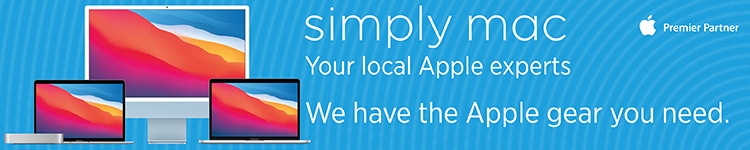



Comments