
Apple is close to launching a major new feature in the Photos app that makes it much easier to share photos and videos with loved ones. iCloud Shared Photo Library lets you automatically or manually share your whole library or parts of it. But while the feature is available in the iOS 16.1 public and developer beta, you can’t share with anyone running the public iOS 16.0.2 release or earlier.
There’s a lot of anticipation for iCloud Shared Photo Library to launch as it offers the most seamless way to consistently share photos and videos with those you care about. However, even though the feature is available in the iOS 16.1 beta, if you try to invite someone to join your shared library that’s on iOS 16.0.2 or earlier, it doesn’t work.
That’s likely because Apple hasn’t yet publicly released its major corresponding updates for iPadOS and macOS yet which will include the feature too.
What happens when you try to use iCloud Shared Photo Library?
- If someone running the iOS 16.1 beta sets up iCloud Shared Photo Library, the process appears to work.
- However, when you share it with someone running iOS 16.0.2 or earlier, they get an error message that says “Shared Library Unavailable – The owner stopped sharing, or you don’t have permission to open it.”
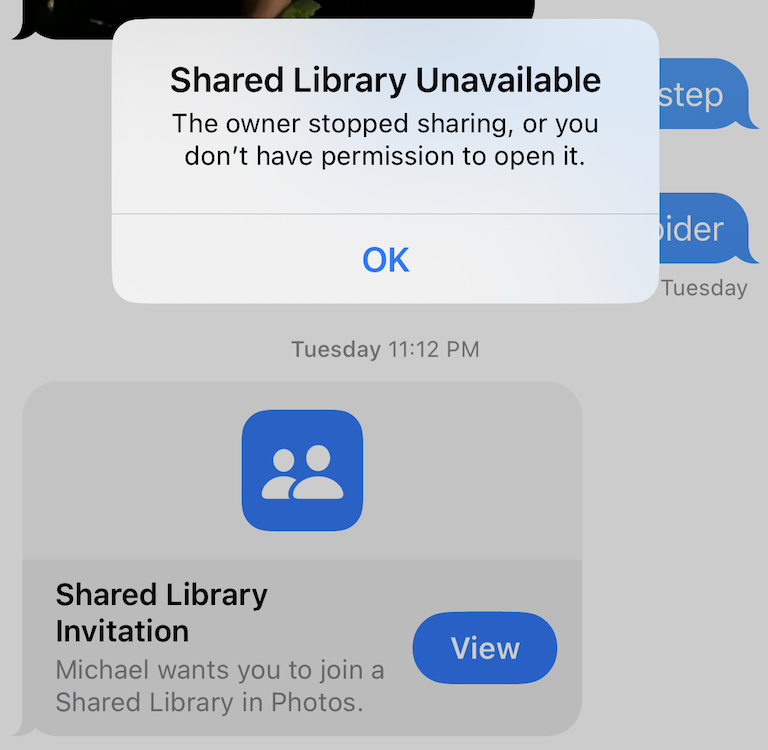
- Hopefully, Apple will launch iCloud Shared Photo Library for everyone with the public iOS 16.1 release in October
If you’re curious about what it looks like to get set up with iCloud Shared Photo Library ahead of the official release, check out our full guide:
And here’s how Apple describes the upcoming feature:
“iCloud Shared Photo Library gives families a new way to share photos seamlessly with a separate iCloud library that up to six users can collaborate on, contribute to, and enjoy. Users can choose to share existing photos from their personal libraries, or share based on a start date or people in the photos. A user can also choose to send photos to the Shared Library automatically using a new toggle in the Camera app. Additionally, users will receive intelligent suggestions to share a photo that includes participants in the Shared Photo Library. Every user in the Shared Photo Library has access to add, delete, edit, or favorite the shared photos or videos, which will appear in each user’s Memories and Featured Photos so that everyone can relive more complete family moments.”
Read more on the Photos app in iOS 16:
- iOS 16 can instantly remove the background from any image, here’s how
- Duplicate iPhone photos: How to delete with the built-in iOS 16 tool
- Batch edit iPhone photos: How the ‘paste edits’ feature works in iOS 16
FTC: We use income earning auto affiliate links. More.




Comments