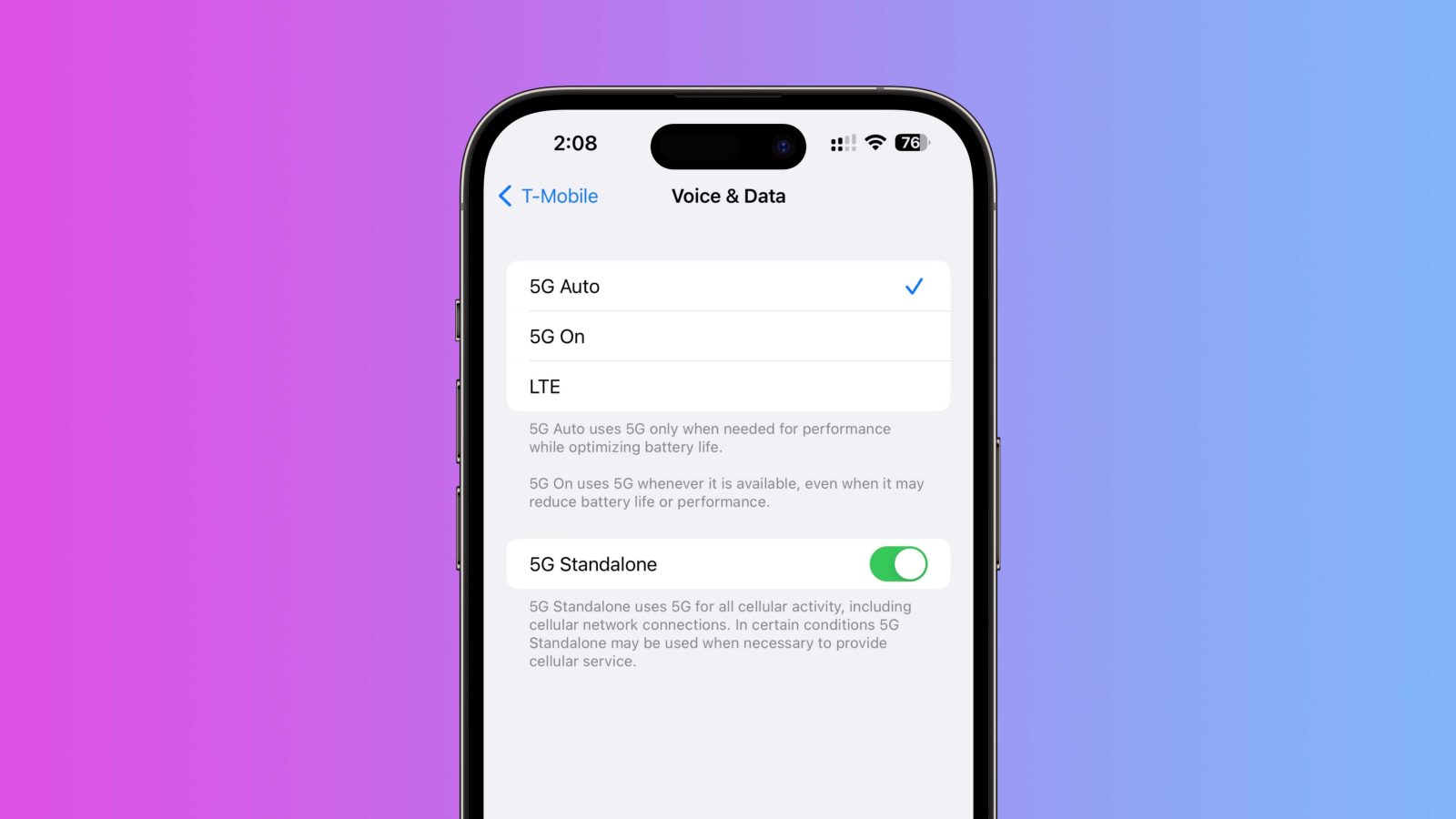
Among the new features and changes with the first developer beta of iOS 16.4, a new toggle has arrived in the Cellular settings for iPhone. The new option brings support for the 5G Standalone (SA) service offered by T-Mobile. Notably, 5G SA can deliver wildly fast speeds up to 3Gbps and it looks like iPhone could be the next device to take advantage of the tech.
T-Mobile officially launched its 5G SA network in November last year, touting speeds up to 3Gbps. However, only flagship Samsung smartphones were able to take advantage of the latest network advancement at first with T-Mobile saying that it would “expand to additional devices in the near future.”
Now with the arrival of the first iOS 16.4 developer beta, it looks like T-Mobile may be close to officially announcing iPhone as the latest device to support 5G SA and its super-fast speeds.
When looking at the updated Cellular settings in iOS 16.4, there’s a new toggle for 5G Standalone for T-Mobile users that’s on by default – the Uncarrier is the only provider in the US for now with 5G SA.
As a refresher, T-Mobile says 5G SA + carrier aggregation allows it to achieve 3Gbps speeds by merging multiple channels of mid-band 5G spectrum.
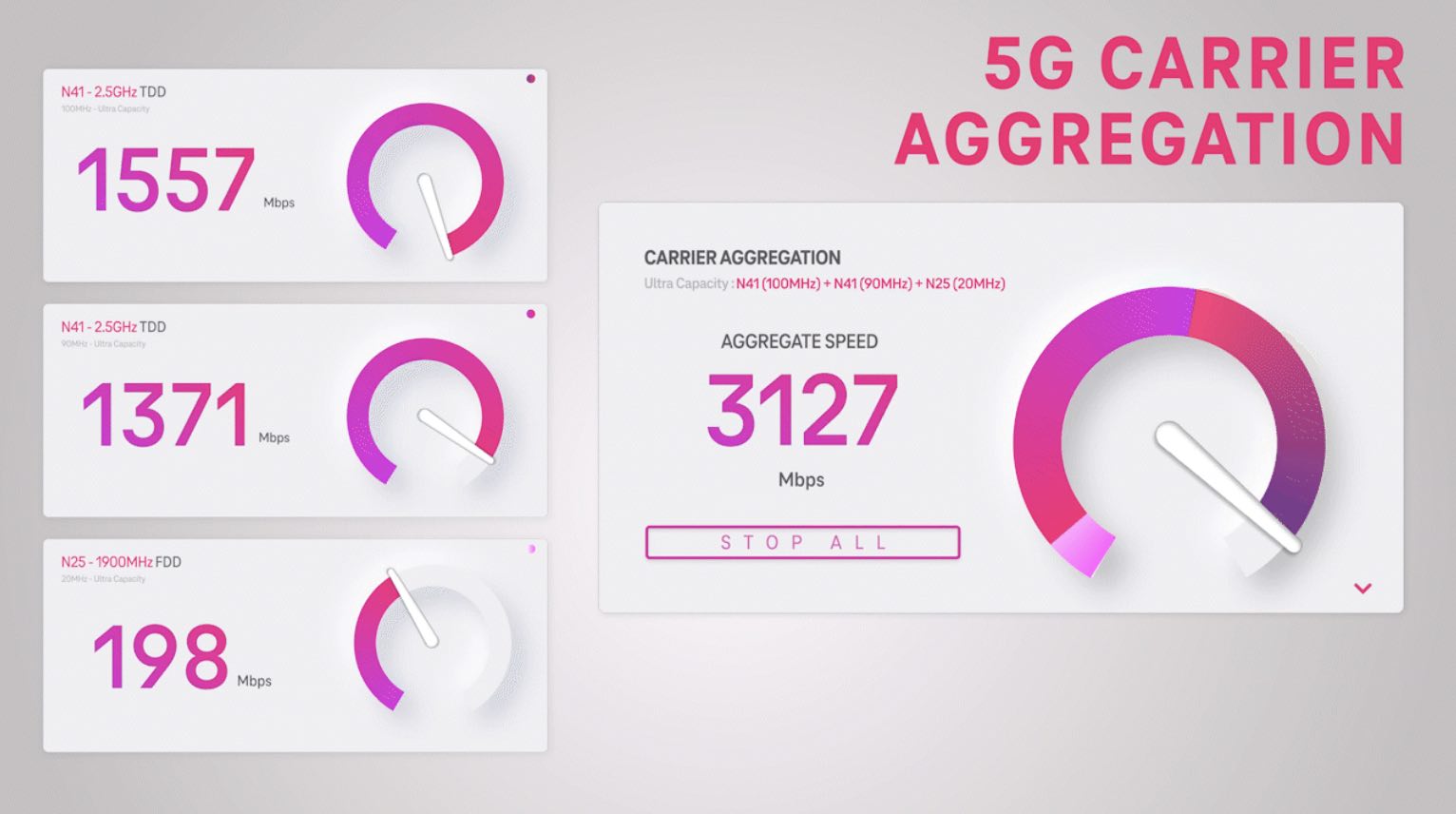
While that performance sounds exciting, of course, speeds that fast won’t be available in all areas, but it’s still an impressive advancement nonetheless.
One more thing to keep in mind, 5G Standalone support may be limited to more recent, or even the most recent iPhone 14 models as we saw the fall launch only supporting 5G SA on the latest Samsung Galaxy smartphone.
We’ll be looking to see if 5G SA with T-Mobile appears to be live on iPhone during the iOS 16.4 beta period and if there could be an official announcement close in the weeks ahead as we get closer to the iOS 16.4 public release.
Read more on iOS 16.4 beta 1:
- Apple releases first iOS 16.4 and iPadOS 16.4 betas to developers
- Apple is making it easier for registered developers to install iOS betas, but eliminating profile sharing
- iOS 16.4 adds new capabilities for web apps on iPhone and iPad, including access to push notifications
- iOS 16.4 and iPadOS 16.4 add new Emoji for iPhone and iPad users
FTC: We use income earning auto affiliate links. More.






Comments