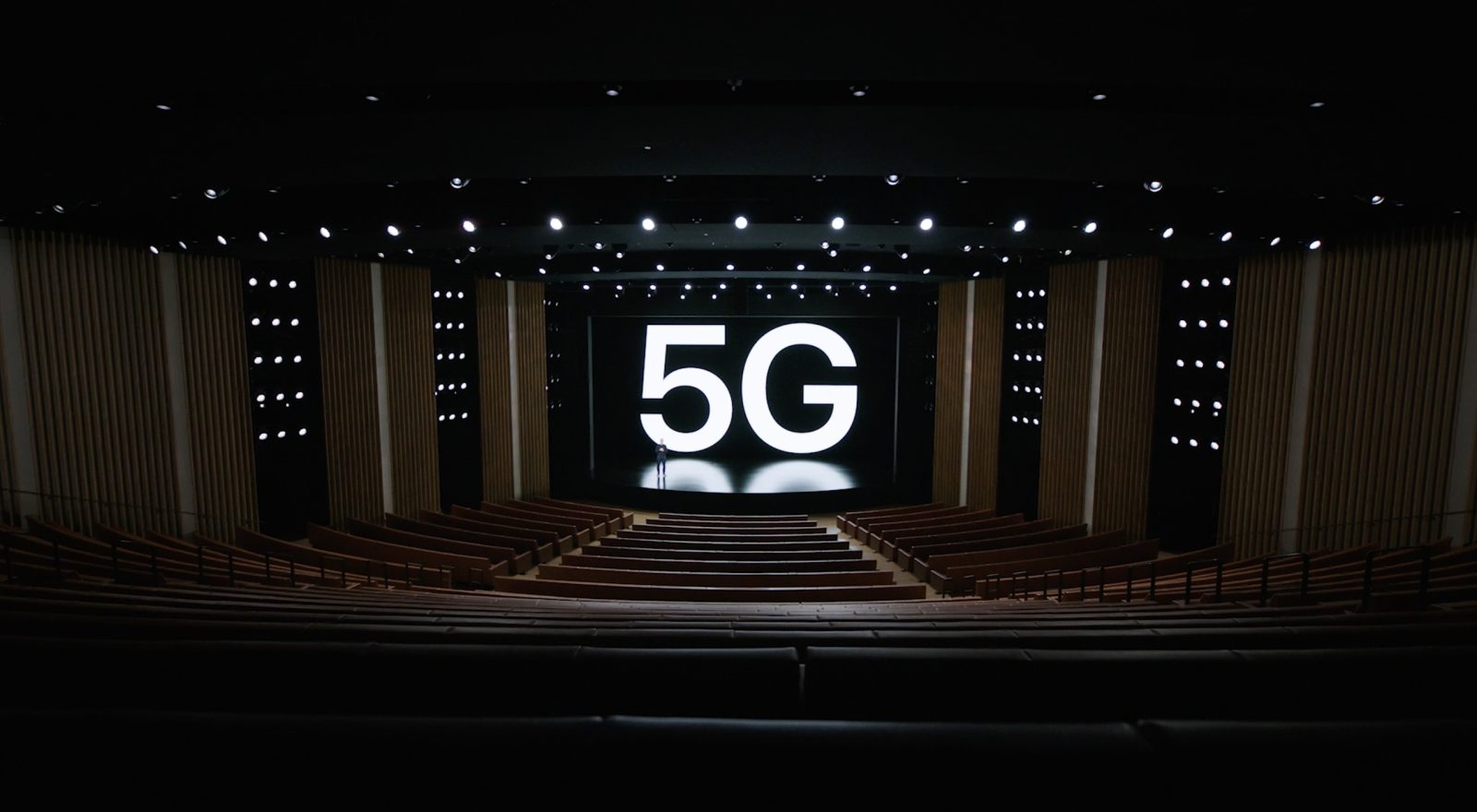
Apple released iOS 16.4 to the general public this week with a ton of new features and changes. Alongside what we reported yesterday, iOS 16.4 also expands 5G connectivity to additional users, including support on Google Fi for the first time.
How iOS 16.4 expands 5G support
iOS 16.4 enables 5G support in Turkey, Azerbaijan, as well as Macau for the first time. This comes after iOS 16.2’s release in December enabled 5G support in India, one of the most notable expansions thus far.
In addition to enabling 5G in Macau and Turkey, iOS 16.4 also apparently enables 5G support for Google Fi users for the first time. As reported by our colleagues over at 9to5Googe, options to enable 5G are now appearing in the Settings app on iPhone for users running iOS 16.4. These options can be found in the “Voice and Data” menu in the Settings app.”
Another upgrade to 5G included in iOS 16.4 is support for 5G Standalone, as 9to5Mac previously reported. This feature is currently only offered by T-Mobile in the United States, and it can deliver speeds of up to 3Gbps. Only flagship Samsung phones supported the feature when it launched in November, but iOS 16.4 looks like it will expand it to iPhones as well.
iOS 16.4 brings a bunch of other new features and changes. As we recapped in our full roundup, there are new emoji, changes to beta testing enrollment, rich previews of Mastodon posts in Messages, and more.
Follow Chance: Twitter, Instagram, and Mastodon
FTC: We use income earning auto affiliate links. More.


Comments