
I wrote last year about Tinkerstellar, a new iPad app inspired by Apple’s Swift Playground that’s designed to help people learn Python through multiple interactive lessons. Tinkerstellar is now getting a major update, adding new lessons, a refreshed interface, and for the first time, an iPhone version.
What’s new with Tinkerstellar 2.0
Tinkerstellar was first developed with the iPad in mind. However, as detailed by the developer, the app now works with the iPhone as well. This means that users can have all the same Python tutorials available on the iPad right from their pockets. With the iPhone version, Tinkerstellar also introduces a refreshed design.
The Explore tab has been completely redesigned, and labs are now organized by topic, making it easier to discover new content. The app is also getting a Personal Library, so users can track their learning progress and manage downloaded tutorials from a single place.
Under the hood, Tinkerstellar 2.0 comes with many improvements, such as support for Python 3.10 and improved stability. But more than that, the new version also adds multiple new tutorials. The labs now cover a range of topics, from Python essentials to advanced apps for networking, web scraping, data visualization, machine learning, and more.
As before, there’s no need to configure programming environments or depend on a network connection — Tinkerstellar’s coding labs come fully equipped with everything you need, allowing you to practice with real-world data, libraries, and APIs offline, directly on your device.
While the app remains available for free, the new courses are available as in-app purchases ranging from $1.49 to $2.99 each.
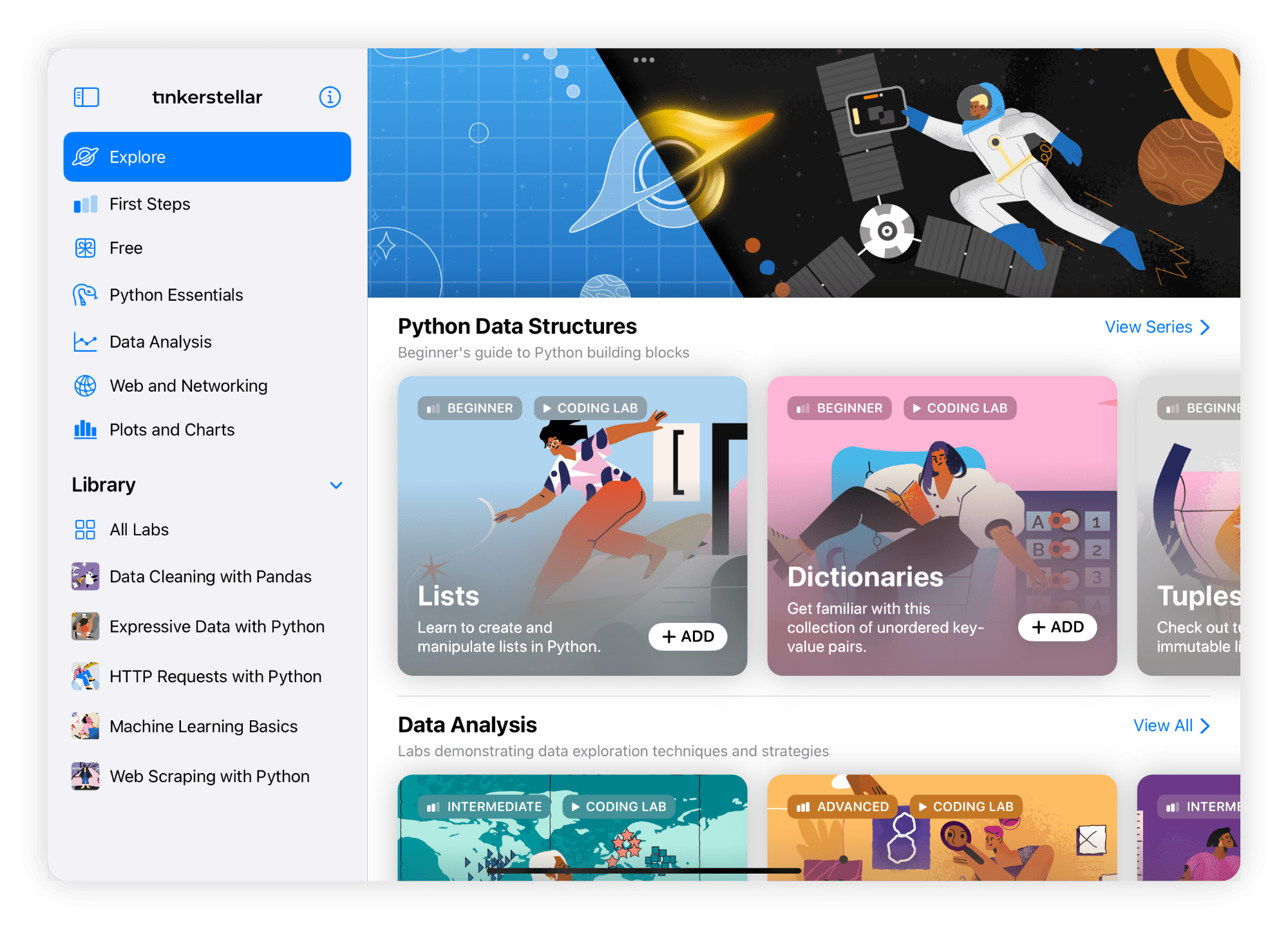
Try it now
You can download Tinkerstellar 2.0 for free on the App Store. The app requires an iPhone or iPad running iOS 15 or later. You can also install the iPad version on Apple Silicon Macs. More details about the app can be found on the developer’s website.
Read also:
- Developers can now apply for an Apple Vision Pro Developer Kit
- Apple announces developer labs to promote App Store and Vision Pro features
FTC: We use income earning auto affiliate links. More.

Comments