
Last month, Apple’s Wallet gained the ability to show debit/credit card balances and full transaction history in the UK. Now the feature has arrived in the US with iOS 17.1 beta 3. Here’s how to see your Discover balance in Apple Wallet along with all your transactions.
Across the pond, the connected account feature came through the UK’s Open Banking API with major banks offering support like Barclays, HSBC, Lloyds, RBS, Monzo, and Starling.
In the US, Apple hasn’t created a similar API that any bank can use, but rather it’s worked directly with Discover on implementing the same functionality.
Like in the UK, Apple does not store or share any of the financial data for the Discover integration.
How to see Discover balance and transactions with Apple Wallet in iOS 17.1
iOS 17.1 beta 3 is required to use the new Discover card capability in Apple Wallet. Read more here on installing the dev or public beta
- Running iOS 17.1 beta 3, open the Wallet app on your iPhone
- Tap your Discover card (or add it to Apple Pay if you haven’t yet)
- Look for the “See Balances and Full Transaction History for This Account” message
- Tap Get Started
- Follow the prompts to authenticate and connect your Discover account
- Now you can see your balance and full transaction history in the Apple Wallet app
If you don’t already have a Discover card, you can get a $100 bonus with this link when you make one purchase within the first three months.
Along with no yearly fee, Discover does quarterly rotating 5% cashback categories – for the holidays this year that’s at Amazon and Target.
Here’s how it looks to add Discover balance to Apple Wallet:
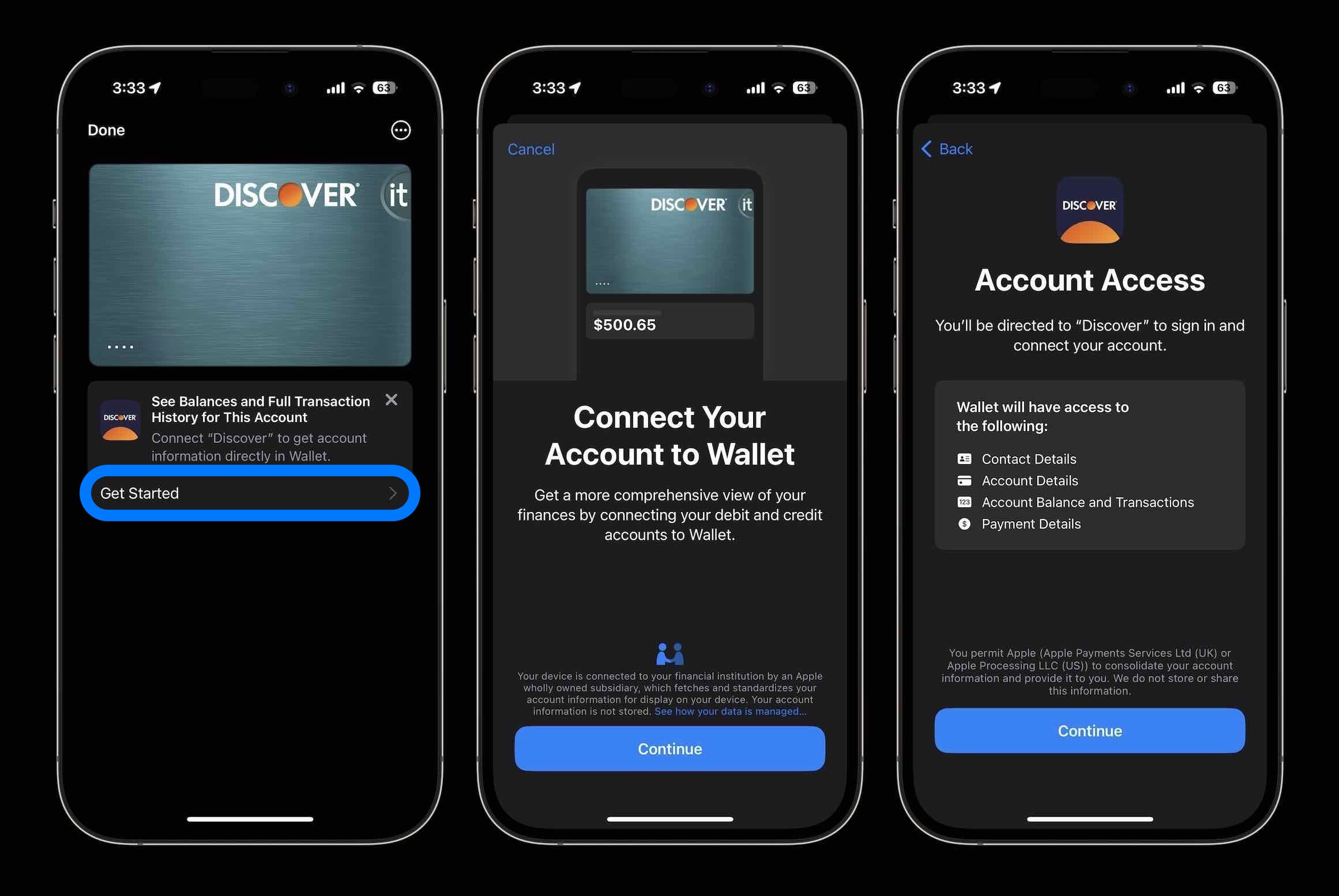
Follow the prompts and select the account(s) you’d like to connect. When all set up, here’s what you’ll see for Discover cards in Apple Wallet:
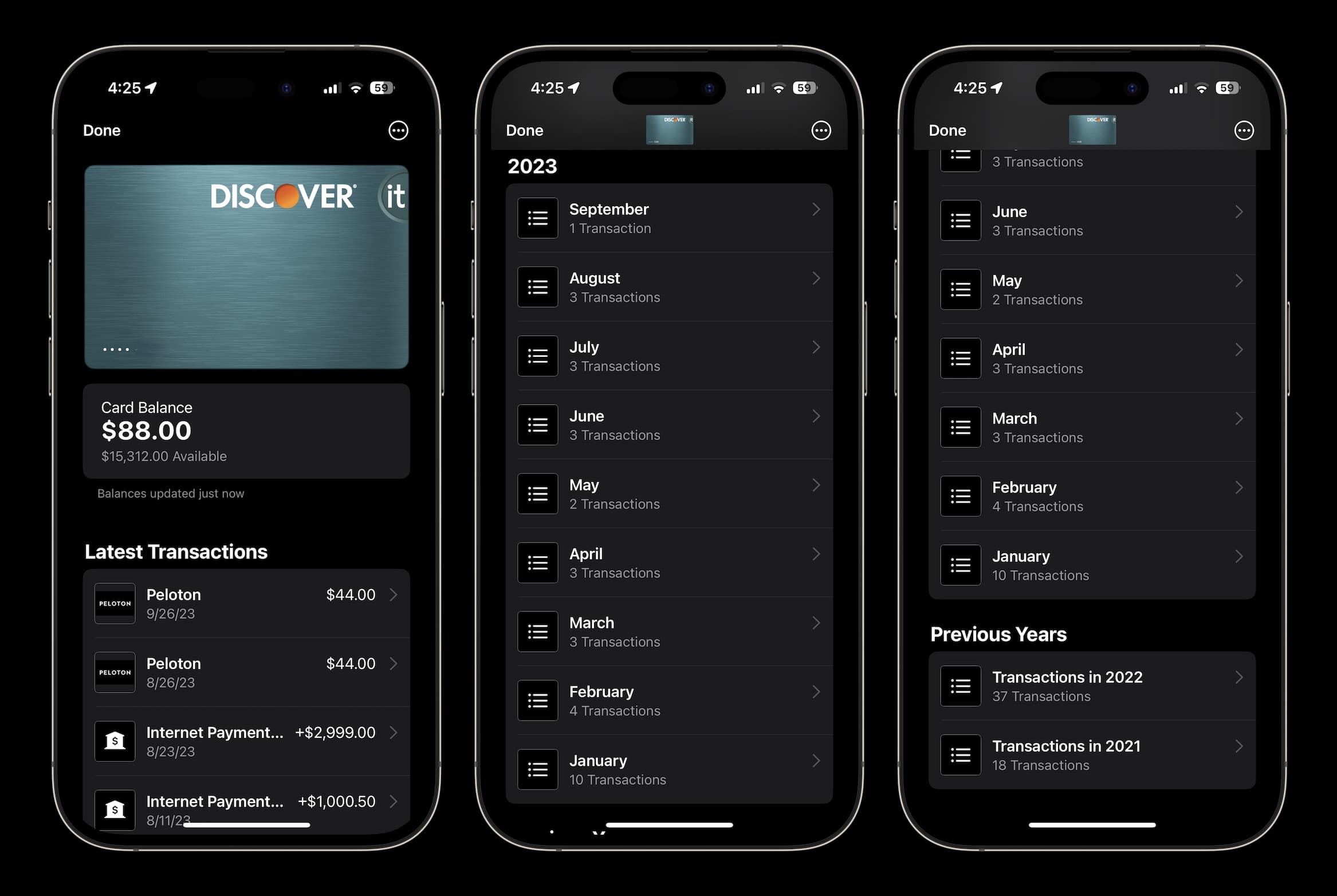
Below your current balance, you’ll see the last time it was updated followed by your recent transactions.
The neat part with this integration is you’ve also got access to your full transaction history. That includes all purchases (debits) as well as credits like payments and returns.
My transactions in Apple Wallet go back to 2021 which is the same history that I can access directly from Discover (without sending a request for archived statements).
What do you think about the new Apple Wallet feature with Discover? Share your thoughts in the comments!
More 9to5Mac tutorials:
- iOS 17 iPhone StandBy: How to use and customize the smart display feature
- iOS 17 Contact Posters: How to customize font, image, and background
- iOS 17: How to download and use offline maps with Apple Maps
FTC: We use income earning auto affiliate links. More.





Comments