
Savvy iPhone users know what to do when they see a QR code in the wild. Open the Camera app, aim, and tap the link that gets revealed. But what about QR codes in images and PDFs that are already on your iPhone?
It’s sort of a well kept secret that more people should know about. Tapping and holding on the QR code will reveal a menu with the URL. From there, you can open the link in Safari, copy the link, or share it with someone else.
QR codes being actionable on iOS can also be relevant when adding vaccination records to the Health app or setting up two-factor authentication with passwords in Settings.
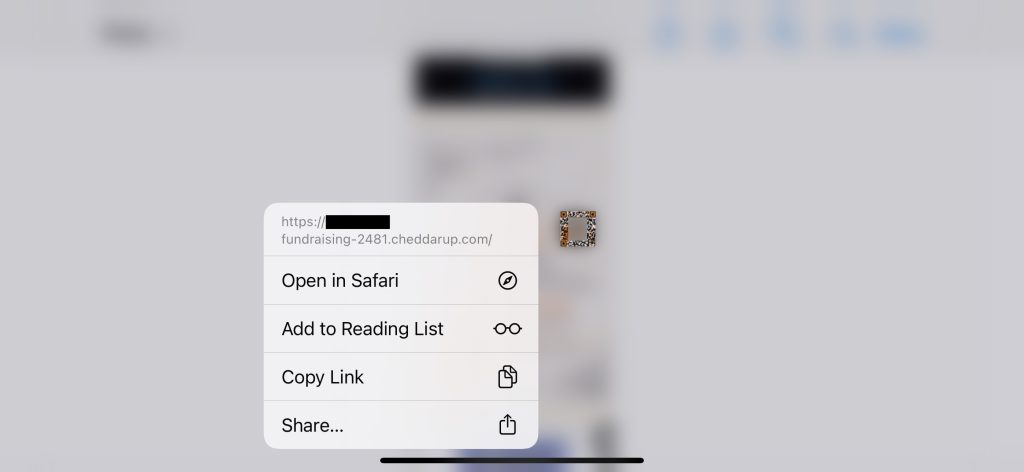
We’ve been so trained to view QR codes as scannable barcode-like blocks that it doesn’t feel natural to interact with them as embedded links yet. iOS doesn’t necessarily help either. Perhaps a quick animation around the QR code like what we see in photos where you can lift the subject makes sense.
In the meantime, take this knowledge and pass it along. In most situations, there’s no need to scan a QR code on your phone with the camera on another device.
More
- iOS 17 finally makes it easier to scan and tap QR codes
- Apple puts a hidden QR code on iPhone screens
- iOS lets you scan a router’s QR code to quickly join a network
- How to use the Control Center scan QR code shortcut on iPhone
FTC: We use income earning auto affiliate links. More.



Comments