
ExpressVPN has been making impressive moves in the hardware space since the introduction of the Aircove router in 2022. Today, the popular virtual private network provider is expanding its lineup by launching its first portable Wi-Fi 6 router with built-in VPN protection. Meet Aircove Go.
Why use ExpressVPN’s Aircove Go
Citing a recent Forbes study, 40% of surveyed users have had their personal information compromised while using public Wi-Fi. Most incidents occur in airports, restaurants, and cafes, where connections are often unsecured, leaving users vulnerable to attack. The launch of ExpressVPN’s Aircove Go aims to help close the gap between data privacy and the good ol’ convenience of free Wi-Fi.
“While useful, the nature of public Wi-Fi networks is such that they’re open to anybody to use. As a result, they’re typically less secure and private than your home network, says David Gilbert, staff product manager of Aircove, in a blog post.
“We built Aircove Go to solve for that; so that you can take your home network on the road, and safeguard your online activities no matter where you are, even on public Wi-Fi. Think of Aircove Go as your digital security companion: You can use it in a home office, entertainment room, hotel, co-working space, and more.”
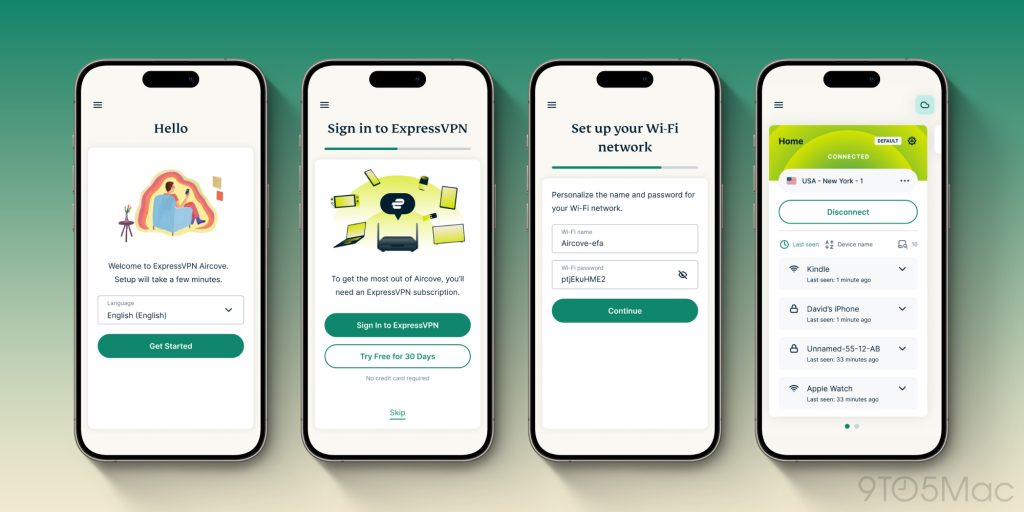
With an easy one-time setup, ExpressVPN says users only need to connect individual devices to the Aircove Go once. After that, the portable router will only need to connect to public Wi-Fi at each new location, and every remembered device will connect automatically. Users won’t need to sign in again on each device one by one.
Unlike the Aircove home router, which requires Ethernet, Aircove Go touts a new feature in AircoveOS called Wi-Fi Link that helps users get online by connecting to local Wi-Fi. No cables are required, well, except the USB-C one for power.
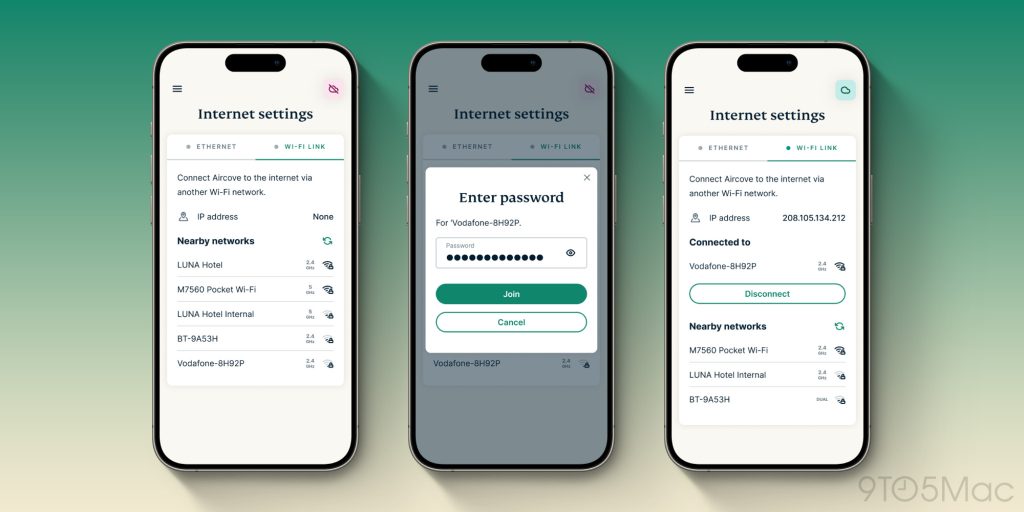
With coverage up to 750 square feet, Aircove Go supports any Wi-Fi-enabled smart home appliance and other pieces of tech that cannot install VPN software. In fact, ExpressVPN says users can connect unlimited devices, making it an appealing option for those close to exceeding ExpressVPN’s eight-device maximum.
The palm-size router gets Wi-Fi speeds up to 600 Mbps for 2.4 GHz bands and up to 1,200 Mbps for 5 GHz. It also packs a 1.2 GHz 64-bit Quad-Core CPU, 512 MB RAM, and 128 MB flash storage. Moreover, Aircove Go has Threat Manager, parental controls, ad-blocking protection, and automatic updates.
Pricing and availability
Aircove Go is available on Amazon for $169.90, with a 1-year warranty. A subscription to ExpressVPN is required. New users get a 30-day free trial with purchase.
You can read more about Aircove Go here.
Full tech specs
- Wi-Fi: Dual-band (2.4 GHz/5 GHz) Wi-Fi, AX1800 MU-MIMO
- Wi-Fi 6 (IEEE 802.11 b/g/n/ac/ax)
- Wi-Fi speed: Up to 600 Mbps (2.4GHz), up to 1,200 Mbps (5GHz)
- Interface: 1 x WAN Ethernet port, 2 x LAN Ethernet ports, 1 x LED, 1 x reset button, 1 x USB Type-C power input, 2 x external antennas
- Coverage: 750 sq. ft. / 70 sq. m
- Processor, memory, and storage: 1.2 GHz 64-bit Quad-Core CPU, 512 MB RAM, 128 MB flash storage
- Ethernet connectivity: DHCP, PPPoE, Static IP
- Security features: Built-in ExpressVPN protection, WPA2/3 Wi-Fi security, Automatic updates
- Advanced protection features: Threat Manager, parental controls, and ad blocking
- Dimensions: 125 mm x 82 mm x 36 mm
- Weight: 245g
More
- ExpressVPN app launches on Apple TV
- ExpressVPN now features built-in password manager, included with subscription
Follow Arin: Twitter/X, LinkedIn, Threads
FTC: We use income earning auto affiliate links. More.





Comments