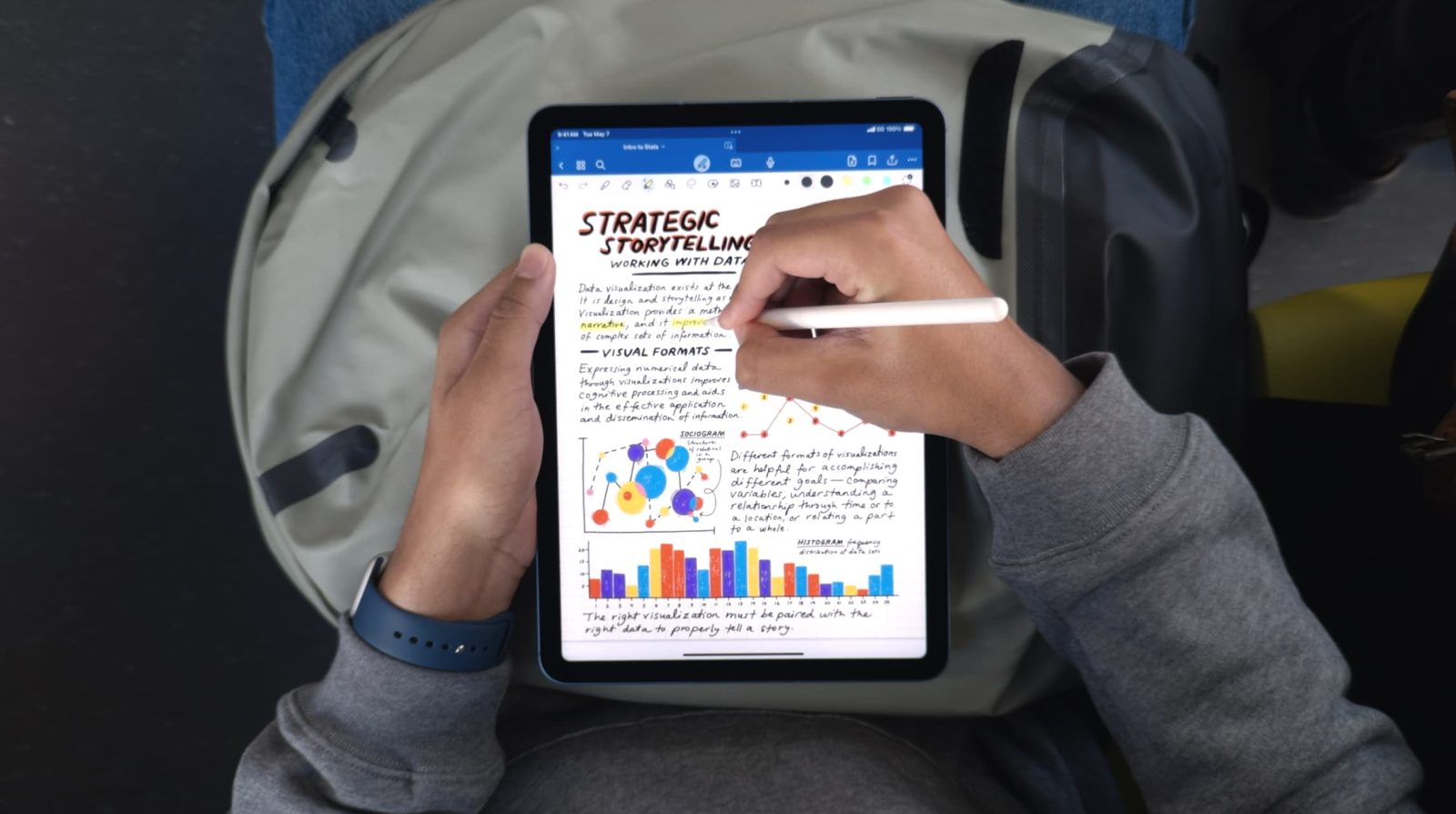
Apple launched the new M4 iPad Pro and iPad Air 6 this week, sparking a wave of new iPad purchases following a recent sales slump.
One of the iPad’s strengths is its portability, and a key component of that is a cellular connection. But is an always-on connection worth the up-charge Apple tacks on to cellular models? If it is, how should you go about finding the best carrier offer for a data plan?
Do you need an iPad cellular plan?

These days, it’s become common for smartphone cellular plans to include hotspot support at no extra charge. This means you can connect to your iPhone’s cellular connection on the go from any other device, like an iPad. Such a connection does not require buying an iPad that supports cellular.
The main drawback with connecting an iPad via hotspot is that it’s simply not the most reliable. Your mileage may vary, but I’ve run into far too many instances where I needed to hotspot to my iPhone from a Mac or iPad, and it just didn’t work.
If you expect to only occasionally take your iPad out of WiFi zones, then using hotspot on your iPhone will probably be fine for those rare outings. As a result, you don’t need to buy a cellular-equipped iPad. Just know that hotspot may let you down at the most inconvenient times.
If, however, you do expect to regularly take your iPad on the go, a cellular iPad with an accompanying data plan are highly recommended.
How should you go about shopping for a cellular plan? Start with the carrier you already know.
Check your iPhone carrier first
Most of the time, whatever carrier you use for your smartphone will have an add-on tablet option you can utilize.
Sometimes this means your iPad will simply be added as a compatible device on your plan and use the existing data pool you pay for, while in other cases the iPad will receive its own dedicated data plan.
In any case, if you’re happy with your iPhone carrier, you should at least start the shopping process by seeing what their iPad support is like.
The best standalone cellular option

Sometimes, you may find that your iPhone carrier charges what feels like an obscene amount to add iPad support. Or perhaps they don’t have an add-on option at all.
This is the situation I found myself in recently after ordering my new M4 iPad Pro. So I went looking for the best standalone iPad cellular plan. Here’s what I found.
Tello is a US carrier that utilizes T-Mobile’s network as an MVNO, and offers really compelling and flexible plans for iPad users. They fully support eSIM, which new iPad buyers will need. Since they use T-Mobile’s network, there’s solid 5G coverage. There’s no lengthy contract or other commitment, as all of their plans are month to month.
Aside from everything above, the chief strengths of Tello are its pricing and the range of options it provides. Here are the various standalone data options compatible with an iPad:
- 1GB: $5/month
- 2GB: $6/month
- 5GB: $10/month
- 10GB: $15/month
- 15GB: $20/month
- Unlimited: $25/month
There’s a price for everyone, regardless of your needs. And it’s important to note that these are not simply introductory deals for new customers. These are Tello’s standard prices. Even at the highest data tiers, it’s hard to beat these prices elsewhere.
Are you planning to get a cellular iPad? What carrier do you plan to use? Let us know in the comments.
FTC: We use income earning auto affiliate links. More.


Comments