
macOS Big Sur and iOS 14 have an automatic switching feature for AirPods, AirPods Pro, and AirPod Max and as it happens, it’s turned on by default. If you’re finding it a hassle for your workflow, follow along for how to turn off automatic AirPods switching on Mac.
We’ve covered how to turn off automatic AirPods switching on iPhone and iPad and the process is pretty much the same for Mac.
Particularly if you work with/use several of your Apple devices on your desk and have a habit of using a specific one with your AirPods, you’ll probably have a better experience if you turn off automatic AirPods switching. This is probably more than case than ever with many people working from home.
How to turn off automatic AirPods switching on Mac
- On your Mac, head to Bluetooth in System Preferences (or from the menu bar)
- Connect your AirPods
- Click Options next to your AirPods in Bluetooth settings
- Under Connect to This Mac, click the dropdown and select When Last Connected to This Mac
- Click Done
Now you can manually connect to your Mac when you’d like to use AirPods. Also, you can use an app like AirBuddy for a better experience connecting (1-click pairing) and managing AirPods with your Mac.
Here’s how the process looks on Mac:
Don’t forget to do the same on iPhone and iPad if you want total manual control your AirPods’ connection to your devices.
Read more 9to5Mac tutorials:
- How to clean your dirty AirPods Pro and charging case
- AirPods Pro: How to customize Force Sensor controls
- Here’s how to use your Apple Watch as a viewfinder and remote for your iPhone’s camera
- Apple shares 9 tips to take control of your privacy on iPhone
FTC: We use income earning auto affiliate links. More.
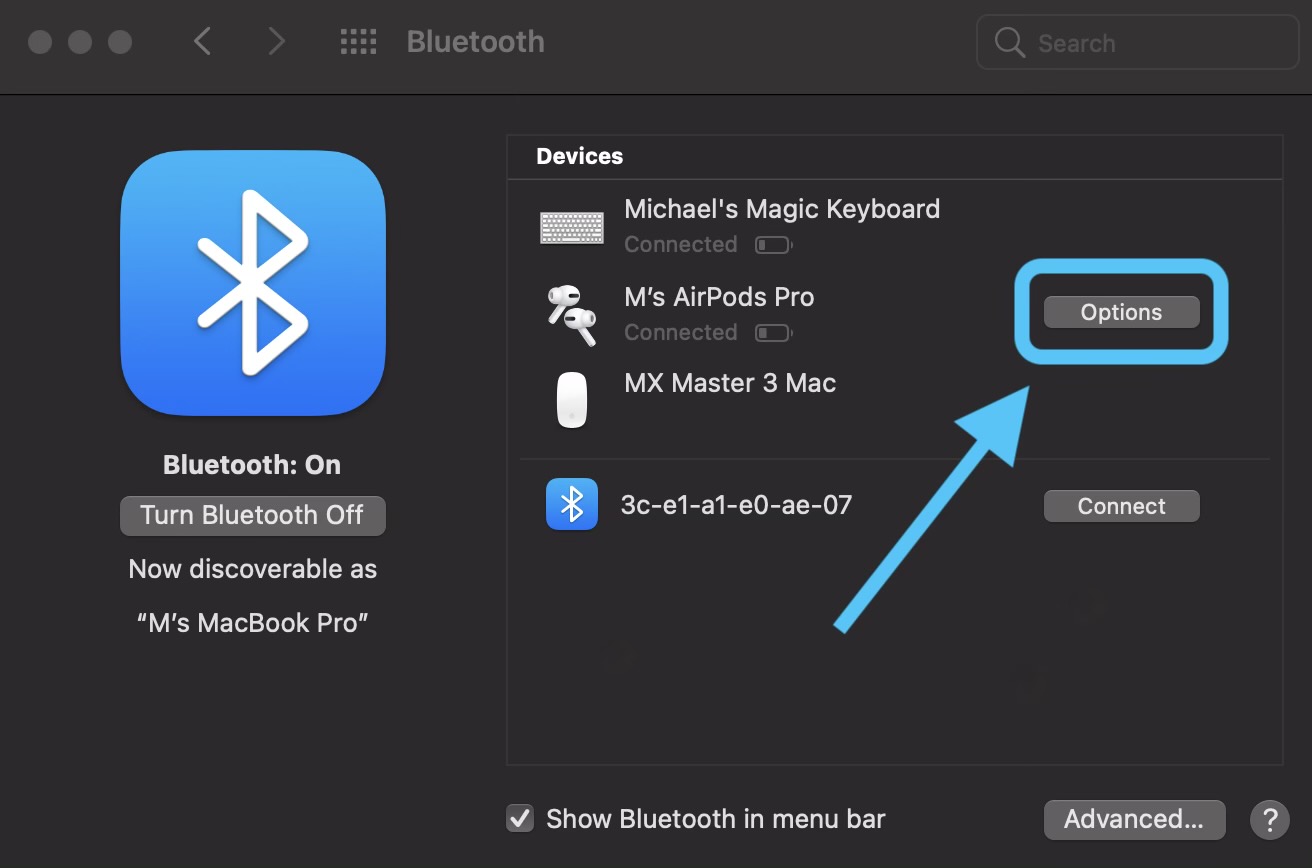
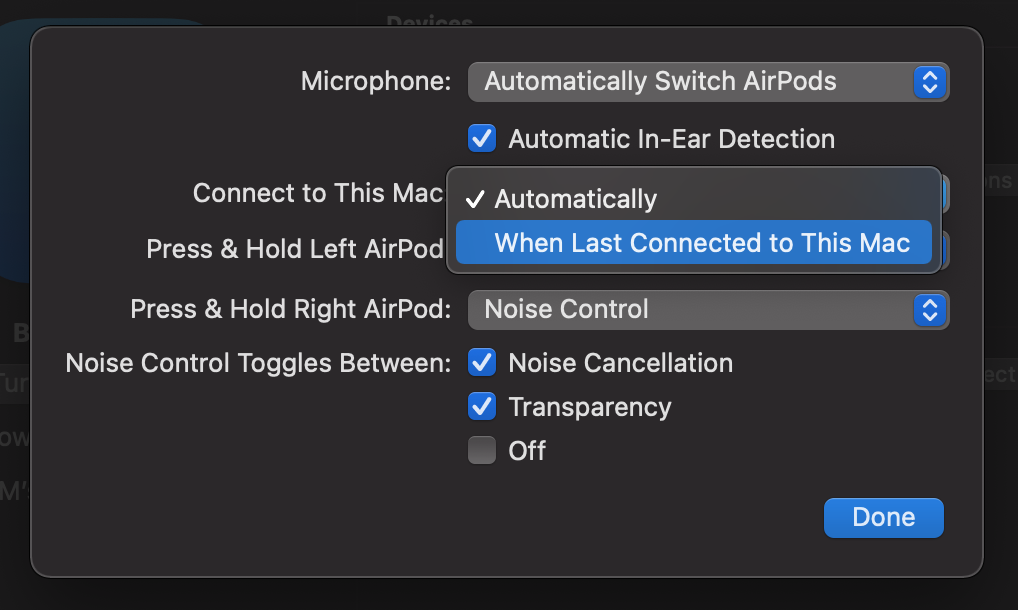





Comments