
Hyper has long been a top choice to extend the connectivity of your MacBooks, and they’re back once again with their new Thunderbolt 4 Power Hub to keep your desk setup clean while providing high-speed Thunderbolt connectivity and keeping your devices all charged up.
First Thunderbolt 4 hub with integrated GaN charger
Aiming to keep your desk setup clean while keeping your laptop and peripherals all connected, Hyper’s new Thunderbolt 4 Power Hub is the very first of its kind to have an integrated Gallium Nitride charger. This GaN technology lets it provide up to 96 watts of power to the computer you have connected, in addition to 15 watts to each of the three downstream Thunderbolt devices. That’s a total of 141 watts inside the metal body of the charger – no external power brick needed.
This makes the hub a perfect one-cable solution to your desk setup – no need to fuss around with extra power or data cables. And being a Thunderbolt 4 hub, it’s incredibly capable.


The three downstream ports can make use of the 40Gbps connection speed for anything from incredibly fast file transfers with external storage devices to external displays and, depending on your laptop, even external GPUs through a PCIe enclosure.
Hands-on: Hyper’s new Thunderbolt 4 Power Hub
When connecting external displays, the hub can support one display at 8K (60Hz) or 4K (144Hz) and two displays up to 6K (60Hz). While the base M1 and M2 MacBooks still only support one external display, you can get around that limitation with.something like Hyper’s Dual 4k HDMI hub.



The three downstream Thunderbolt ports have full support for Thunderbolt 4, Thunderbolt 3, USB4, and USB-C devices, and being an Intel-certified Thunderbolt device, the HyperDrive Thunderbolt 4 Power Hub has consistent performance and support across MacBooks, iPad Pros, Windows PCs, and even Chromebooks.
Combining the GaN power source and Thunderbolt connectivity, you’ll have more than enough speed and power to support whatever peripherals you may need. And whether you’re a home or business user, it will look great on your desk, keeping bulky power bricks out of the way while sporting a high-quality finish on its metal body.
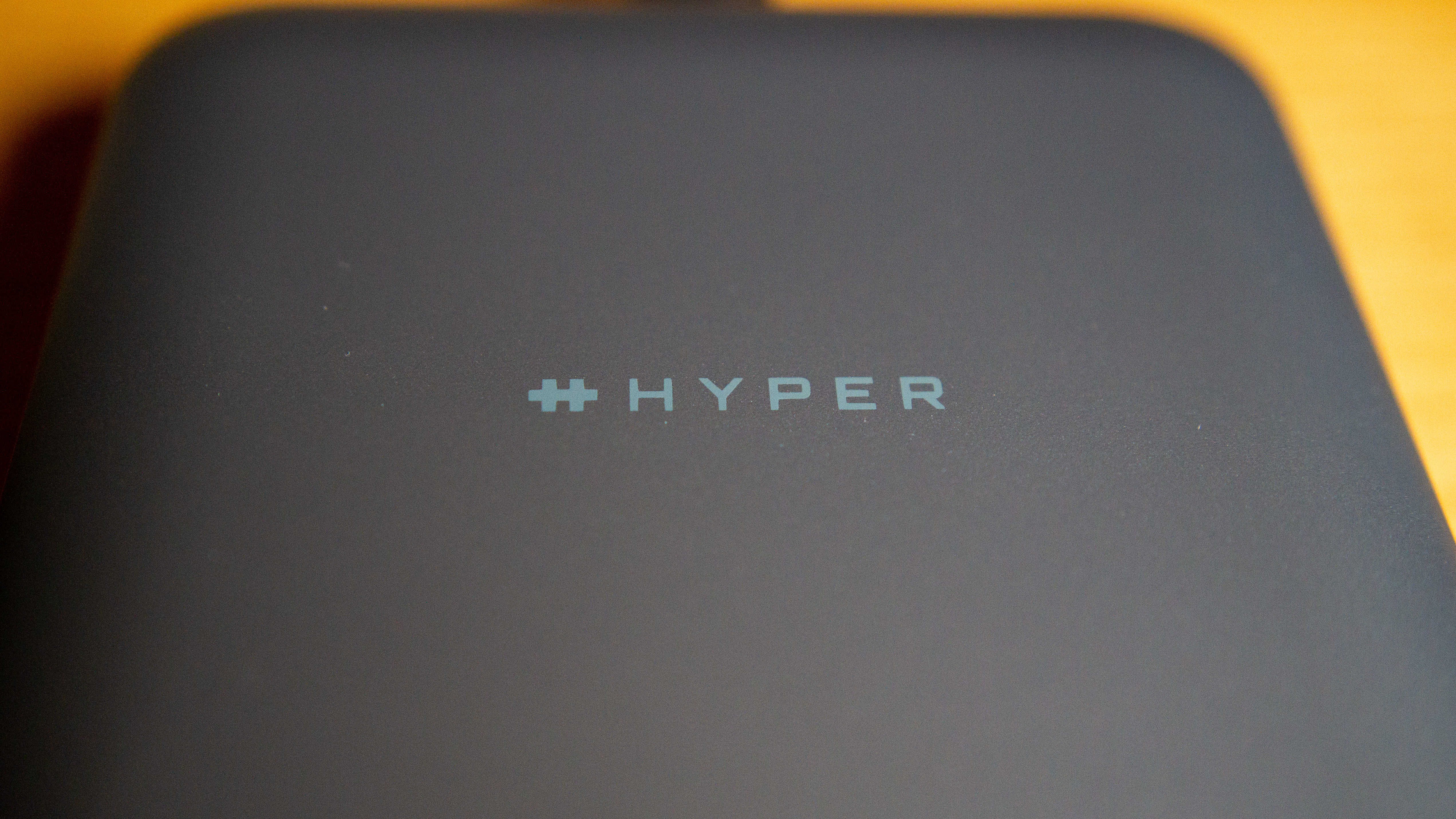


The HyperDrive Thunderbolt 4 Power Hub will retail for $299, but customers can save by purchasing while the initial campaign is active. There is a tiered pricing structure during the launch campaign, so the earliest backers can save the most, but once that tier fills up, the price increases.
So, don’t wait. The earlier you back the HyperDrive Thunderbolt 4 Power Hub, the more you’ll save!
FTC: We use income earning auto affiliate links. More.
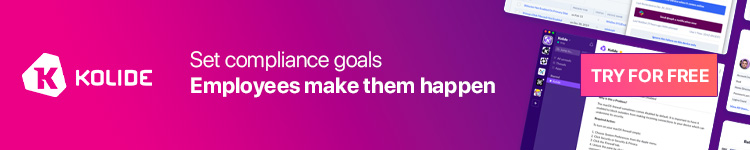


Comments