
Want to power down your Apple Watch, but not sure how? Follow along for where to find the power button on any Apple Watch model.
As you’ve probably noticed, pressing the Side button on Apple Watch pulls up the Dock with your most recently used apps. And the Digital Crown acts as a Home button as well as summoning Siri. Here’s the extra step to getting your Apple Watch to power down.
If you have an Apple Watch Series 4, note that the Side button is flush with the case of the watch and tends to blend in.
Where is the power button on Apple Watch?
- Look for the oblong button next to the Digital Crown on the side of your Apple Watch
- Press and hold the Side button until the power off screen appears
- Swipe from left to right on the power off slider to turn it off
Here’s how the process looks:
As shown in the middle screenshot below, if you don’t hold the Side button long enough, you’ll open the Dock with recent apps instead of the power off screen.

Read more about the buttons on your Apple Watch on Apple’s support document here.
For more help getting the most out of your Apple devices, check out our how to guide as well as the following articles:
- Where is the power button on iPhone X, XS, and XR?
- Here’s how to cancel your Apple News+ trial and avoid a $10 charge
- How to check what apps have read and write access to iPhone photos
- How to change your Instagram password on iPhone
- How to change your Facebook password on iPhone
- How to apply OCR to PDFs on Mac
- How to check iPhone photo orientation before taking a picture
- How to turn off shake to undo on iPhone
- How to change your passcode on iPhone and iPad
- How to turn off passcode on iPhone and iPad
FTC: We use income earning auto affiliate links. More.
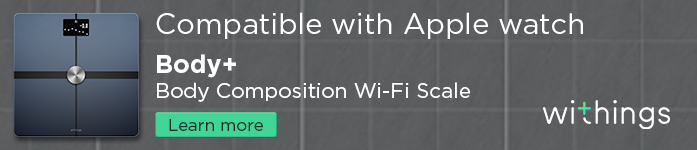




Comments