
Update: Now rolling out to public beta testers as well.
iOS 15.4 is almost ready for public launch as Apple is releasing beta 5 of this upcoming software update today. The company also has a new beta of iPadOS 15.4. Head below for the full details on these latest releases from Apple.
Today’s build is 19E5241a. With the latest beta, Apple brought a new, non-binary Siri voice for English American speakers.
iOS 15.4 beta 5 is available to developers via an over-the-air update in the Settings app. As usual, if the update does not immediately appear for download, keep checking, as it sometimes takes a few minutes to roll out to all registered developers.
This new beta includes a wide range of new features for iPhone and iPad users. For iPhone users, there is Face ID support while wearing masks for the first time. iPadOS 15.4 also includes the highly-anticipated Universal Control feature. There are also over 30 new emojis from which to choose, changes to iCloud Keychain, and more.

The latest betas included some small tweaks to these new features as well as changes to Emergency SOS, Apple Podcasts, and Universal Control. Here’s our full hands-on with all of the details of beta 4.
iOS 15.4 is expected to be released sometime in mid-March. Bloomberg recently reported that Apple is currently targeting a release of iOS 15.4 sometime in the first half of March. This lines up with reports that Apple is planning to hold a virtual event on March 8, although invites are still nowhere to be seen.
If you spot any changes in the new betas from Apple today, let us know in the comments below or on Twitter @9to5Mac. Stay tuned for our full hands-on coverage with the new releases right here at 9to5Mac.
Related:
- Here’s everything new in the first betas of iOS 15.4 and iPadOS 15.4
- Hands-on with iOS 15.4 beta 4 changes and features – anti-stalking and new Siri Voice [Video]
- Universal Control was worth the wait – here’s how it’s changing the way I work
- Face ID with a mask tidbits: iOS 15.4, supported iPhones, glasses, Apple Pay, more
- You can finally try Universal Control between Macs and iPads with macOS 12.3 and iPadOS 15.4 betas
- tvOS 15.4 has a clever way to sign in to pesky captive Wi-Fi networks on Apple TV
- tvOS 15.4 beta adds ‘Up Next’ queue to Apple TV video player

FTC: We use income earning auto affiliate links. More.
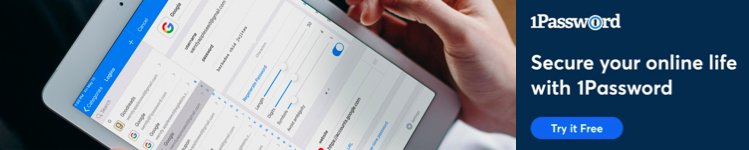




Comments