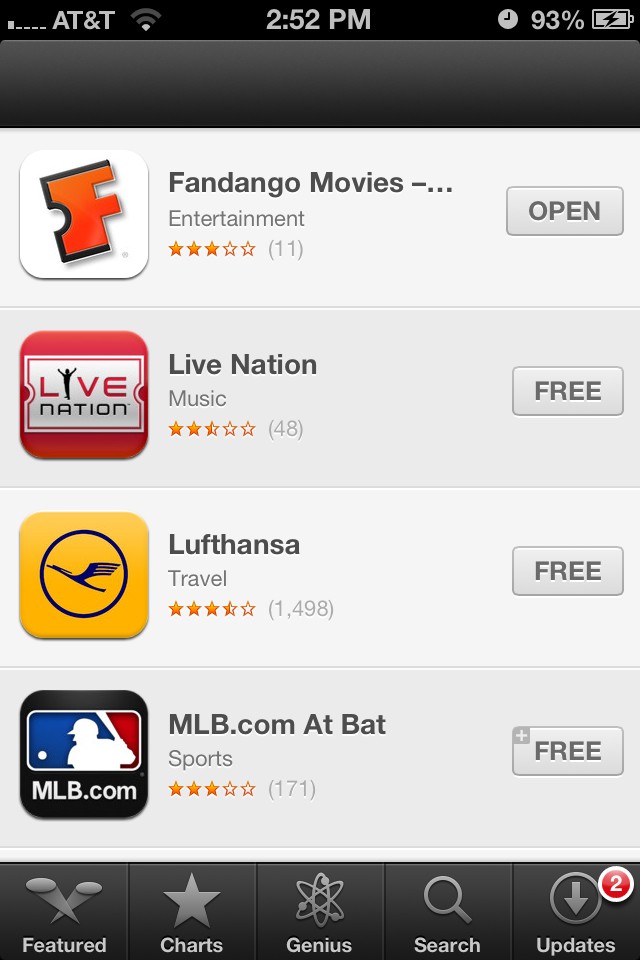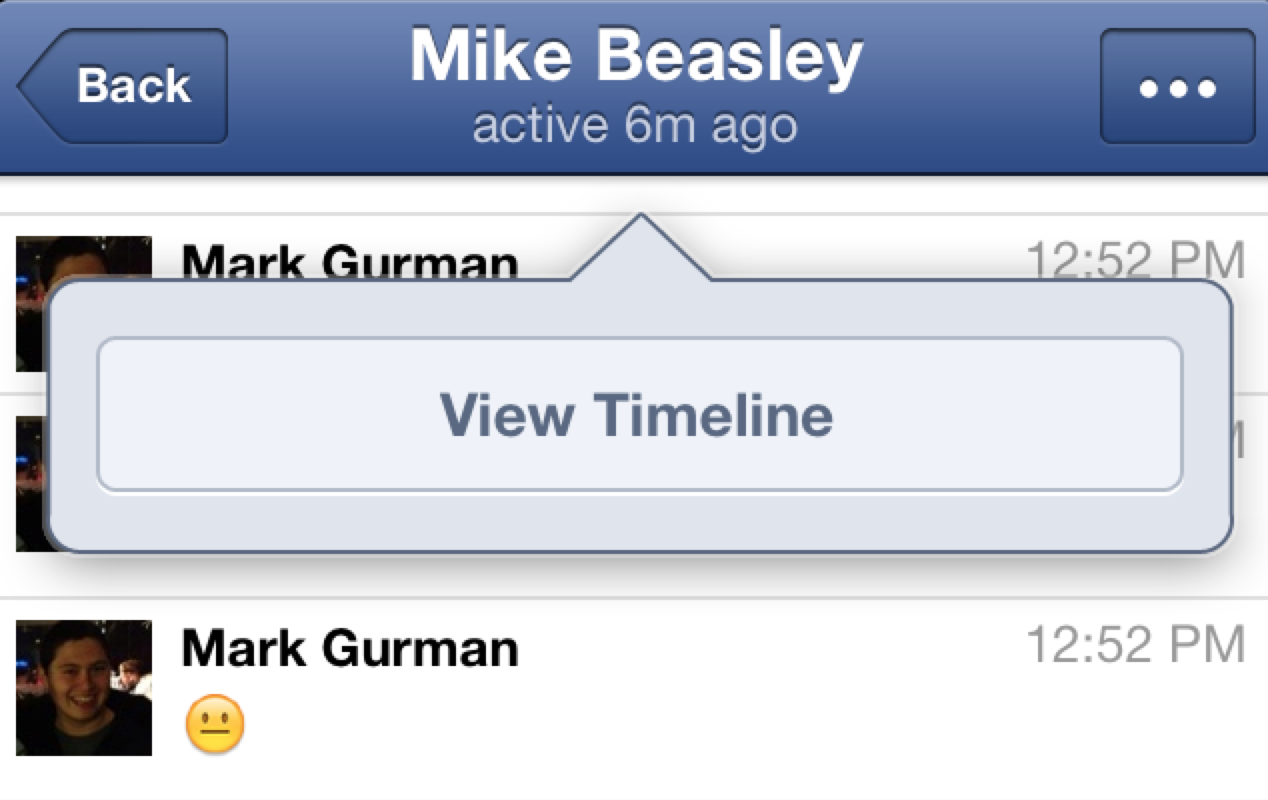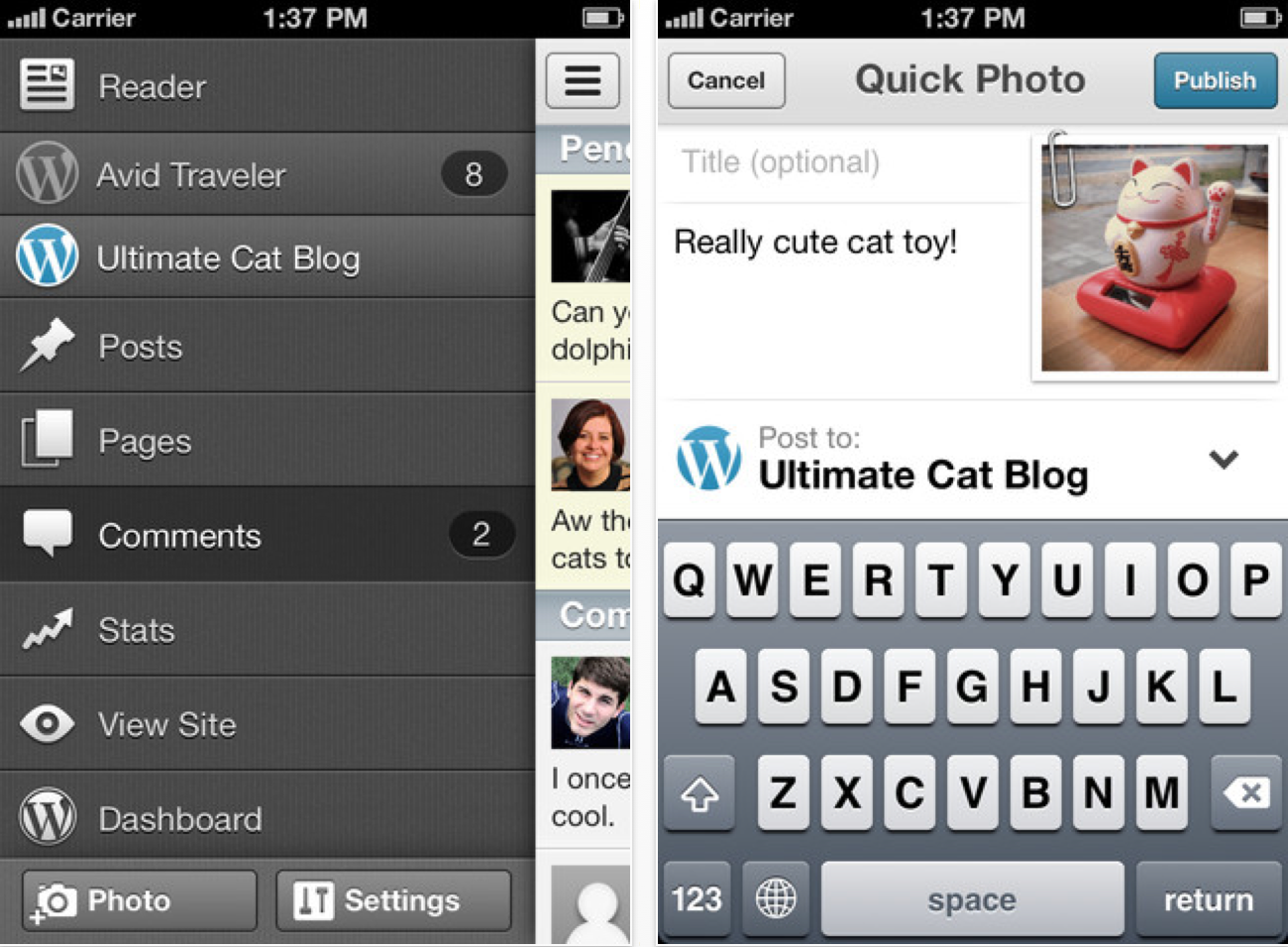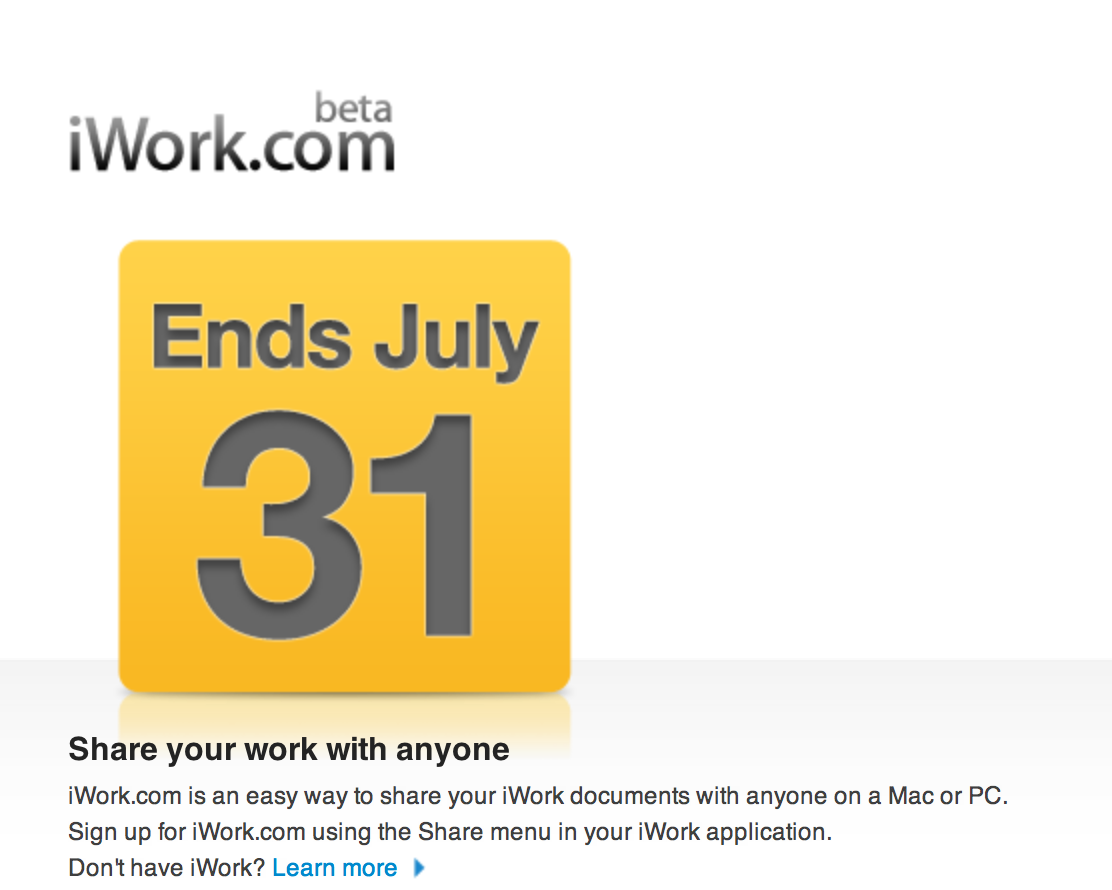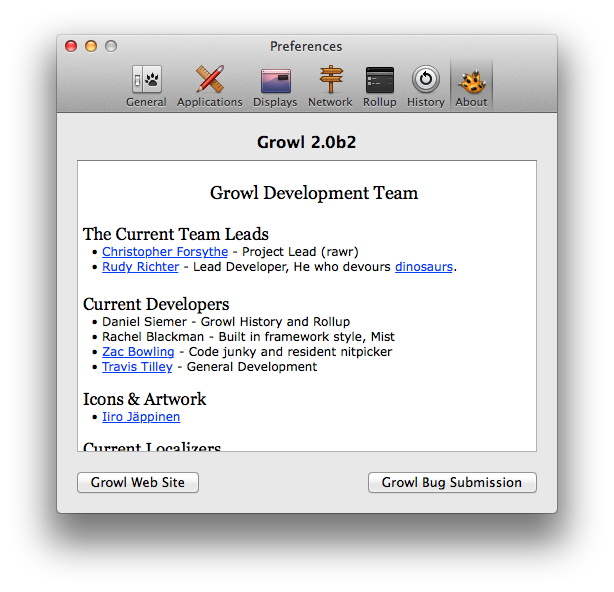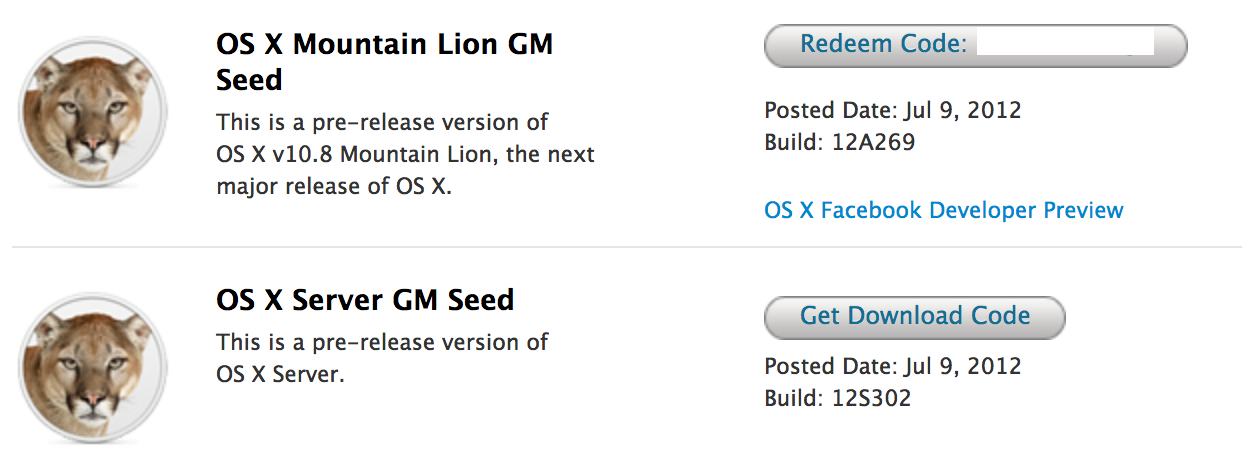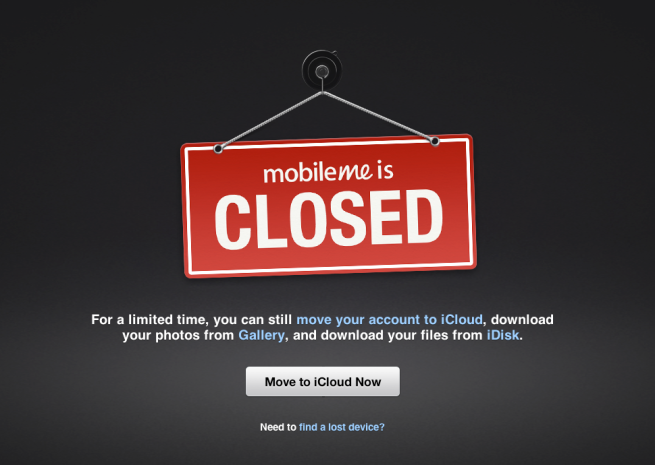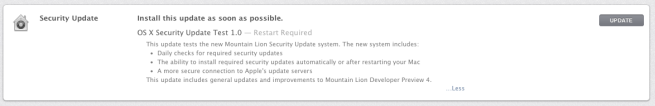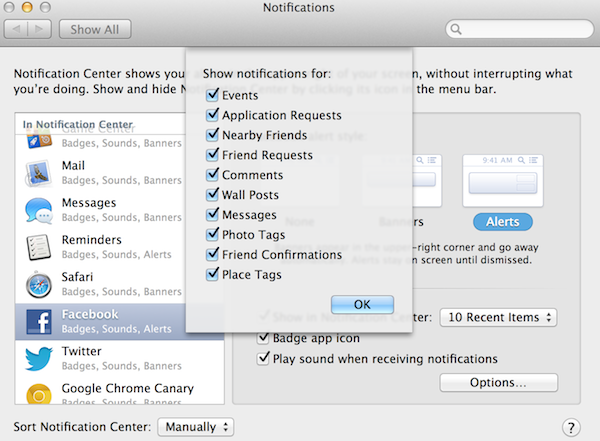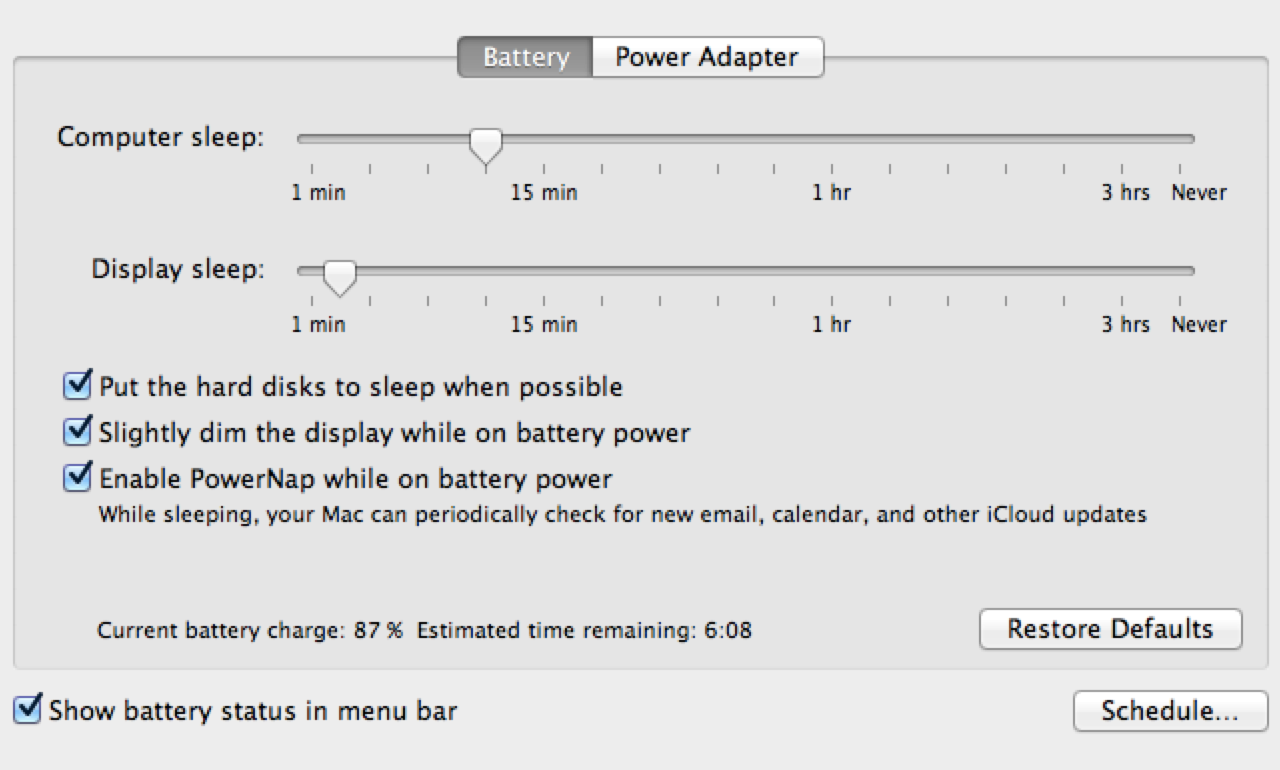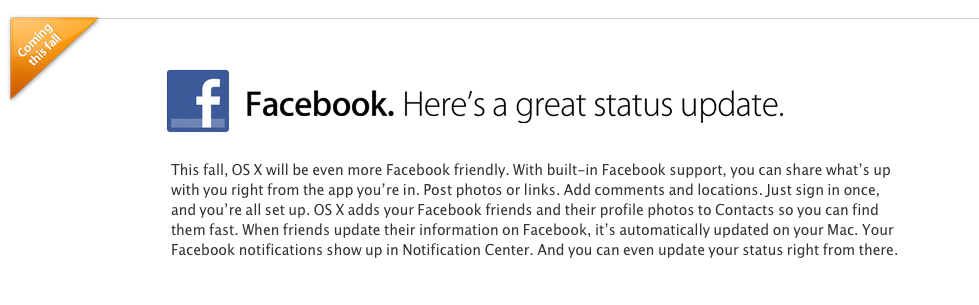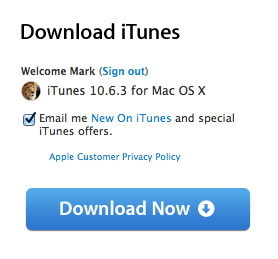Tweetbot for Mac has been submitted to the @appstore! Fingers crossed for a speedy approval.
— Tweetbot by Tapbots (@tweetbot) October 3, 2012
After several months in public and private betas, Tweetbot for Mac, the OS X version of the popular iOS Twitter client, has finally been submitted to the App Store and will be available soon. Users disappointed by the recent news that Twitter has internally canned Twitter for Mac will be excited to see a new Twitter client available to fill in the gap left by Twitter’s buggy app, especially on Retina displays.
Not only has the crew at Tapbots been hard at work on this project, but they have also been working on a new “bot” to add to the family. Today The Next Web announced the upcoming launch of Netbot, a version of Tweetbot built for the up-and-coming premium social network App.net. Netbot uses a similar interface to that of Tweetbot, so users of the original app will feel right at home, but incorporates all of App.net’s unique features, like cover photos on user profiles. iPhone and iPad versions of Netbot ship separately for $4.99 each, and are available on the iOS App Store right now for iPhone and iPad.