HomeKit Weekly

HomeKit Weekly is a series focused on smart home accessories, automation tips and tricks, and everything to do with Apple’s smart home framework.

HomeKit Weekly is a series focused on smart home accessories, automation tips and tricks, and everything to do with Apple’s smart home framework.

Yeelight is an underrated HomeKit vendor. They make a wealth of products for an extremely fair price. The company’s bulbs avoid the dreaded ‘No Response’ that many HomeKit vendors also end up with. This unique kit includes a slick floor lamp that’s perfect for a bedroom and consists of a HomeKit bulb as well.
Expand Expanding Close
Last week, I ran through the Homey Pro, and I think it’s a fantastic device and ecosystem. Suppose you’ve gotten into where you want HomeKit to do more than it can functionally. In that case, I think it’s a great ecosystem to invest in as you can continue using all of your HomeKit devices, but now you can start to build an ecosystem outside of it. Today, Homey is announcing that the Homey Pro can now download a free software update that enables its built-in Thread radio. Through the update, Matter-over-Thread devices can be directly connected to Homey Pro without needing a secondary Thread Border Router.
Expand Expanding Close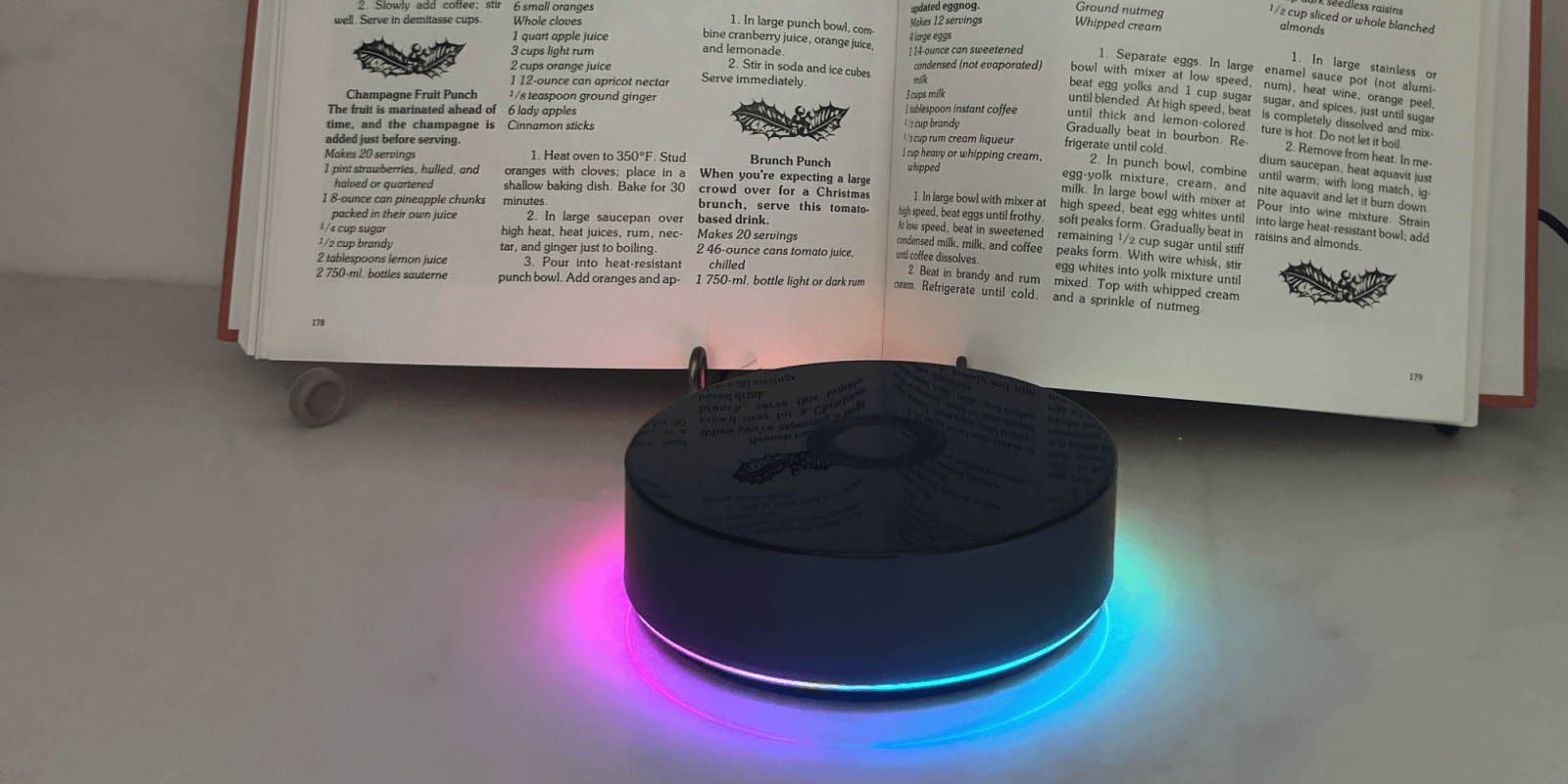
Smart home platforms are like the famous xkcd comic. Every new one is designed to become the “one ring,” but it usually becomes just another standard to follow. Homey Pro attempts to bridge that gap by acting as a hub for everything. It supports Matter, Zigbee, Z-Wave, and, coming in 2024, Thread.
Expand Expanding Close
I have become a massive fan of all things retro in recent years. I love the Tidbyt clock. I am ready for Apple to bring the iPod back. Old stuff is back. I’ve recently been testing a really fun Tidbyt alternative with HomeKit support. It doesn’t have nearly the same amount of third-party app options, but it’s still a great desk accessory. I am looking at the Yeelight Cube Clock Kit this week.
Expand Expanding Close
Yeelight sells a lot of products to liven up your home through some really fun ideas. I’ve recently been having some fun with the new Yeelight Cube Smart Lamp Panel, which includes some basic Matter support so you can leverage HomeKit.
Expand Expanding Close
The ideal HomeKit accessories are ones that run themselves. Turning off and on lights from an app is a nice feature, but it’s a similar level of effort to using a light switch. The real magic is when you can “set it and forget it.” The THIRDREALITY Smart Color Night Light is the perfect example of this reality when you need a night light for a kid’s room or to light up a hallway/stairwell at night. Once installed, you can turn on an automation and never think about it again.
Expand Expanding Close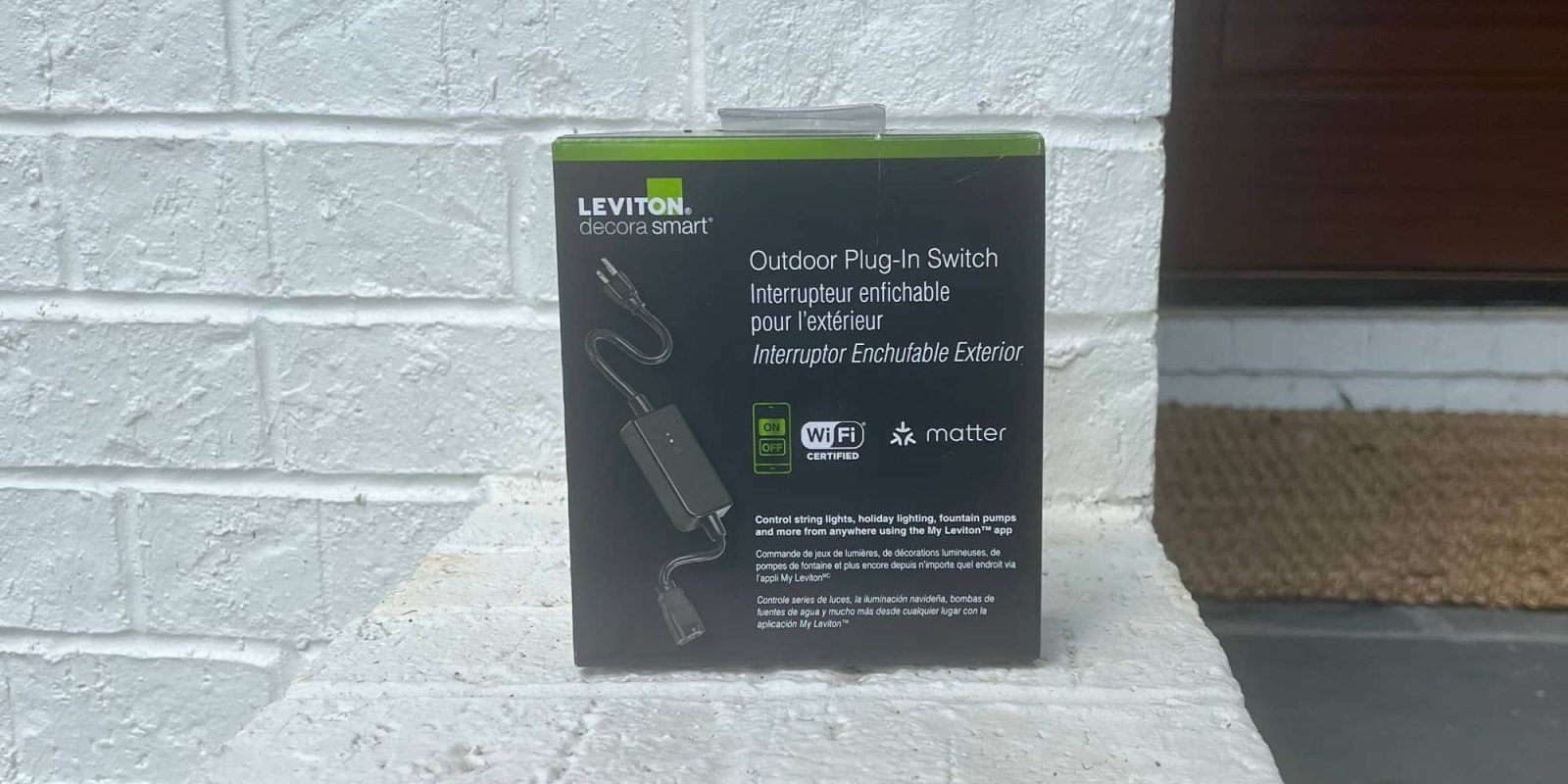
As summer turns to fall, I am already starting to see retail stores slowly bring out some Christmas items, and there’s one thing that you need to have ready to go ahead of time – an outdoor smart plug. For outdoor Christmas decorations, Christmas trees, etc. – smart plugs that can handle moisture and cold weather are a must-have. Recently, Leviton delivered a new Matter-enabled smart plug that works perfectly with HomeKit.
Expand Expanding Close
As families prepare for the Christmas season, outdoor lighting is certainly top of mind for my family, as I am sure it is for many of you. Outdoor lighting is a great way to light up the neighborhood and provide ambiance lightning. For outdoor lighting, it’s a prime way to eliminate the hassle of plugging things up at night and turning them off during the day. Govee recently released the Govee Permanent Outdoor Lights Pro, and it’s ideal for Christmas lighting as well as permanent porch installations.
Expand Expanding Close
HomeKit Secure Video is either a great solution or a terrible solution, depending on who you ask and depending on the day. No, it’s not perfect, but I do trust it. It’s the only camera recording solution I’d ever allow inside my home. I’ve recently been testing Aqara’s new E1 camera, which includes HomeKit Secure Video support.
Expand Expanding Close
Back in September, my wife and I spent a few weeks traveling through Scotland and London. It was an amazing time, and I highly recommend both places. Since our home was empty for long periods outside of family visiting to check on the house (I am always paranoid about a random leak, etc.), no one was in the home. With HomeKit, I was able to create automations to simulate the appearance that we were home through lights, shades, and more.
Expand Expanding Close
Last year, we moved into a house we’d built from the ground up. One of the things that was different from my previous house was the type of heat. Instead of a heat pump, we moved over to natural gas. It’s my second time having gas heat, and there’s one thing I had forgotten – how dry it was. Now, gas heat is certainly much warmer; especially when it gets really cold, I just prefer gas heat. Well, I do, but my nose doesn’t. The more it runs, the dryer my nose gets. The Humelle humidifier from Airversa is now my go-to solution for a HomeKit-enabled humidifier for bedrooms.
Expand Expanding Close
Smart lighting is one of the foundational aspects of a smart home. In fact, I would argue it’s likely the most common aspect of almost every smart home. There’s something magical about having lighting turn on and off via your voice, on a schedule, or based on motion. Outside of smart shades, it’s what you’ll see in movies in the richest of mansions as well. Thanks to low-cost items, anyone can have the luxury of smart lightning. The question I often get is which is best for lamps and other types of lightning outside of overheard lights – smart bulbs vs smart outlet adaptors?
Expand Expanding Close
Back in the summer, my family went out of town for a few days. We had a dog sitter come by a few times a day to take our dogs on walks as well as take them to the bathroom. One challenge I had was showing her how to use our smart home. For our Level Lock+, I found it easier just to give her a key because there is no easy way to share a Home Key with someone outside of your iCloud family account. While I can share access to our lights, I find it much easier to use a product like the Onvis Smart Button instead.
Expand Expanding Close
There are two things I want to see in every new smart home product: Matter and Thread. Matter lets me know that I’ll have access to the product regardless of which platform I use in the future. Thread lets me know that it’s going to work extremely well in my home in terms of responsiveness. The new Onvis Smart Plug checks all those boxes, and it’s quickly become one of my favorite smart plugs.
Expand Expanding Close
2023 has seen some exciting announcements and releases around HomeKit door locks. With Home Key, Level Lock+, and the Aqara doorbell, it’s been an exciting year. These door locks have been focused around exterior doors, though. The HOLOMARQ Smart Door Knob is a new interior door option for HomeKit that provides some unique use cases.
Expand Expanding Close
I know some of you aren’t bullish on Matter. Is it perfect? No. Does it need more features to truly become the vendor-neutral smart home specification? Yes. I believe in it, though. I believe in it because every manufacturer wins with Matter. When customers know that your products can work across every platform, like Apple Home, Amazon Alexa, and Google Assistant, they’re more likely to buy your products. I recently picked up the OREiN light bulbs from AiDot to put its Matter certification through the paces to see how easy it is.
Expand Expanding Close
Inflation is certainly affecting everyone. It’s laughable what some things have increased in price in the past few years. I’ve been testing a HomeKit plug that, thankfully, is somehow the lowest-cost plug I’ve seen on the market. The Sylvania Smart Bluetooth Outlet adaptor is the only plug I’ve seen at this price in all my years of covering smart home technology.
Expand Expanding Close
Earlier this year, I had a chance to use the SmartWings shades that were designed to work with HomeKit. I’ve really enjoyed using them, and it truly has made my home feel like something out of the Jetsons. About a month ago, I received another shipment from SmartWings that included a new pair of shades that includes, for the first time in a smart shade product, Matter support.
Expand Expanding Close
I’ve been using Umbrel at home for the last year and a half. Previously, I used a Raspberry Pi 4 to power my Umbrel server, but I recently upgraded to the new Umbrel Home, which includes everything prebuilt and ready to go. 2023 has been the year when I’ve really been thinking hard about where my data is, which companies have access to it, and how I can better control my costs. After spending a few weeks with Umbrel Home, I completely recommend it as a streamlined smart home hub for Homebridge while also allowing you to build your own personal cloud.
Expand Expanding Close
SwitchBot has been on my radar since back in 2020 when I discovered their button pusher that I bridged to HomeKit using HOOBS/Homebridge. They offer some pretty unique smart home products that I’ve enjoyed using over the years. Today, they’re rolling out (pun intended) a brand-new SwitchBot Curtain 3 with Matter support.
Expand Expanding Close
Matter continues to be the 2023 theme as various smart home manufacturers continue to release supported products. Aqara has long been one of my go-to smart home vendors when you want a low-cost item that supports the latest technology. A prime example of the level of products that Aqara produces is the new U100 door lock that supports Home Key. It’s such a fantastic product at a low cost. Today, they’re delivering the new Aqara T1 Light Strip that has quickly become of my favorite light strip products on the market.
Expand Expanding Close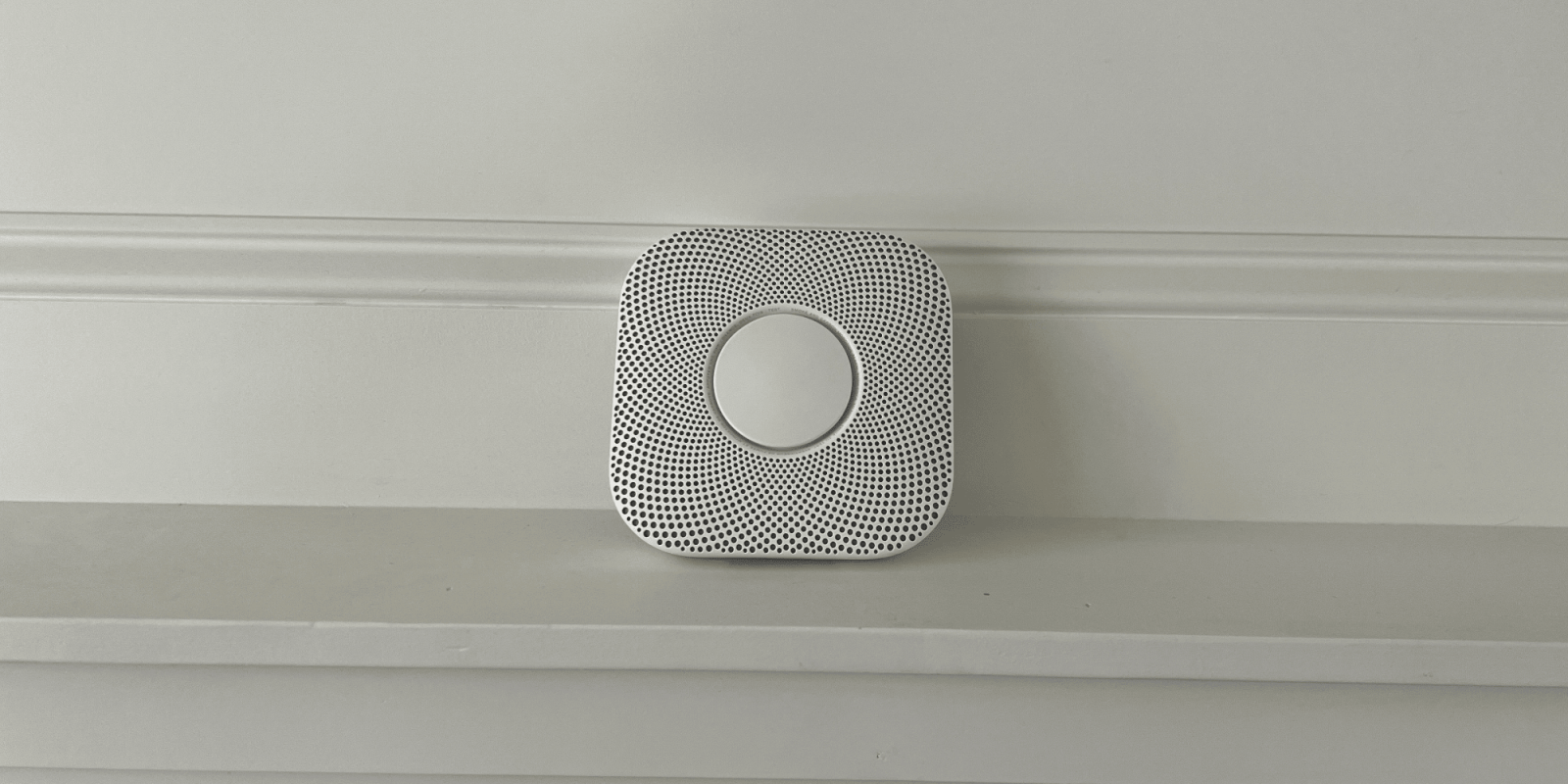
I’ve said multiple times how I think Google’s first-party hardware strategy is something Apple should be copying. While Google doesn’t make everything for the Google smart home ecosystem, they do make some key products like doorbells, thermostats, and cameras. If you’re just getting started with a smart home platform, Google has some easy options to start. Even though I love them, I prefer using HomeKit, so I use the Starling Home Hub in order to make them compatible with HomeKit. I recently picked up the Google Nest smoke detector to see how it works as well. Let’s dive in.
Expand Expanding Close
Without a doubt, Home Key is my favorite new HomeKit feature in a couple of years. The ability to lock and unlock your door with a tap of your iPhone or Apple Watch has become second nature to me day to day. Both the Level Lock+ and the Aqara Smart Lock U100 are great options for implementing it in your home, but after months of usage, I’ve realized that it’s missing one single feature: Home Key sharing.
Expand Expanding Close
Philips makes some of the absolute best HomeKit products on the market. The Philips Hue Bloom is yet another entry into that lineup. When paired with the Hue hub, you end up with a light that looks great, shines bright, and works perfectly with HomeKit’s Adaptive Lighting.
Expand Expanding Close