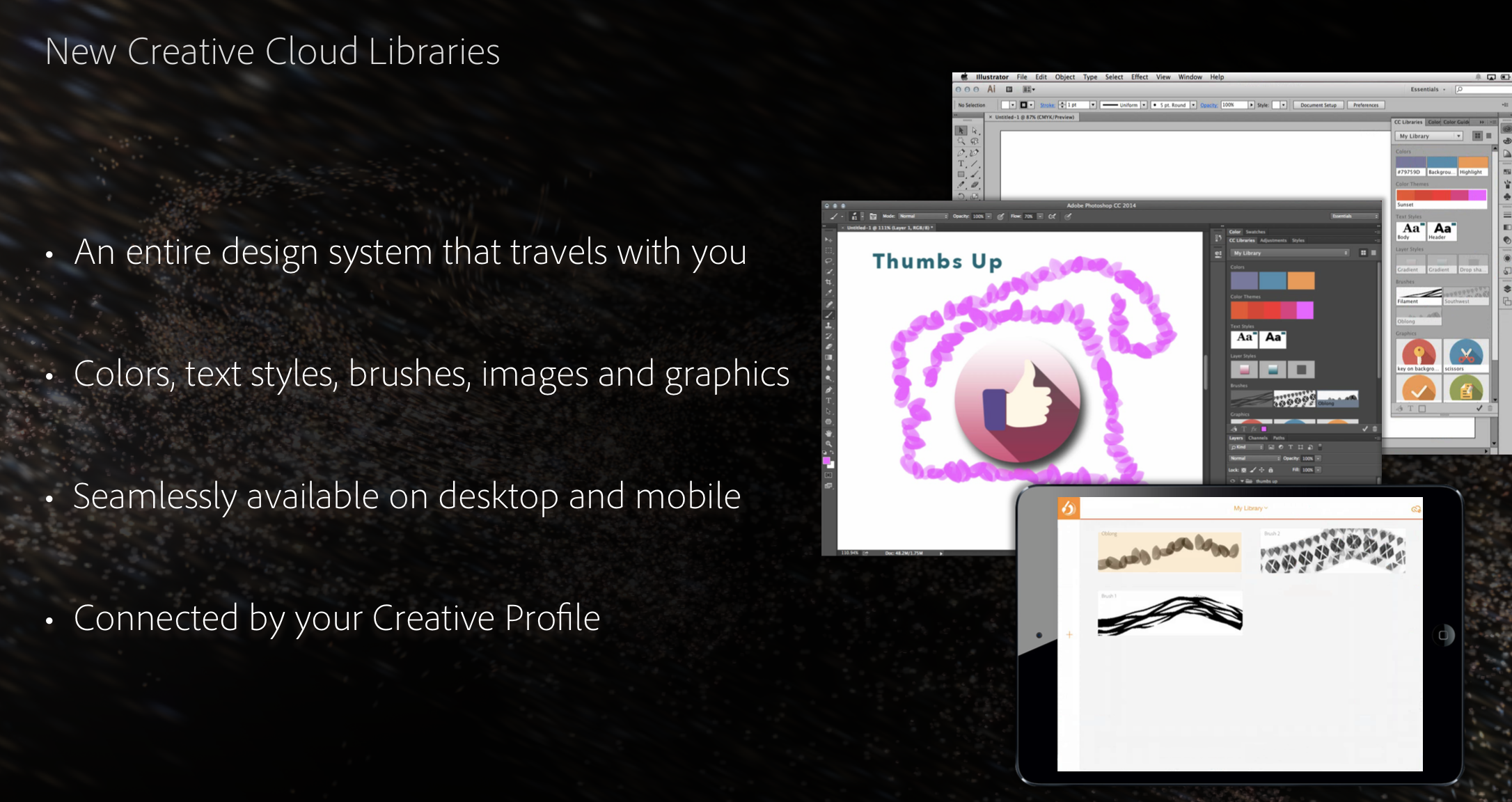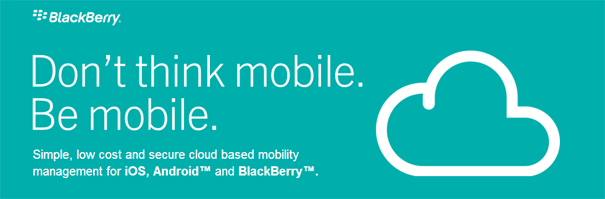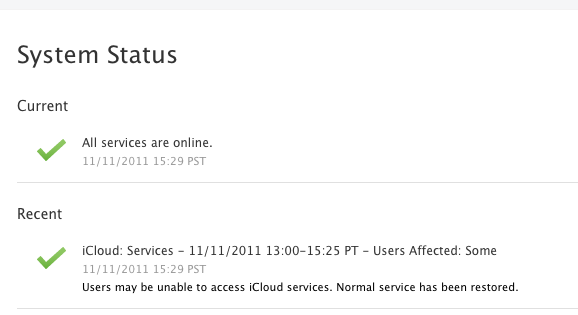Adobe launches Creative Profile sync system, Talent Search, & Creative SDK Public Beta
Alongside a string of updates to both the mobile and desktop Creative Cloud software suites, Adobe today launched a trio of new services at its annual MAX conference. First up, and most critical to the updates on the software side of the story, is the new Creative Profile content synchronization service. Blending nicely with the existing Creative Cloud sync service, Creative Profile takes ubiquity of files to new heights by allowing synchronization of more aspects of documents:
This Creative Cloud release includes a new Creative Profile that connects creatives to their work, to the assets they use to create, and the communities that matter to them – no matter where they are. Files, photos, colors, brushes, shapes, fonts, textstyles, graphics, and any other assets are always at their fingertips. This new Creative Profile moves with creatives from app-to-app, and device-to-device, so assets automatically appear when they need them, in the right context.
Most critically, it is optimized for the new desktop and mobile apps so new content created with Adobe’s latest products can be easily synchronized. The Creative Profile service launches today, and it is a free addition for customers with existing Adobe Creative Cloud subscriptions…