
After the developer beta that kicked off in June, today Apple has launched the first public beta for watchOS 10. Apple calls its latest wearable OS “a milestone update” with everything from a new widget-focused UI, fresh watch faces, overhauled apps, and more.
This story is supported by Mosyle, the only Apple Unified Platform. Mosyle is the only solution that fully integrates five different applications on a single Apple-only platform, allowing businesses and schools to easily and automatically deploy, manage, and protect all their Apple devices. Over 38,000 organizations leverage Mosyle solutions to automate the deployment, management, and security of millions of Apple devices daily. Request a FREE account today and discover how you can put your Apple fleet on auto-pilot at a price point that is hard to believe.

After getting to the third developer beta for iOS 17, watchOS 10, and more, the first free public version of the beta software is now available for anyone to try.
Apple shook things up this year by making even the developer beta free for everyone. But the arrival of the public beta marks a more stable point in the testing process when Apple is comfortable with non-developers installing the software.
What’s new in watchOS 10?
watchOS 10 is a major overhaul for the Apple Watch experience with a new widgets UI, mental health features like mood tracking, and new watch faces.
And native apps like Weather, Stocks, Home, Maps, Messages, World Clock, and Heart Rate all get modern redesigns with improved navigation and more accessible information.
- watchOS 10 widgets: How the new Apple Watch UI works
- watchOS 10: Here’s how the new Snoopy and Palette Apple Watch faces work
- Here’s how the all-new Apple Watch Weather app in watchOS 10 looks and works [Gallery]
- How to track your mood on Apple Watch with watchOS 10 and why it’s useful
How to get the watchOS 10 public beta
Personally, I’ve been testing out watchOS 10 for the last five weeks and haven’t run into any major bugs or issues. But be aware if you install the watchOS 10 beta, you can’t downgrade to watchOS 9.
- After installing the iOS 17 beta, open the Watch app on your iPhone
- Choose the My Watch tab > General > Software Update
- Now tap Beta Updates and choose the watchOS 10 Public Beta
- If it’s not showing up, you may need to sign up for the public beta at beta.apple.com with your Apple ID, then try again
Check out more on installing the watchOS 10 beta in our full guide:
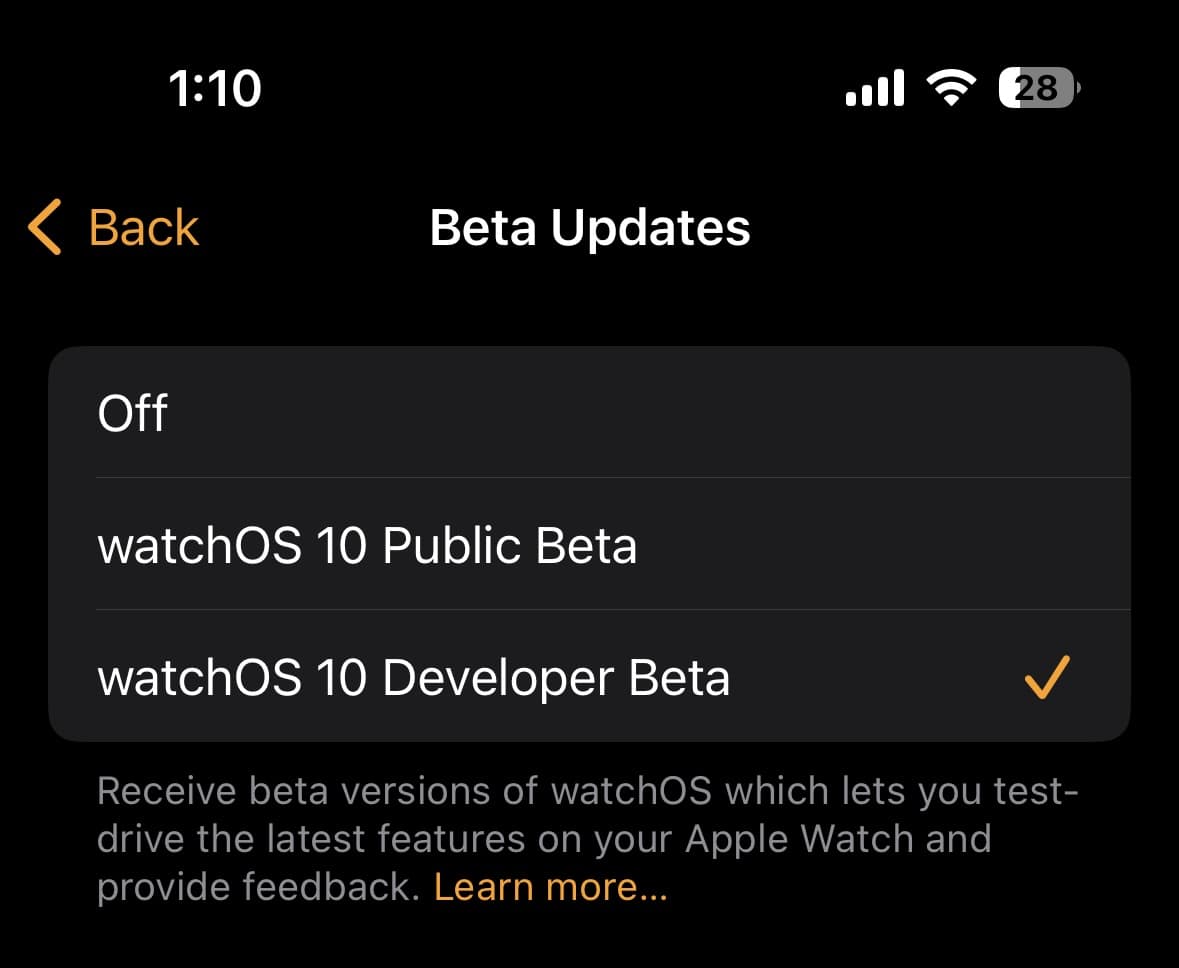
FTC: We use income earning auto affiliate links. More.




Comments