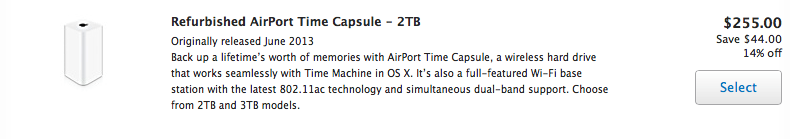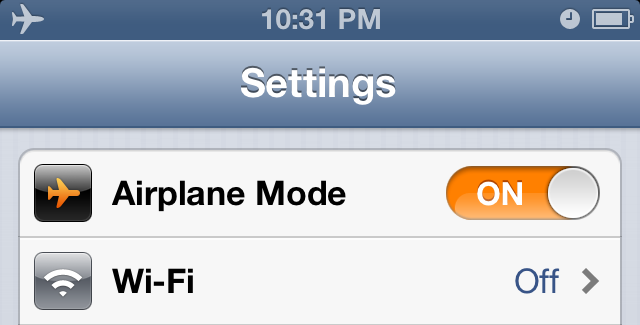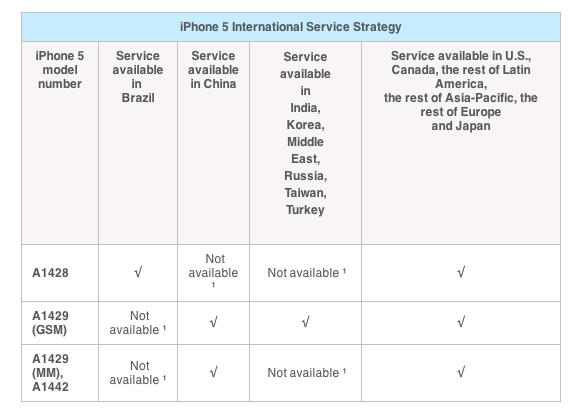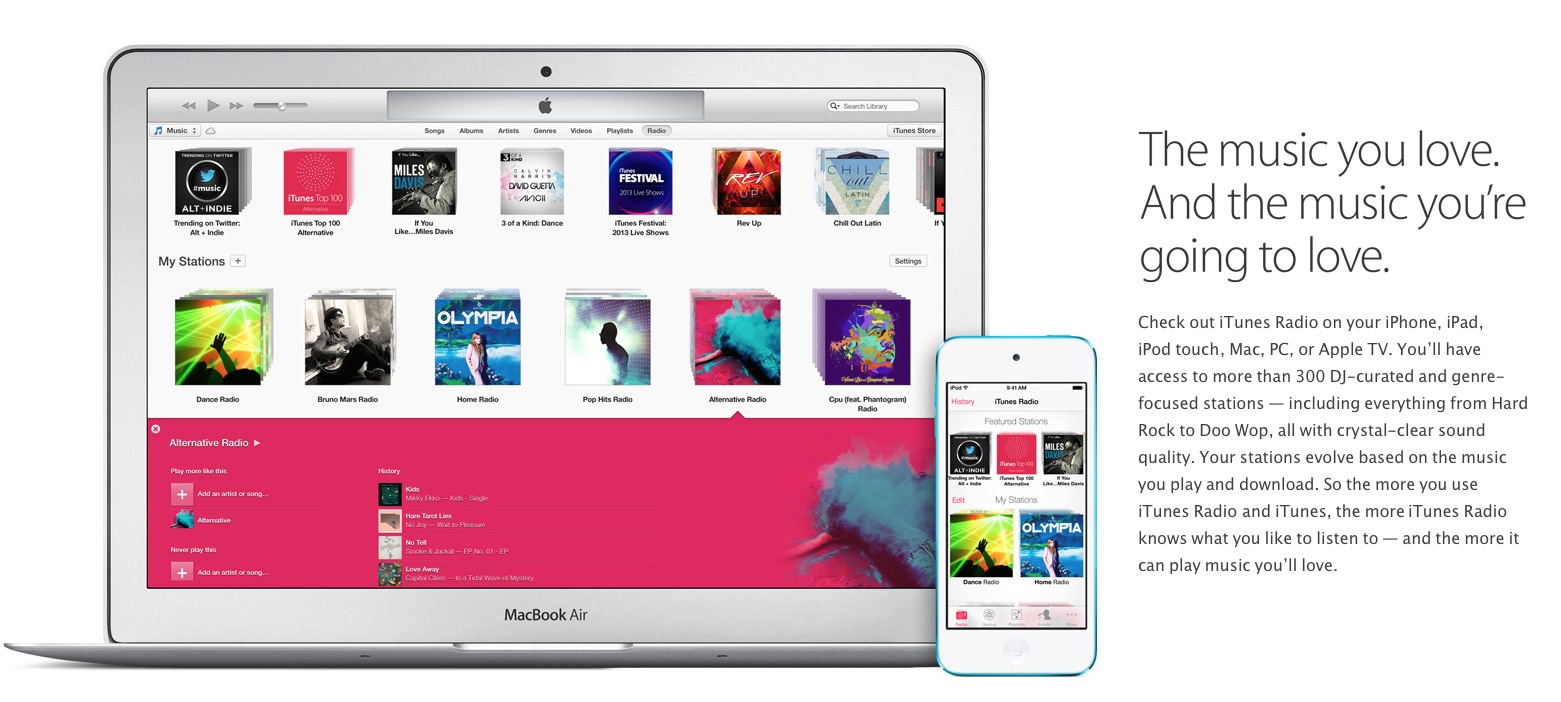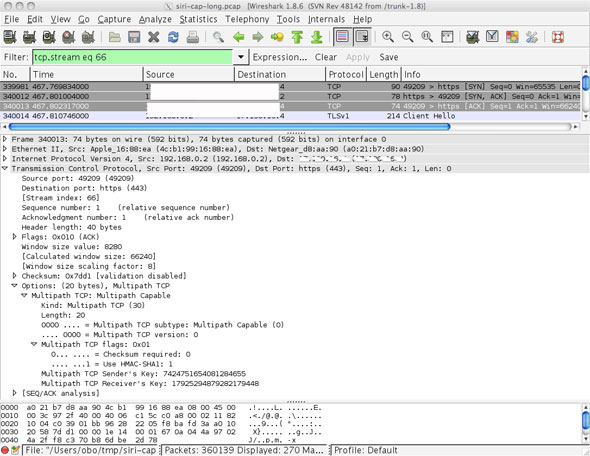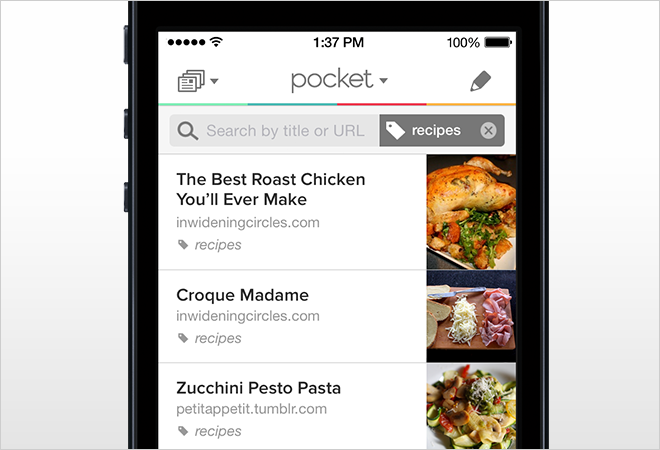Update: The app has been removed from the Google Play Store.
Earlier this month, iMessage Chat for Android appeared on the Google Play store. The app is by no means an official Apple-created iMessage solution for Android, but the creation of a third-party developer named Daniel Zweigart. Surprisingly, according to a few users who have tried the app, it actually works. You can send messages from your Android device to your iPhone or iPad, and vice versa.
However, it’s quite possible that the Apple IDs and passwords being entered into the app are being collected by the developer for nefarious purposes.
[tweet https://twitter.com/b3ll/status/382364776497545216 align=’center’]
If you’re really curious about how the app works, software developer Adam Bell has discovered that it connects to Apple’s iMessage server posing as a Mac mini. Cydia creator Jay Freeman (aka saurik) has also noted on Google+ that the app forwards all communication from Apple to a server running in China. That means every message you send or receive using this app is being processed—and possibly stored—on a server run by the creator.
[tweet https://twitter.com/b3ll/status/382369290243952640 align=’center’]
However, Steven Troughton-Smith also points out that the app has the ability to download and install software in the background, meaning it is capable of putting malware on your phone without your knowledge. Given this information, we highly advise staying away from the app.
[tweet https://twitter.com/stroughtonsmith/status/382369055887589376 align=’center’]
Should you decide to try downloading the app from the Google Play store, we recommend only testing it with a throwaway Apple ID that has none of your payment or personal information attached. We really can’t stress that point enough.