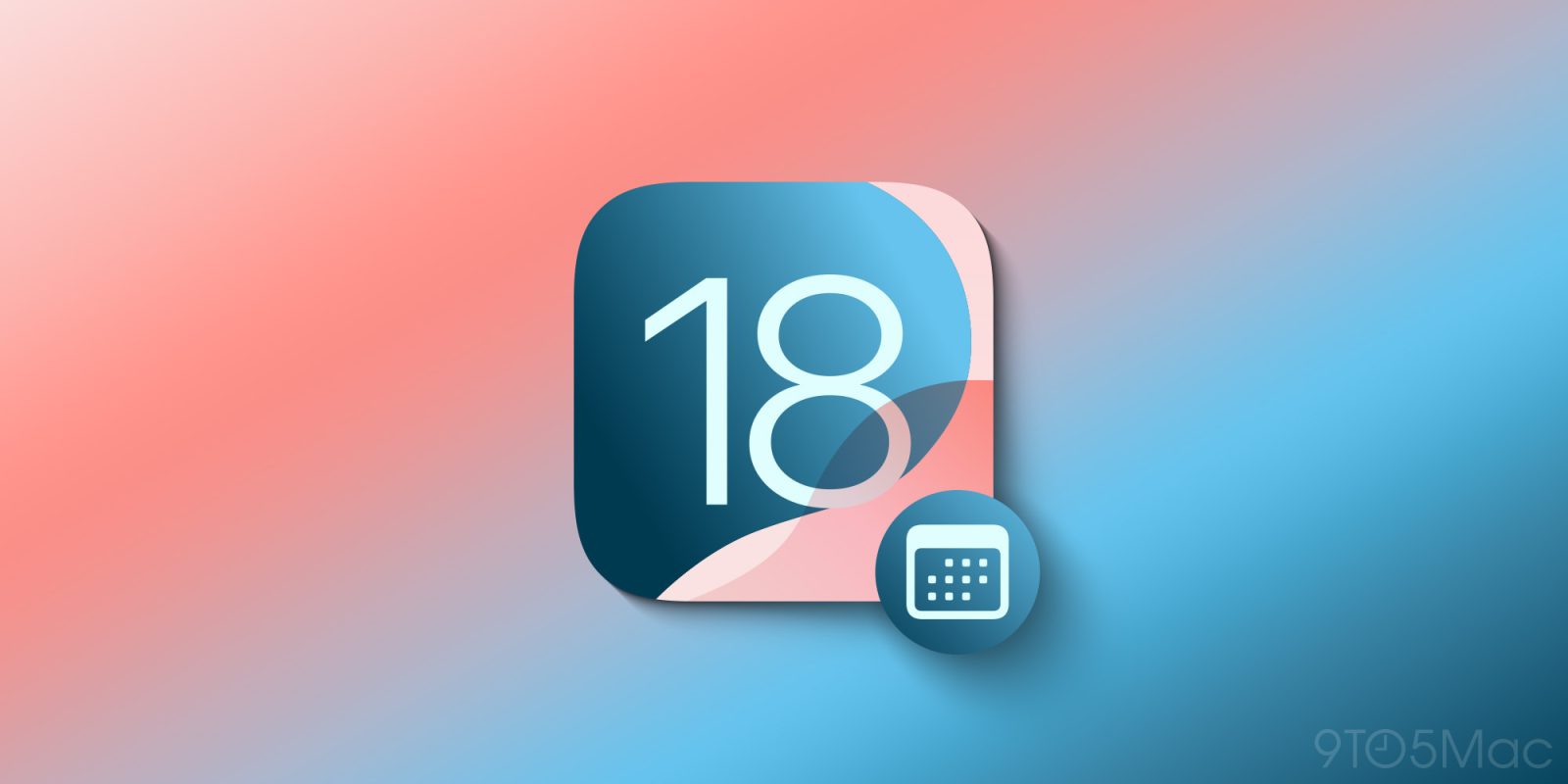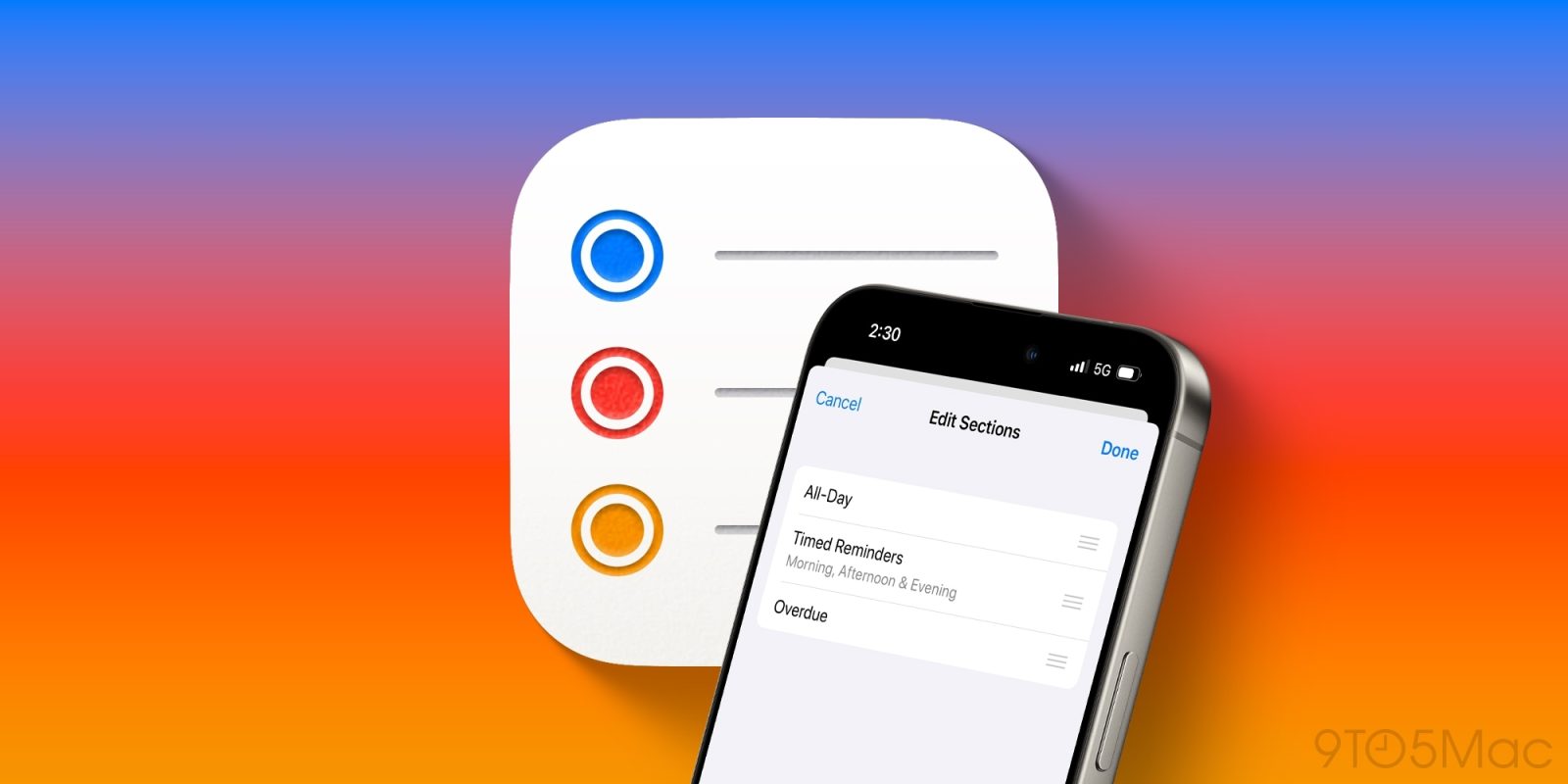Apple might be requiring iPhone users to install iOS 26 for security fixes

Apple released iOS 26.2 last week with important security fixes. At the same time, it also shipped iOS 18.7.3 for users who haven’t upgraded yet — at least in theory.
In practice, Jason Snell at Six Colors reports that some iPhone owners aren’t being offered the iOS 18 security update at all, and are instead being pushed straight to iOS 26.
Update: Here is a support document on Apple’s website with more details about its software update rollouts.
Expand Expanding Close