
Apple today released iOS 14 beta 7 to developers as we move closer and closer to a release to the public sometime this fall. iOS 14 beta 7 includes a notable change to the stock wallpaper collection: adding a new Dark Mode option to the popular rainbow stripe wallpapers.
Prior to iOS 14 beta 7, the rainbow stripe wallpapers were available with an array of background colors, but there was no Dark Mode option available. For example, if you chose the rainbow stripe wallpaper with the green background, the green background would remain even if your iPhone went into Dark Mode.
Today’s update makes a notable change to the process. With iOS 14 beta 7, your iPhone will now switch between the colored background version of the rainbow wallpaper and the black background version. When your iPhone is in light mode, you’ll see the colorful background you chose, but in Dark Mode, you’ll see a black background.
This actually comes with its downsides if you preferred the combination of an iPhone in Dark Mode, but with a splash of color as your background. Apple does not offer the ability to freely set iPhone light mode and Dark Mode wallpapers. Today’s change was first spotted by AR7 on Twitter.
If you spot any changes in iOS 14 beta 7, or the other new betas from Apple today, let us know in the comments below or on Twitter @9to5Mac. Stay tuned for our full hands-on coverage with the new releases right here at 9to5Mac today and through the rest of the week.
If you’re looking for the iOS 14 wallpaper files that you can use on any device, check out our coverage right here.
Track the iOS 14 beta changes in our detailed hands-on videos below:
- Hands-on with iOS 14 beta 6 changes and features [Video]
- Hands-on: iOS 14 beta 5 changes and features – you can now hide the Hidden album in Photos [Video]
- Hands-on: iOS 14 beta 4 changes and features – the TV widget lives [Video]
- Hands-on: iOS 14 beta 3 changes and features [Video]
- Hands-on with 50+ new iOS 14 beta 2 changes and features [Video]
FTC: We use income earning auto affiliate links. More.
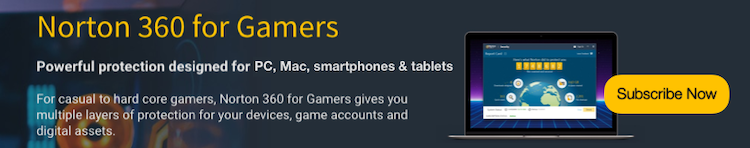


Comments