
As part of its Today at Apple sessions, Apple has been offering content to help users get the most out of the iPhone camera. This time, the company has shared on its YouTube channel a new video showing how you can take and edit great photos in Night Mode using the iPhone and the iOS Photos app.
The eight-minute video features photographer Maria Lax and also Landon, a creative at Apple Grand Central in New York. Together, they explore the full potential of the Night Mode feature, which is available on the iPhone 11 and iPhone 12 models.
During the video, Lax and Landon explain that a good way to take great night photos is to find some kind of light source that can make the photo more interesting. They also show how you can use simple objects like colored plastic and mesh to add real-life effects to your photos.
There are also tips for editing photos taken with Night Mode. Experts suggest that users can explore rotating and cropping photos to give them a different look, or even increase contrast and saturation to achieve a more vibrant appearance.
Apple points out that while you don’t need any extra hardware, a tripod (which Apple recommends a JOBY TelePod Mobile) and an Apple Watch (to use as a shutter remote) can be useful for getting better photos.
You can watch the full “Today at Apple” video below:
Read also:
- Apple highlights iPhone 12 film techniques to get forced perspective, DIY crane shot, more [Video]
- Pet portraits light up latest Shot on iPhone campaign and Today at Apple session
- Today at Apple expands to YouTube with Creative Projects inspired by The Snoopy Show
- Today at Apple Creative Studios will connect youth with mentors and established artists
- Astronomer shows stunning Milky Way iPhone photo
FTC: We use income earning auto affiliate links. More.
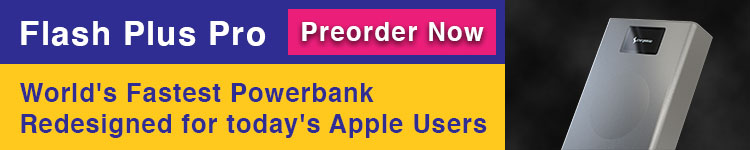




Comments