
I get to test many HomeKit devices, and my family is used to new devices coming in and out of the Home app. Still, the reviewer’s kit for the Eve Motion Blinds gives me insights into a high-end HomeKit future with custom integrators.
HomeKit Weekly is a series focused on smart home accessories, automation tips and tricks, and everything to do with Apple’s smart home framework.
For items like the Eve Motion Sensor or Eve Smart Outlet with Thread, it’s easy to put the devices through a full review cycle like unboxing, adding to your HomeKit environment, using in combination other accessories, and testing automations. On the other hand, a product like Eve’s Motion Blinds is obviously a much bigger project. Every window in a home is usually a custom size, and changing out blinds is not an easy process. In fact, if you’re in the US, your local Lowes or Home Depot offers Blind installation that is well worth the price if you’re buying a whole house at once.
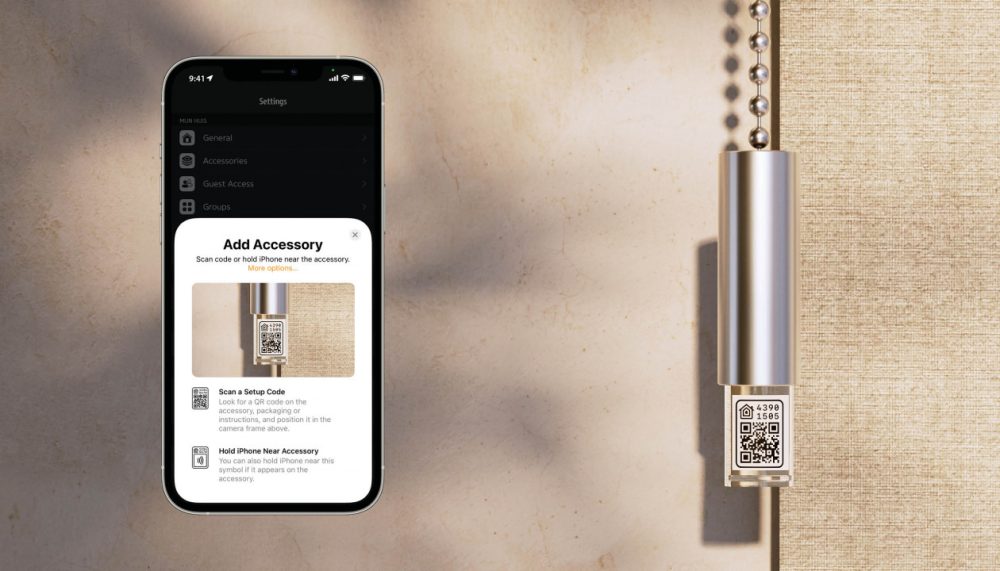
The new Eve Motion Blinds aren’t something you’re going to order from an online retailer with overnight shipping. Instead, it’s a larger part of the design process. Just like you rarely order windows or large appliances right from the internet, you’ll rarely order blinds without a design process to determine the size of your windows, the type of blinds, etc. As my wife and I walk through the home building process, we’re meeting with building material companies to pick out windows, doors, hinges, etc. In looking at the web portal, there are countless different materials to choose from, so if you’re interested in going all-in on HomeKit blinds, you’ll have plenty of options.
Eve Motion Blinds Reviewer’s Kit
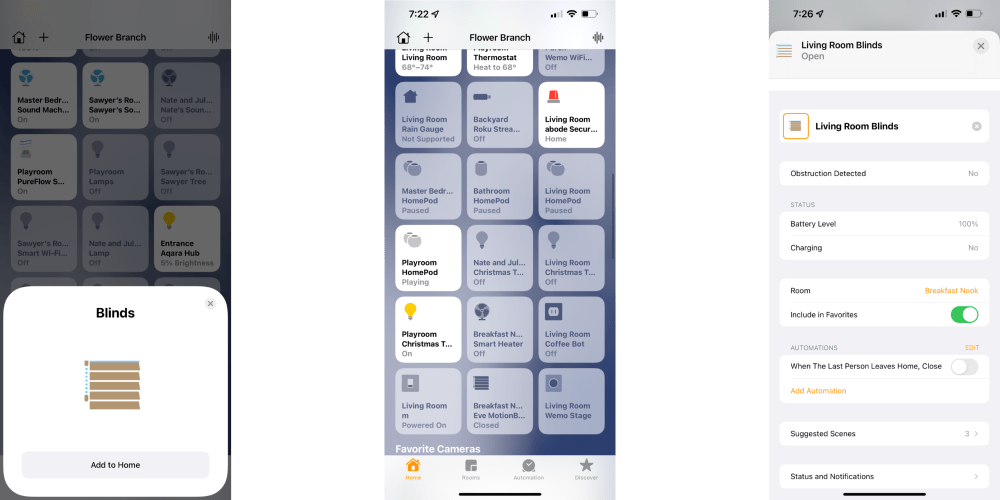
For my HomeKit column, I am not as interested in the process of picking out blind fabric or getting something custom installed on a single window. What I am interested in is how these blinds work with HomeKit. Eve created a self-contained Reviewer’s Kit for testing purposes that didn’t require mounting the product to a window to get a sense of how it worked with HomeKit. I’ve recorded a short video below that should give you a sense of how:
- Fast it responds to requests from Siri
- How quiet the motor is
One thing to note – Although I show it plugged in, it does operate on battery power. I cannot verify for this review, but Eve says it will last for nearly a year on a single charge depending on usage. A long USB-C cord is included to charge without unmounting them.
As you can see in the video above, it functions just like you’d expect from HomeKit functionality with blinds. There’s a HomeKit code on the manual pull chain. Once it’s scanned, it onboards to HomeKit as blinds. From there, you’ll get to automate it to your heart’s desire for the time of day or pair it with other accessories.
After spending time using the product in various forms (automations, Siri, etc.), I think it would be great paired with the Wemo Stage Controller where one button press would open all of your blinds and another close them.
Wrap Up
If you want to create one of the best and most advanced smart home environments in the world, a house full of Eve Motion Blinds would be the way to do it. Pair it with other products like a HomeKit Motion Sensor or a remote control scene controller, and you’ve got a setup that would previously only have been possible with the highest of high-end smart home environments that took a computer programmer to configure.
Thanks to HomeKit, all you need is an iPhone, HomePods, and a few accessories to have the home of the future within reach. When I preach the benefits of picking a smart home platform to people, this setup is one of the reasons why. Apple, Amazon, or Google aren’t making smart home blinds, but someone else will, and the integration leads to some powerful possibilities. Learn more about Eve Motion Blinds and start the process of upgrading your home for the future.
More HomeKit Weekly Columns
- How CarPlay turned a smart garage opener into a must-have accessory
- How to create NFC automations for HomeKit using Shortcuts and $1 tags
- SwitchBot Button Pusher can switch on dumb appliances using Homebridge and HomeKit
- Connecting the Govee heater to HomeKit using HOOBS
- The Meross Air Filter can keep your room’s air clean using HomeKit automations
- Create a low-cost HomeKit setup with the new Aqara G3 hub
- Homam takes the crown for high-end HomeKit Secure Video camera options
- How to add the eufy doorbell to HomeKit using HOOBS and Homebridge
FTC: We use income earning auto affiliate links. More.
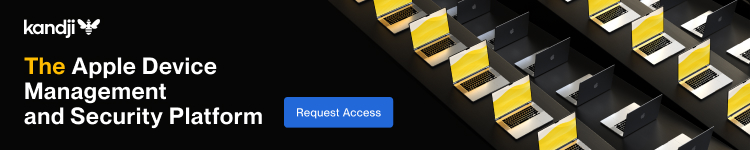




Comments