
Shortly after releasing iOS 13 to the public last week, Apple has made iOS 13.1 available to fix some reliability and performance issues for the newest iPhone software. However, some users are seeing an “Unable to Check for Update” error when trying to update to iOS 13.1. Here’s how to fix it.
It seems like particularly users who are running iOS 13 are having issues upgrading to iOS 13.1 with the OTA update. This will naturally include new iPhone 11 and iPhone 11 Pro owners as they ship with iOS 13 pre-installed.
As 9to5Mac’s Benjamin Mayo noted, users having trouble with the issue will see a message that reads “Unable to Check for Update. An error occurred while checking for a software update.”
How to fix iOS 13.1 ‘Unable to Check for Update’ error
- If you want to update immediately, plug in your iPhone to your Mac
- Update via iTunes by clicking the Check for Software Update button
Doing it old school. pic.twitter.com/YC1RIGOiky
— Benjamin Mayo (@bzamayo) September 24, 2019
For more help with getting the most out of your Apple devices, check out our how-to guide as well as the following articles:
- Did your iOS update fail? Here’s how to troubleshoot
- iOS 13: How to use Dark Mode on iPhone
- iOS 13: How to use Memoji Stickers on iPhone
- iOS 13: How to delete apps on iOS 13 for iPhone and iPad
- iOS 13: How to automatically close Safari tabs on iPhone and iPad
- iOS 13: How to customize ‘Announce Messages with Siri’ alerts
- iOS 13: How to choose profile photo and display name for iMessage
- iOS 13: How to switch WiFi networks from Control Center
- iOS 13: How to use the new gestures for cut, copy, paste, and undo on iPhone and iPad
- iOS 13: How to download any size app over cellular with iPhone
- iOS 13: How to set iPhone Communication Limits for your kid with Screen Time
- iOS 13: How to use the new Street View-like ‘Look Around’ feature in Apple Maps
- How to protect your hearing with iOS 13 and watchOS 6
- How to find a lost iPhone, iPad or Mac – even if it’s offline
- How to downgrade from the iOS 13.1 beta
- watchOS 6: How to stream and play Apple Books audiobooks on Apple Watch
- watchOS 6: How to use the split bill and tip calculator features on Apple Watch
- What are noise alerts on Apple Watch in watchOS 6?
- watchOS 6: How to update software directly on Apple Watch
- watchOS 6: How to download apps directly on Apple Watch
- watchOS 6: How to record Voice Memos on Apple Watch
- watchOS 6: How to delete built-in apps on Apple Watch
FTC: We use income earning auto affiliate links. More.
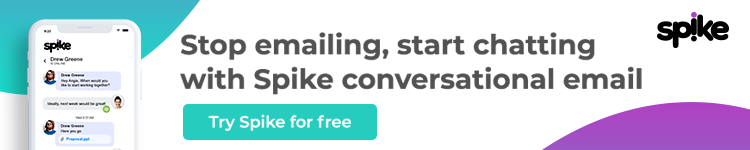




Comments