Demonstrating the types of apps that will increasingly migrate from Apple’s tablets to its larger iPhone 6 models, Savage Interactive has released Procreate Pocket ($3), a shrunken-down version of its signature iPad app Procreate. Widely admired for its professional-grade drawing tools, Procreate previously enabled tablet users to compose multi-layer illustrations using numerous brushes and a mistake-friendly, multi-layer Undo tool.
Expand
Expanding
Close
Savage Interactive debuts Procreate Pocket, bringing iPad illustration tools to larger-screened iPhones








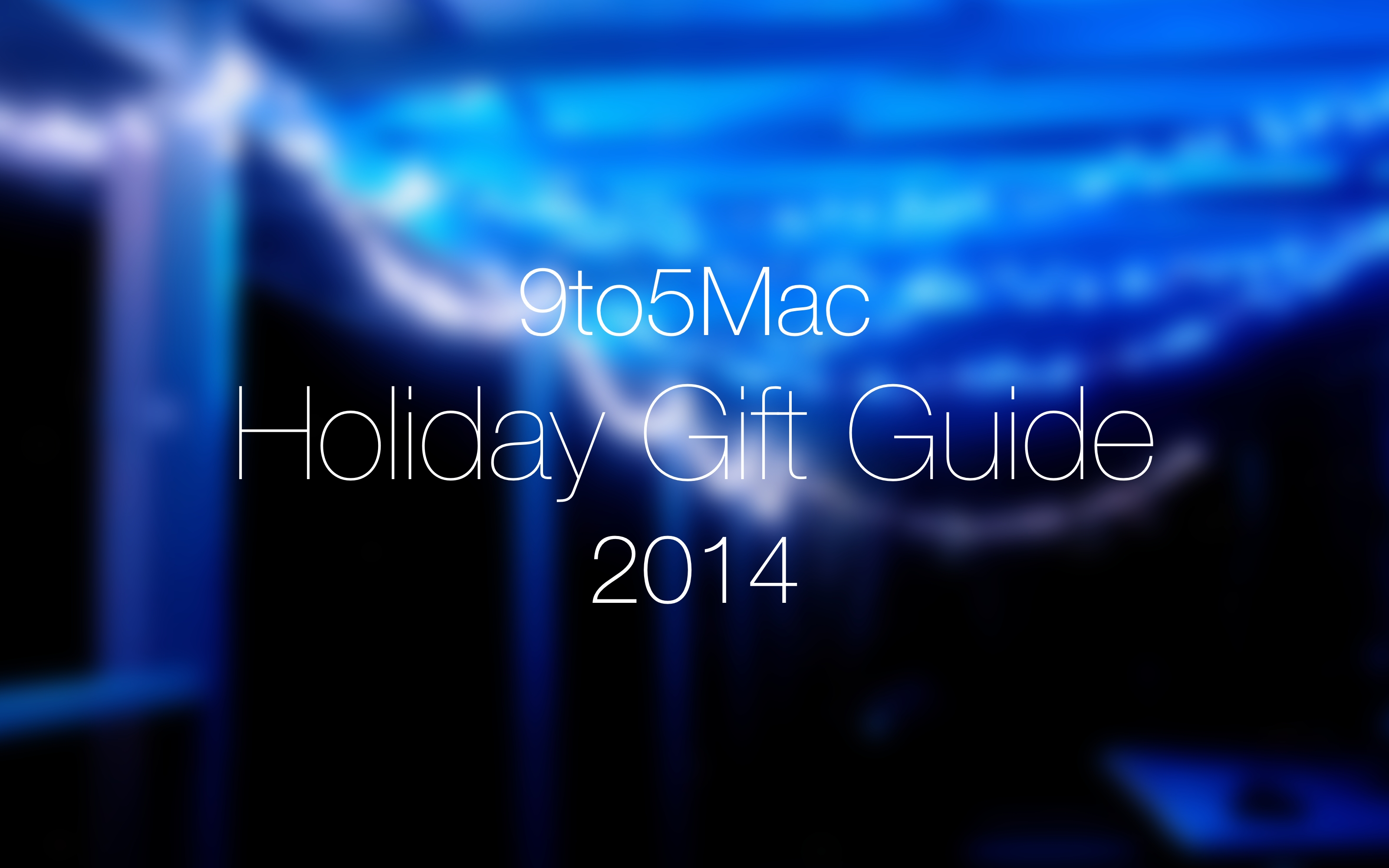
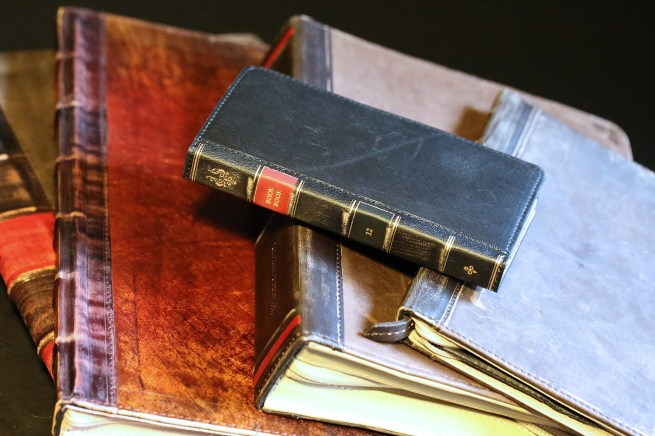

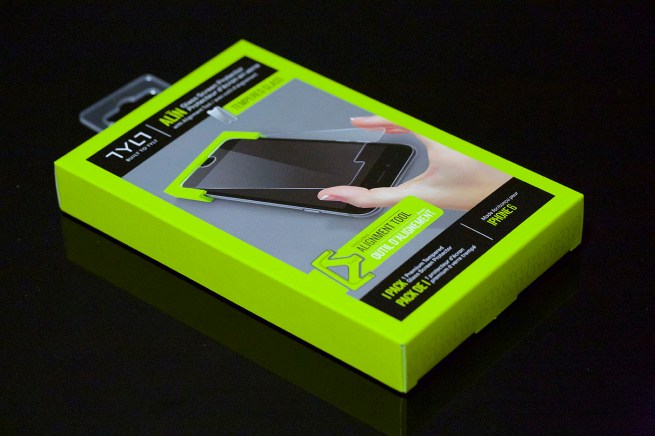





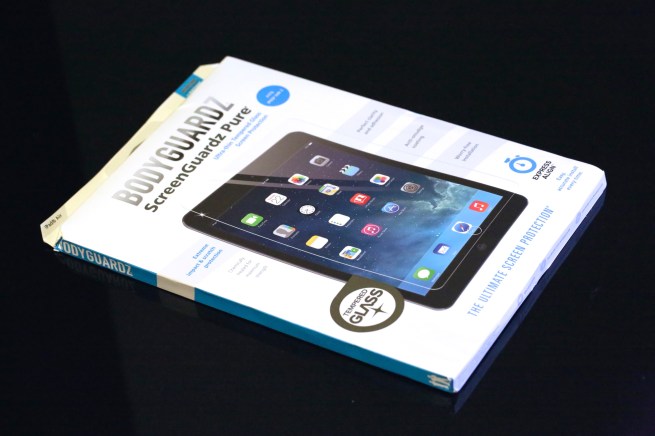




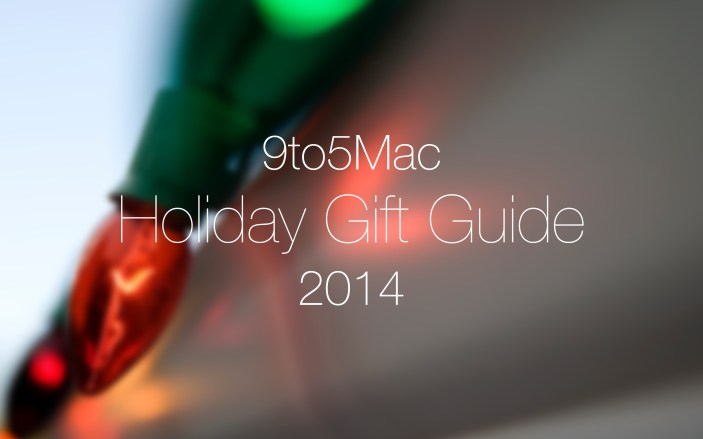 My first post for 9to5Mac is on a topic near and dear to my heart: best-of-breed Apple products and accessories. Why should you trust me? I’ve been a professional product reviewer for 23 years and an Apple user for 28 years. Last week, I finished an 11-year stint running the editorial side of iLounge, the leading Apple product review site, where I tested literally thousands of Apple accessories from every major company on the planet. Readers have praised my reviews as accurate and insightful, and I always put my readers’ needs first when testing new products.
My first post for 9to5Mac is on a topic near and dear to my heart: best-of-breed Apple products and accessories. Why should you trust me? I’ve been a professional product reviewer for 23 years and an Apple user for 28 years. Last week, I finished an 11-year stint running the editorial side of iLounge, the leading Apple product review site, where I tested literally thousands of Apple accessories from every major company on the planet. Readers have praised my reviews as accurate and insightful, and I always put my readers’ needs first when testing new products.