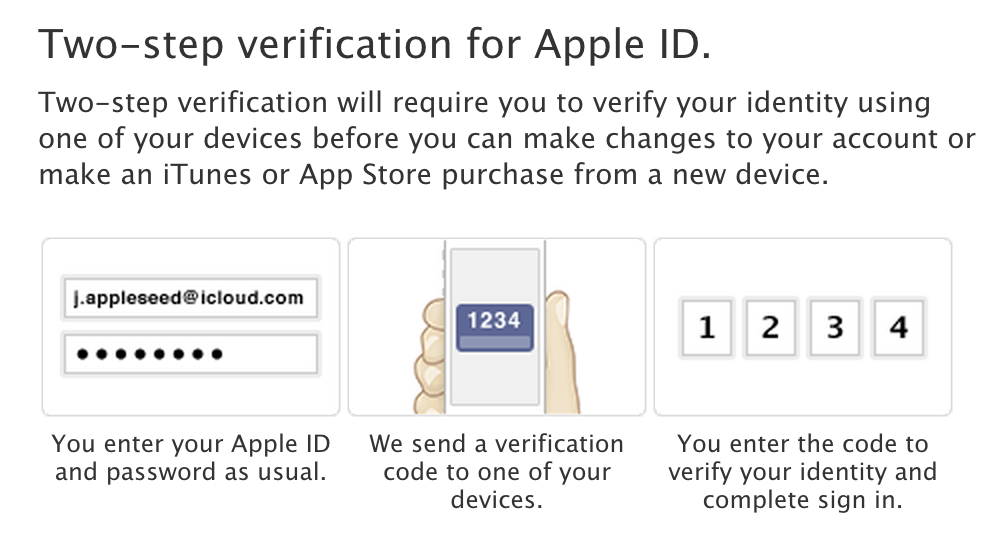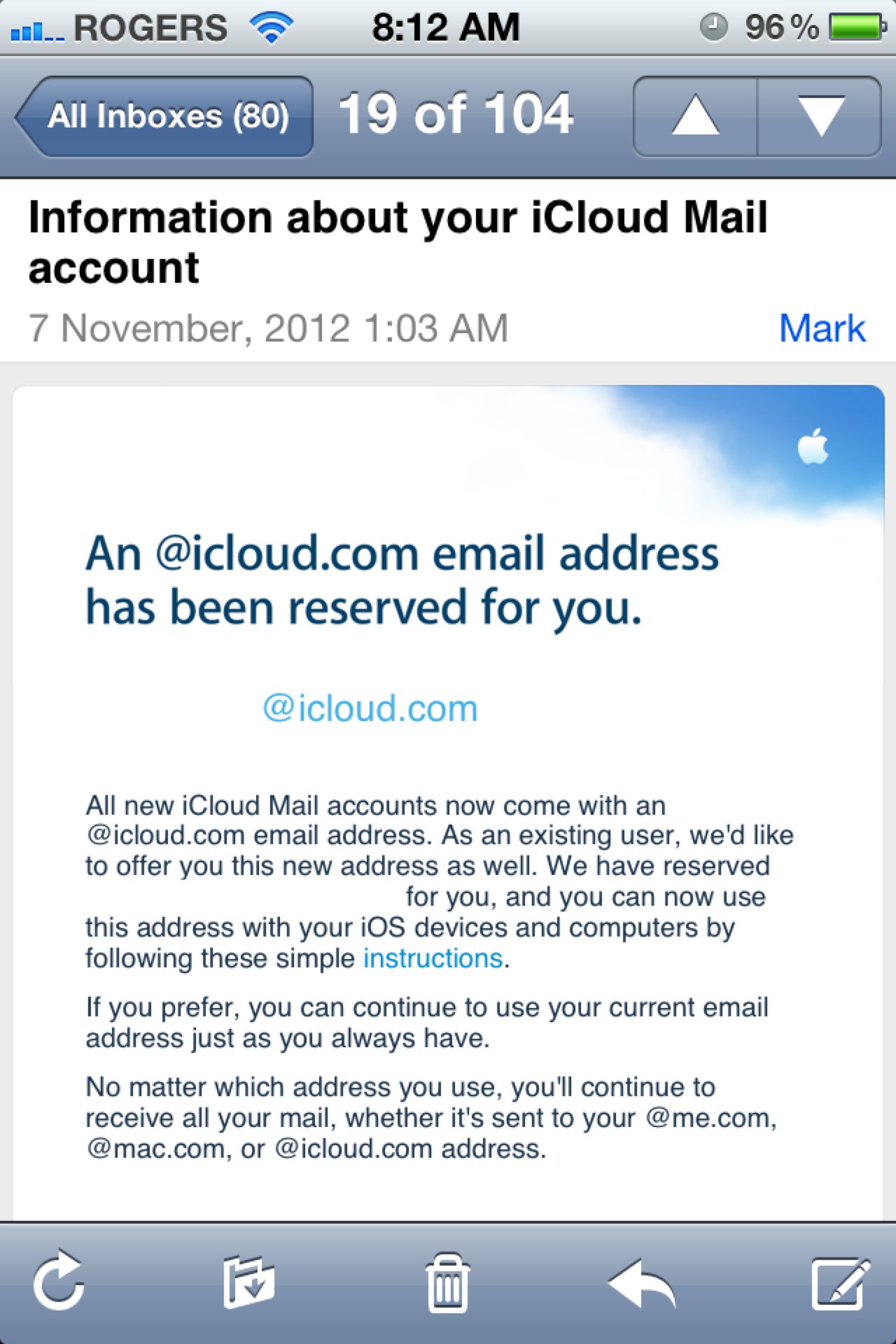Video reveals how the Touch ID hack was performed – ‘trivial’ attack that took 30 hours

http://vimeo.com/75324765
The German hacker who successfully defeated Touch ID using a fingerprint lifted from the back of an iPhone has posted a video showing exactly how it was done.
While the hacker – who goes by the nickname Starbug – described the attack as “very straightforward and trivial,” he revealed in an email interview with arsTechnica that it required 30 hours of work using a scanner, high-res laserprinter and a printed circuit board etching kit.
It took me nearly 30 hours from unpacking the iPhone to a [bypass] that worked reliably. With better preparation it would have taken approximately half an hour. I spent significantly more time trying to find out information on the technical specification of the sensor than I actually spent bypassing it.
I was very disappointed, as I hoped to hack on it for a week or two. There was no challenge at all; the attack was very straightforward and trivial.
Should 5s owners worry that, now that the technique is known, it could be replicated in 30 mins? The answer is ‘it depends, but probably not’ …
Expand
Expanding
Close