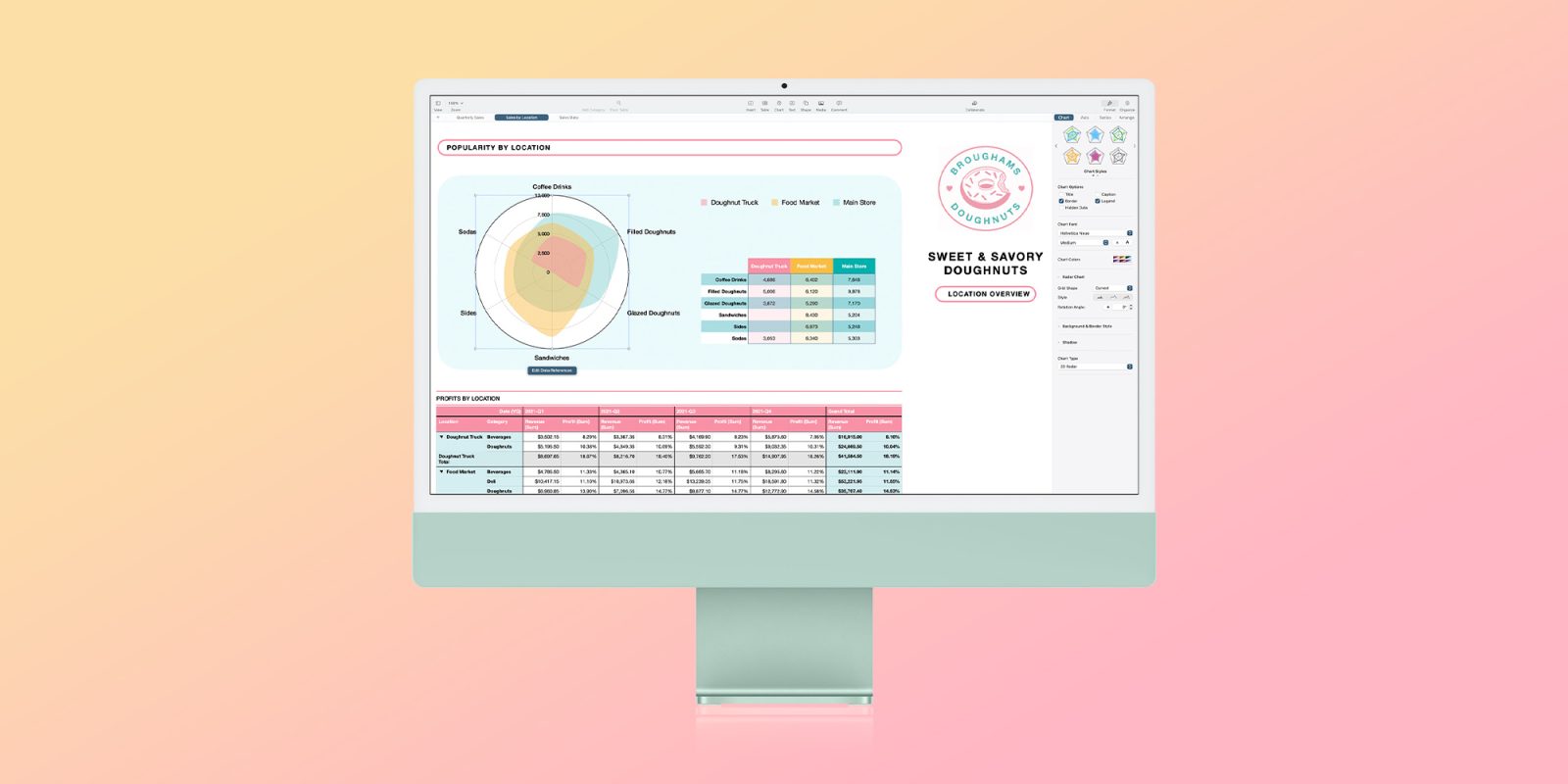New iPad features come to iWork apps, including better collaboration and more

Apple is rolling out notable updates to its suite of iWork applications today. New versions of Pages, Numbers, and Keynote are now available with new iPad optimizations, improved collaboration, and more. Head below for the full release notes.
Expand Expanding Close