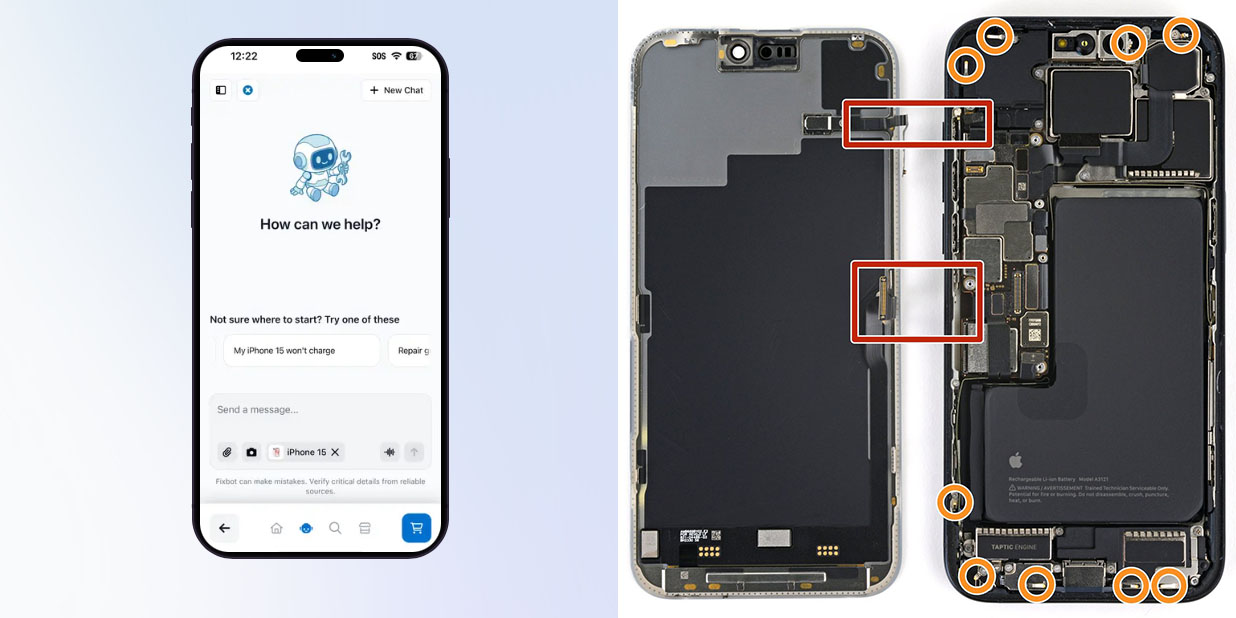iPhone
Introduced in 2007 by Steve Jobs, iPhone is Apple's flagship iOS device and easily its most popular product around the world. The iPhone runs iOS and includes a large collection of mobile apps through the App Store.

Introduced in 2007 by Steve Jobs, iPhone is Apple’s flagship iOS device and easily its most popular product around the world. Software wise, it runs iOS and includes a large collection of mobile apps through the App Store.
Since its introduction, Apple has released at least one new phone every single year. In recent years, that has typically been in the fall. iPhones are sold through multiple retail channels including Apple Stores, cellular stores, Best Buy, and other major electronic retailers. iPhones can be bought with a single up front payment, financed through the iPhone Upgrade Program, or financed through a cellular carrier.
Apple’s smartphone has become much more than just a phone since its debut. The iPhone can act as your primary camera, music player, GPS device, email client, mobile banking system, messaging device, movie player, and much more.