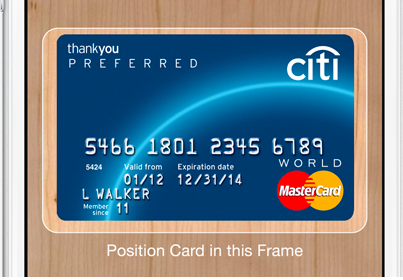In iOS 8, Apple has a new feature in Safari that allows users to scan a credit card with the device’s camera rather than manually entering the number when making a purchase online.
When entering a credit card number into a form online to, for example, make a purchase, Safari already allowed users to quickly select credit cards stored in its Passwords & AutoFill settings. You can still do that, but in iOS 8 you’ll now also have the option to select “Scan Credit Card” and snap a picture of the card. Apple then uses optical character recognition of sorts to input the number into the text field in Safari. There’s also a way to scan and save cards using the camera directly from within the Passwords & AutoFill settings.
Website developers don’t have to do anything to enable the feature, as Safari appears to automatically detect when a credit card number is being requested and presents the option to scan above the keypad.
Safari received some other updates announced this week at WWDC too, including a redesign in OS X Yosemite on the Mac, and highly requested features on iOS like the ability to request a desktop site and a tab view for iPad.