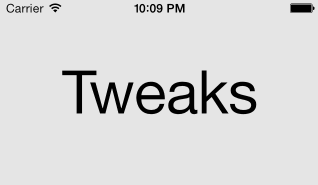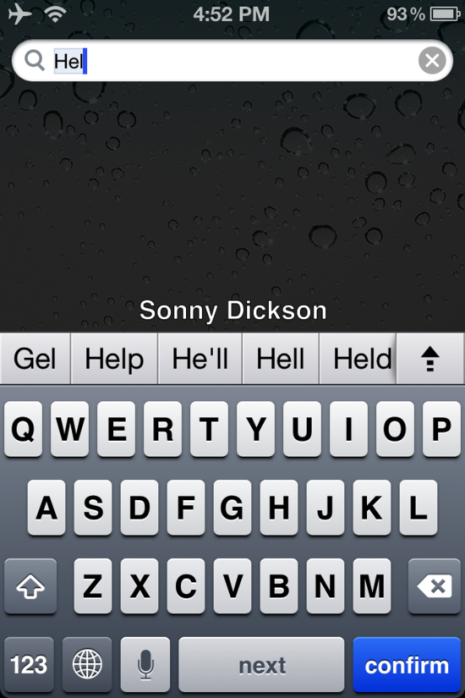OkSiri brings always-on voice control to jailbroken iOS devices

https://www.youtube.com/watch?v=oNUBWqr3AI4
Even if you’re strictly an iOS user, you’ve probably heard of Android’s “Ok Google” command, which automatically brings up the Google Now voice control interface from the home screen. iOS doesn’t really have an equivalent feature. In order to bring up Siri, you have to hold the home button down for a few seconds.
Today a new jailbreak tweak called OkSiri was released that enables the same functionality on iOS devices. It works just like you see in the video above, though there are a few little annoyances. Keep reading for a full breakdown on the upsides and downsides to this tweak.