
In this week’s top stories: Everything Apple announced during its November event, including the M1 processor alongside a new MacBook Pro, MacBook Air, and Mac mini.
M1 processor
Apple kicked things off with the introduction of its new M1 processor, its first Apple Silicon chip for the Mac lineup. Apple says the M1 processor delivers up to 3.5x faster CPU performance, up to 6x faster GPU performance, and up to 15x faster machine learning.
Apple emphasizes that the M1 chip is the first designed specifically for the Mac. It is optimized for Macs in which small size and power efficiency are critically important. As such, the M1 features an 8-core design with four high-performance cores and four high-efficiency cores.

In terms of graphics, the M1 processor includes eight core integrated GPU, which Apple says can handle multiple 4K video streams, gaming, and more. Apple says it’s the “world’s fastest integrated graphics in a personal computer.” The M1 also brings Apple’s Neural Engine to the Mac for the first time with a 16-core architecture. This offers improvements for things like video analysis, voice recognition, image processing, and other machine learning tasks.
Finally, Apple emphasized during the event that macOS 11 Big Sur is engineered to take full advantage of the new M1 processor, offering things like waking instantly from sleep, improved Safari performance, and even better battery life.

The M1 processor also allows you to run three different types of applications on your Mac:
- iPhone and iPad apps on the Mac through the Mac App Store
- Rosetta 2 translation allows you to run apps made for Intel Macs on Apple Silicon, and sometimes apps perform better in Rosetta with M1 than they did with Intel, Apple says.
- Universal apps are apps built for Apple Silicon and Intel processors and are downloadable from the Mac App Store or from the web.
Apple also announced that macOS 11 Big Sur will officially be available to the general public on Thursday, November 12.
So what are the first Macs with Apple’s M1 processor? As it turns out, there are three of them.
New MacBook Air

The first Apple Silicon Mac introduced was a new MacBook Air powered by the M1 processor. Apple says the new 8-core CPU performs up to 3.5x faster than the previous Intel MacBook Air while the 8 core GPU is up to 5x faster. The M1 chip’s storage controller and latest flash technology deliver up to 2x faster SSD performance, Apple adds.
Notably, the MacBook Air also features a fan-less design so it remains completely silent regardless of workload. Other than that change, the new MacBook Air design is largely identical to the previous generation MacBook Air. On the side, you’ll find two USB-C ports with support for Thunderbolt 3 and USB 4.

But where the new MacBook Air really starts to shine is in its battery life numbers. According to Apple’s data, the new MacBook Air features up to 15 hours of web browsing and up to 18 hours of video playback. This is up from the 12 hours of battery life offered by the 2020 Intel MacBook Air.
The new MacBook Air is available to order now, with prices starting at $999. For the base configuration, you get 8GM of RAM, an 8 core-CPU, a 7-core GPU, and 256GB of storage. You can upgrade to 16GB of RAM, to an 8-core GPU, and to up to 2TB of SSD storage as well. The first orders will arrive on November 17.
- New MacBook Air keyboard features dedicated keys for Dictation, Spotlight, Do Not Disturb, and emoji
- Apple Silicon M1 MacBook Air and Pro get improved cameras but still stuck at 720p
- Here are the huge battery life improvements with the Apple Silicon MacBook Air
New Mac mini
Following the MacBook Air introduction, Apple rather surprisingly introduced a new Mac mini powered by the M1 processor. The new Mac mini features again an 8-core CPU paired with an 8-core GPU, and Apple sys it’s up to 3x faster than the previous-generation Mac mini with Intel.

Apple says the new Mac mini also features an advanced thermal design to help sustain performance while staying cool and quiet. There’s also support for up to displays, including the Pro Display XDR, and WiFi 6 connectivity. The new Mac mini features two USB-C ports on the back that support Thunderbolt 3 and USB 4, alongside two USB-A ports, HDMI 2.0, and a 3.5mm headphone jack.
The Mac mini also notably got price drop, with the base model now starting at $699, which is $100 than the Intel model. The base configuration offers the M1 processor with an 8-core CPU and an 8-GPU with 8GB of RAM and a 256GB SSd. You can upgrade to up to 2TB of SSD storage and to 16GB of RAM.
You can order the new Mac mini now and the first orders will arrive on November 17.
- Mac mini still available with Intel chips for now
- Here’s how I/O has changed on the Apple Silicon Mac mini
New 13-inch MacBook Pro

Last but not least, Apple introduced a new 13-inch MacBook Pro powered by the same M1 processor with an 8-core CPU and an 8-core GPU. Apple says the new MacBook Pro is up to 2.8x faster than the previous generation in terms of CPU performance and up to 5x faster in GPU performance.
The MacBook Pro also features a new active cooling system that should help thermal management. It’ll be interesting to see how the MacBook Pro and its cool system are able to sustain heavy workloads with the M1 processor, compared to the MacBook Air’s fan-less design.
Again, the MacBook Pro really shines in terms of battery life, with Apple saying it offers up to 17 hours of web browsing and 20 hours of video playback. This is twice the battery life of the previous MacBook Pro and the longest battery life ever for the Mac. The new MacBook Pro features two USB-C ports with support for Thunderbolt 3 and USB 4.
The new MacBook Pro is available now for $1,299, for an 8-core configuration with 8GB of RAM and 256GB of storage. You can upgrade to up to 2TB of SSD storage and to 16GB of RAM in build-to-order configurations. The first orders arrive next Tuesday, November 17.
- Apple Silicon M1 MacBook Air and Pro get improved cameras but still stuck at 720p
- MacBook Pro still available with Intel chips for now
- Here are the huge battery life improvements with the Apple Silicon MacBook Pro
Wrap-up

More news from this week:
- Apple releases first developer beta of iOS 14.3
- iOS 14.3 beta reveals likely design of Apple’s upcoming AirPods Studio headphones
- iOS 14.3 beta includes support for rumored AirTags and third-party tracking accessories
- macOS 11 Big Sur now available, here’s what’s new for your Mac
- First HomePod mini orders now shipping to customers
- Cryptic leaker says Apple has a ‘Christmas surprise’ in store for this year, what could it be?
More 9to5Mac coverage:
Subscribe to 9to5Mac’s YouTube channel for more videos.
This week’s top videos |
- macOS Big Sur 11 top features – the Mac gets a new UI, Control Center, 4K YouTube, & more [Video]
- Apple Silicon event breakdown
9to5Mac Daily |
Listen to a recap of the top stories of the day from 9to5Mac. 9to5Mac Daily is available on iTunes and Apple’s Podcasts app, Stitcher, TuneIn, Google Play, or through our dedicated RSS feed for Overcast and other podcast players.
Sponsored by CleanMyMac X:Try CleanMyMac X for free &get 30% off to optimize and clean your Mac.
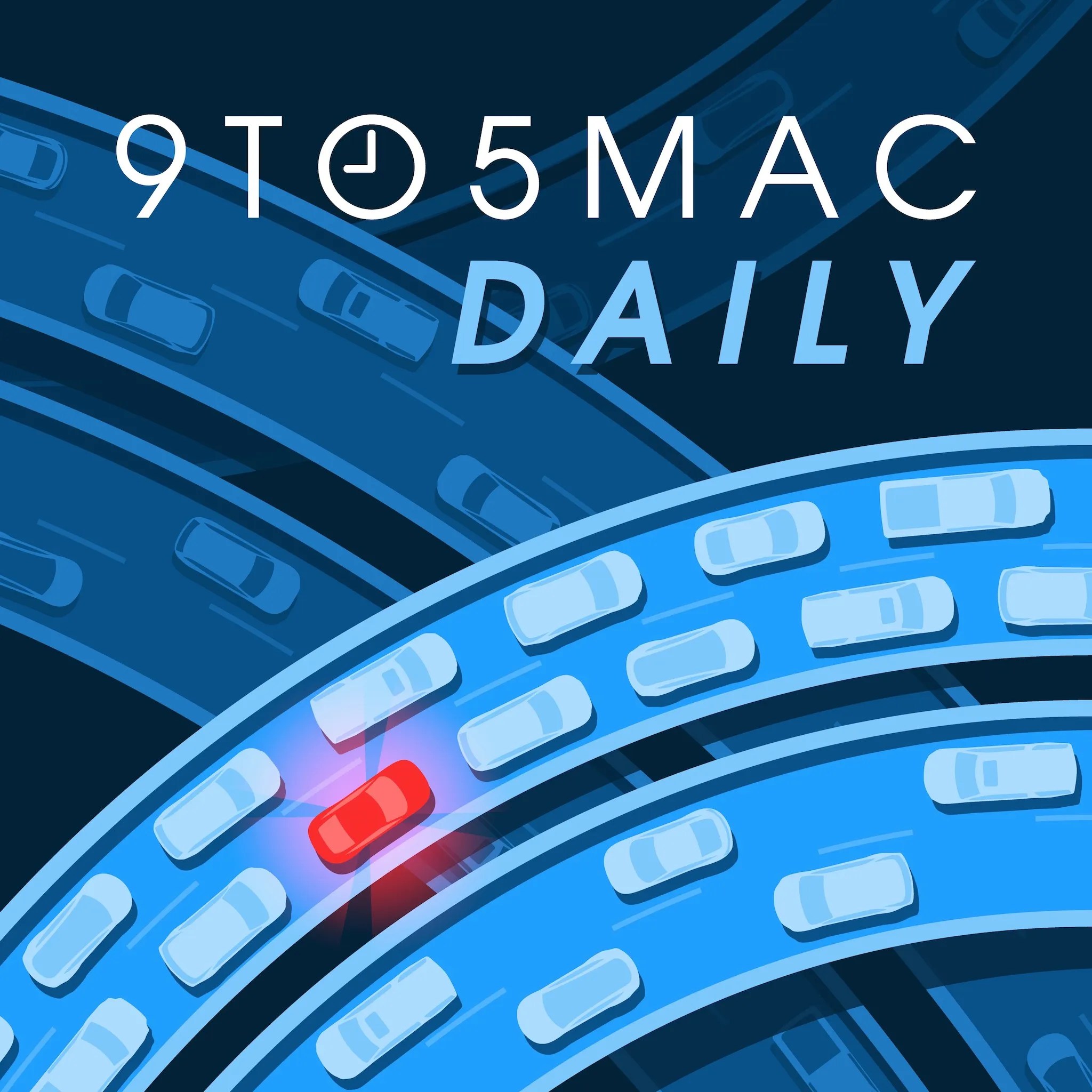
AAPL earnings, $2B acquisition – 9to5Mac Daily
9to5Mac Watch Time |
Jeff Benjamin joins Zac Hall to give Apple Watch Series 3 and Series 5 an exit interview before new models are announced. 9to5Mac Watch Time is a podcast series hosted by Zac Hall. In this series, we talk to real people about how Apple Watch is affecting their lives.
Sponsored by Pillow: Pillow is an all-in-one sleep tracking solution to help you get a better night’s sleep. Download it from the App Store today.
Sponsored by Calory: Count calories, track macros, water, and all of your food intake directly on iPhone, iPad, Mac, and Apple Watch. Try it for free.

Week 6 – 9to5Mac Watch Time
9to5Mac Happy Hour Podcast |
9to5Mac Happy Hour is available on iTunes and Apple’s Podcasts app, Stitcher, TuneIn, Google Play Music, or through our dedicated RSS feed for Overcast and other podcast players.
Sponsored by Appfigures: The tools you need to monitor, optimize, and get more downloads. Use code HH3030 to get 30% off for the next 3 months.
Sponsored by CleanMyMac X: Try CleanMyMac X for free & get 30% off to optimize and clean your Mac.
Sponsored by TextExpander: Visit textexpander.com/podcast and select 9to5Mac Happy Hour to save 20% off your first year!
Sponsored by Right Side Up: For a limited time only, 9to5Mac Happy Hour listeners get a FREE week of service after your first quarter of engagement as a new Right Side Up client.

Creator Studio bundle, AirTag 2, new Siri features coming soon – 9to5Mac Happy Hour
- Creator Studio bundle, AirTag 2, new Siri features coming soon
- iOS 27 chatbot, Apple AI pin, iPhone 18 Dynamic Island rumors
- Gemini Siri deal official, Apple Creator Studio, Vision Pro basketball
- Apple Card Chase transition is official, NBA on Vision Pro, Fitness+ in 2026
- Holiday tech support, Hold Assist, Ask9to5Mac
Stacktrace Podcast |
Stacktrace by 9to5Mac is available on iTunes and Apple’s Podcasts app or through our dedicated RSS feed for Overcast and other podcast players.
Sponsored by Appfigures: The tools you need to monitor, optimize, and get more downloads. Use code Stack3030 to get 30% off for the next 3 months.
Sponsored by CleanMyMac X:Try CleanMyMac X for free &get 30% off to optimize and clean your Mac.
Sponsored by Honeybadger: Exception and uptime monitoring for application developers. Tell them 9to5Mac/Stacktrace sent you and get 30% off for 6 months.

Stacktrace has moved! – Stacktrace
Apple @ Work Podcast |
Apple @ Work by 9to5Mac is available on Apple Podcasts, Overcast, Spotify, and via RSS for other podcast players.

Vendor collaboration will be required in the AI era – Apple @ Work
Subscribe to get all 9to5Mac’s stories delivered to your inbox daily. And to 9to5Toys for the best deals from around the web.
FTC: We use income earning auto affiliate links. More.





Comments