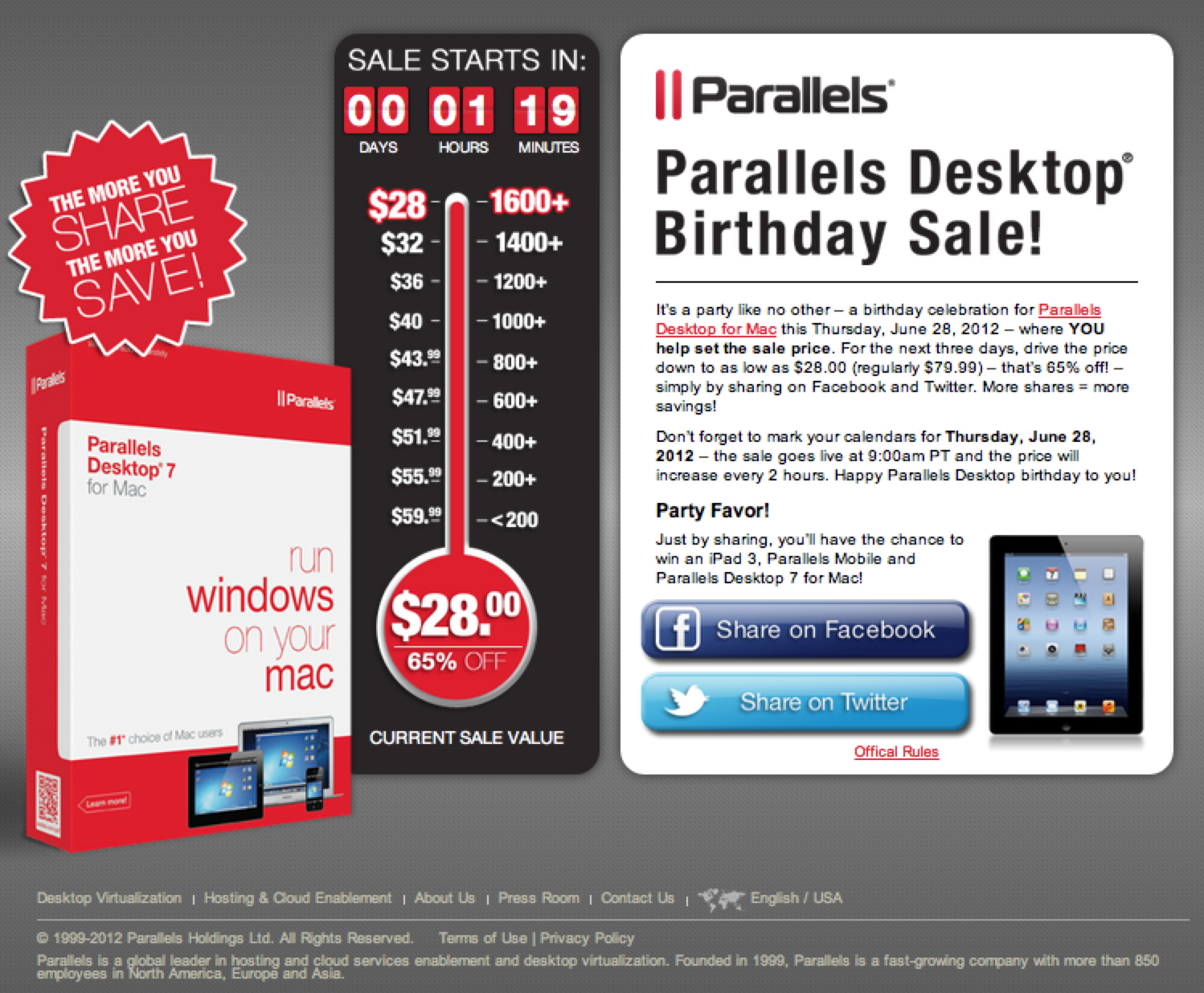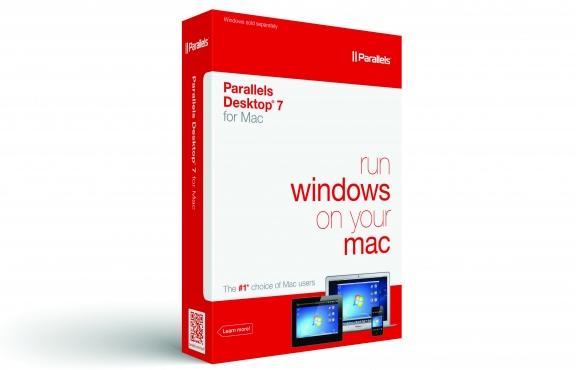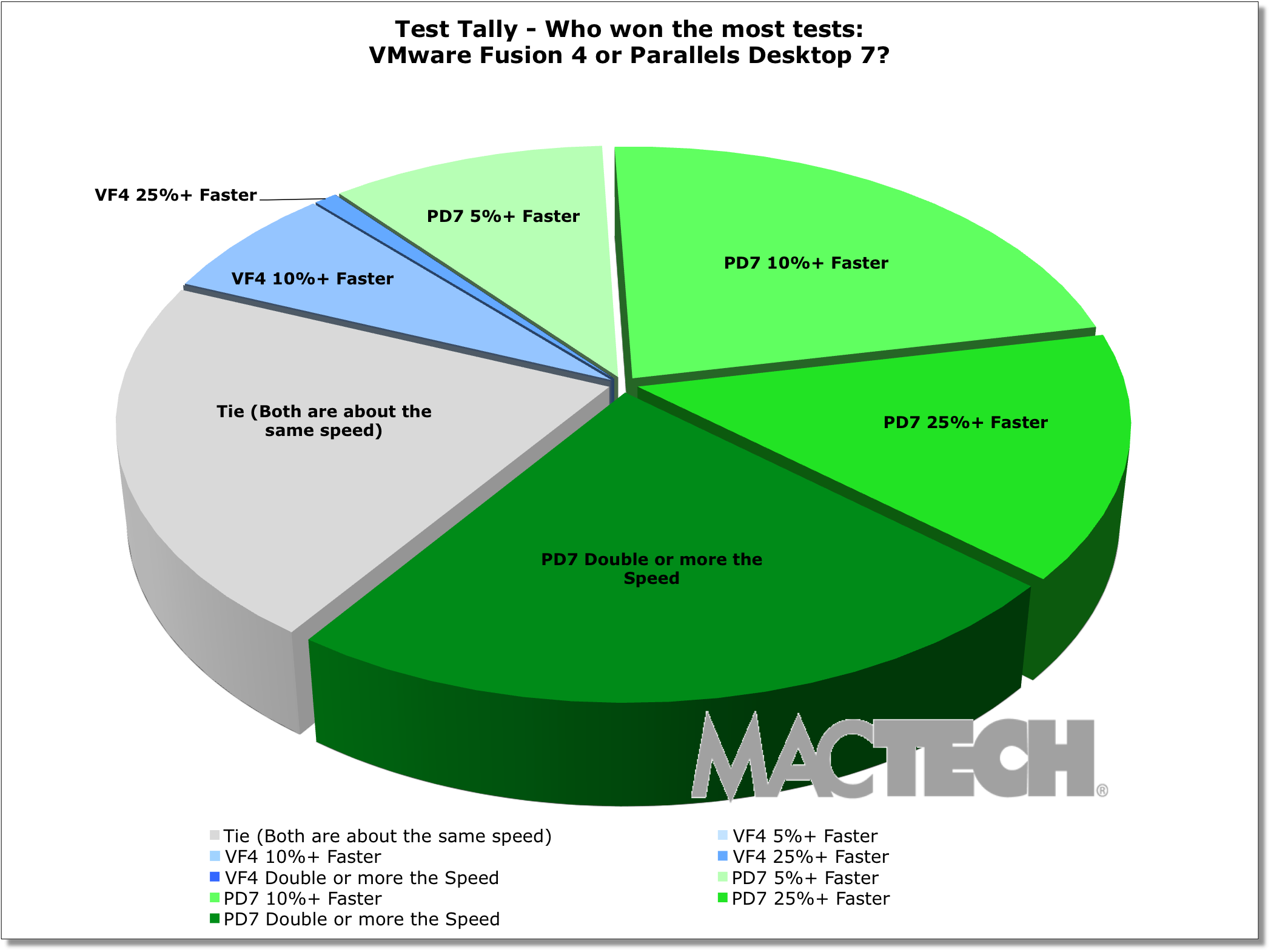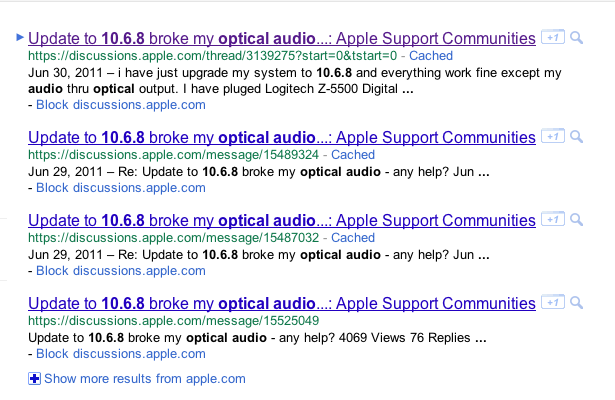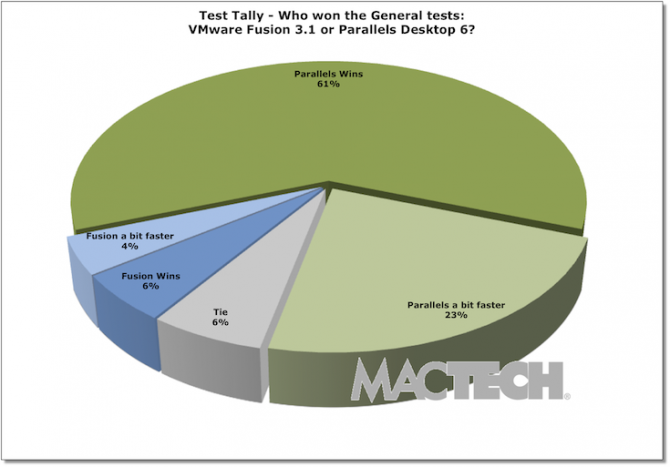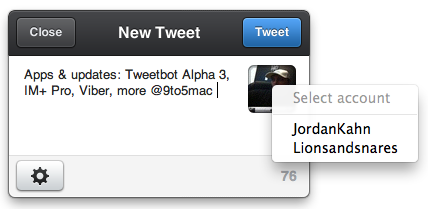 There are more than a few apps and updates today worth mentioning, starting with the latest update for the recently launched Tweetbot for Mac Alpha:
There are more than a few apps and updates today worth mentioning, starting with the latest update for the recently launched Tweetbot for Mac Alpha:
Tweetbot Alpha 3: After rolling out a huge update a couple of days ago for notifications, keyboard shortcuts and other performance enhancements, Tweetbot Alpha 3 is officially available for download/update today. It brings the ability to switch usernames/accounts from within the New Tweet compose window. Clicking a small profile image within the “new tweet” pop-up lets you switch between accounts on the fly. The update also included a hashtag popover fix.
IM+ Pro version 7.0: Perhaps the biggest new feature included in today’s update to one of the most popular iOS IM clients is “Metacontacts,” which is the ability to “merge multiple accounts of one contact into a metacontact” and reduce clutter while increasing efficiency for multiple account users. Another big new feature is iCloud support for syncing IM+ settings across multiple iOS devices, as well as support for additional IM services like Gadu-Gadu and MeinVZ. Unfortunately, version 7.0 will also drop support for iOS 3.x, and it now only works on iOS 4 and up.
Viber version 2.2.0: A huge update today goes to the iOS client for the 90 million-strong Viber service, which allows users worldwide to make free calls and send texts and photos without advertising. Included in the update is a completely refreshed UI that brings group messaging, custom backgrounds for any conversation, profile photos in the Contacts list, and a time stamp for every message. In addition, you will now be able to view recently joined users from the Contacts screen. Viber also promises better sound quality and a new voice engine.
Sky News International for iPad: Released today on the App Store to join the already available for iPhone version, Sky News now has a dedicated iPad app for its international edition with breaking news, top stories, and live streaming of Sky News TV in full screen.
Plesk Manager version 1.2.0: Parallels’ app for monitoring and controlling servers running Parallels Plesk Panel 10.4.4 and Plesk Panel Power Pack was updated today with push notifications, a logs viewer, a new skin, an embedded panel view for iPad, an “improved user experience for VPS owners,” and a troubleshooting section.
Sparrow version 1.3.1: A small update for Sparrow’s iPhone app today includes several bug fixes.


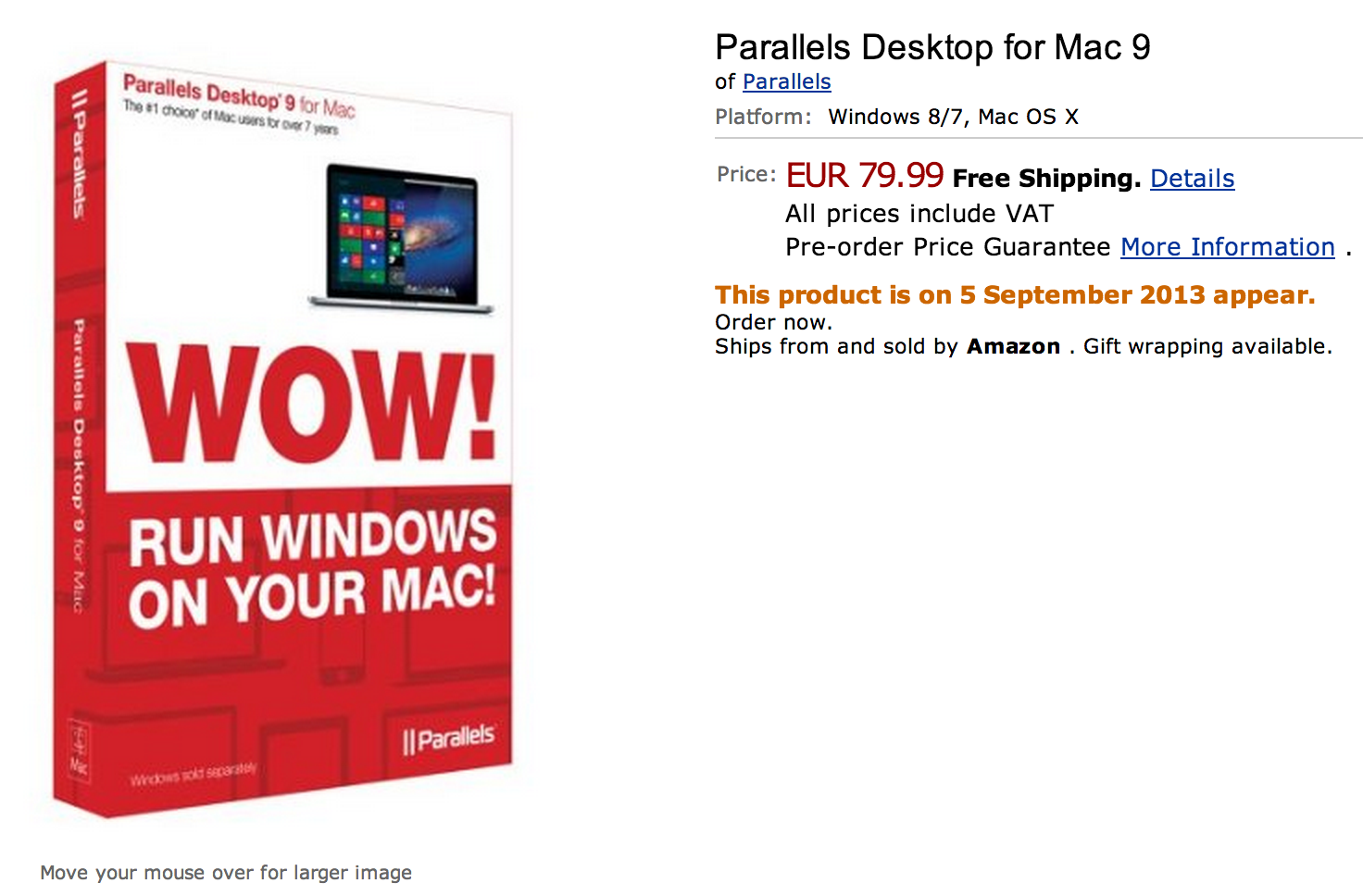



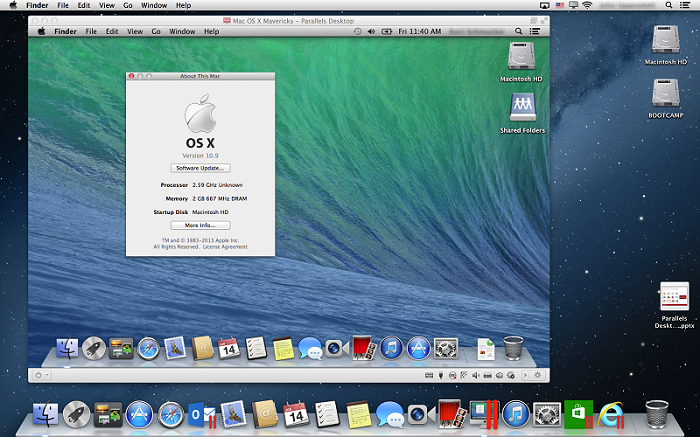

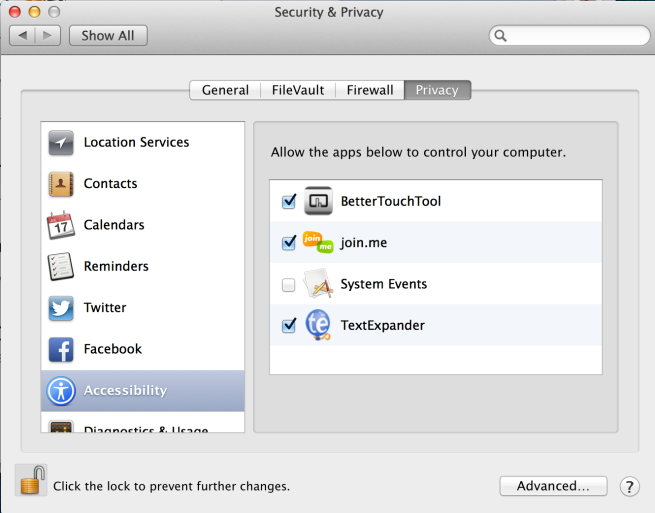
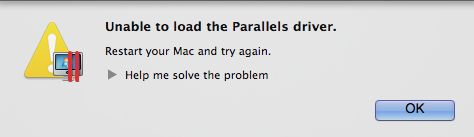




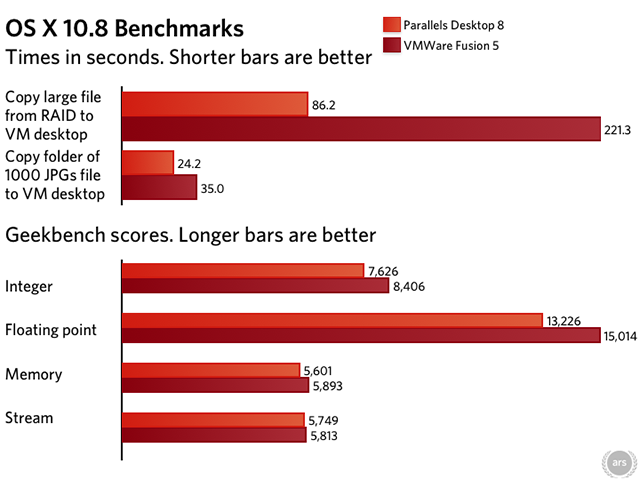




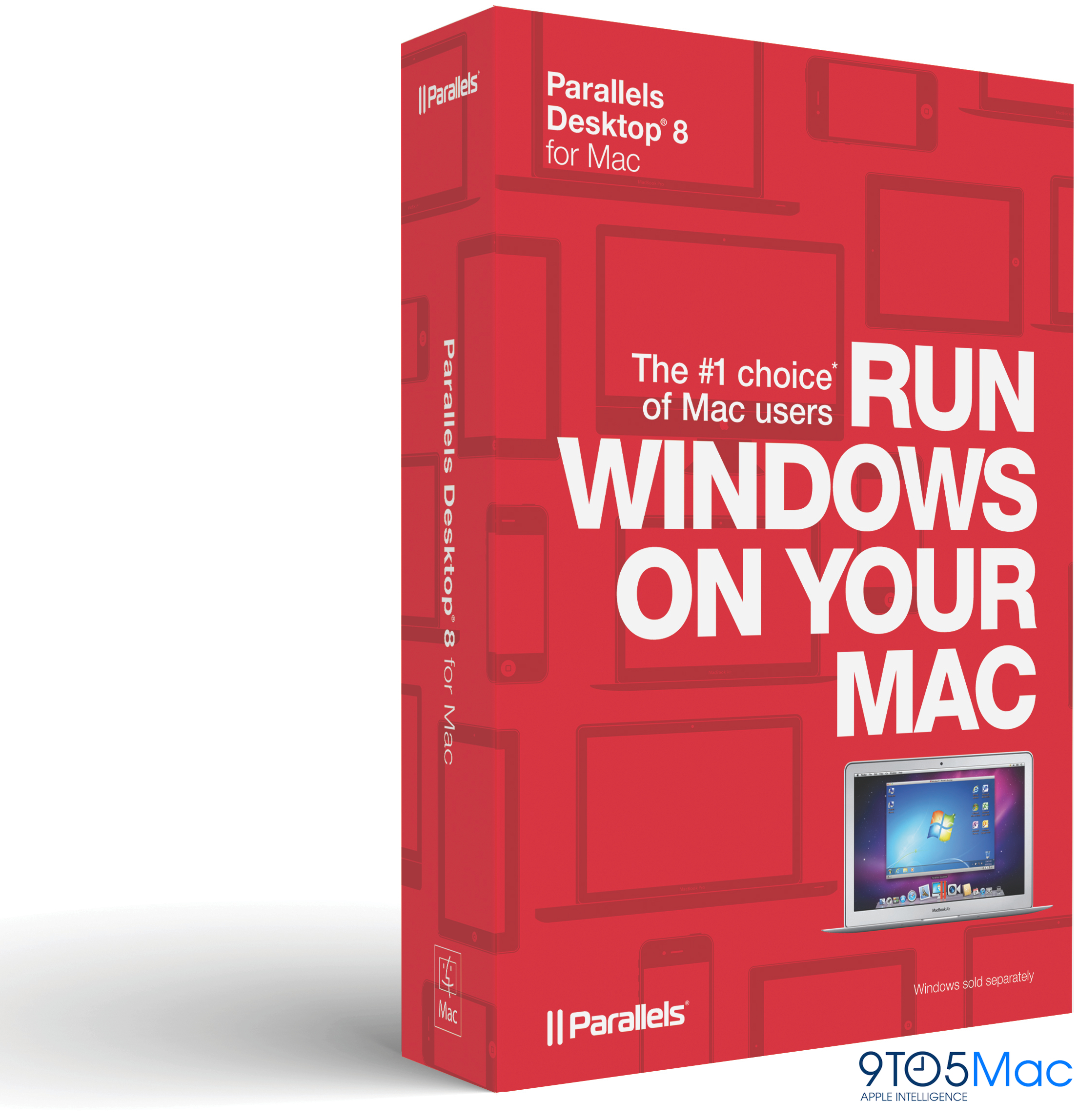
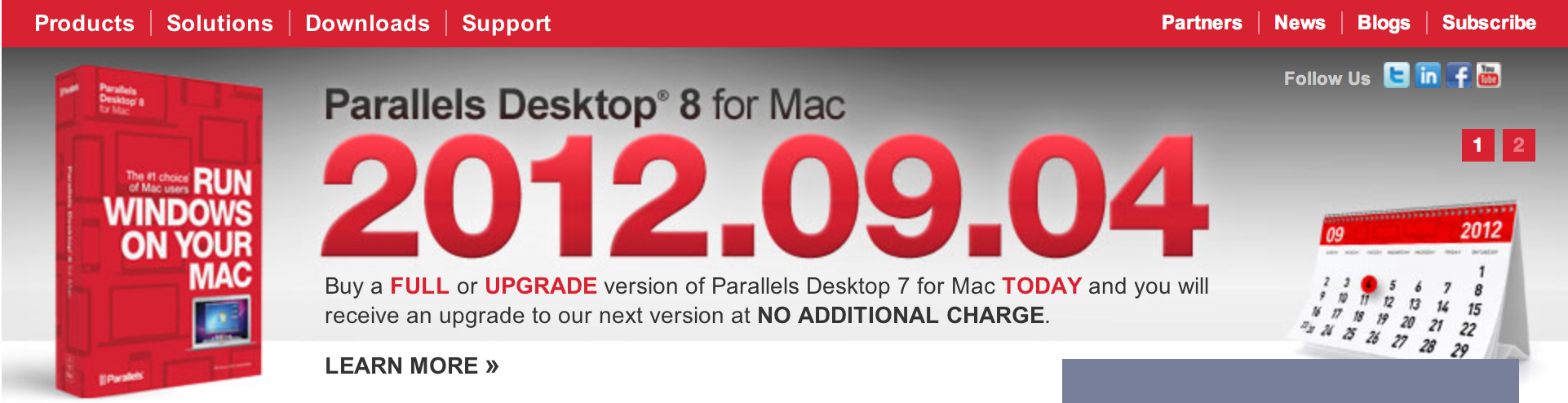

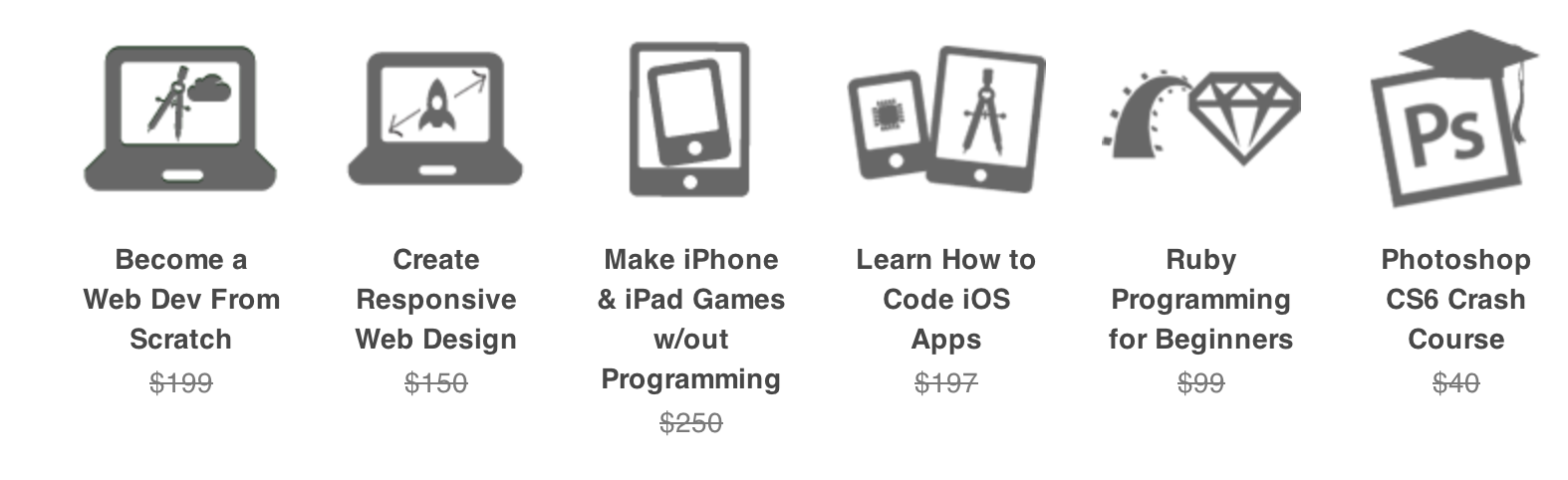









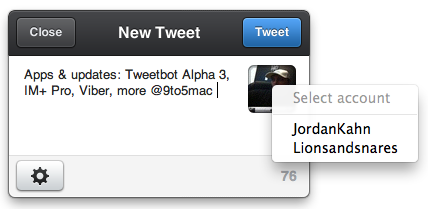 There are more than a few apps and updates today worth mentioning, starting with the latest update for the recently launched Tweetbot for Mac Alpha:
There are more than a few apps and updates today worth mentioning, starting with the latest update for the recently launched Tweetbot for Mac Alpha: