We received a tip today that may be of interest to QuickBooks users planning to upgrade to Mountain Lion this week. The email below was sent to a reader from Intuit’s QuickBooks for Mac team. It informed them QuickBooks 2011 would not be supported on Mountain Lion. While the email notes “you may find that most things in your QuickBooks for Mac work for you” after upgrading to Mountain Lion, the company will only officially support QuickBooks 2012 on 10.8. The full email is below:
Let’s talk about Mountain Lion!
Like a lot of Mac users, everyone on the QuickBooks for Mac team is excited about the upcoming release of OS X 10.8: Mountain Lion. You may be wondering how Mountain Lion will affect your version of QuickBooks for Mac.
QuickBooks 2011 and prior are not supported on Mountain Lion. (Note that QuickBooks 2012 is supported on Mountain Lion.) Read more about this on Little Square.
If you decide to upgrade your OS, you may find that most things in your QuickBooks for Mac work for you, but if you run into a problem, we may not be able to help you. To minimize the chances of running into issues, you should make sure you’ve installed the latest update for your software. To find and install an update, click QuickBooks > Check for QuickBooks Updates.
If the new features in the Mountain Lion OS aren’t a big deal for you and you don’t want to upgrade either your OS or your current version of QuickBooks, then just stay with your current OS and QuickBooks versions. We can continue to help you with any problems you may run into.
If you must upgrade your OS, but don’t want to upgrade QuickBooks, you can continue safely running QuickBooks for Mac and any other software that may not be compatible with Mountain Lion on a partition. (Note: it’s important that you check all your software on the Mac you use for your business to be sure that it’s all compatible with Mountain Lion.) You can learn more about setting up a partition at this article by Apple: http://support.apple.com/kb/PH5845
If you want to run QuickBooks for Mac on Mountain Lion, you should upgrade to QuickBooks 2012 for Mac. That way if you do run into any problems, we can help you. You can find QuickBooks 2012 for Mac on our website at http://quickbooks.com/mac and at most major retailers.
We really appreciate your business and wish you happy accounting whether you choose to upgrade to Mountain Lion or stay with your current version of OS X.
You’ll find great answers to your questions and advice on our Community. You can also find us on Facebook and Twitter. And Little Square will keep you up-to-date with new developments about QuickBooks for Mac on Mountain Lion.
Sincerely,
The QuickBooks for Mac Team

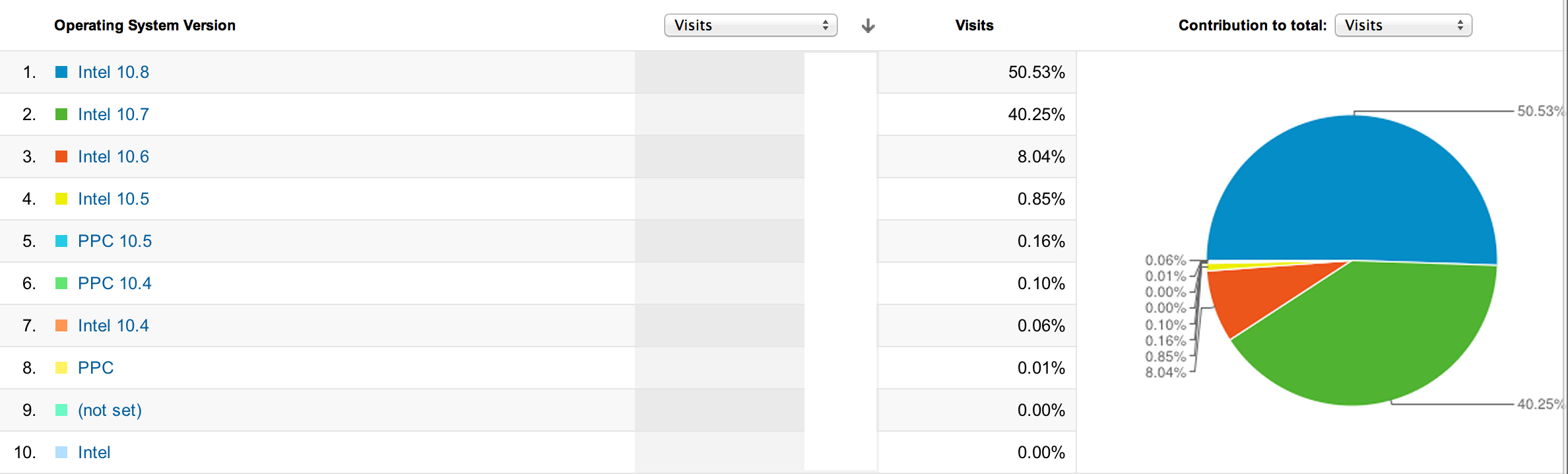
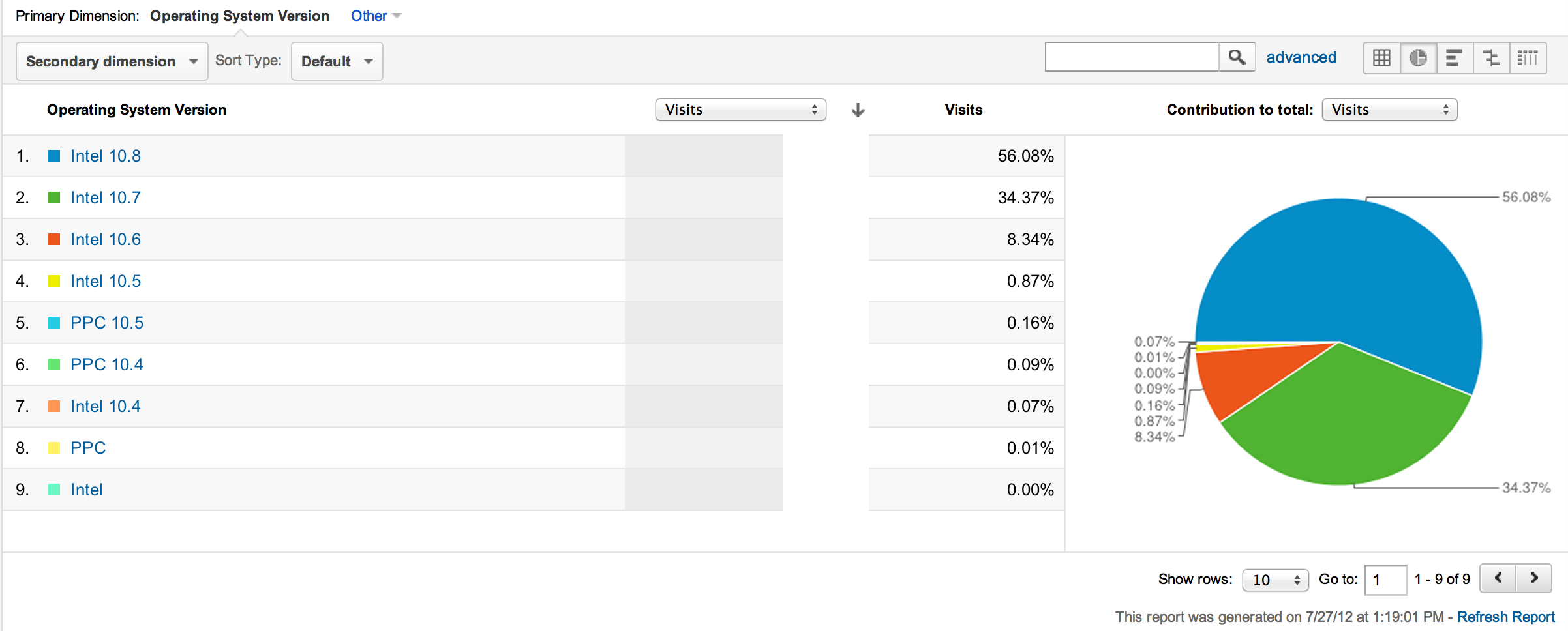




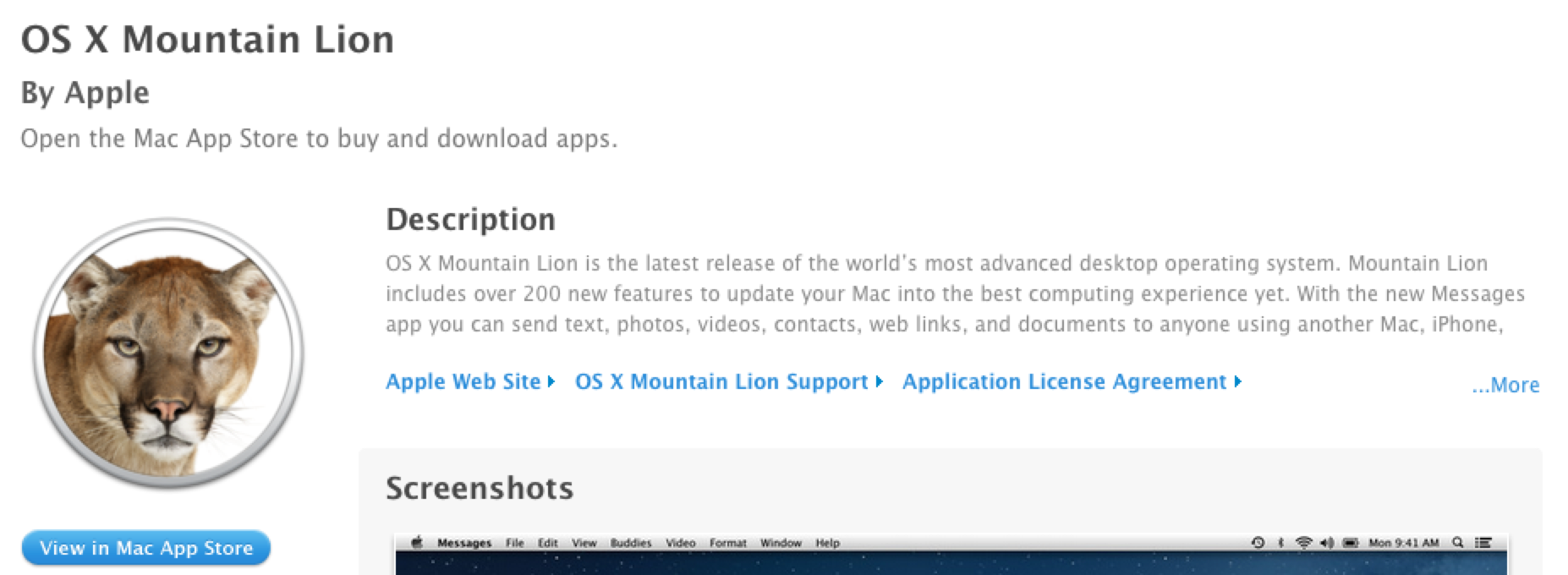
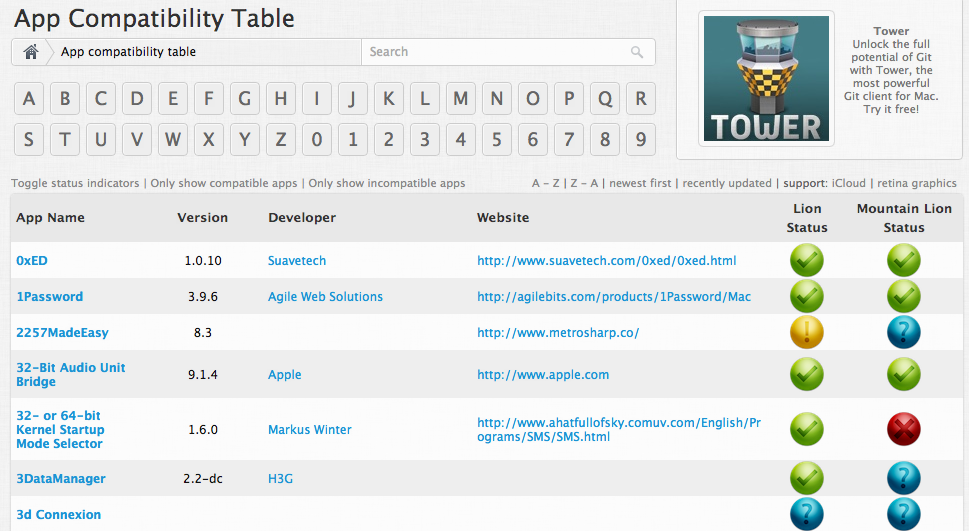
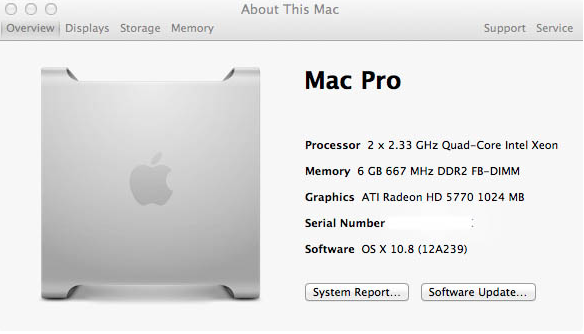
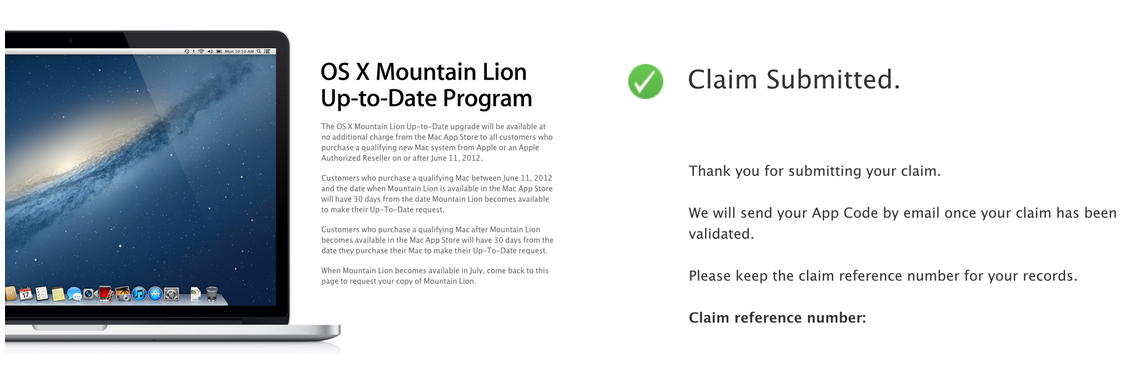
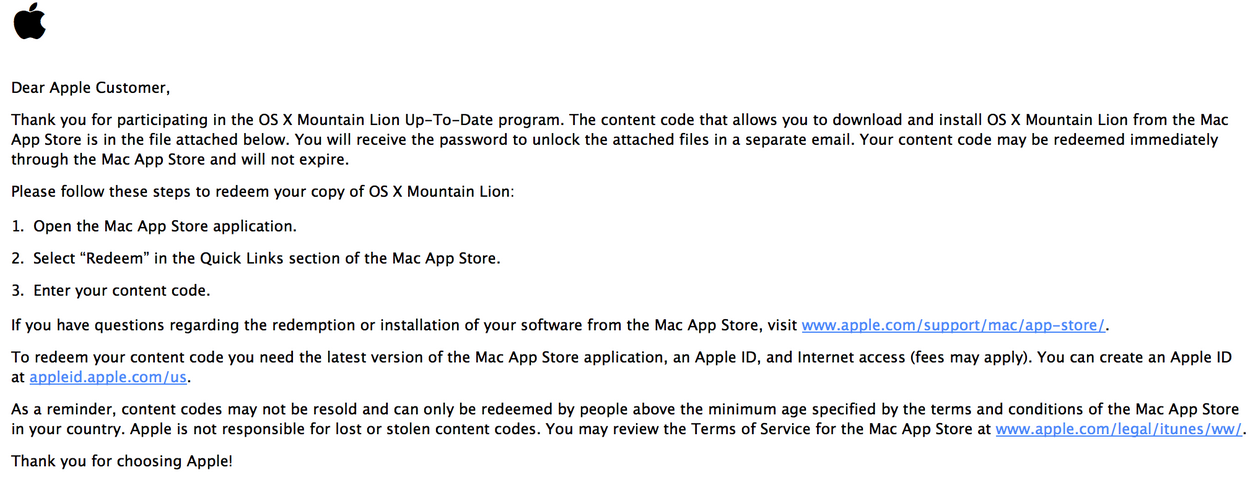
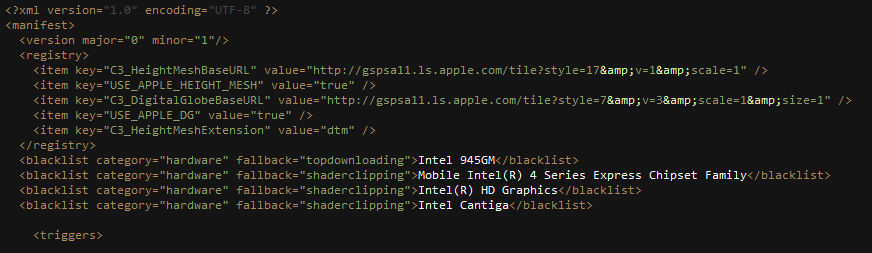

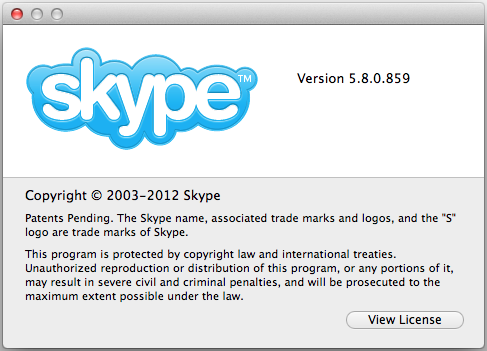
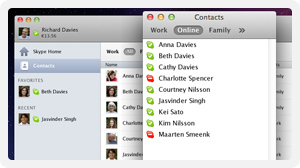
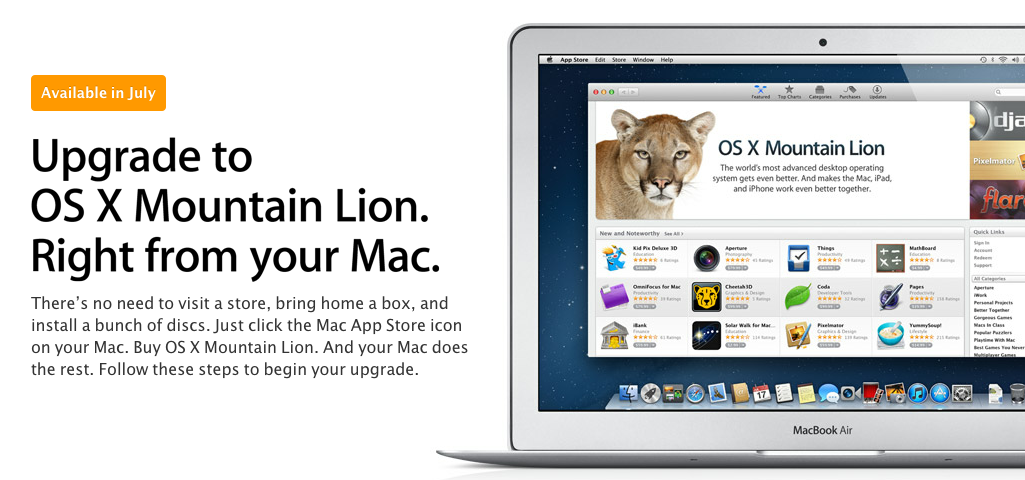

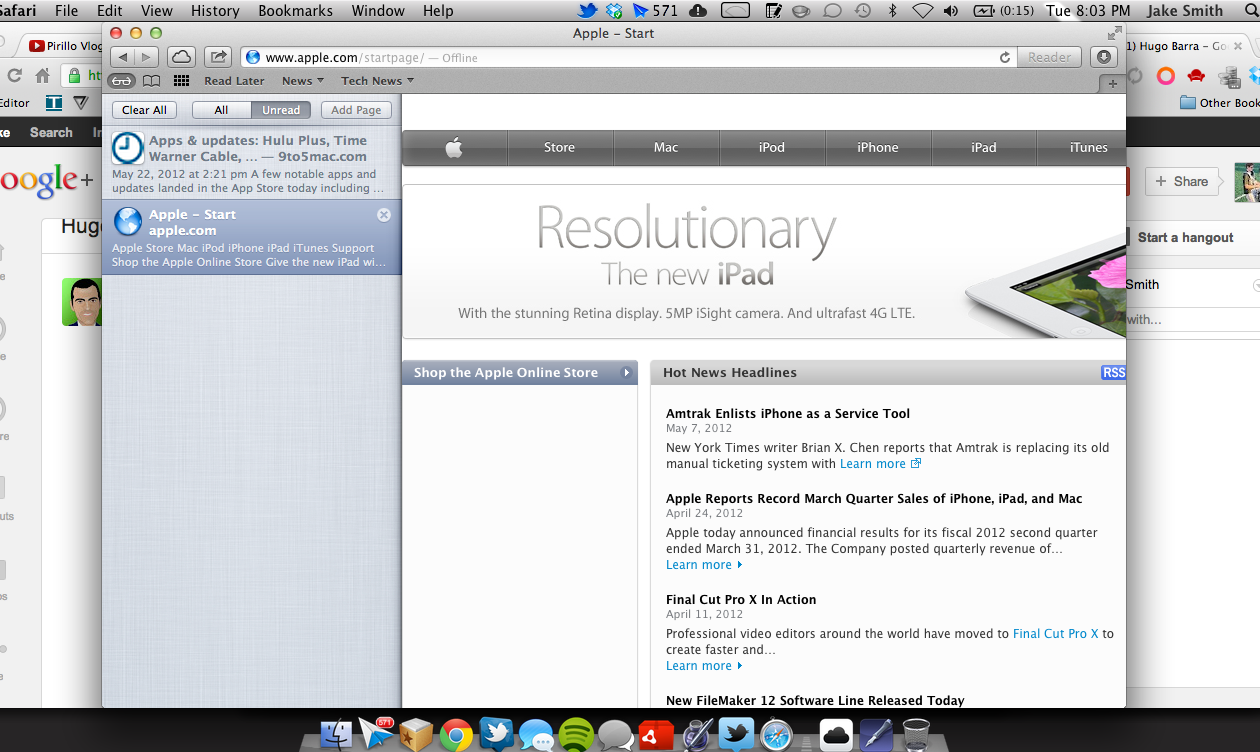
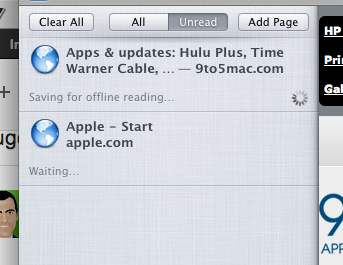
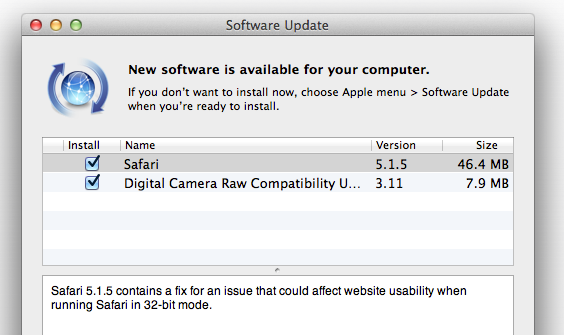

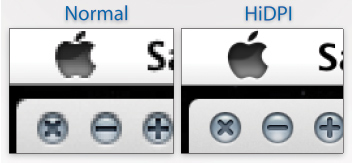




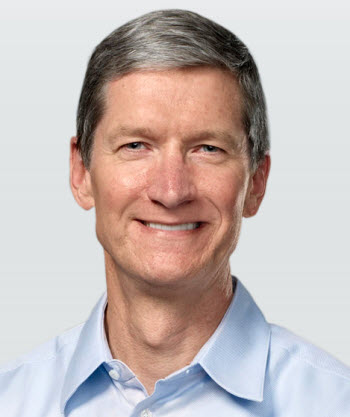 To go with Apple’s announcement of the
To go with Apple’s announcement of the 