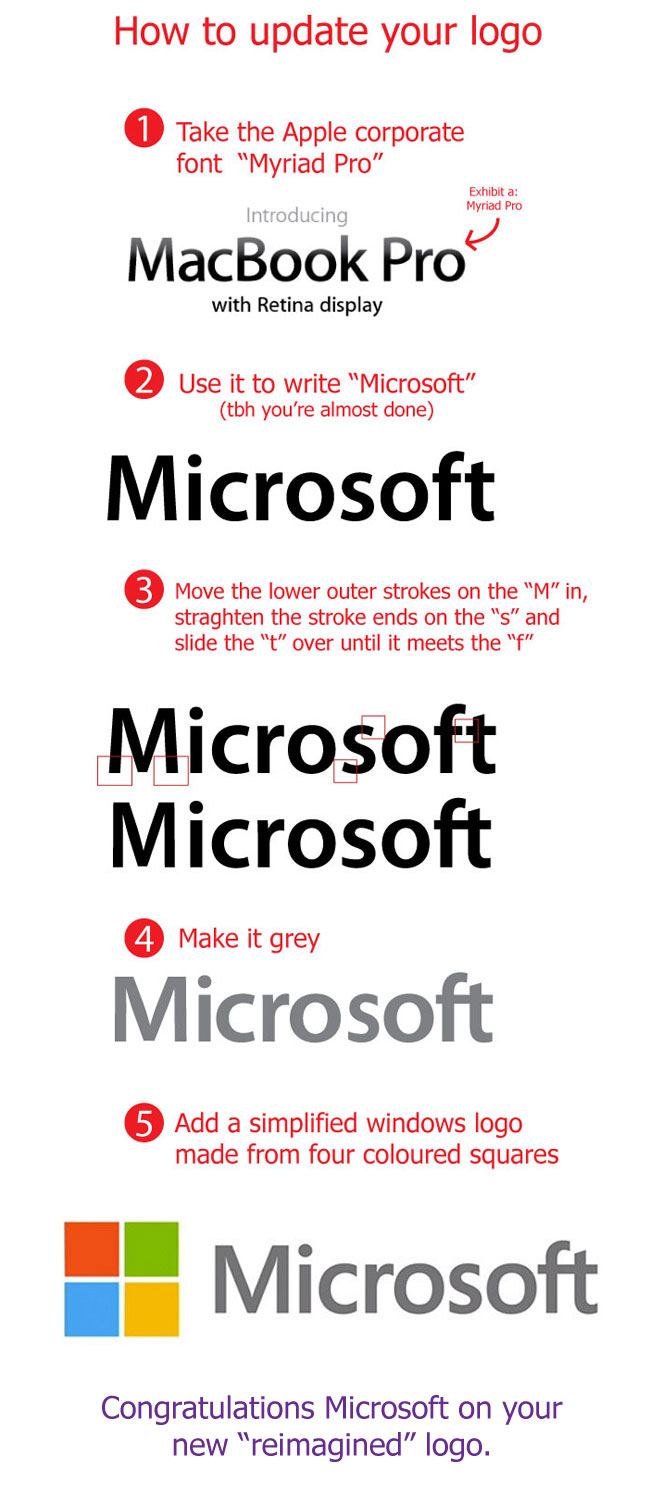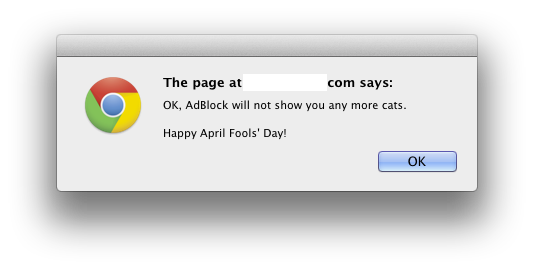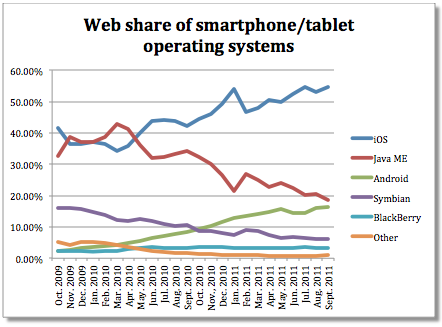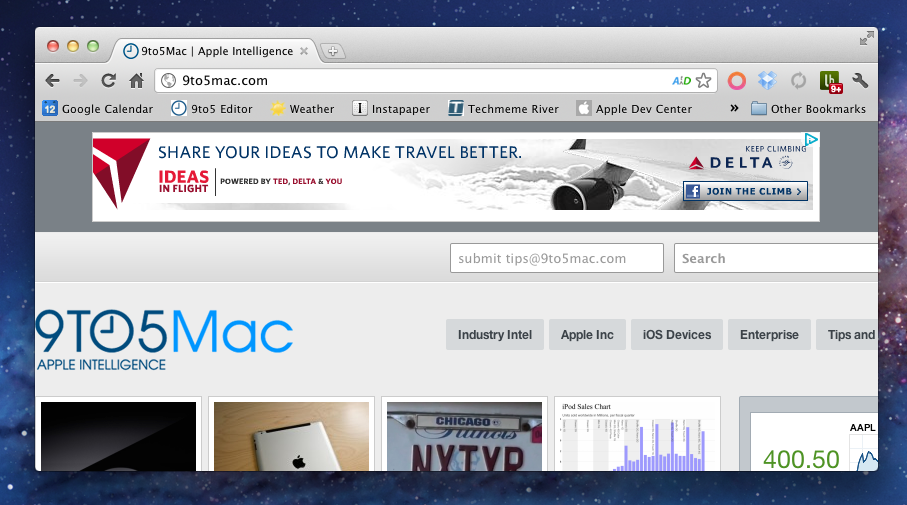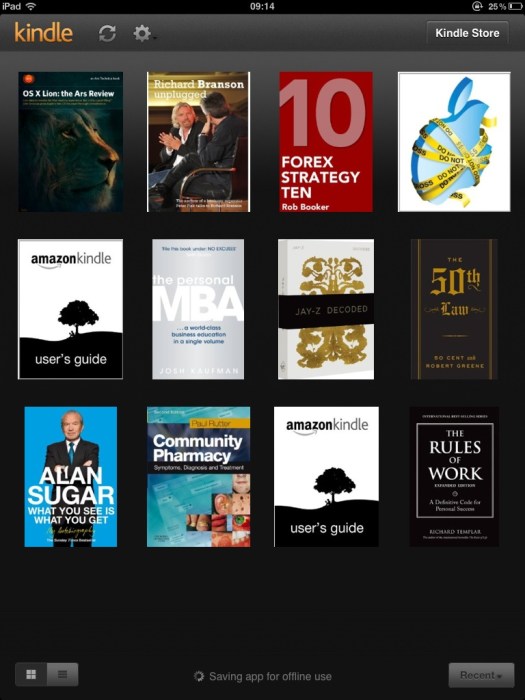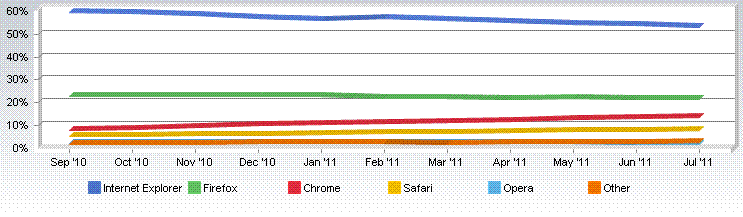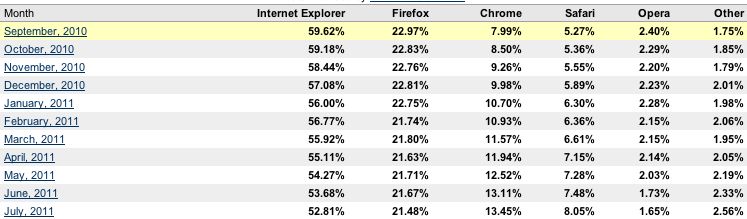Opera joins Apple and Google in its move to WebKit browser rendering engine
To provide a leading browser on Android and iOS, this year Opera will make a gradual transition to the WebKit engine, as well as Chromium, for most of its upcoming versions of browsers for smartphones and computers.
“The WebKit engine is already very good, and we aim to take part in making it even better. It supports the standards we care about, and it has the performance we need,” says CTO of Opera Software, Håkon Wium Lie. “It makes more sense to have our experts working with the open source communities to further improve WebKit and Chromium, rather than developing our own rendering engine further. Opera will contribute to the WebKit and Chromium projects, and we have already submitted our first set of patches: to improve multi-column layout.”
That means there are now three major browser engines: Mozilla’s, Microsoft’s, and now the WebKit engine that Apple adopted from KHTML/Konqueror. With Apple and Google (with its WebKit adaptation Chrome) dominating mobile and now tablets, it is no secret which engine is poised to dominate in the coming years. Good call, Opera.
Opera is already contributing code to WebKit and expects to start rolling out products at MWC this month.
Expand
Expanding
Close