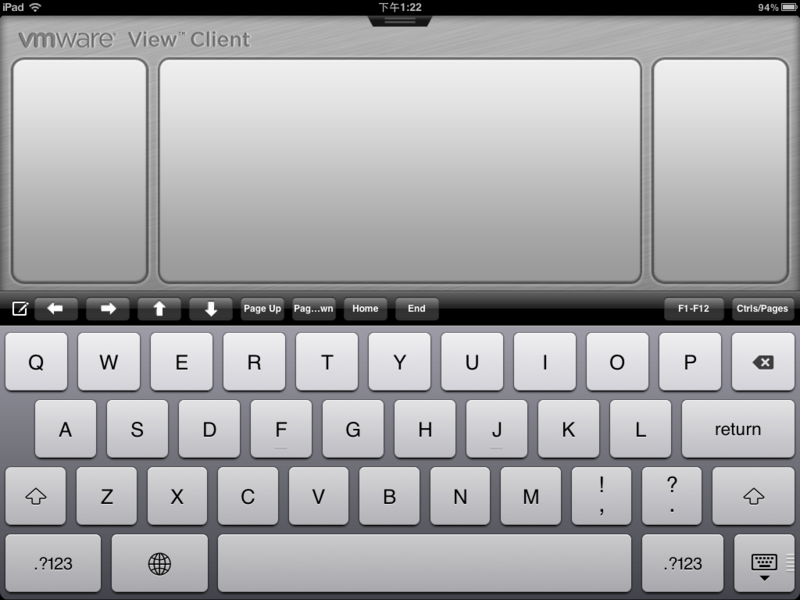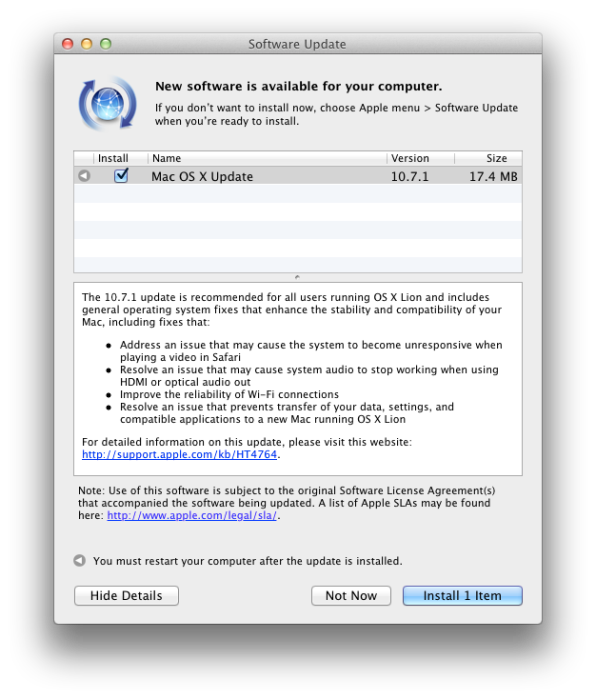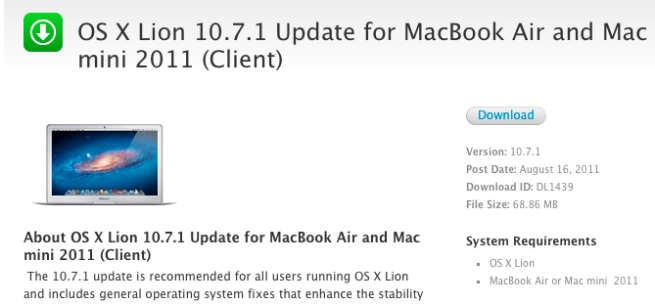While the media is quick to jump on any hint that Apple might be working on an HDTV—and many analysts even pinpoint a late 2012 launch—CEO of video cloud company Brightcove Jeremy Allaire said Apple’s approach to cable TV will not focus on a traditional TV monitor product (via AllThingsD). Instead, he makes the case for beaming content from iOS devices through dedicated cable TV apps using AirPlay. This follows reports late last month that claimed Apple is set to introduce a new Apple TV OS at WWDC this month. Allaire explained:
While the media is quick to jump on any hint that Apple might be working on an HDTV—and many analysts even pinpoint a late 2012 launch—CEO of video cloud company Brightcove Jeremy Allaire said Apple’s approach to cable TV will not focus on a traditional TV monitor product (via AllThingsD). Instead, he makes the case for beaming content from iOS devices through dedicated cable TV apps using AirPlay. This follows reports late last month that claimed Apple is set to introduce a new Apple TV OS at WWDC this month. Allaire explained:
I believe Apple will seek partnerships with the top cable companies for them to open up their APIs for their EPG, VOD libraries and Network DVR infrastructure so that Apple can offer a superior user experience on top of those services… In such a model, you’d purchase and use an Apple TV device (more on what the devices will actually be below) and use it in concert with an existing subscription from a TV operator, and access the TV functionality as an App. Yes, cable TV will just be an app among what will be tens and then hundreds of thousands of apps on your Apple TV.
As for new devices and software, Allaire claimed Apple’s main focus would be to enhance its current TV platform and integration with iOS devices, while possibly entering the TV monitor business. He further claimed Apple will release a completely redesigned Apple TV set-top box as a “thin black bar,” a “TV monitor” device that includes the same features as the set-top box, and updates to iOS APIs and AirPlay to include “new camera and microphone, motion detection and speech recognition” capabilities:
First, Apple will release a new Apple TV add-on product, though I expect that rather than using the current “puck” design it will instead be a thin black bar, perhaps 1 inch tall and 3 inches wide, that can easily mount to the top of almost any existing HD capable TV set. Like the existing Apple TV, it will have HDMI and power jacks on the back, but it will also include a high-def camera built into it’s face, as well as an embedded iOS environment that provides motion-sensing and speech processing.
Second, Apple will also release a TV monitor product as well with identical capabilities as the updated Apple TV add-on device, but in a design and form factor that presents the Apple brand effectively. Why would they do this when it is such an established market with such long replacement cycles? In short, because they can, and it will be gorgeous and include the latest innovations in display technology, and will sell at a premium price that ensures a reasonable gross margin for Apple.
Third, Apple will provide updates to iOS that include significantly enhanced and improved AirPlay functionality, and where AirPlay capabilities become a more front and center aspect of the iOS experience. Additionally, they will release new iOS APIs for dealing with second screen device capabilities such as the new camera and microphone, motion detection and speech recognition. Developers will be encouraged to build iOS apps that are Apple TV ready, using dual-screen features and motion user interaction, among other things.

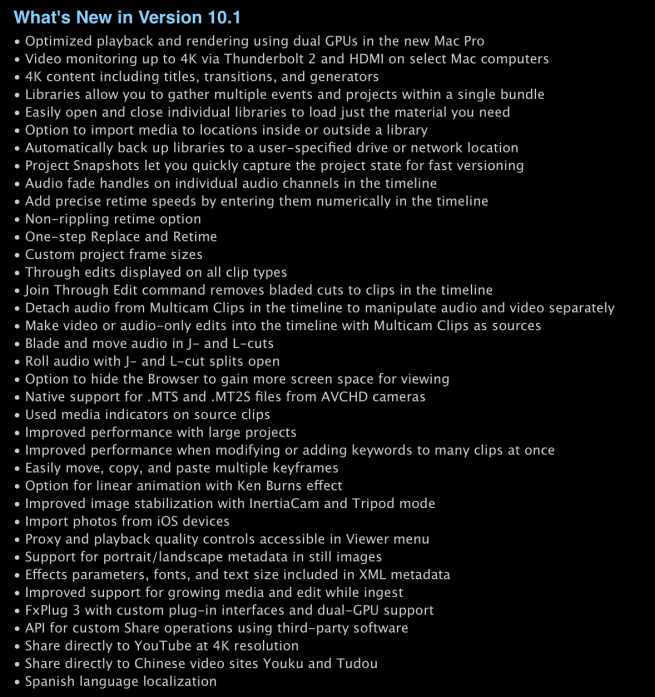










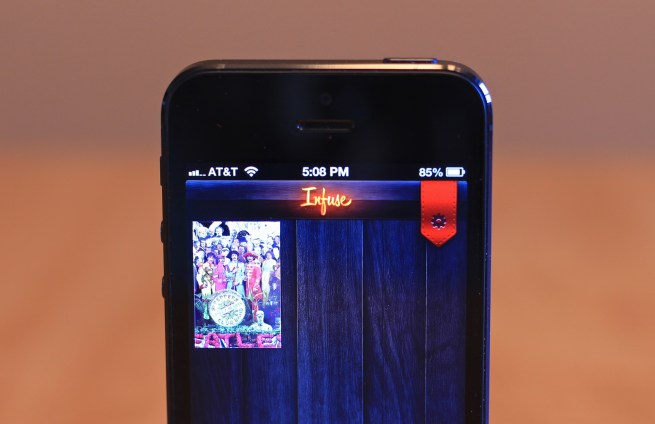
 We reported over the weekend that there was some confusion over
We reported over the weekend that there was some confusion over 
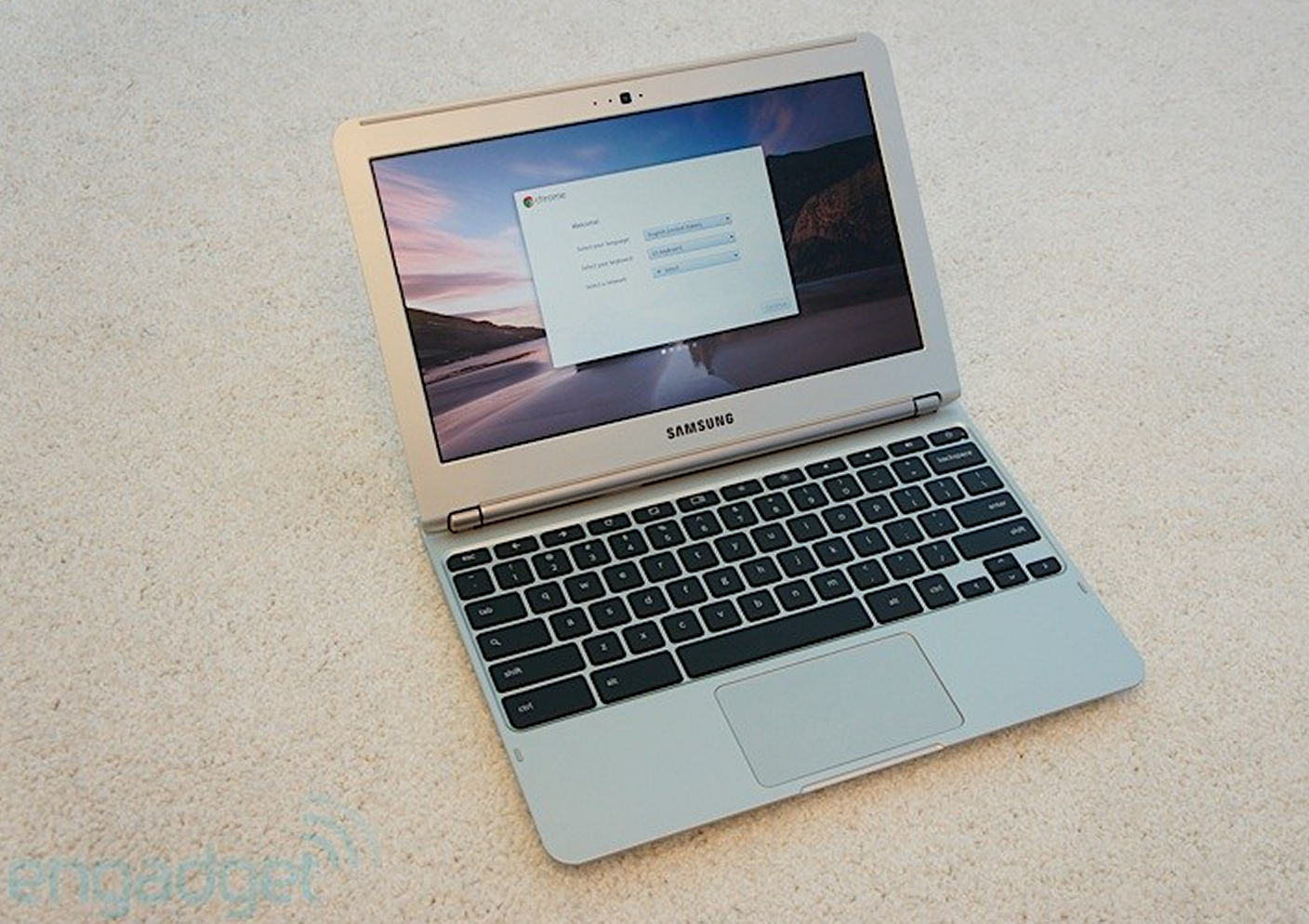



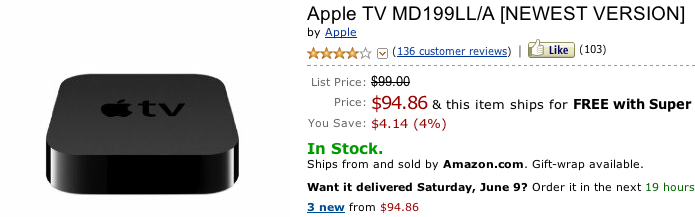
 While the media is quick to jump on any hint that Apple might be working on an HDTV—and many analysts even
While the media is quick to jump on any hint that Apple might be working on an HDTV—and many analysts even 


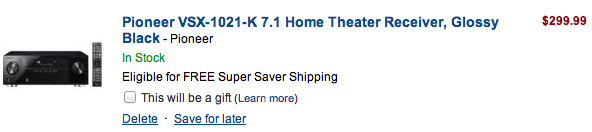


 .
.