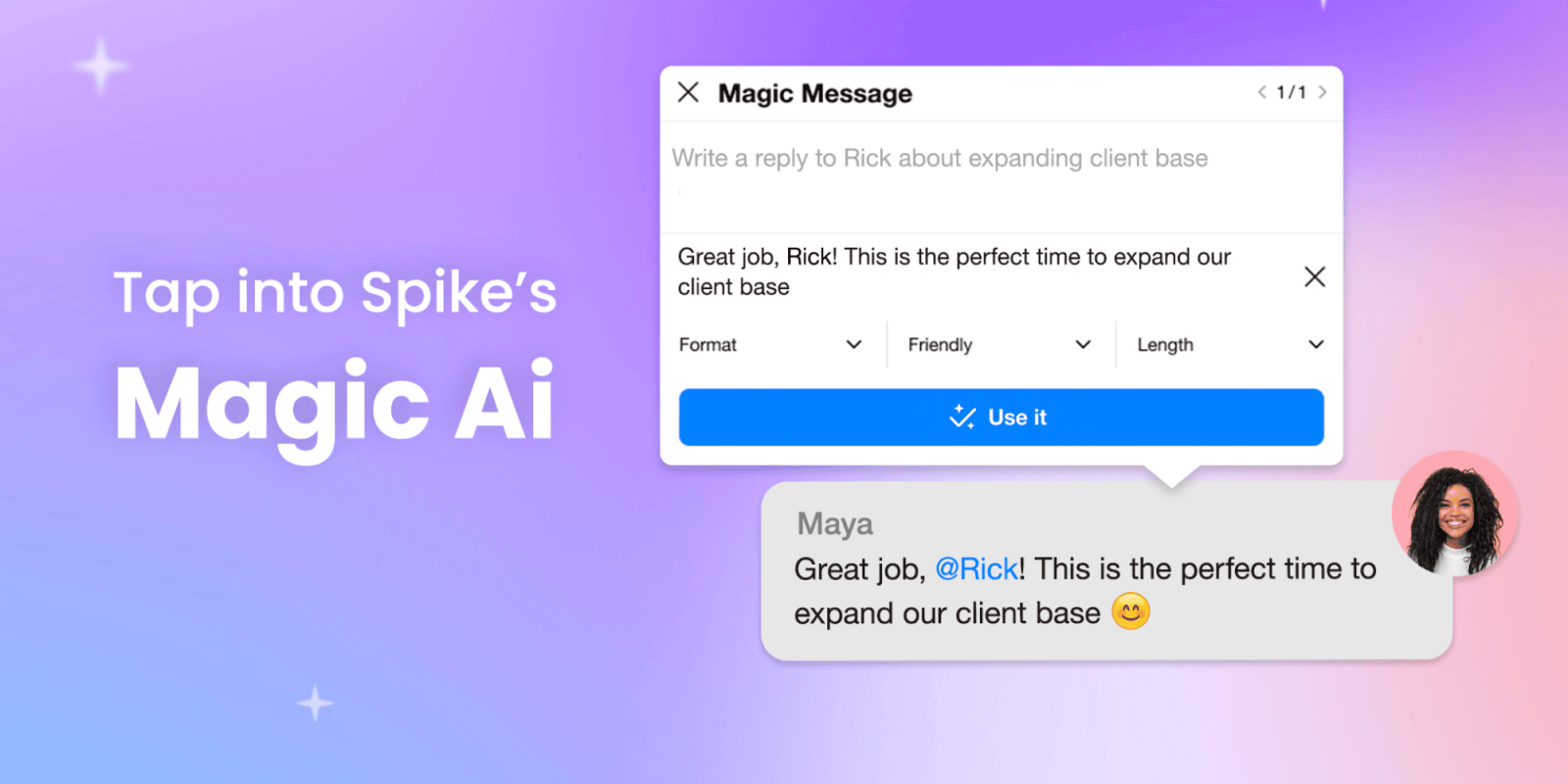Spike Email
The World's First Conversational Email App

Spike Email takes a cue from an app like iMessage or Facebook Messenger, and it brings that same look to email. So many of my emails are short messages (think Slack style), and Spike builds a design that helps make you more efficient. It strips away things like headers, signatures, etc and help you focus on just the content. It also includes a priority inbox to help keep your inbox with just the important stuff, so you can get right to work.
Another unique feature is the Groups feature that Spike offers its users. You can create groups for work departments, sport teams, etc. There is no need to download another app for messaging.