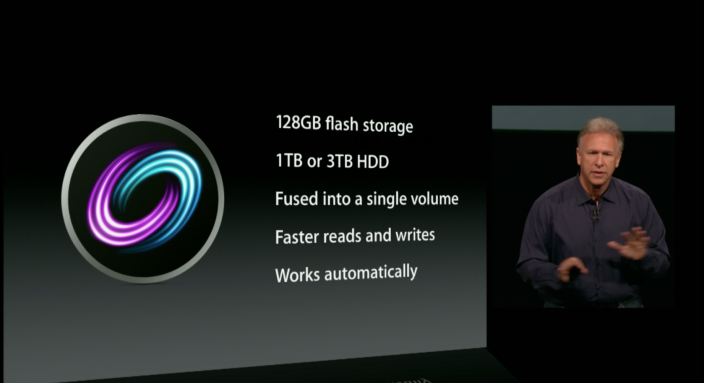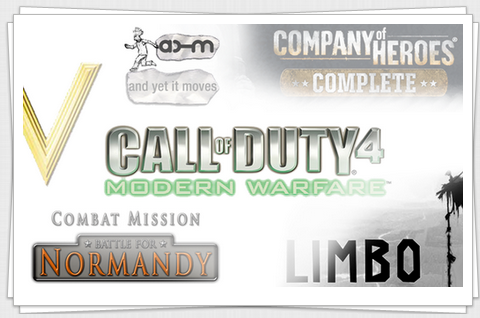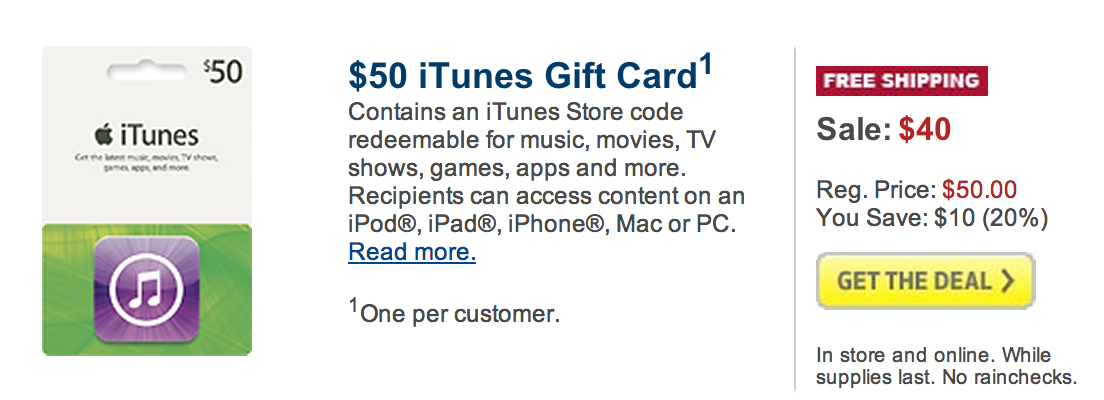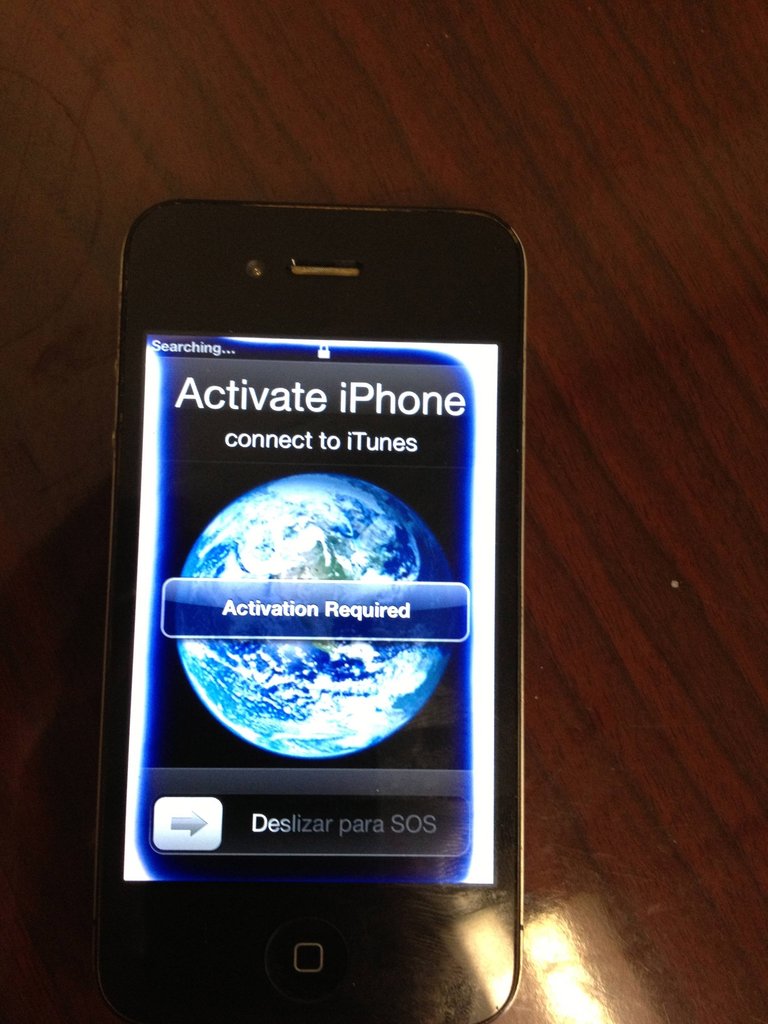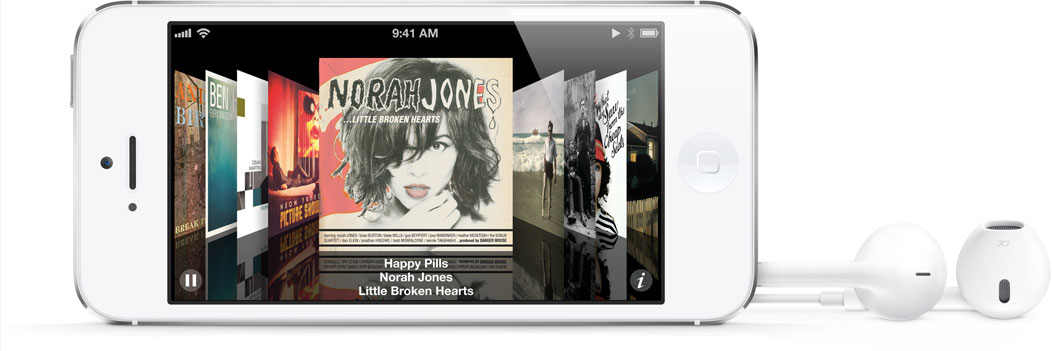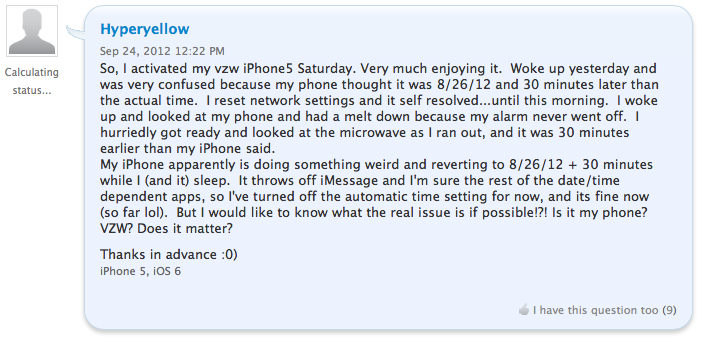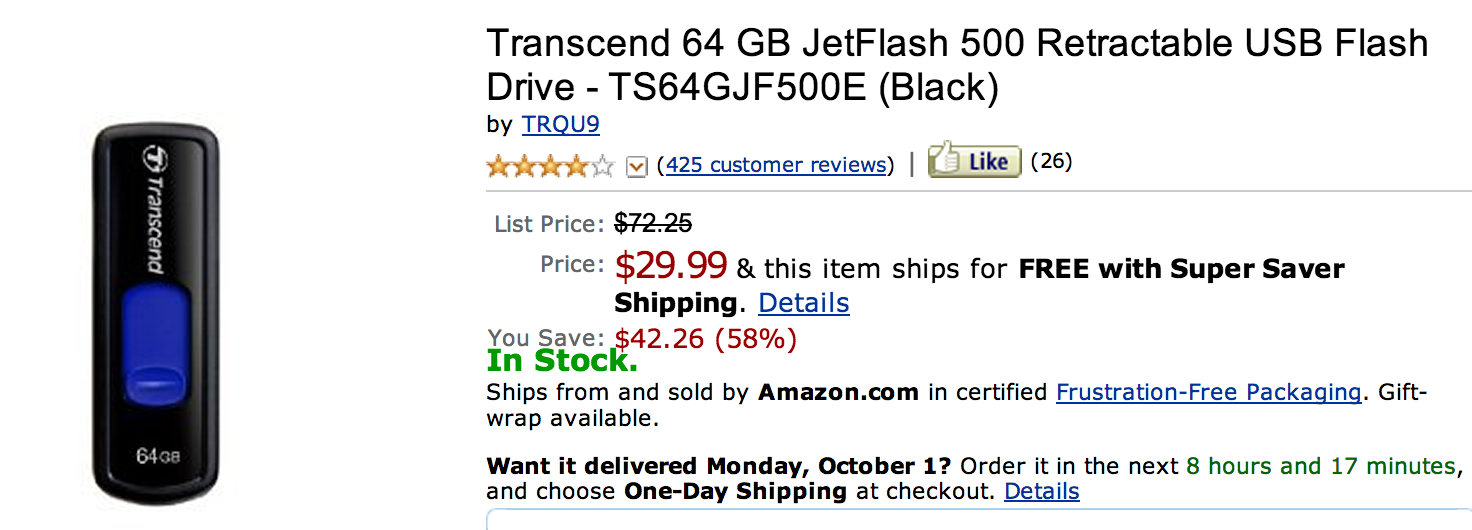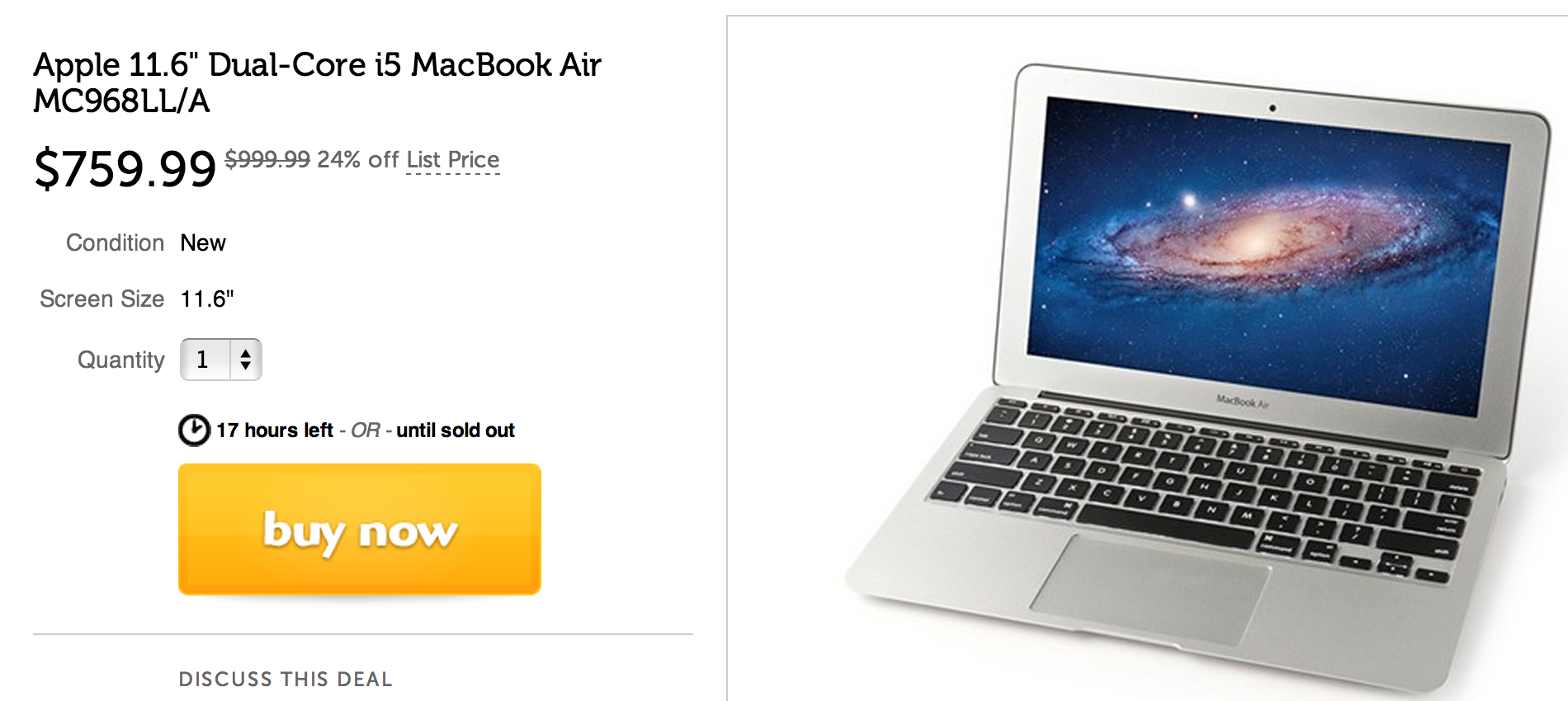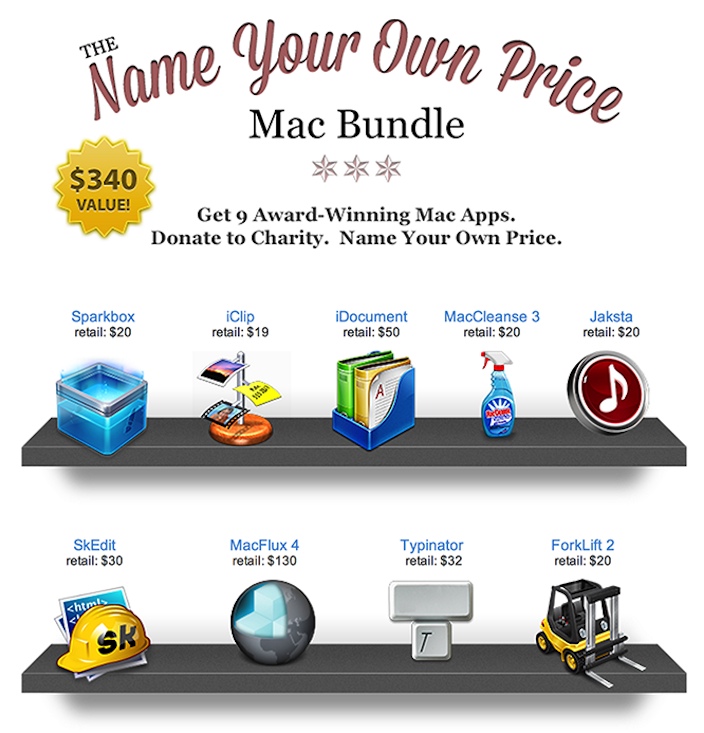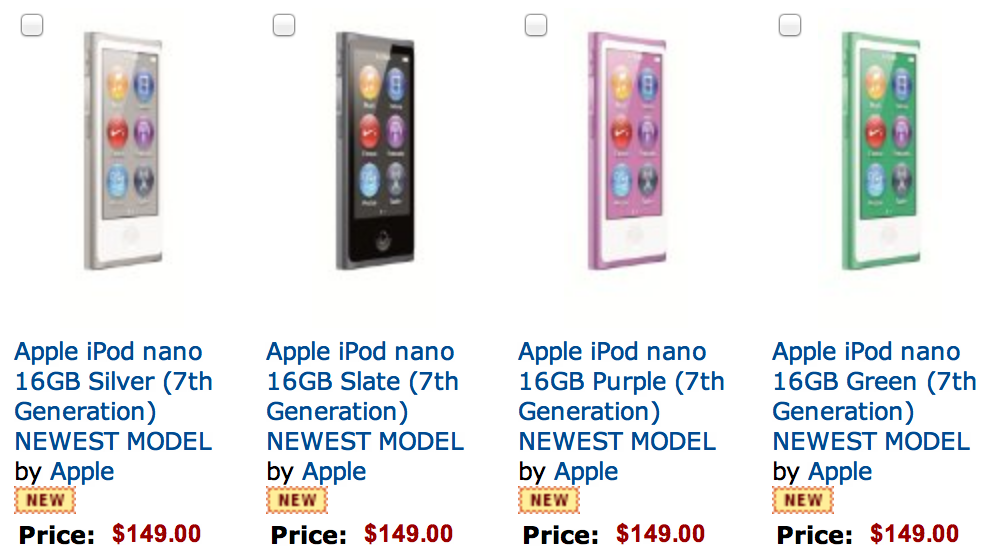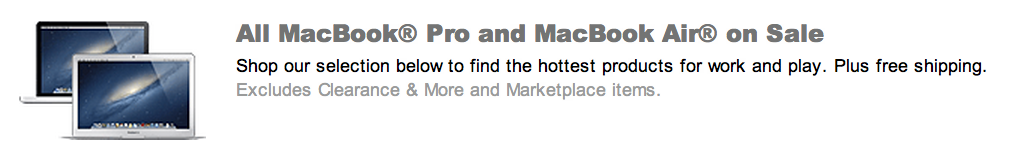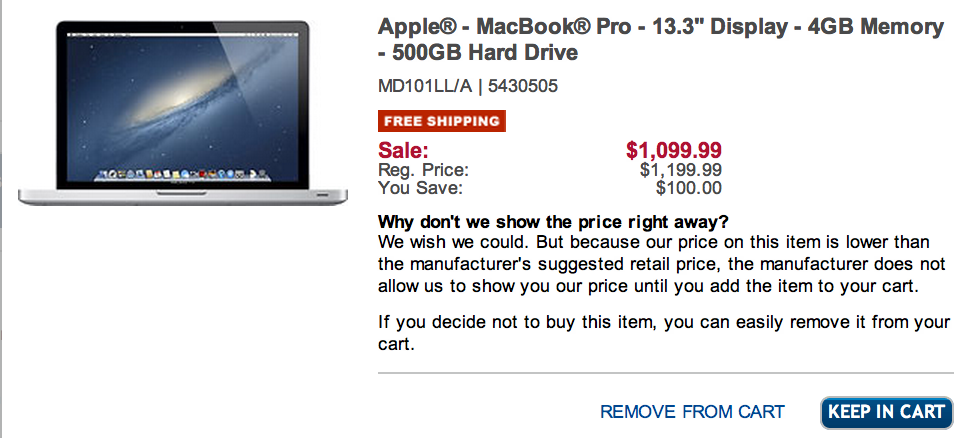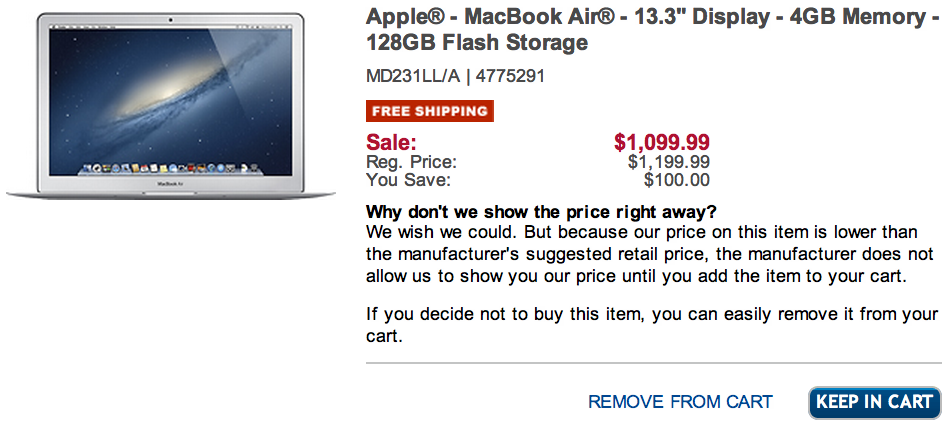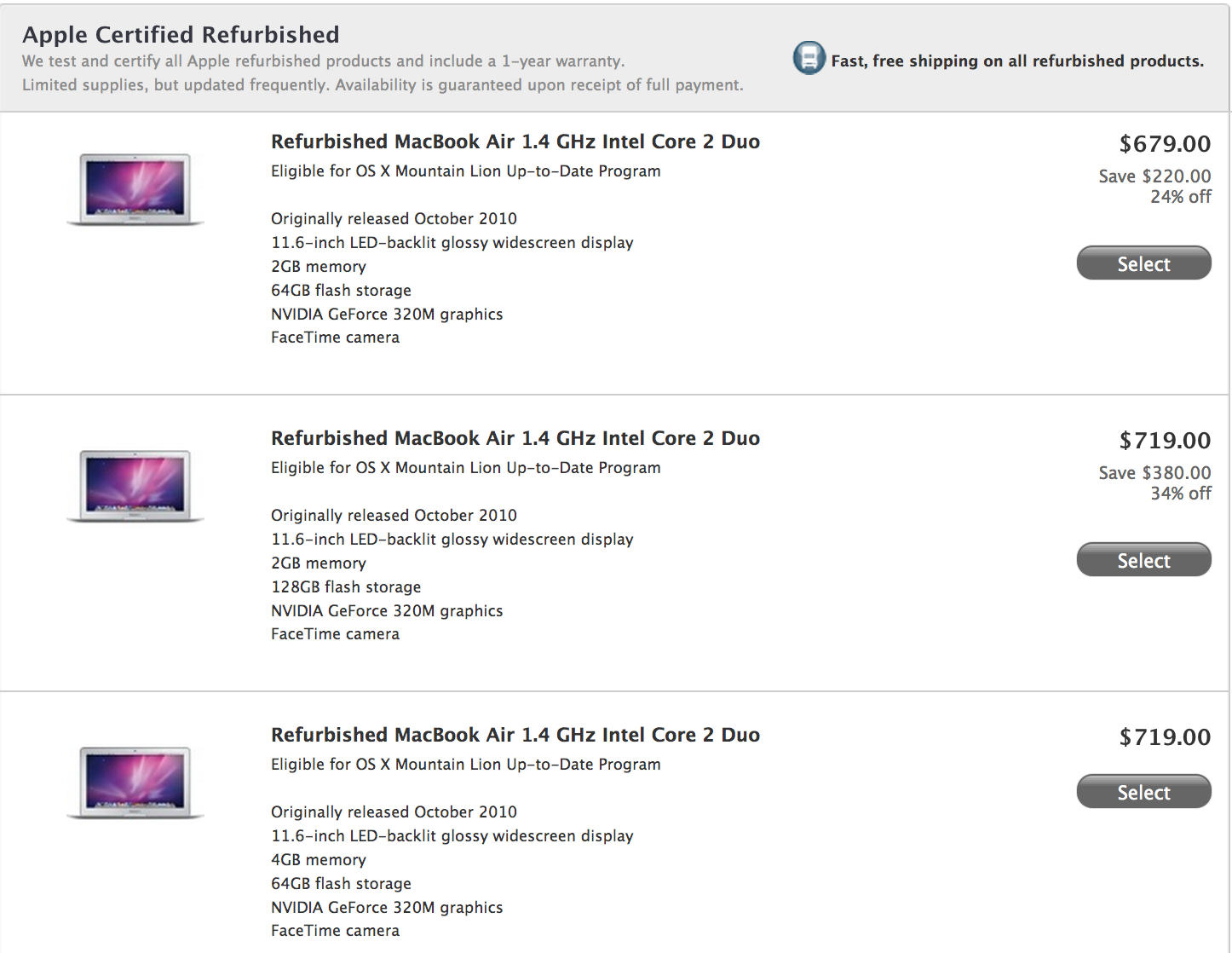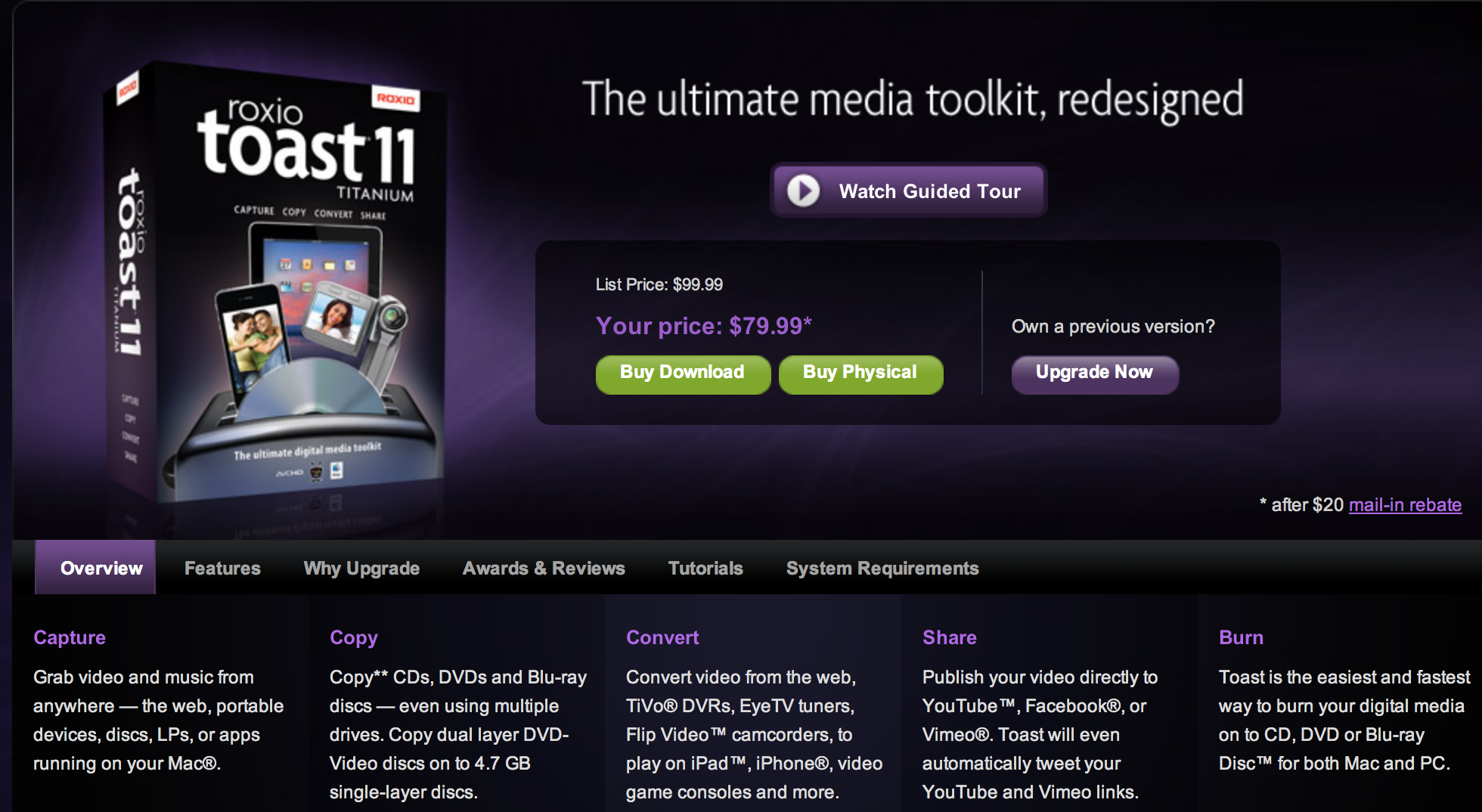OWC Announces Mercury Aura Pro as Industry’s First Solid State Drive Upgrade for the New 13-inch MacBook Pro with Retina display
October 30, 2012, Woodstock, IL — Other World Computing (OWC®) http://www.macsales.com, a leading zero emissions Mac® and PC technology company, announced today the OWC Mercury Aura® Pro is the industry’s first high-performance Solid State Drive upgrade for the new 2012 13″ MacBook® Pro with Retina display (rMBP) computers introduced by Apple® last week.
Available in 480GB capacity for immediate ordering and with additional capacities to be announced in November, the 6G (6Gb/s) SandForce-Driven™ Mercury Aura Pro offers rMBP owners up to nearly 3x more storage and/or backup capacity than the factory 128GB flash module.
Offers $220 Savings, Continued Use of Factory Flash Module
In addition to offering significantly more capacity over the factory base 128GB SSD, the 480GB Mercury Aura Pro offers a $220 savings over the comparable sized 512GB factory capacity upgrade costing $800. Savings, however, aren’t always measured just in dollars. A key benefit for Apple notebook owners when choosing an OWC SSD is the retention of the original factory flash module.
When upgrading directly with the factory, consumers pay for the base flash capacity module, but do not get that original base flash module returned to them for re-use. Thanks to the OWC Envoy Pro USB 3.0 bus-powered portable enclosure (available late December), rMBP owners upgrading with a Mercury Aura Pro SSD can re-task the original factory flash module as an external drive for additional storage and/or backup duty.
Expert Tested and Reviewed
Several leading technology sites have noted the Mercury Aura Pro’s performance advantage compared to the Apple factory SSDs. Electronista.com pointed out “new and improved” Apple SSDs reach read speeds of 461MB per second and write speeds of 364MB per second, while the Mercury Aura Pro is rated at up to 500MB/s. Expert SSD industry source TheSSDReview.com found LSI SandForce-Driven™ based SSDs offer “excellent performance” over 500MB/s and that these SSDs “excel in highly compressible data testing which is the bread and butter of typical consumer use.” The Mac Observer performed extensive benchmark testing and declared “The Aura Pro SSD outperforms the Apple SSD in nearly every way. For rMBP owners (or soon-to-be-owners) who ordered a model with the stock SSD, the upgrade to the Aura Pro is a no brainer if you need more capacity, speed, or both.”
Pricing, Availability
The Mercury Aura Pro for the 2012 13″ MacBook Pro with Retina display is available immediately for $579.99. Additional capacity models will be announced and made available for ordering in November. For more information on the Mercury Aura Pro for 2012 MacBook Pro with Retina display, visit: http://eshop.macsales.com/shop/SSD/OWC/Aura_Pro_Retina_2012/
“When we introduced the Mercury Aura Pro for the 15″ MacBook Pro with Retina display this past June, we had received significant user feedback that the factory base 256GB flash capacity just wasn’t adequate,” said Larry O’Connor, Founder and CEO, Other World Computing. “Considering that the new 13″ models offer as little as 128GB standard, the need for greater capacity is quite apparent. The Mercury Aura Pro offering nearly 3x the capacity, higher performance, and the ability to reuse the factory drive as a high speed external drive is an unbeatable combination upgrade value.”
New Model Continues OWC’s First-to-Market Streak
The Mercury Aura Pro for the 2012 13″ rMBP continues OWC’s two-year streak as being the first manufacturer offering an SSD upgrade for the latest Apple notebook computers. There’s an Aura Pro/Envoy enclosure bundle for 2010 and 2011 MacBook Air computers and an Aura Pro SSD upgrade for 2012 MacBook Air owners.
In addition offering first and only upgrades for the latest Apple machines, OWC also offers world record-breaking 3G (3Gb/s) and 6G (6Gb/s) Mercury SSDs for nearly every Mac and PC produced over the past decade in capacities from 30GB to 1TB with prices starting from $49.99. For more information on the complete OWC Mercury SSD line, including expert benchmark reviews, visit: http://eshop.macsales.com/shop/SSD/OWC/.
For more information on the OWC catalog of over 2,900 performance upgrades and accessories, or for reseller inquires, visit: http://eshop.macsales.com/