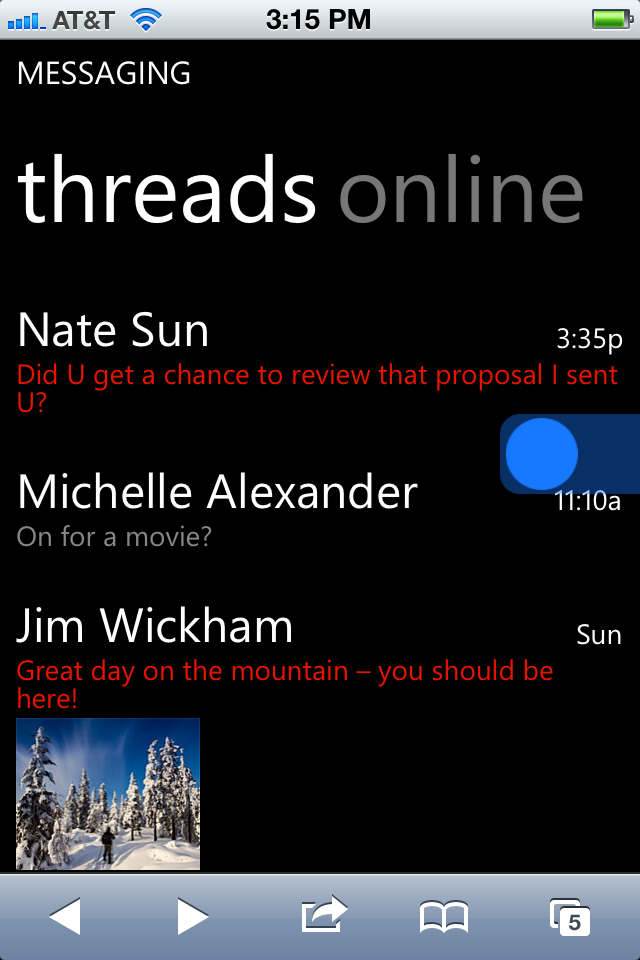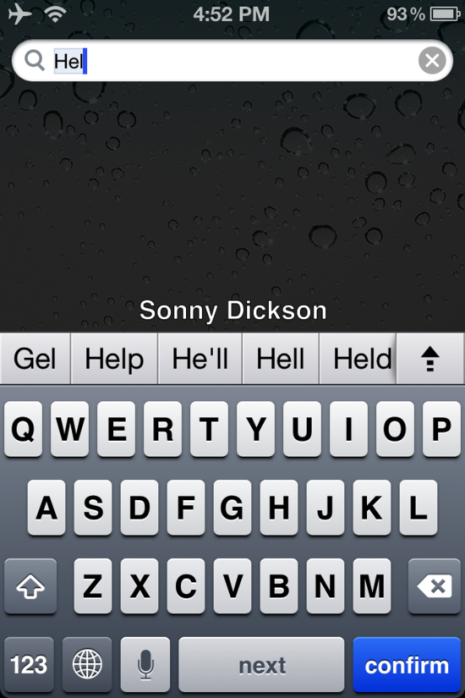One More Thing Conference, May 25-26th in Melbourne, Australia -making a living developing software for the iPhone and iPad

Wow. Solid lineup of developer/presenters:
This year we have an awesome speaker line-up, including cool dudes like Loren Brichter (Tweetie/ex-Twitter), Neven Mrgan (Panic), Karl von Randow (Camera+), Raphael Schaad (Flipboard), Matt Rix (Trainyard), Shaun Inman (Last Rocket) and many more.The full line-up and other details like the date and location can be found on our website, www.onemorething.com.au – videos from the 2011 event can be found on Vimeo:http://vimeopro.com/omtconf/2011 and we even have a podcast where we interview all the 2012 speakers up on iTunes: http://itunes.apple.com/au/podcast/one-more-thing-ios-conference/id511706732
This is a great excuse to visit a world-class city.
Expand
Expanding
Close




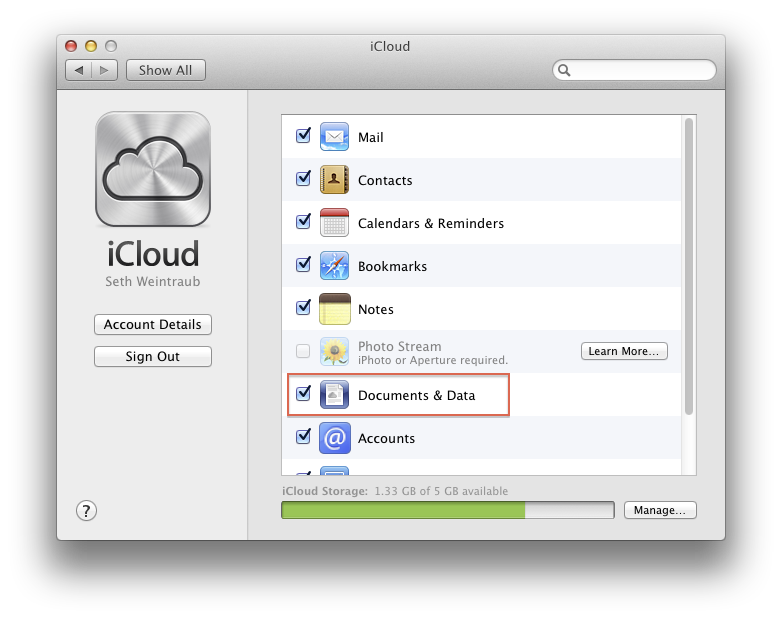
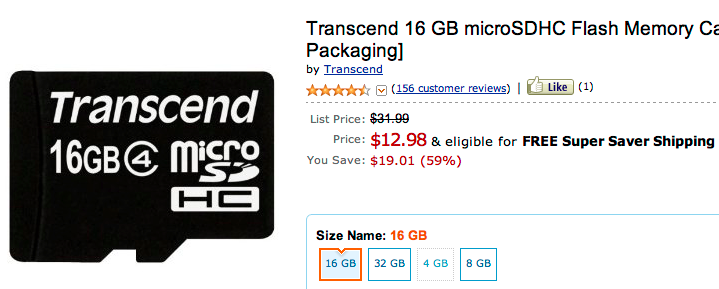


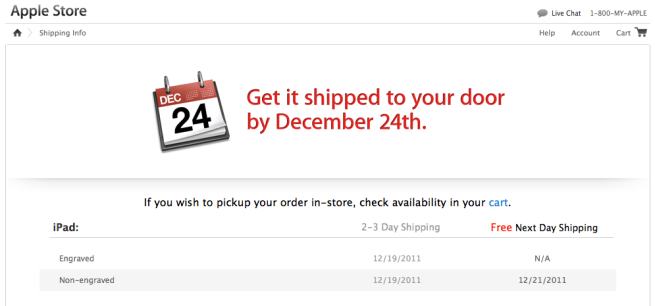



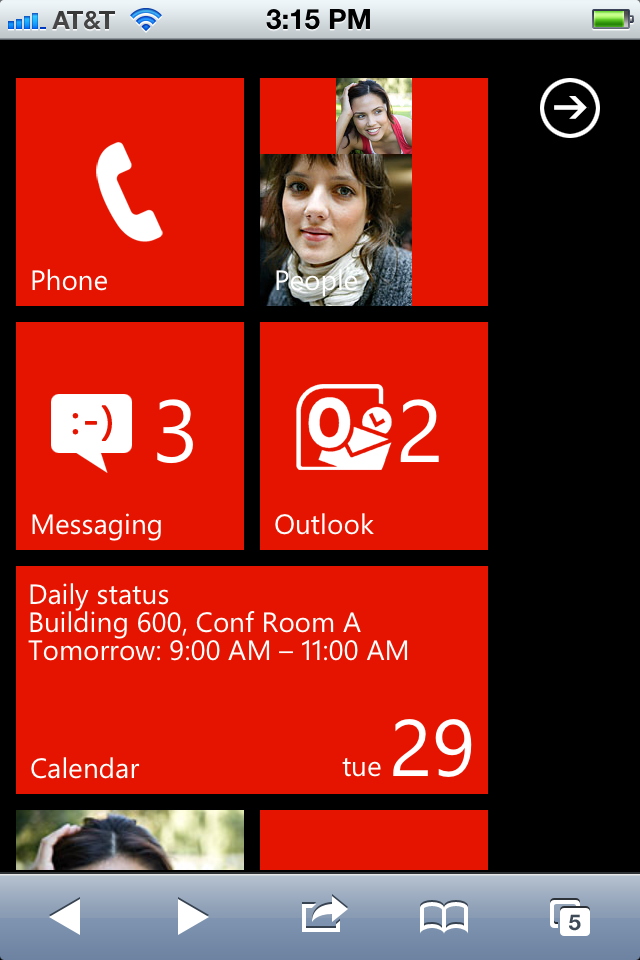 .
.