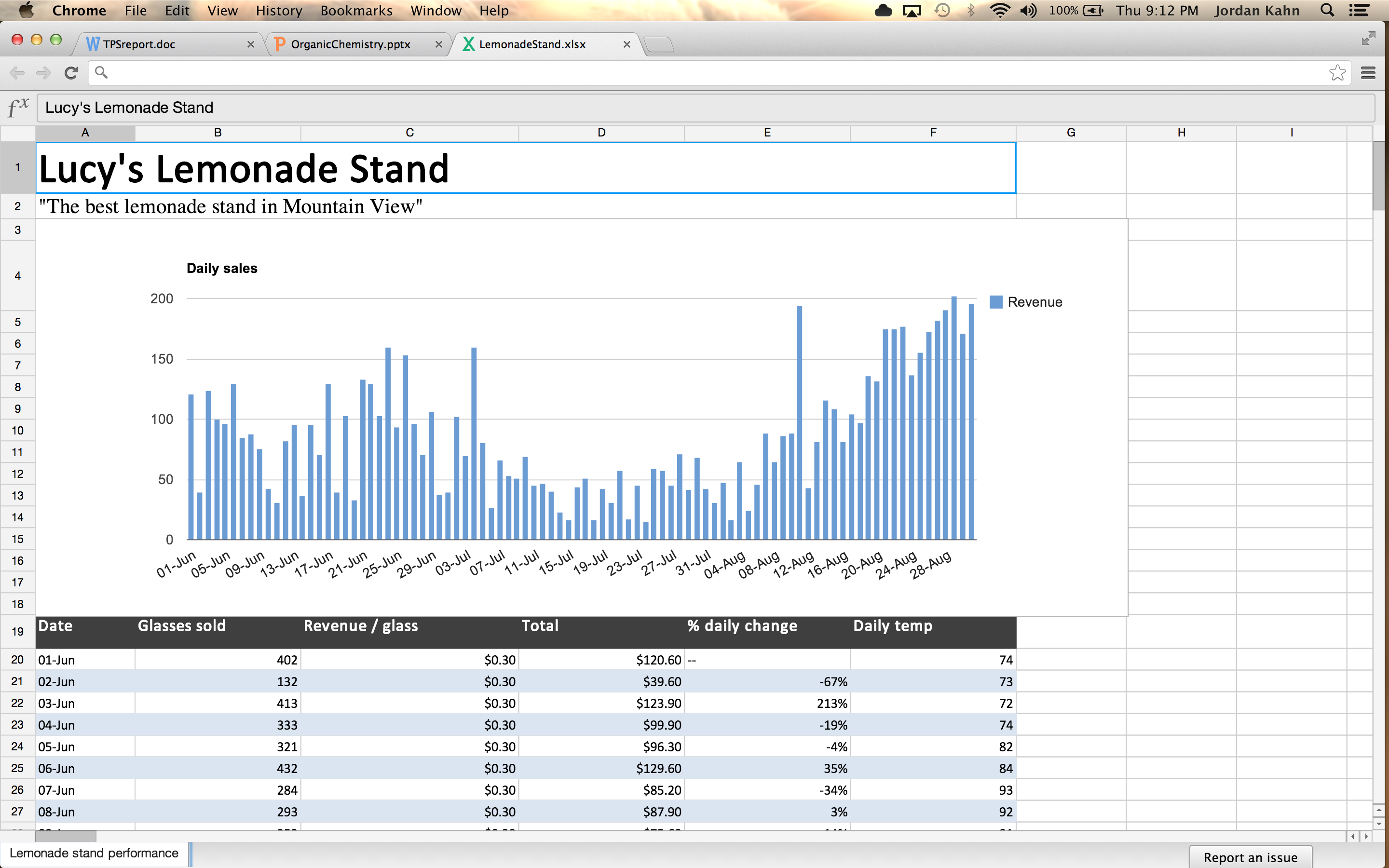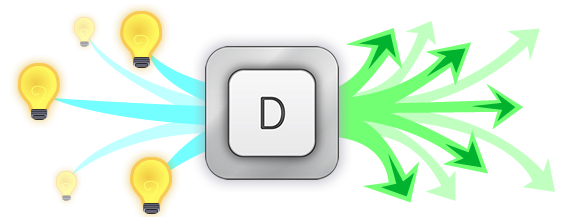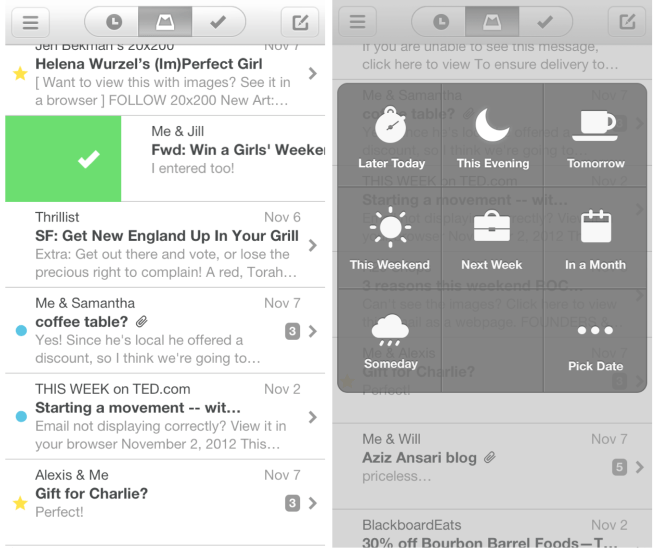Getting TextExpander, BetterTouchTool and Parallels to behave with Mavericks

Since the new OS X Mavericks is just a few days old, bugs and incompatible applications are to be expected until developers have time to run through the new APIs and patch up their apps. In the meantime, some non-functioning apps can be fixed with simple work-arounds or downloads.
Over the next couple of months, expect a few sites to pop up with app compatibility charts for the new OS. If you’ve found an application that doesn’t work without an available fix, feel free to leave a comment below with the information.
TextExpander & BetterTouchTool
My dependence on TextExpander is insane. I have even set up my email signature through TextExpander (so I can choose when it displays with just a couple of key strokes). Finding out that TextExpander is thrown off by Mavericks was a bit disappointing, but iDownloadBlog posted the details on how to make it work. In short, the application tells you to go through “Universal Access” in System Preferences, but you actually need to go inside “Security & Privacy”.
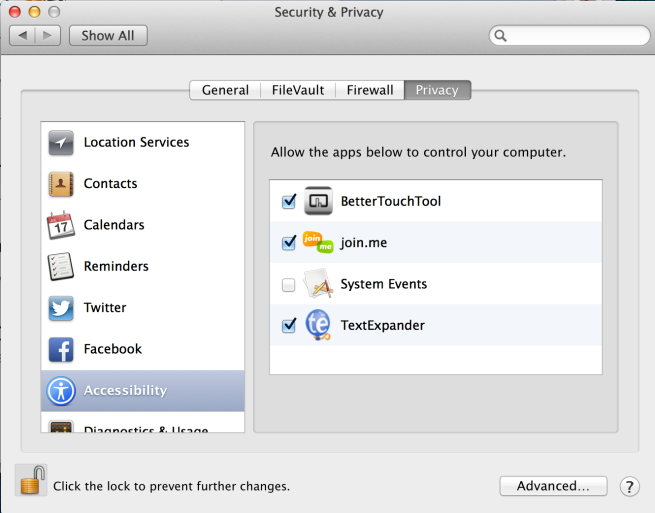
This work-around also works for BetterTouchTool, the app I use for simple Window Snapping and creating additional multi-touch gestures for the Magic Trackpad / Mouse. Check out iDownloadBlog’s step-by-step instructions.
Parallels
Parallels, my favorite operating system virtualization software, isn’t able to open any virtual machines when you first try opening up the application on Mavericks.
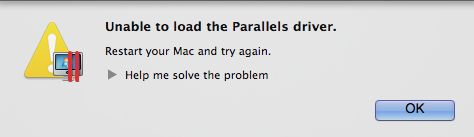
However, Parallels provides a simple workaround on their Knowledge Base until they can update the app in the near future. The company has provided a “startPD” script that gets the application and all associated virtual machines up and running again. Update: Parallels has been updated to work with Mavericks.
We’ll keep our eyes peeled for any other workarounds and update this post as they become available.
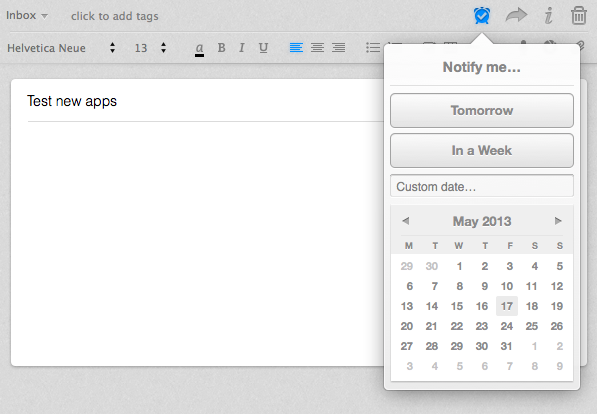
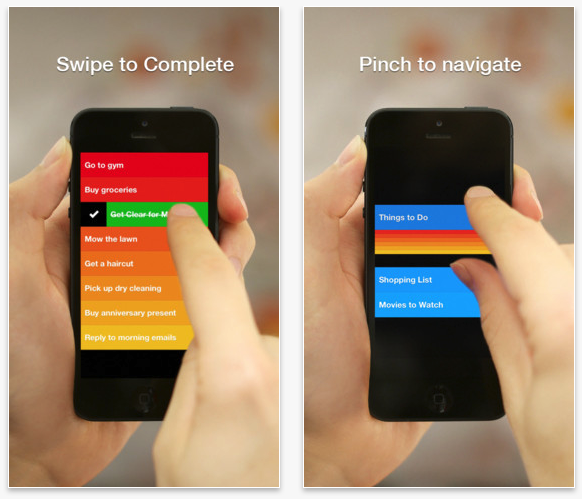
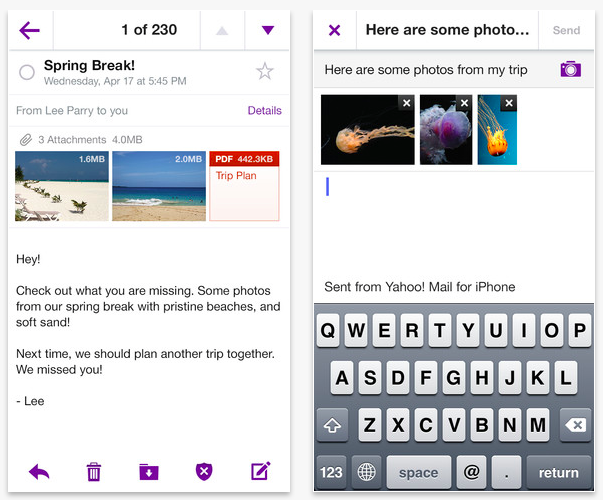
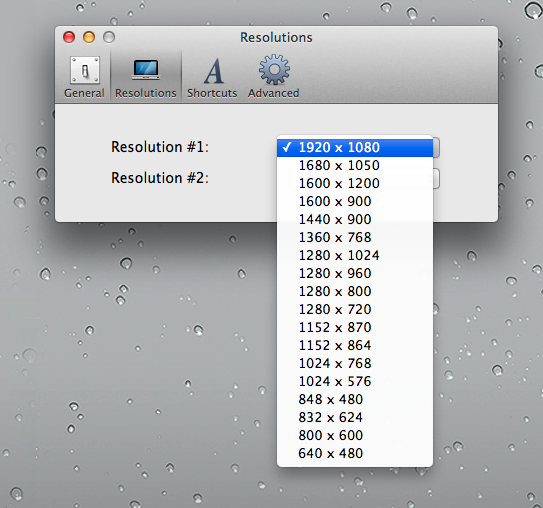


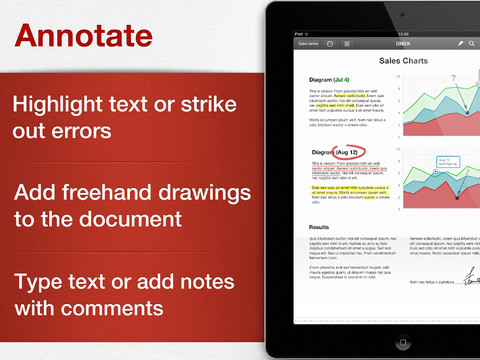
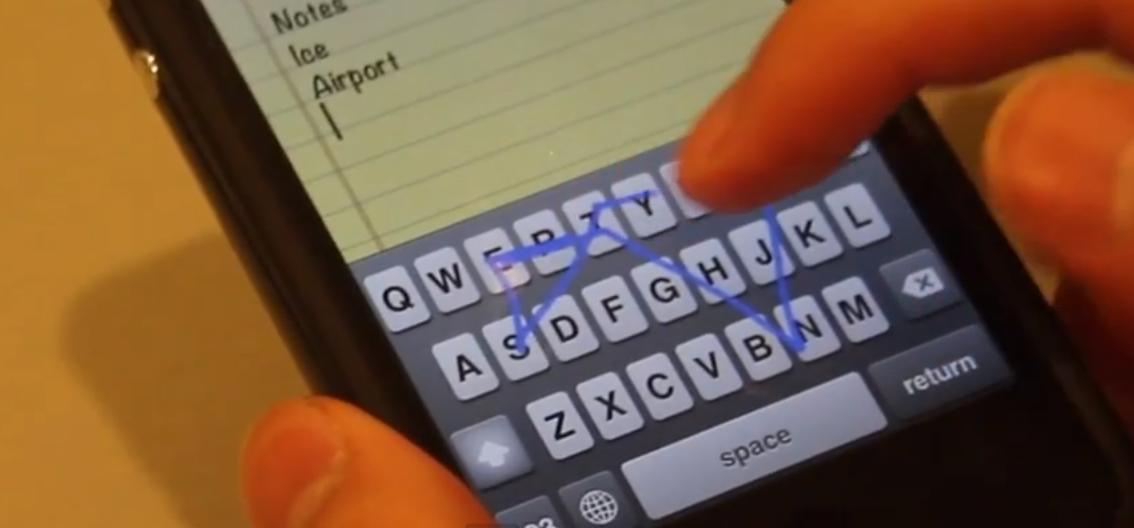 We reported earlier this week over
We reported earlier this week over