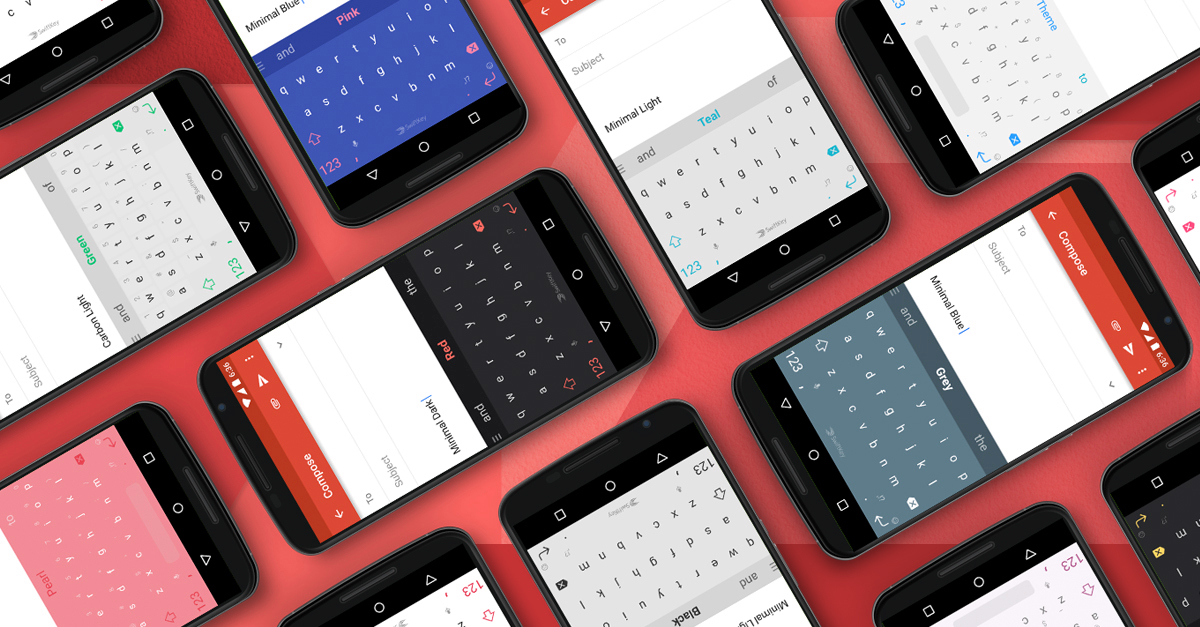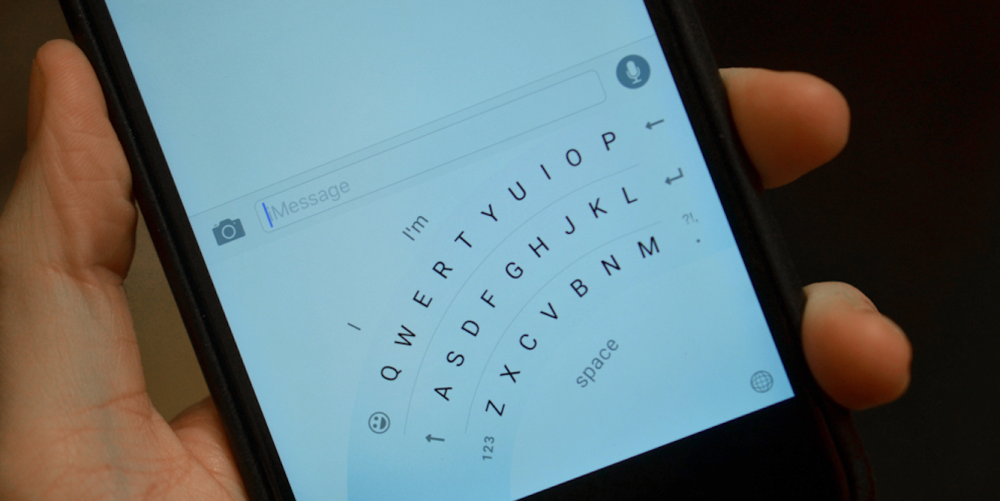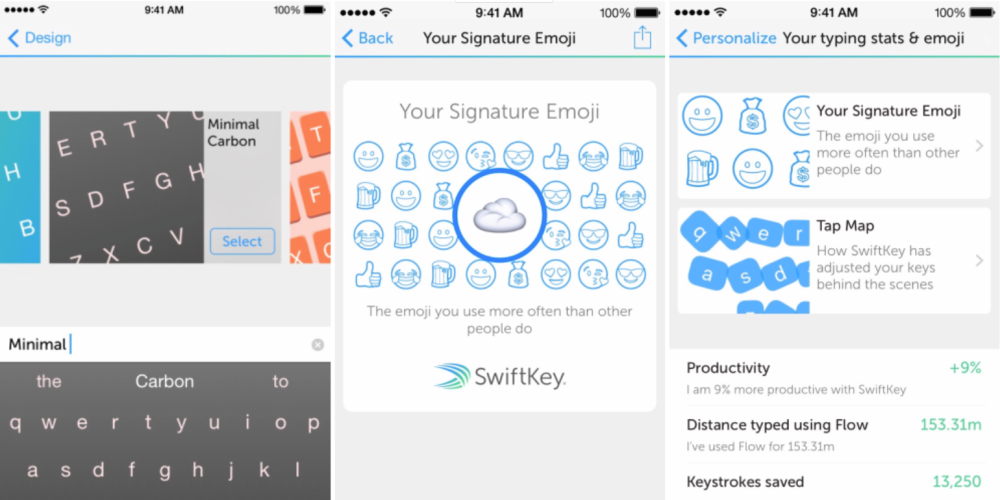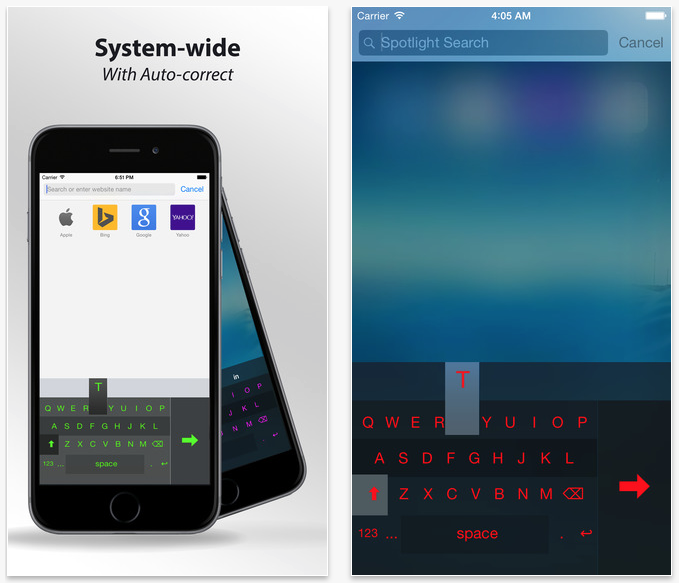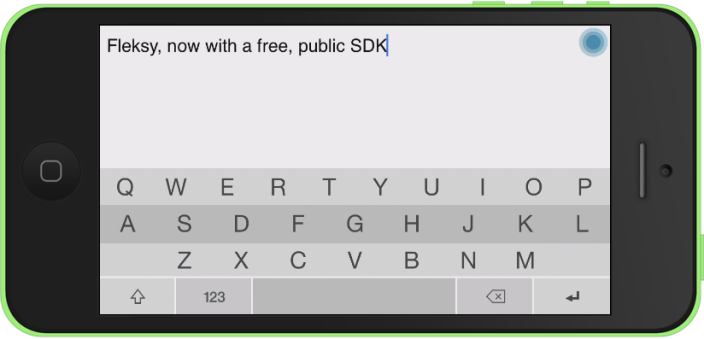SwiftKey, the popular third-party keyboard app for iOS, has today been updated with a few changes and tweaks that users of the app will certainly welcome. First off, the update adds a new dynamic theme for the keyboard. Called “Bubble Gum,” this new keyboard design offers light blue keys with pink keys. Every time you tap on it, pick, blue, and yellow bubbles float behind the keyboard.
Bubble Gum is the second “dynamic theme” SwiftKey has introduced on iOS, following “Shooting Stars” earlier this year. “Bubble Gum” is available under the “Design” tab in the app for $1.99.
Today’s SwiftKey update also refreshes the settings screen interface with a completely new design. The company says it’s now “easier than ever” to find information like usage stats and change your keyboard theme.
See your typos float away with SwiftKey Keyboard for iPhone’s new Bubble Gum theme (plus more!)
Today’s update for SwiftKey for iPhone brings two new exciting changes to our iOS app: a new ‘Bubble Gum’ dynamic theme, and a big makeover to the settings menu within the SwiftKey app on your homescreen.
Bubble Gum is a light and airy theme with pale blue and pink keys. With each tap, pink, blue and yellow bubbles float behind the keyboard, and fall with real gravity depending on how the phone is tilted – give it a try! Bubble Gum joins Shooting Stars as our second dynamic theme on SwiftKey for iOS, you can grab it for $1.99 now under “Design” in the container app.
The settings menu, found in the SwiftKey app on your homescreen, has been completely redesigned with an updated new look. It’s now easier than ever before to find the setting you want and tune SwiftKey to exactly how you like it. You’ll find that your usage stats – showing you just how productive and quick SwiftKey is making you, also for bragging rights – are now on the home screen you can get your data fix faster than ever before.
The latest version of SwiftKey for iOS is available now on the .