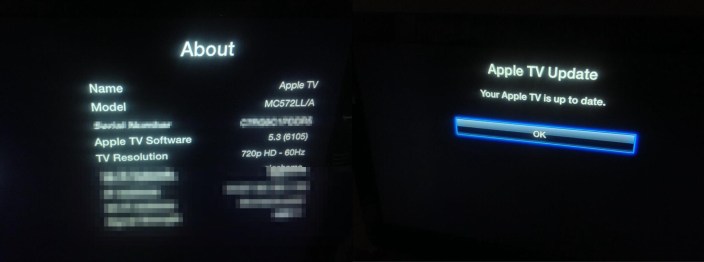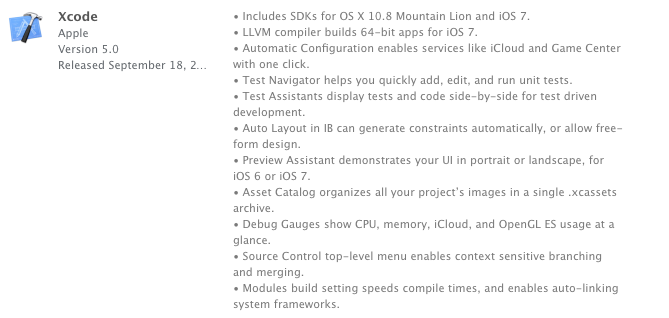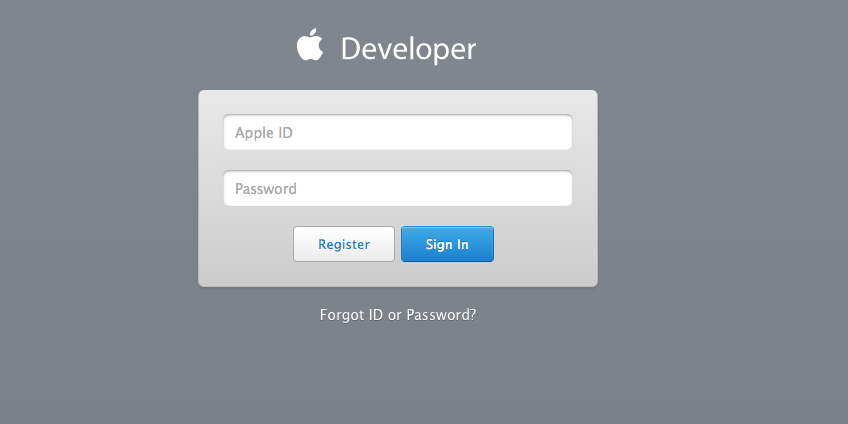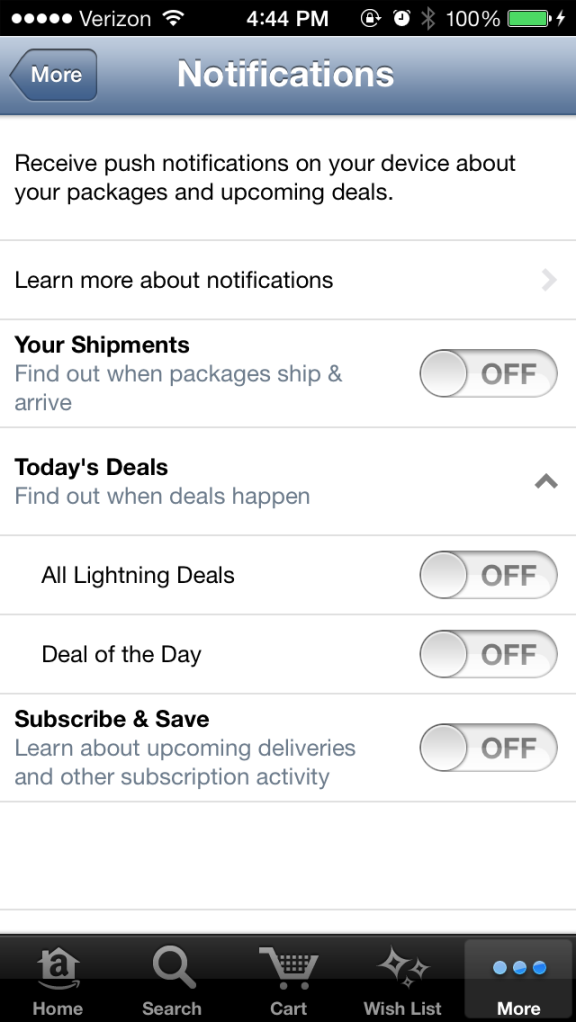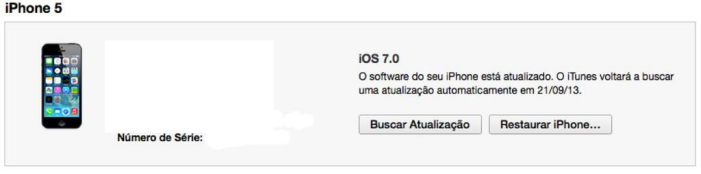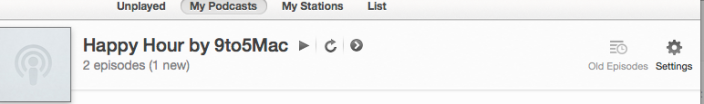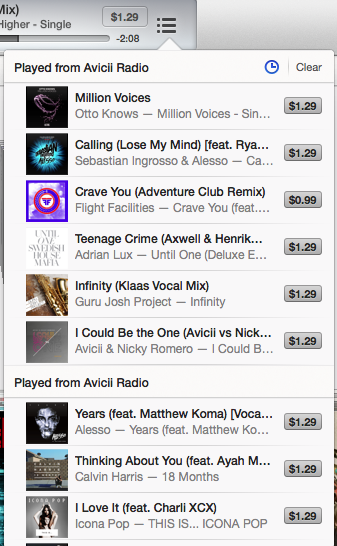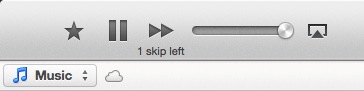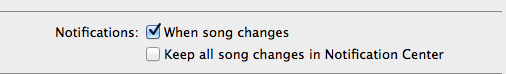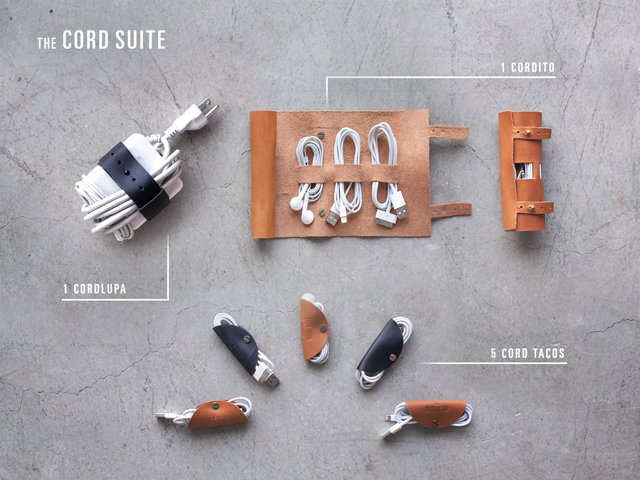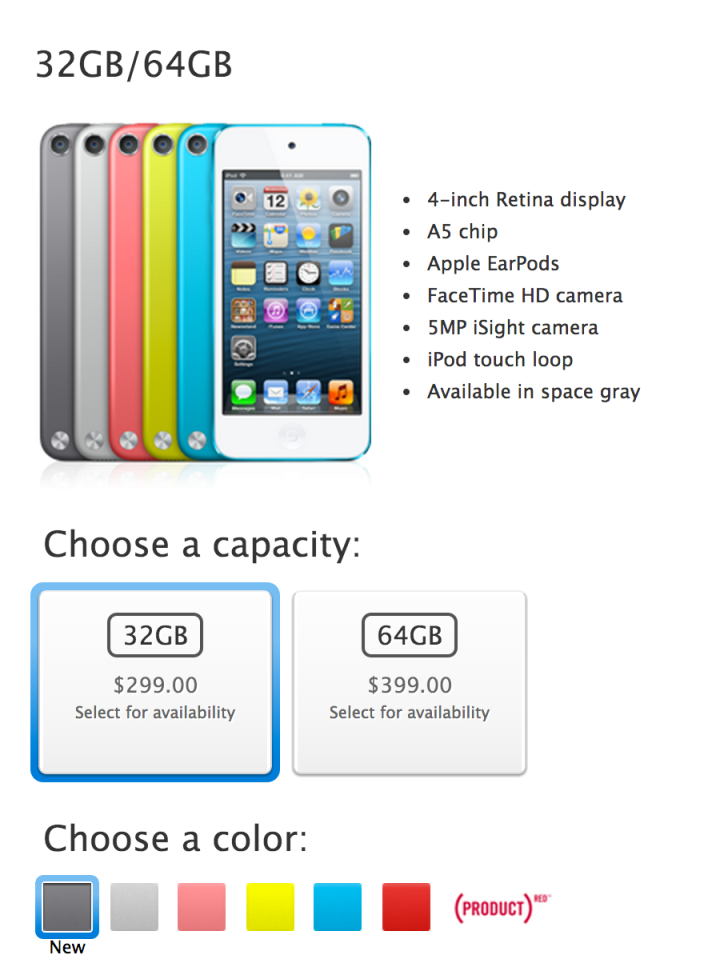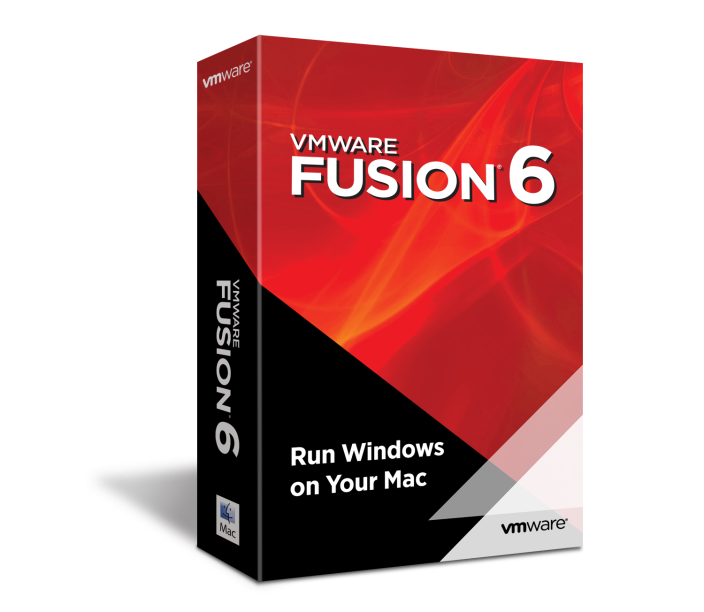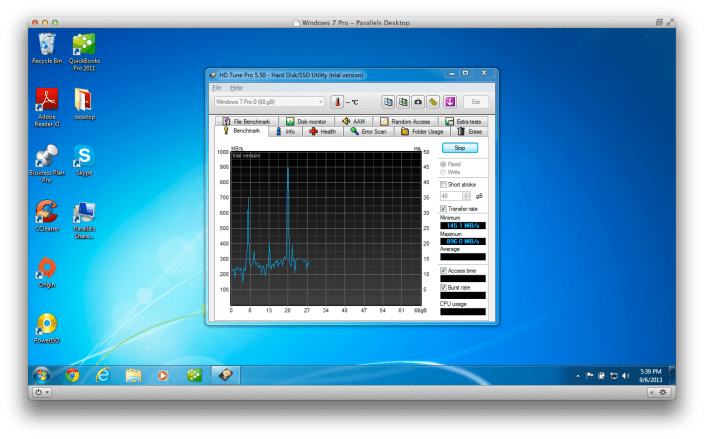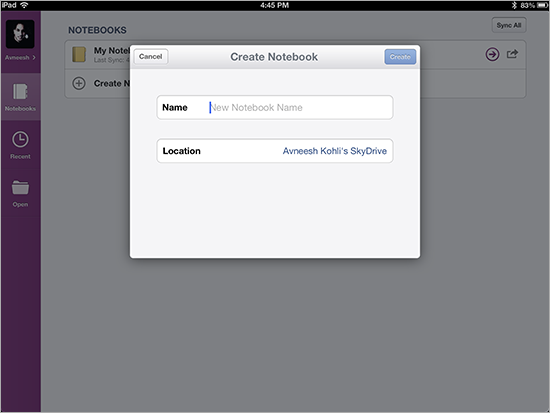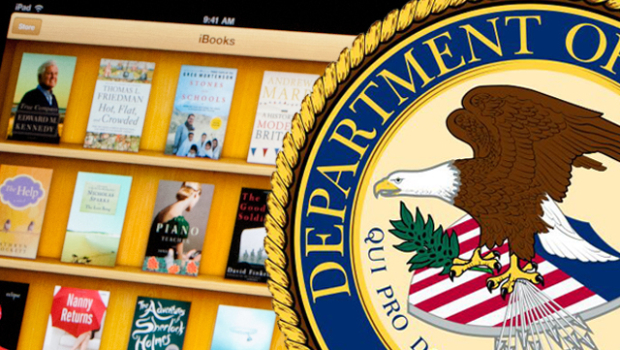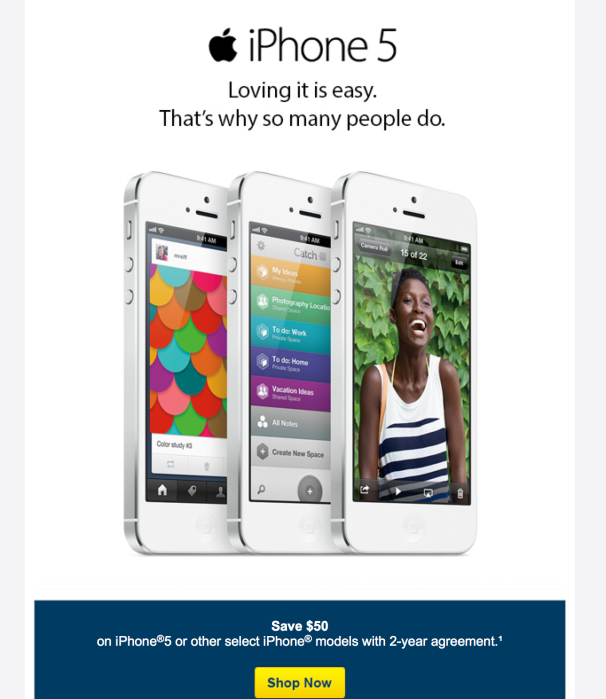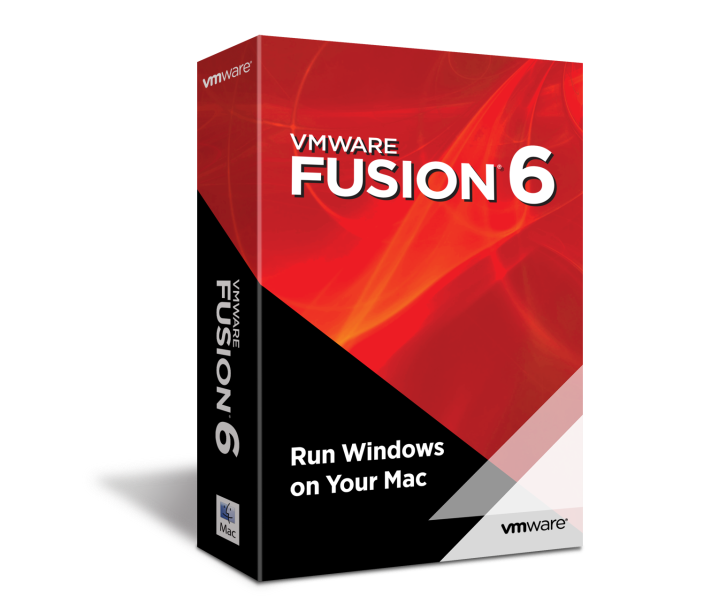iOS has seen its fair share of new email applications over the past few years. Most notably, Mailbox found itself overly popular and was eventually acquired by Dropbox. Now, a new mail app called Ping will take email another step forward by bringing in new features that are, by far, revolutionary.
The most notable feature is the iMessage-like responses: if you are emailing with another Ping user, it turns your email into a chat where each user can see when the other is typing and emails appear instantly.
The app also allows you to set custom notifications per contact, so you can know if you really need to dig into your mail app and respond quickly.
Ping will be launching September 18th, but you can reserve your spot today at PingApp.com. I’m betting this app will be much more successful than Apple’s Ping social network…
Ping reimagines email from the inside out with the following capabilities:
- A smart, people-centric feed: Organize messages by people and groups of people, then everything else (subscriptions, newsletters, etc.) so messaging history with each person and group is in ongoing, contextual streams, like chat. Emails from the most important people and groups are in one feed so you can immediately see what matters most, while subscriptions, newsletters and marketing emails are automatically filtered into a separate workspace.
- A playful, easy interface: Communicate in a natural, dynamic environment with rich media sharing (personal photos, Web photos, video), voice recording, video chat, doodling and the all bells and whistles that make chatting fun. By eschewing the formal, antiquated letter format, unnatural terms like “Best Regards” are no longer a part of conversations with your colleagues or friends.
And, for the utility-minded, Ping offers:
- Super real-time responses: Receive emails the exact moment they come in, seconds before you would using any native mobile email app. Users can even see when another person is typing, as you would with iMessage or chat.
- Better notifications: Stop checking your phone every time it buzzes. Assign custom notification alerts for different types of messages and contacts, and keep it in your pocket.
- Instant access to shared media: See all recent attachments and documents within a conversation by flipping your phone to horizontal view.
- Snooze: Hit the Couch button to save messages for later.
- Quick search: Find friends or conversations instantly with a universal search bar.
By supporting real-time messaging, document and photo sharing, voice and video calls, and more, Ping brings it all together, eliminating the need to use multiple apps to stay in touch. Ping syncs with desktop emails so chats, documents and media are stored right in your cloud, not in a separate app that wipes out your history when you stop using it. Ping solves the fragmentation issues associated with many messaging apps because it’s an open platform and is not limited to communication within the app itself.