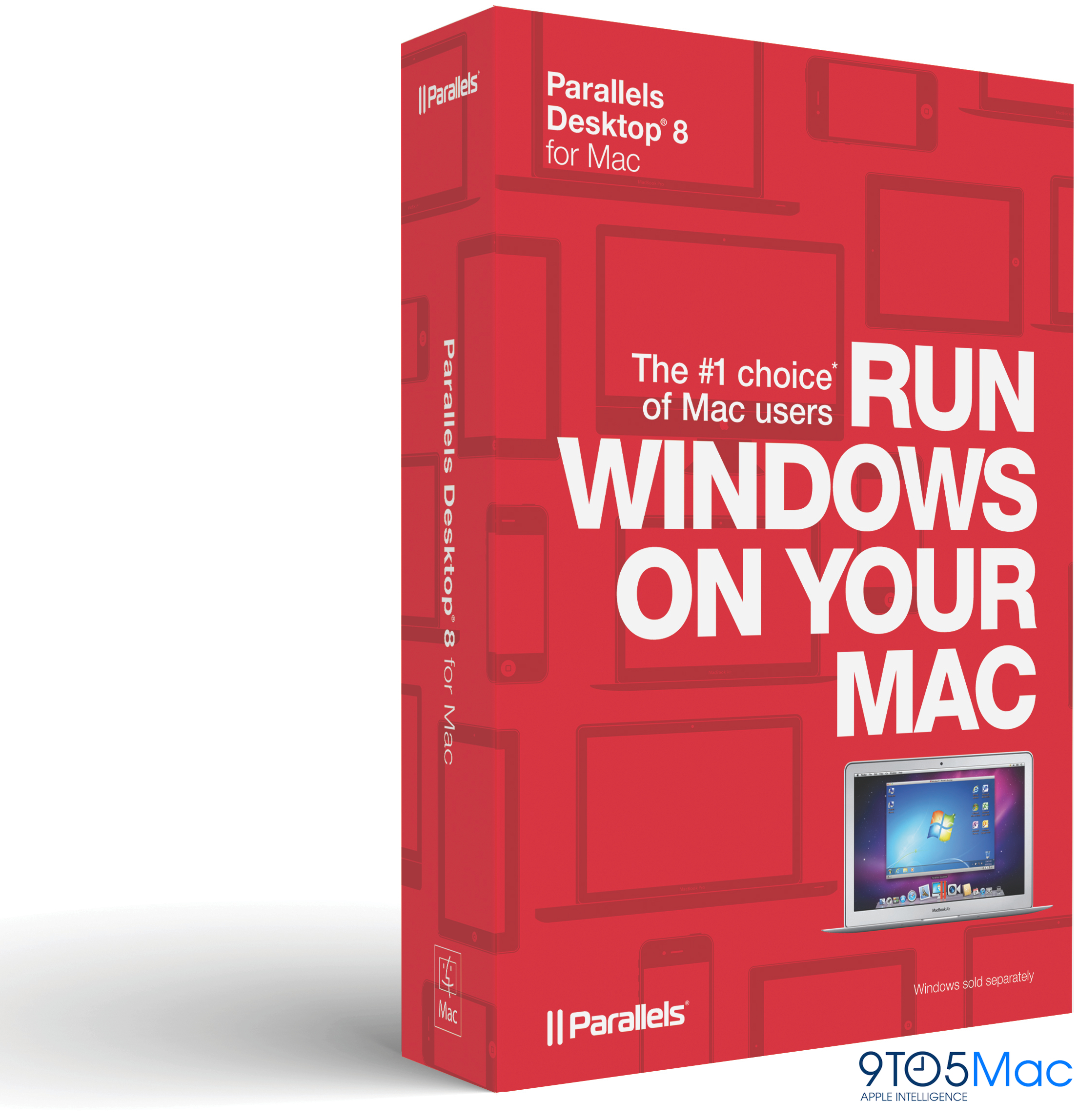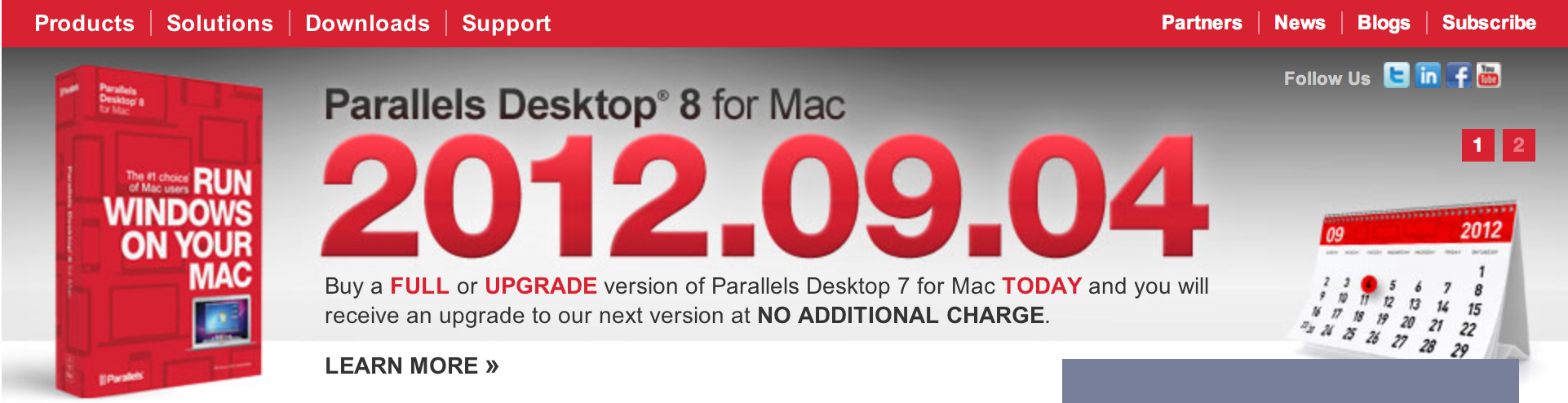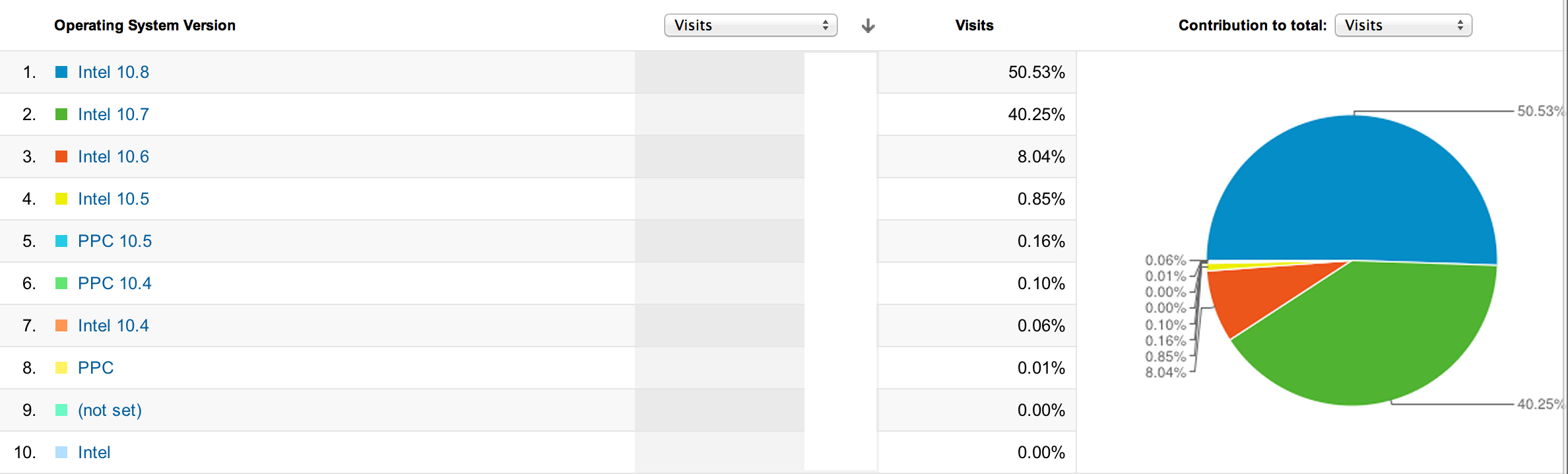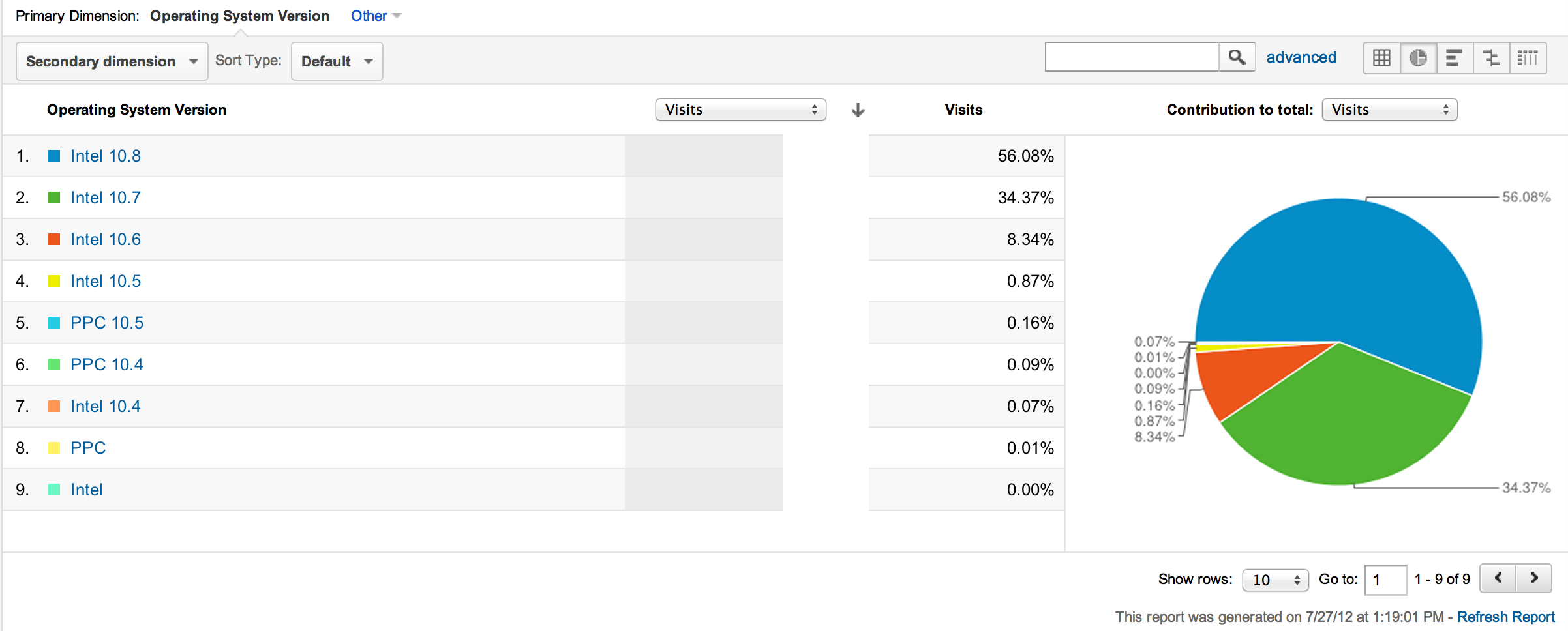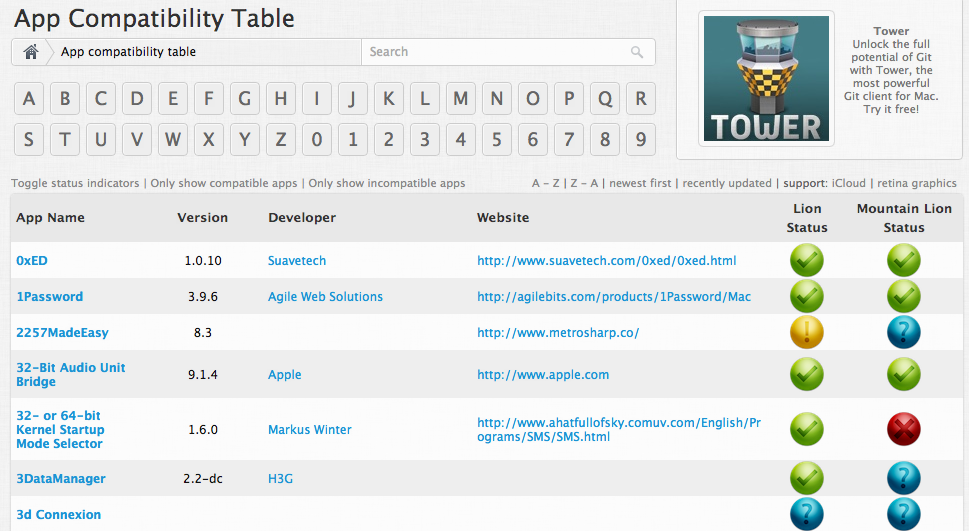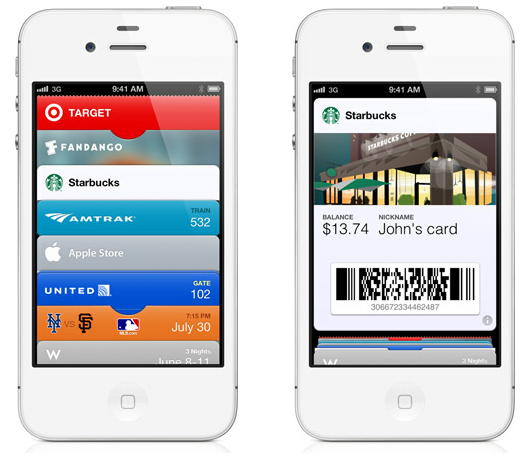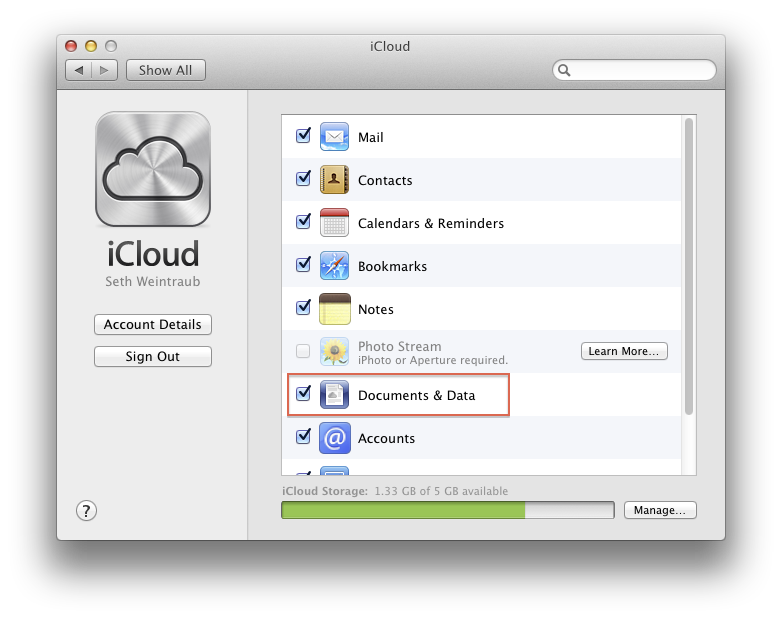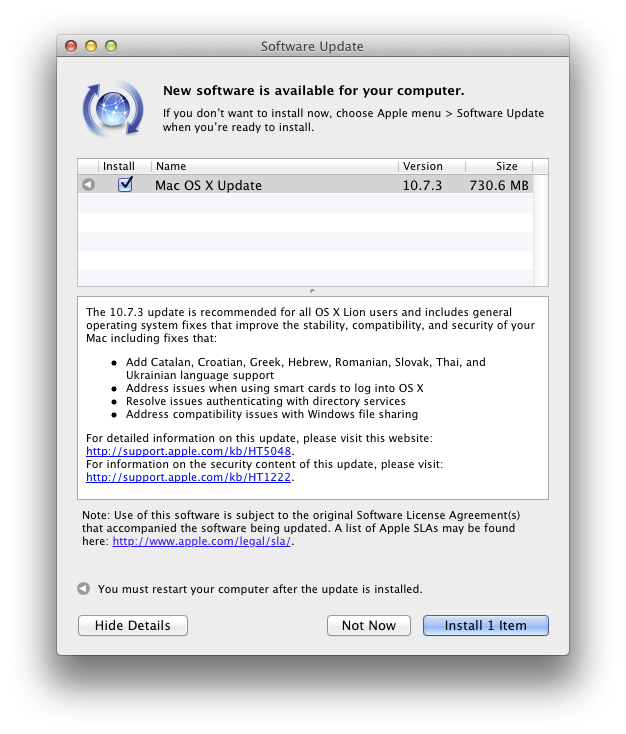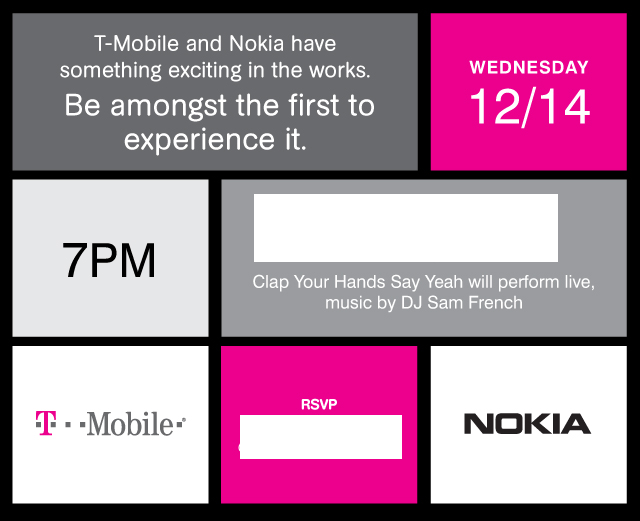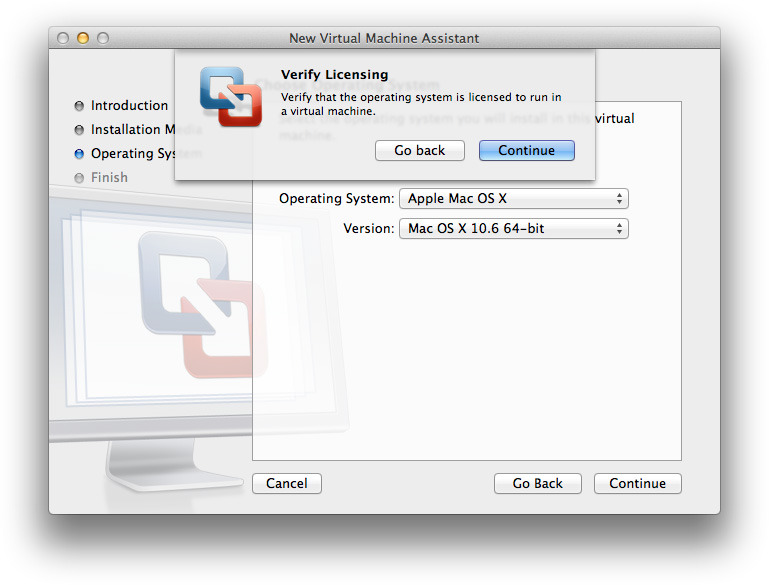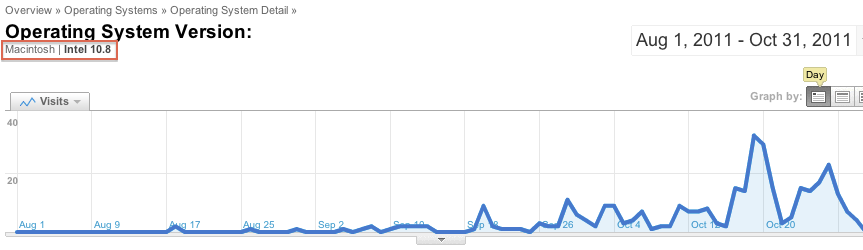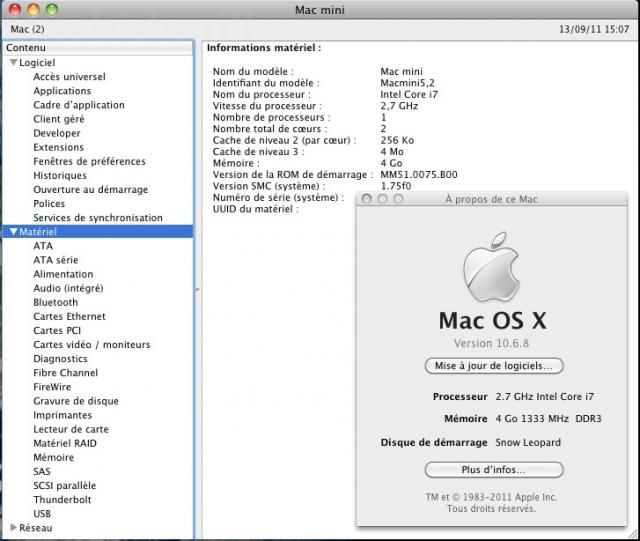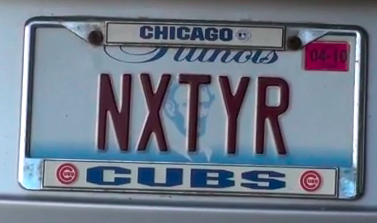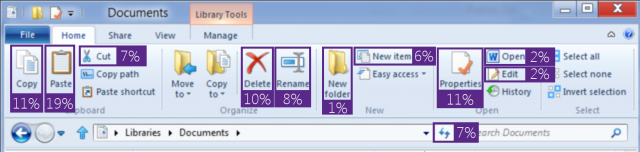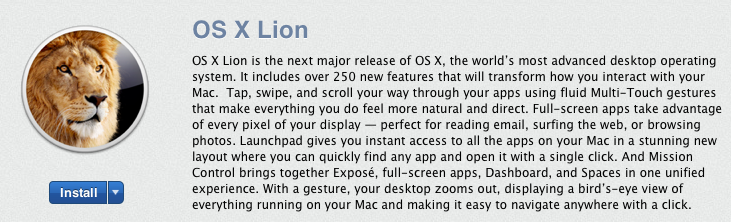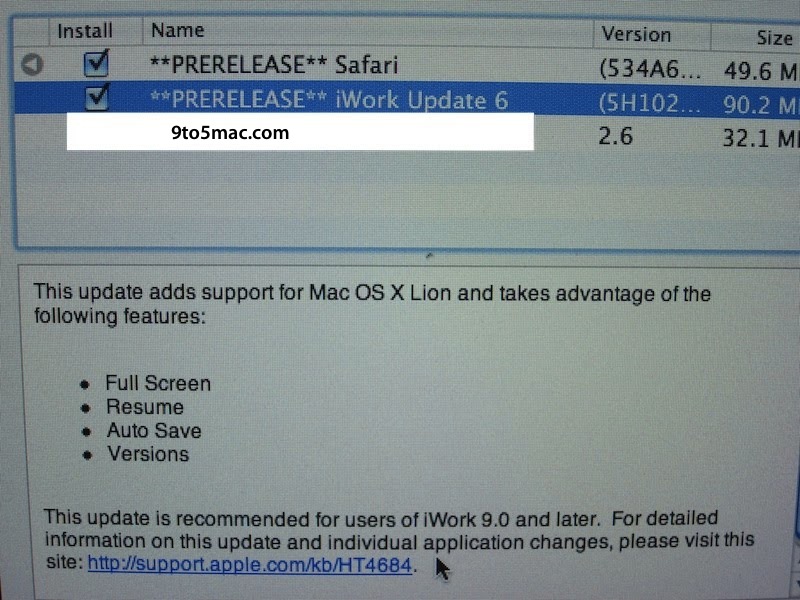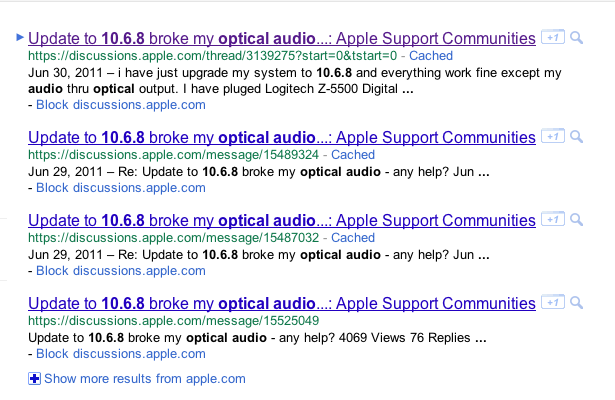Parallels 8 vs. VMWare Fusion 5 Benchmarks
The Mac Observer just benchmarked Parallels Desktop 8 against its main Mac Desktop virtualization competitor, VMware Fusion 5.
Both applications were configured to virtualize Windows on a 2011 27-inch iMac running on OS X 10.8.1 at 3.4 GHz with 16 GB of RAM for this showdown. The comparison specifically measured their ability to handle the 64-bit versions of Windows 7 Professional and Windows 8 Pro.
Check out the results below:
- PCMark 7 — Overall
- Cinebench 11.5 — Frames per second
- 3DMark06 — Gaming (CPU/GPU)
- Geekbench 2.3.4 — Computational/Memory performance
- Cold Boot Times
- Gaming — Crysis Medium
The conclusion:
From a purely performance-based perspective, Parallels has won this year’s competition of virtualization software on OS X. The good news for consumers, however, is that Fusion is not far behind in most categories and, while Parallels is indeed faster, Fusion is often fast enough for common tasks.
You can get Parallels 8 here or VMware Fusion 5 here.
Go to The Mac Observer for the full breakdown and more graphs.