OWC acquires innovative Thunderbolt 3 accessory maker Akitio



The iMac Pro comes with 10 Gigabit Ethernet out of the box, which is great for connecting to high speed networks and devices like NAS boxes. But what if you have a regular iMac or MacBook Pro? You can use Akitio’s Thunder3 Dock Pro (review), which provides 10 Gigabit Thunderbolt 3 Ethernet, but that may be overkill if you just need to upgrade your network connection.
If that describes your situation, you’ll be happy to know that the prolific Thunderbolt 3 hardware manufacturer has the T3-10G, a much smaller bus-powered 10 Gigabit Thunderbolt 3 Ethernet adapter. Watch our hands-on video review for the details.
Expand
Expanding
Close

I’ve reviewed several Thunderbolt 3 SSDs over the last year or so, and the Akitio Node Lite with Intel Optane SSD is the best performer of them all. Advertising speeds up to 2600 MB/s read, it’s the only external SSD that I’ve tried thus far that skirts close to such a speed rating without being affected by noticeable thermal throttling.
Granted, the combo package of Akitio Node Lite + Intel Optane SSD should be a great performer, after all its price is $1500 for a 960GB SSD. That’s a lot of money to pay for storage when you can buy a 1TB version of Samsung’s bus-powered Thunderbolt 3 SSD for less than half the cost.
But if you’re in the market for an SSD that delivers workstation-class performance and endurance, then the Akitio Node Lite with Intel Optane SSD is worthy of consideration. Not only does it have a high performance ceiling, but it can sustain that performance while under load. Watch our hands-on video for more details.
Expand
Expanding
Close

Thunderbolt 3 hardware specialist Akitio is now shipping its previously announced Node Lite enclosure with Intel Optane SSD inside. The enclosure features a built-in Optane 905P PCIe NVMe SSD with 960 GB of storage, and speed ratings up to 2600 MB/s.
Expand
Expanding
Close

When you think of Thunderbolt 3 accessories, there are only a handful of companies as prolific as Akitio. The California-based company has released numerous Thunderbolt 3-centric products aimed at Mac users, and recently sent us its latest offering — a dock headlined by its 10GbE connectivity.
In addition to the 10GbE connectivity, the dock also features a speedy UHS-II-enabled SD Card 4.0 reader, and a rare CFast 2.0 slot. Where does the Akitio Thunder3 Dock Pro fit into a Mac user’s workflow? Watch our video review for our hands-on synopsis.
Expand
Expanding
Close

Today, Thunderbolt 3 peripheral specialist Akitio announced a new partnership with Intel that has resulted in a special edition version of the Akitio Node PCIe box. The collaboration sees Intel contributing its just-released Optane 905P, a 960GB PCIe SSD — the current king of SSDs from a speed perspective — to the fire engine red Thunderbolt 3 enclosure.
Expand
Expanding
Close

There has been no shortage of Thunderbolt 3-enabled accessories as of late, and companies like Akitio are leading the way with its efforts. The most recent accessory to don Thunderbolt 3 compatibility is the Thunder3 RAID Station, a hybrid dock/external RAID enclosure that comes with several noteworthy features. Is this the Thunderbolt 3 dock for you?
Expand
Expanding
Close

Akitio’s SK-2520 U3.1 is a portable diskless enclosure that can be populated with two SATA SSDs. It results in a relatively quick RAID-enabled drive that can be powered directly via USB-C. Should Mac users give it a look? Watch our brief hands-on video walkthrough for more details.
Expand
Expanding
Close

The original Akitio Node was the first external graphics box that came with a Mac-compatible Thunderbolt 3 chipset. Hence, it was recognized by macOS without needing to rely on hacks like previous eGPU boxes. Needless to say, the Akitio Node was and continues to be popular among Mac enthusiasts looking to drive external graphics.
Recently, Akitio launched the latest product in its external graphics Node line — the Akitio Node Pro (currently sold out on Amazon). The result is a more refined external graphics box with a built-in DisplayPort connection, and a second Thunderbolt 3 port for daisy-chaining to other Thunderbolt 3-enabled devices. Watch our hands-on video for a first look the at $360 Node Pro.
Expand
Expanding
Close

When it comes to Thunderbolt 3 support, there are a handful of companies that immediately come to mind. Akitio, a California-based innovator, is definitely one of those companies.
One of its first big Thunderbolt 3-equipped products, the Akitio Node, made headlines for its inclusion of a macOS-compatible Thunderbolt 3 chipset. Since then, it has released a variety of products that support the high-bandwidth interface.
The latest such release is the Akitio Thunder3 Quad X. Featuring a similar naming convention as earlier releases, the Thunder3 Quad X is notable for a design that pays homage to the classic Mac Pro “cheese grater” design.
Similar to the Thunder3 Quad Mini, the Quad X supports up to four drives, and can harness software RAID to achieve impressive data transfer rates. Should those in need of a direct attached storage solution consider the Akitio Thunder3 Quad X? Watch our hands-on video walkthrough for the details.
Expand
Expanding
Close

Last year I went hands-on with a few Akitio Thunderbolt 3-enabled drive enclosures for 9to5Mac, but none of the previous enclosures came with out-of-the-box support for macOS. Instead, users had to rely on a hack in order to enable support for these enclosures, due to the fact that macOS wasn’t compatible with the Thunderbolt 3 chipsets being used.
In today’s world, things are a bit different. Much of the Thunderbolt 3 hardware shipping today is no longer “Windows only”, which is a great thing for recent MacBook Pro and Mid-2017 iMac hardware with Thunderbolt 3 I/O capabilities.
Akitio’s Thunder3 Quad Mini is one such example of Thunderbolt 3-enabled hardware made with the Mac in mind. This four-bay enclosure comes with two Thunderbolt 3 ports in a small aluminum enclosure that supports passive cooling for noiseless operation. In other words, it’s a quiet enclosure that’s perfect for RAID 0 SSD setups for maximum speed. Have a look at our hands-on video walkthrough for more details.
Expand
Expanding
Close

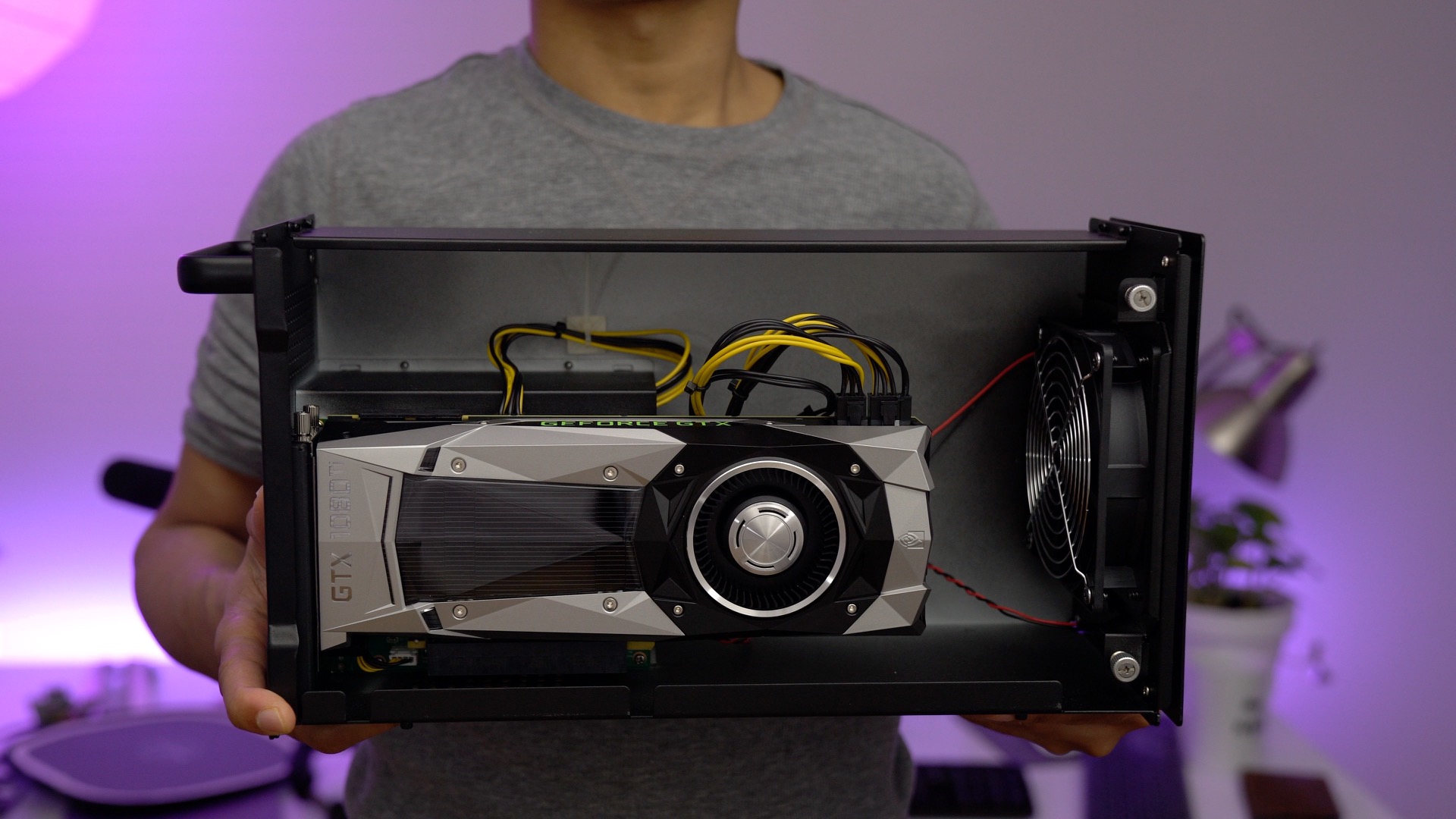
After last week’s exciting release of Nvidia’s beta Pascal drivers for Mac, I was looking forward to trying the top of the line consumer GPU with my MacBook Pro. That GPU is none other than the venerable GeForce GTX 1080 Ti — a $700 card with 11 Gbps of GDDR5X memory and a 11 GB frame buffer. Needless to say this card is one that will interest those looking to push their games to the next level.
I took the time to install my EVGA GTX 1080 Ti FE inside of my Akitio Node external GPU enclosure. After connecting the unit to my 2016 MacBook Pro via a Thunderbolt 3 cable, all it took was a simple shell script and a reboot to get the unit working with a (required in macOS) external display.
Nvidia’s drivers are still in beta, and from my hands-on time, the experience is far from perfect in macOS. That said, you can most certainly see the potential and performance differences between the 13-inch MacBook Pro’s integrated Intel Iris Graphics 550 GPU, and the beastly 1080 Ti. As expected, it’s also a lot faster than the GTX 1050 Ti that I tested last week.
If you’re looking to truly experience the power of such a card with the MacBook Pro, however, you’ll need to step into the Windows world, and run a Boot Camp installation. The GTX 1080 Ti + Windows turns the MacBook Pro into an insanely powerful and flexible gaming machine with just a single Thunderbolt 3 cable. Watch our hands-on video walkthrough as we explain.
Expand
Expanding
Close


As we reported earlier this morning, Nvidia has released its long-awaited Pascal beta drivers for the Mac. These drivers make it possible to use graphics cards from the company’s popular 10-series lineup, which include the GeForce GTX 1080 Ti, among other hardware.
This release has major implications for legacy Mac Pro, Hackintosh, and eGPU users. It means that we can now use the latest Nvidia hardware to drive our machines graphically. It means taking a relatively underpowered computer like the 13-inch 2016 MacBook Pro, and running games at high settings with respectable frame rates.
We plan on testing out the beta drivers more extensively in the future, but for quick testing purposes, we decided to try powering our 13-inch MacBook Pro with the Pascal-based GTX 1050 Ti. What we found was an encouraging sneak peek at the potential of eGPU setups on the Mac.
Expand
Expanding
Close


While they’ve existed before the most recent MacBook Pro, the surge of interest in external GPUs is largely thanks to the implementation of Thunderbolt 3 in the latest Mac hardware. As we’ve shown in a previous post, an eGPU can make a significant performance difference, turning an otherwise graphically pedestrian MacBook Pro into a competent gaming machine.
In our previous tutorial, we showed you how to wield an AMD RX 480 in macOS. While that solution yielded definite benefits, it was also hindered by difficulties caused by macOS itself.
It should come as no surprise that the setup process and support with Windows is, in some ways, quite a bit better than using an eGPU with macOS. That’s not to say that you should run out and buy a Windows laptop if you want to play the latest games requiring a more powerful GPU. Instead, you can utilize a Boot Camp installation, and turn your MacBook Pro into a 1080p gaming machine.
The now-available $249 Akitio Thunder3 is much smaller than the larger Akitio Node, so it takes up a smaller footprint on your desk. The setup also lets you tap into the power of the GPU right from your MacBook Pro’s built-in display, no external display required. Watch our full walkthrough, as we showcase this simple and compact eGPU solution on video.
Expand
Expanding
Close

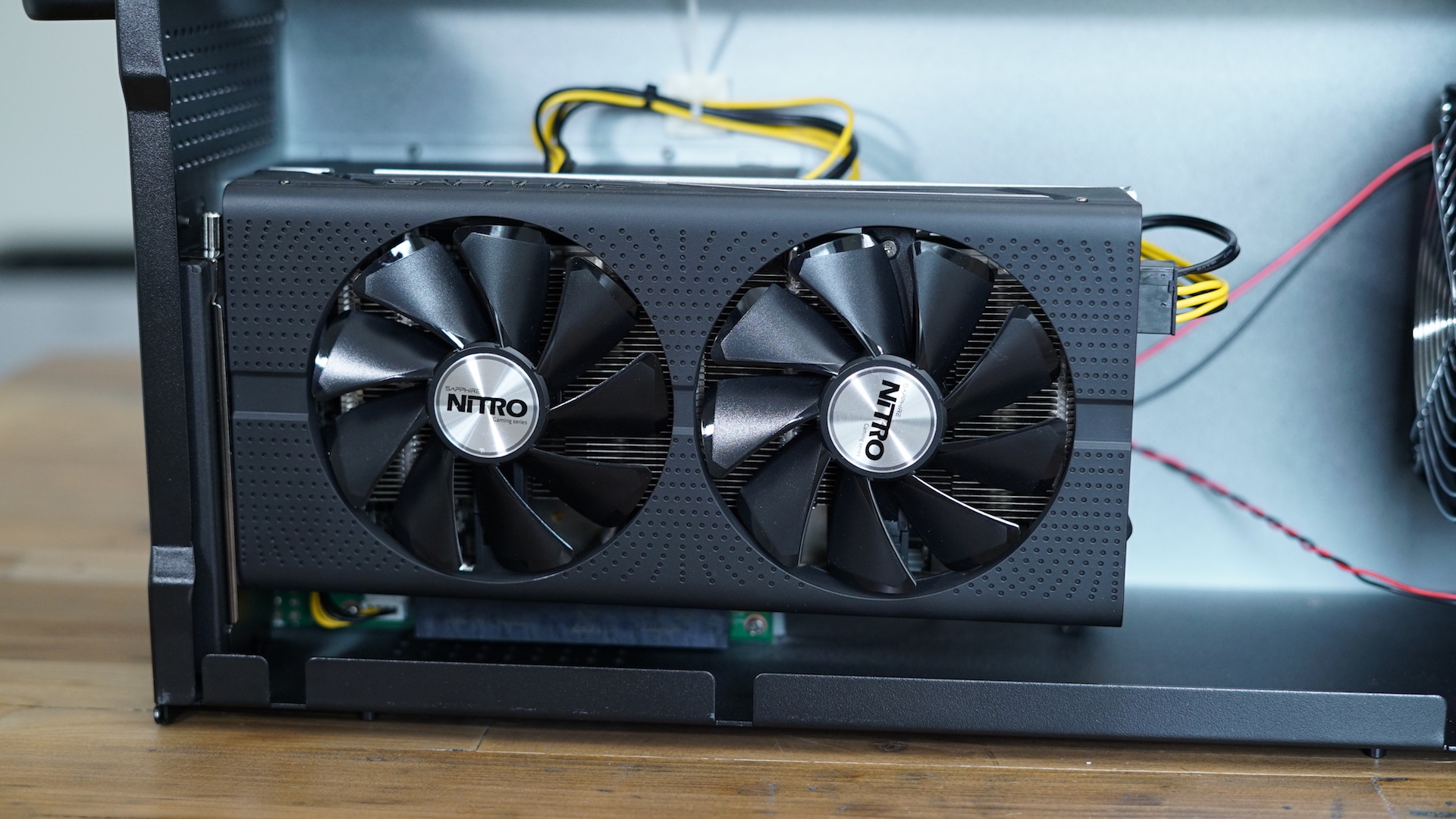
The 2016 MacBook Pro has endured criticism for its lack of I/O ports, but what that it does have — two or four Thunderbolt 3 ports based on your configuration — has lots of potential. For example, it’s now possible to connect an external GPU (eGPU) box via Thunderbolt 3 and tap into the power offered by a full-sized graphics card.
In this hands-on post, we’re going to showcase how to power the 13-inch 2016 MacBook Pro with an eGPU using Sapphire’s AMD RX 480. The RX 480 is modestly-priced GPU with a decent amount of power that’s good enough for 1080p gaming. The connection is made possible by means of the Akitio Node — an external GPU box with an embedded 400W power supply, and enough room inside for a full sized card like the RX 480.
The nice folks at Akitio provided us with an early unit for testing with macOS. Unlike Akitio’s other Thunderbolt 3-enabled enclosures, the Node features the newer Texas Instruments TI83 controller and is immediately recognized in macOS. While that makes for one less hurdle to clear, there are still lots of factors to consider before taking the eGPU plunge.
As you’ll see in this post, the setup takes some effort to get right, but it’s fairly simple to get working if you follow the steps correctly. If you’re a Mac gamer or video editor, then the benefits are very apparent, especially if you’re using a MacBook Pro with an integrated Intel Iris GPU like the 13-inch 2016 model. Have a look at our full hands-on video walkthrough for our step-by-step guide through the setup process.
Expand
Expanding
Close


I’ve been testing two new Thunderbolt 3-enabled storage enclosures from the fine folks at Akitio. The Thunder3 Duo Pro is a hardware RAID-enabled enclosure that can accommodate two 2.5- or 3.5-inch drives. The Thunder3 Quad is an enclosure that supports up to four 2.5- or 3.5-inch drives. The Quad lacks a hardware RAID controller, but you can use utilize software RAID at the OS level.
Both enclosures feature dual Thunderbolt 3 ports, which allow the devices to be daisy-chained, and both feature DisplayPort connectivity for supporting external 4K displays at 60Hz without needlessly occupying the adjacent Thunderbolt 3 port.
In this hands-on video, we unbox both enclosures, and mate them with 550MB/s SATA-III solid state drives. What we found was impressive speed when paired with the latest MacBook Pro.
Expand
Expanding
Close


Up until recently, Thunderbolt 2 docks could mostly be described as “seen one, seen them all.” I’ve continued to like the idea of docks that fuse Thunderbolt 2, USB 3.0, and other peripherals together in a single Thunderbolt-to-Mac connection, but the docks I’ve seen from Belkin, Elgato, and Kanex are so similar in looks and features that they’d be hard to tell apart in a lineup. CalDigit’s dock looked very different from the rest, but functioned almost exactly the same. No Thunderbolt 2 dock has been small enough to consider “portable,” and CalDigit’s design is downright bag-defiant in shape.
That’s why it’s great to see Akitio take a different path with the $279 Thunder2 Dock (available through Amazon for $230), a Thunderbolt 2 dock with a smaller form factor and focus. Roughly as thin as a MacBook Pro and made from a nearly-matching aluminum, Thunder2 Dock manages to include seven high-speed data ports even though it’s roughly the size of a portable hard drive. Since it requires wall power, it’s not completely portable, and just like its rivals, you give up certain features to gain others. But it’s definitely the first Thunderbolt dock I’d carry around if I needed multi-device support in the field…


Earlier this year, I wrote several guides to boost the speeds of older Macs by swapping their internal hard drives for super-fast solid state drives (SSDs). As readers have confirmed, their older iMacs, MacBooks, and Mac Pros have seen dramatic improvements with new SSDs. But some people were left with a question: what should I do with my Mac’s old hard drive? Throw it away?
A great answer: put it in an external hard drive enclosure and keep using it! My latest How-To shows you how easy it is to reclaim your Mac’s old drive by installing it in a nice USB enclosure such as Akitio’s SK-3501U3 (shown here), which I chose because of its Mac-matching design, reasonable sub-$40 price, and compatibility. External enclosures are also ideal options if you want to choose a high-quality hard drive mechanism for yourself, rather than taking a risk on whatever might be hidden inside a fully-assembled external drive. I’ll explain that, and much more, below…