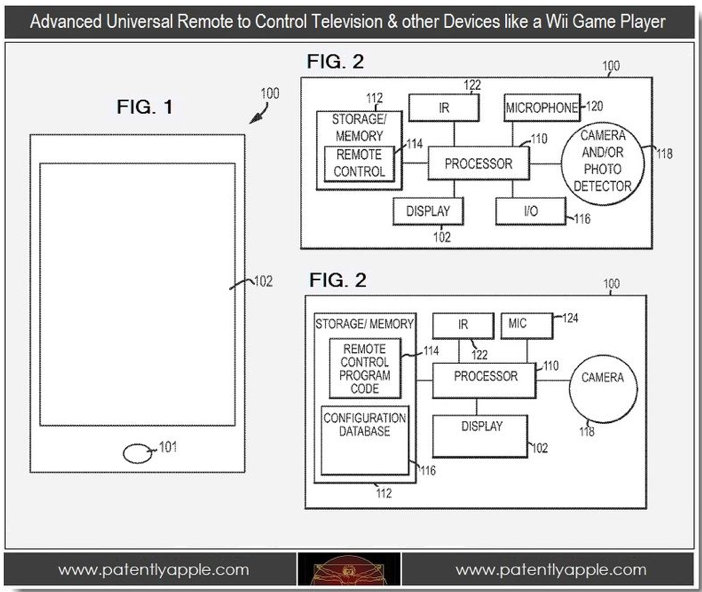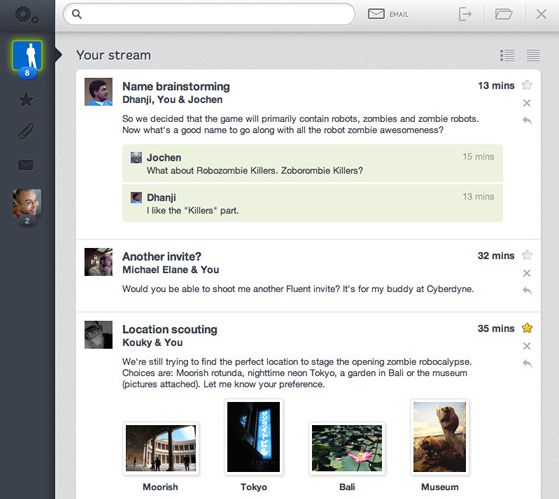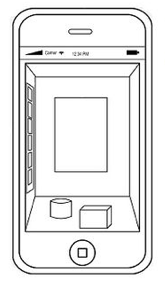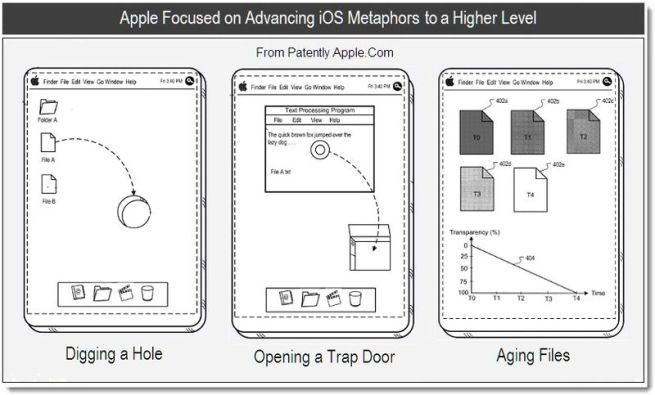Stitcher Radio iPhone app updated with simplified ‘Car Mode’ UI for drivers

Sticher Radio, home to over 15,000+ live radio shows and podcasts, updated its iPhone app today with a new Car Mode feature that makes controlling the app even easier while driving. The new simplified UI features large, easy to see buttons and can be accessed at any time with a tap of the Stitcher logo at the top of the app. It works in both portrait and landscape orientations and is definitely a welcomed improvement for the nearly 60% of its users that Stitcher says listen to the app while in a vehicle.
The updated app also comes with a redesigned front page, one-tap access to search and Sleep timer, and a number of other performance improvements:
What’s New in Version 5.3.0
New! Car Mode for iPhone. A simplified interface that allows you to safely and easily control Stitcher while driving in both portrait and landscape orientations. Tap the Stitcher Logo at top of any screen to select car mode.
Improved! Redesigned Front Page, bringing you breaking news headlines from your favorite media sources.
Improved! Easier one-tap access to the shows you’re looking for via search.
New! Listen to archives of your favorite shows either newest first or chronological order. To play episodes of your favorite shows in order, tap an episode on the episodes tab. To reverse the order to chronological, tap “Playing Next” then select the playlist order button.
New! Sleep timer quick access via the player screen – tap the equalizer icon while listening to set the sleep timer.
Improved! Faster playback start up for shows you’ve already started listening to.
Improved! Now it’s even easier for new users to get started with our new wizard.
Improved! Improved memory management and bug fixes.
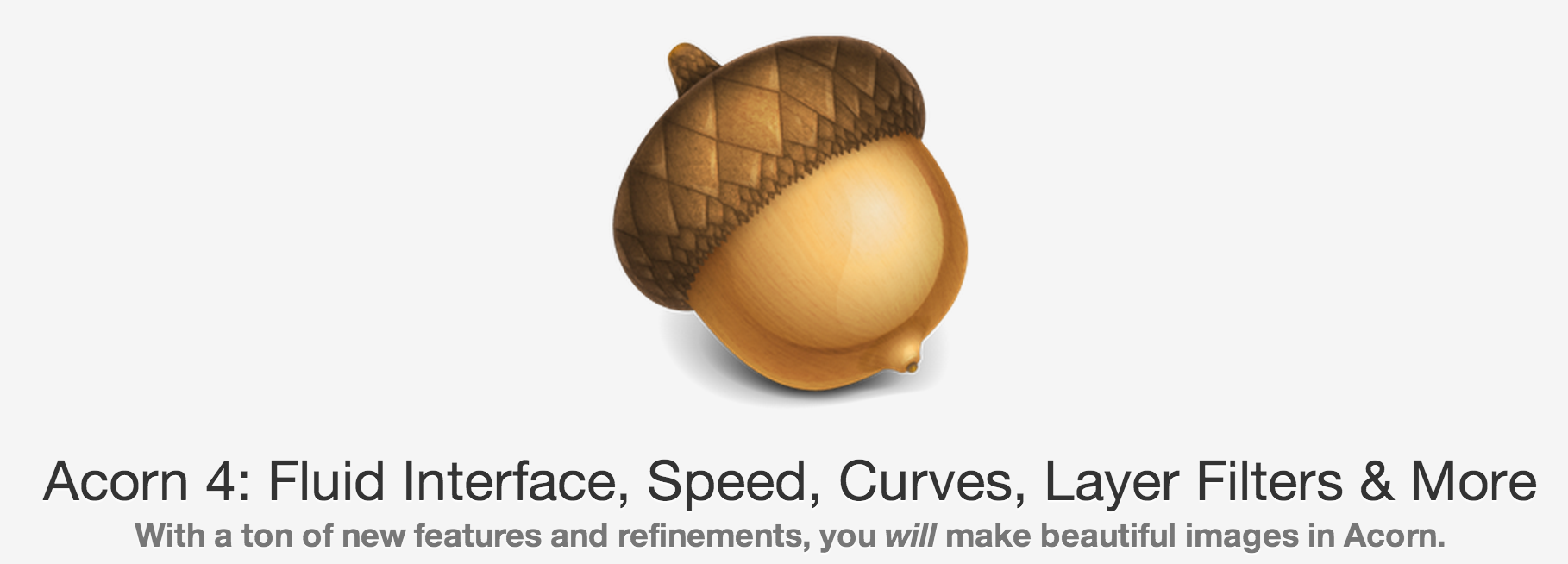
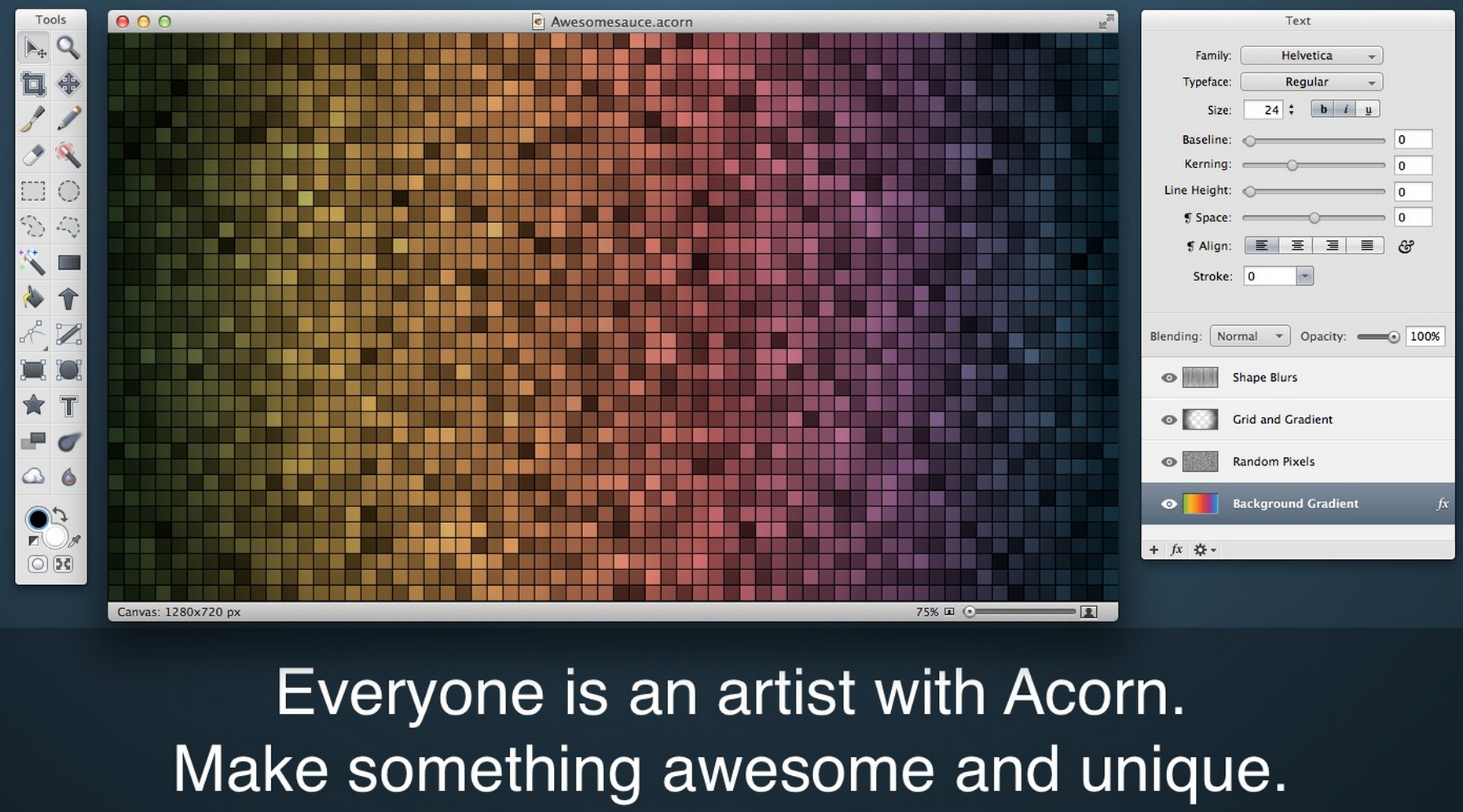 Flying Meat, the developer behind the popular Photoshop-like image editing app called ‘Acorn’,
Flying Meat, the developer behind the popular Photoshop-like image editing app called ‘Acorn’, 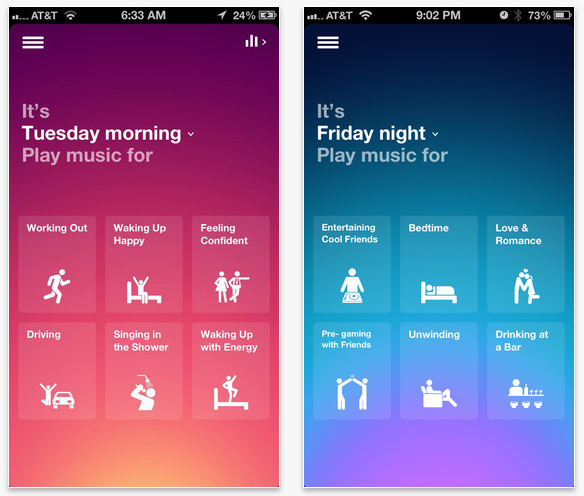
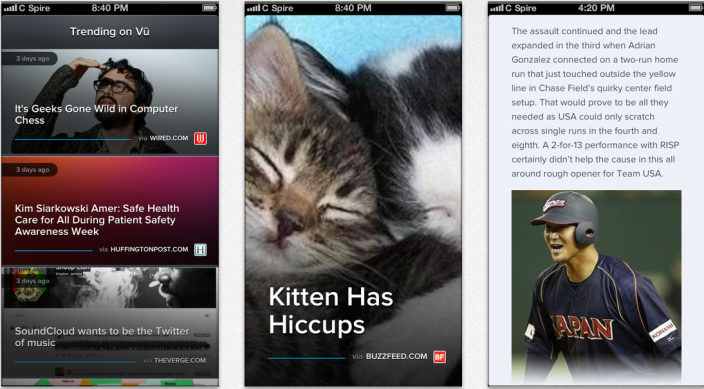

 The Wall Street Journal
The Wall Street Journal