The iPhone 15 lineup has been out for two weeks, and we got some great upgrades and improvements. We got new cameras, new colors, new build, new materials, new chipset, new action button, and more. But the one new feature that, I believe, has the most upside is the replacement of the beloved lightning port with USB-C on all iPhones. The iPhone 15 and 15 Plus received a 2.0 USB-C port, and the Pro models got USB 3.2 Gen 2 ports that allow for some awesome use cases. This transition reminds me of when Apple did the same thing with the iPad Pro lineup in 2018. People, including myself, began to dream of the possibilities that USB-C could bring to iPads. Now the same is happening for the iPhone 15 series.
Expand Expanding CloseAuthor
Fernando Silva started off his professional career in the enterprise technology space with his primary focus being moving large organizations from onsite legacy technologies to a more modern cloud infrastructure. All the technologies he dealt with were mostly in the Microsoft arena but he was always a lover of Apple at heart.
His love for Apple products started back in 2007 when Steve Jobs announced the first-ever iPhone. From then on, it was a love affair that to this day has only grown stronger. As the years progressed he consumed all sorts of media and content related to Apple and its products. First was the blogs like GSM Arena, CNET, and 9to5 and then he also fell in love with the tech Youtube community.
After picking up the new redesigned 2018 iPad Pro he absolutely loved the form factor and the power that came with it, and he realized that there wasn’t much iPad-related content on YouTube. In 2019 he started his YouTube channel that focused primarily on iPads and productivity. He was able to build his channel and community to 43,000 subscribers.
Hands-on review: Kuxiu X36 Magnetic Foldable iPad Arm, a premium iPad desk companion [Video]

As someone who is an iPad enthusiast and uses their iPad as their main form of computing, I have gone through an abundance of iPad stands. Some good, and some, not so good. The variety of iPad stands we have nowadays is so robust, it’s hard to choose. You can get just a rigid one with a lip to hold the iPad, there are magnetic ones, others that charge your iPad wirelessly, and some that even have USB-C hubs in their base. Depending on the way you go, it seems that you are having to sacrifice something. But Kuxiu’s new X36 foldable magnetic stand might be as close to perfect as it gets.
Expand Expanding Close[Video] 15 reasons why the iPhone 15 Pro Max is a must buy

Now that the dust has settled from Apple’s Wonderlust event we can take a longer, hands-on look at the iPhone 15 lineup and see what it is all about. At first glance, the iPhone looks relatively similar to last year’s lineup of iPhones. But if we start to dig into the features, design, and cameras, the picture really starts to shine. The 15 Pro Max, especially, has a lot going for it. Here are 15 reasons why the iPhone 15 Pro Max is a worthy upgrade.
Expand Expanding ClosePoll: Final Cut Pro for iPad has been out for 3 months, are you actually using it?

As an iPad Pro first user, I dreamed about the day Apple would give us Final Cut Pro for iPadOS. Then, seemingly out of nowhere, Apple drops Final Cut Pro for iPad with a press release. We got a few rumors about it and then a week later it was out for anyone to download. It even brought a one-month free trial. But now I am wondering: Are people actually still using it?
Expand Expanding CloseHands-on: Kuxiu’s new foldable 3-in-1 wireless charger: A better MagSafe Duo alternative?

We are coming up on three years since Apple released their MagSafe Duo charger. When it first came out, customers thought it was a great idea – an Apple-certified, foldable, and portable charger. But it has been almost three years, and the price has remained at a staggering $129 while having its faults. It can only charge two devices at once, it doesn’t bring a power brick, it connects via lightning, and you cannot charge at full speed when two devices are charging. Naturally, the competition has caught up and even surpassed the MagSafe Duo. I might have found the best alternative with Kuxiu’s new 3-in-1 charger.
Expand Expanding CloseHands-on: Dockcase releases new transparent 10 in 1 ‘Explorer Edition’ USB-C hub with real-time diagnostic display
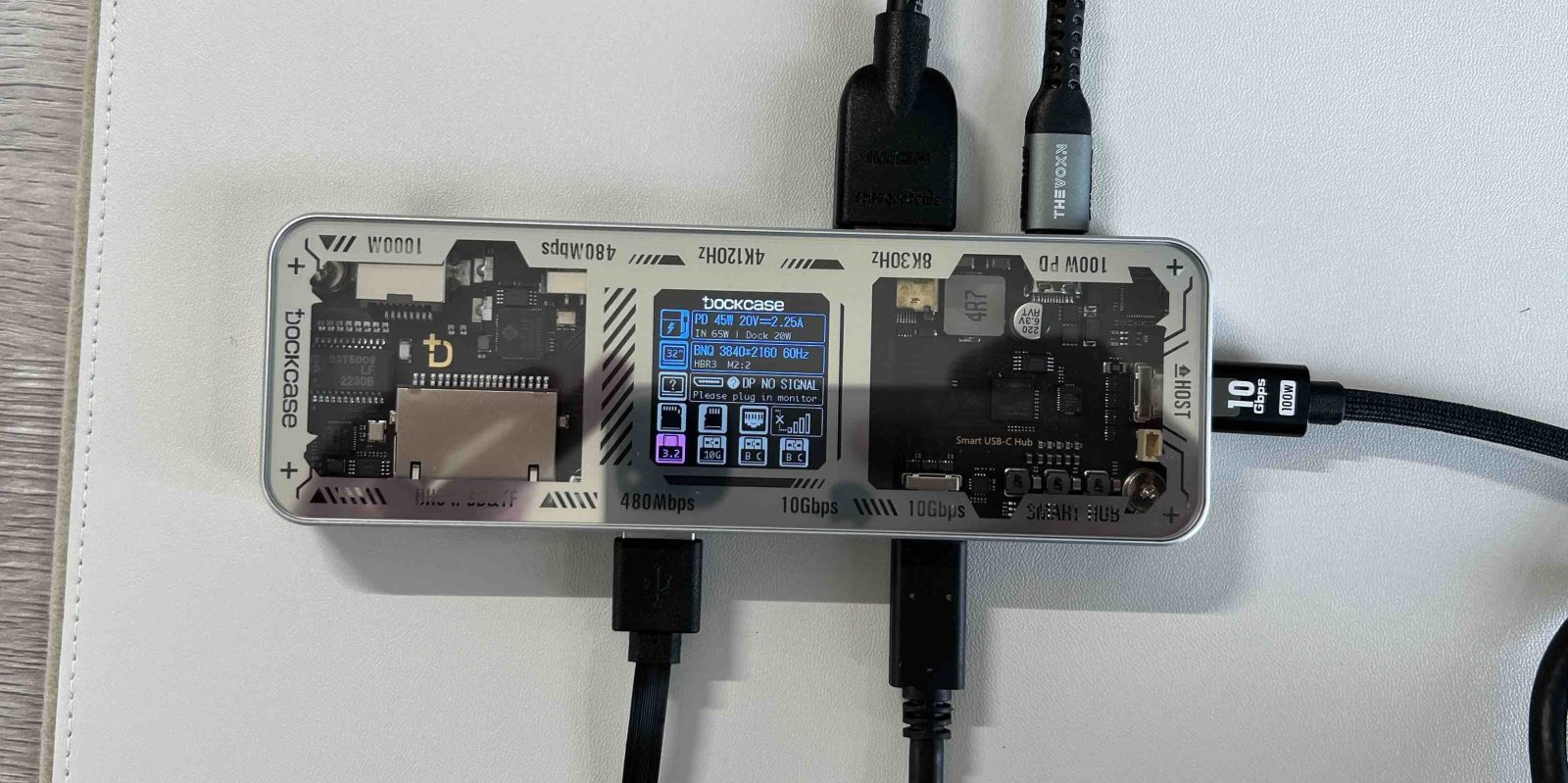
The Dockcase Smart USB-C Hub 10-in-1 Explorer Edition is the latest from Dockase. They are most well known for giving us the real-time diagnostic display on multiple versions of their products and this 10-in-1 hub is their next iteration. Whether you use a laptop or a desktop, this hub has the power to transform your setup into a fully-fledged workstation. Let’s dive into the details.
Expand Expanding CloseHow to use your iPad as a game console display [Video]

Ever since I was little and we would fly somewhere or go on road trips for vacation, I have always wanted to be able to bring a portable Playstation or video game console setup with me. It was the dream. Some companies ended up making these briefcase monitor-type accessories, but they were bulky, finicky, and always expensive. But thanks to an update to iPadOS 17, it looks like your iPad can now solve that problem. Here is how to get it done.
Expand Expanding CloseAre cheaper Apple Pencil alternatives worth it? [Video]
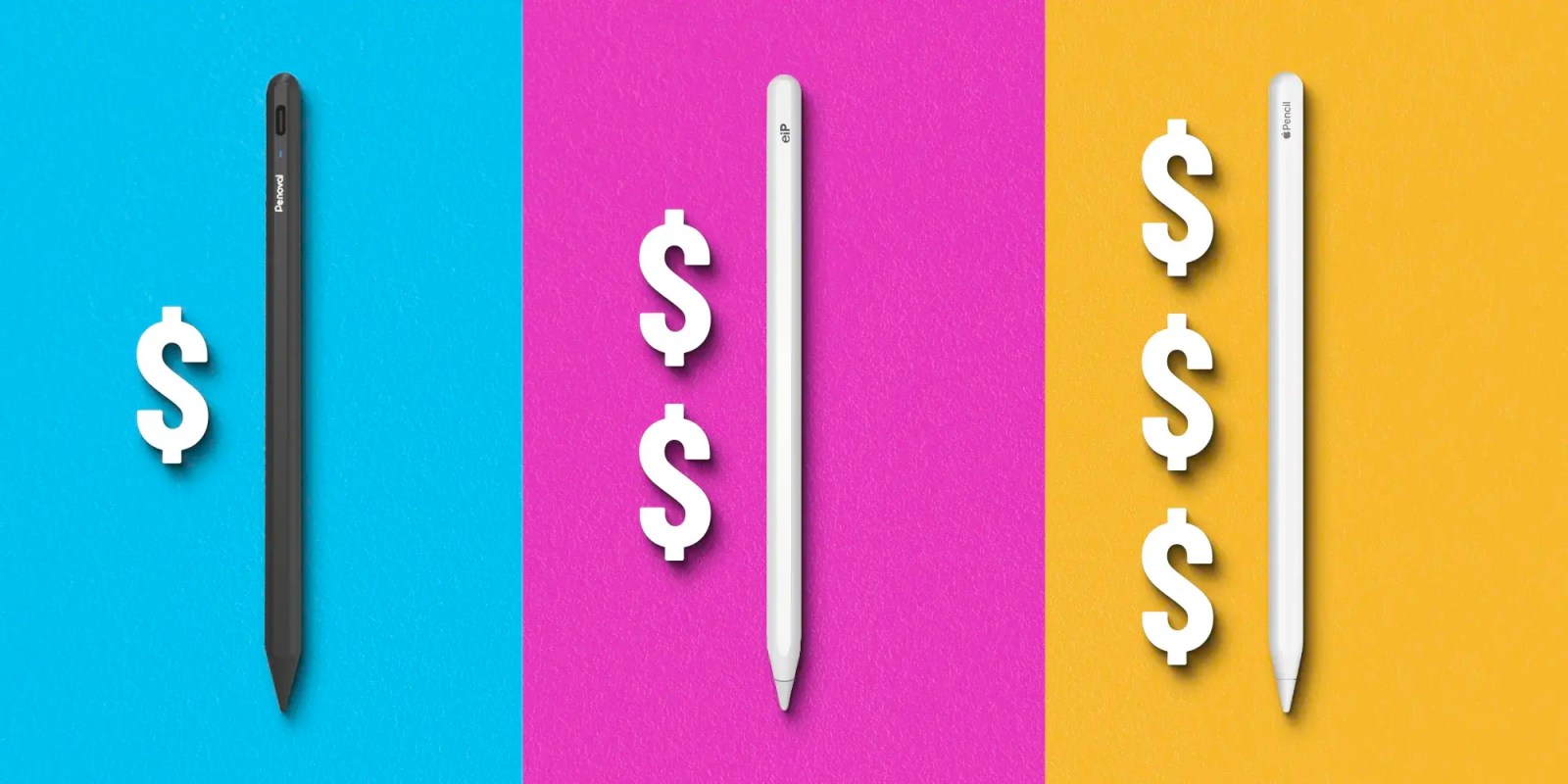
The Apple Pencil 2 is coming up on five years since it was released alongside the redesigned 2018 iPad Pro. It is still the best version of a digital pencil that Apple sells. Since its release, it has remained relatively unchanged. It is physically identical to when it came out, it has received two tiny software updates since iPadOS 13, and Apple still sells it for $119 ($10 less than the original $129 price). This has allowed 3rd party competition to get very good and catch up to the functionality of the Apple Pencil at a fraction of the cost. So that begs the question, are cheaper Apple Pencil alternatives worth it?
Expand Expanding ClosePoll: Custom font bug persists in iOS and iPadOS 17 Beta 4 – do you use custom fonts?

People always ask me if it’s ok to install the current beta on their main device. Every year I say the same thing, do it at your own risk because there is always a chance of data loss, performance issues, bugs and so much more. The iOS 17 and iPadOS 17 beta programs have been relatively stable but that does not mean it’s been perfect and it doesn’t mean you should run out and install it.
Expand Expanding CloseHow the Nothing Phone (2) could give a sneak peek at the iPhone 15 and beyond

I have been using the new Nothing Phone (2) for about a week. I put my sim card in it, and I am slowly learning all the nuances that make this phone unique in such a saturated market. We have a video in the works on my experience with the Nothing Phone (2) from an Apple user’s perspective, so get subscribed to our Youtube Channel if you haven’t yet! But one of the main things I noticed using it is just how much more comfortable it is in the hand versus my 13 Pro Max. Apple is, supposedly, making some small design tweaks to the iPhone 15 lineup. So it had me thinking that the Nothing Phone (2) is giving me a nice preview of what the iPhone 15 design will yield.
Expand Expanding ClosePoll: Is the Apple Card still worth it in 2023? [Video]

The Apple Card has been out since August 2019, meaning I have had this card for almost four years now. The Apple Card was one of the first credit cards that I was ever approved for. I remember really wanting it purely for the titanium and the cool Apple Wallet integration (which goes to show how much I knew about credit cards back then). But in those four years, I have used it in various settings for different categories and gotten some great value from it. But in 2023, the credit card scene has become extremely competitive, so how does the Apple Card hold up as a zero annual fee card compared to the competition? And is it still worth it to get?
Expand Expanding ClosePitaka launches brand new Dreamland series bands for all Apple Watches [Hands-on]

Pitaka recently released their Weaving+ series offering specially designed cases where they collab with creative artists to develop unique designs using their aramid fiber materials. They followed that up with their new Dreamland series for Apple Watch and Apple Watch Ultra inspired by architectural geniuses like Antoni Gaudi and Ricardo Bofill.
Expand Expanding CloseHands-on with a powerful alternative to Apple’s iWork and Microsoft Office [Video]

We now live in a world that is all subscription-based. Whether it’s for a streaming service or a productivity suite, there seems to always be some sort of pricing attached to it. OnlyOffice, the team behind the popular open-source project, is trying to alleviate all of that. They have just launched a new solution – OnlyOffice DocSpace.
Expand Expanding ClosePoll: Do you actually sleep with your Apple Watch on?

I finally caved and decided to upgrade my 44 mm Apple Watch Series 5 to the Apple Watch Ultra. There was nothing wrong with the Series 5. I probably could have gotten two more years out of it, but since I started doing some long-distance running, I wanted to ensure I was using the latest and greatest hardware for health tracking.
Expand Expanding CloseiPadOS 17 features that makes your iPad Pro even more of a computer replacement
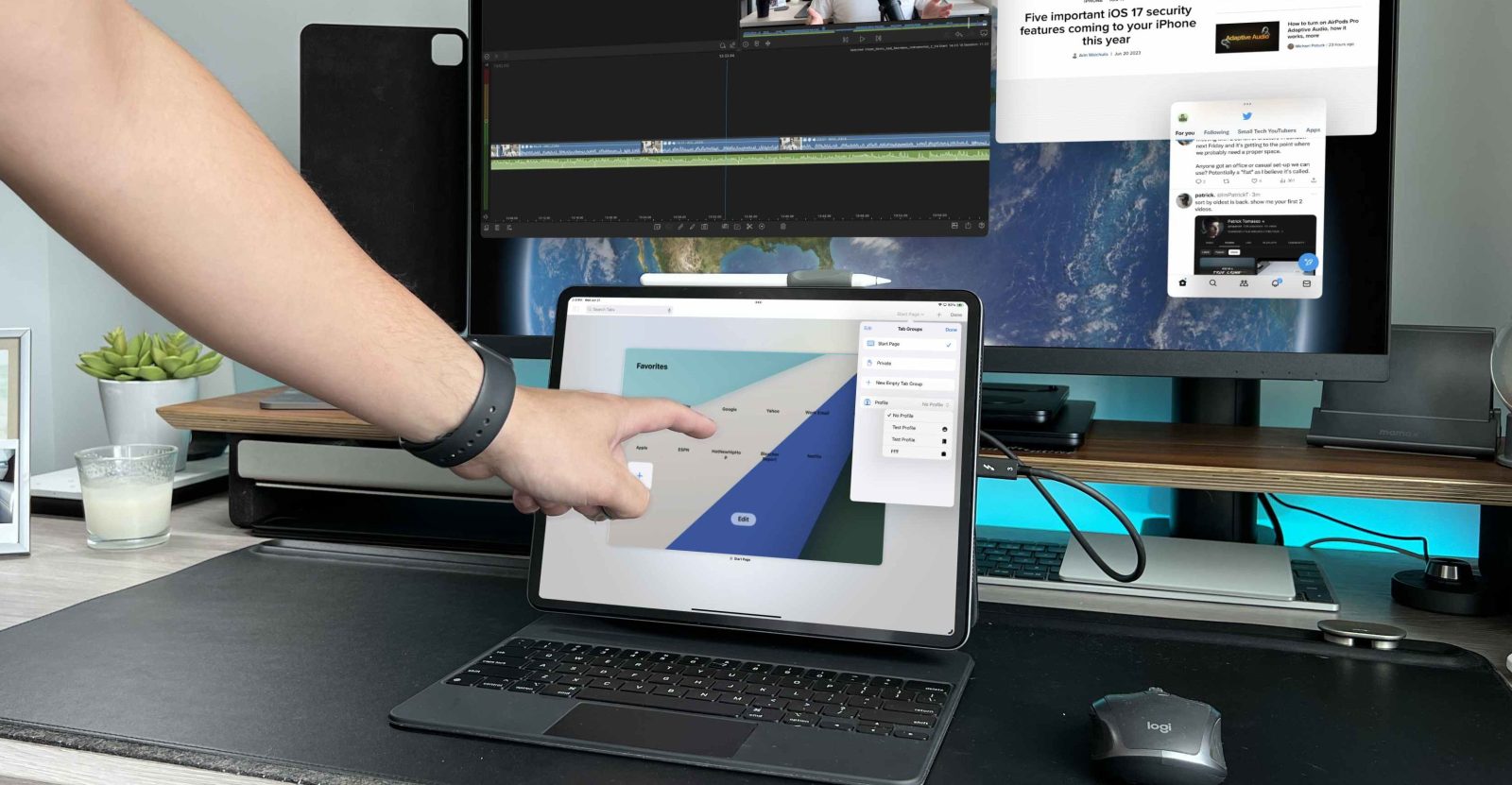
For better or worse, my iPad Pro is my main computer. Since Apple released its 2018 iPad Pro alongside the newly rebranded iPadOS 13, I have been using it as my main form of computing. The reason I went this route was purely because of the look and feel. It was the first time I ever felt like I was in the future when it came to a consumer product. Clearly, the hardware for the 2018 iPad Pro was ahead of its time. It could go from a leisure tablet to a split screen workhorse, to a digital notepad, to a gaming console. I was willing to live with the software restrictions it was plagued with.
Expand Expanding CloseHow to use your iPad Pro in ‘clamshell mode,’ sort of, with iPadOS 17

When Apple introduced the all-new stage manager and extended monitor support for the M-powered iPads, I had one thought: Can I use my iPad in clamshell mode? With a more traditional macOS setup, I would always shut my MacBook Air and use an external display in order to keep my desk free of clutter. Do you also use clamshell mode, or do you use the built-in MacBook display as more screen real estate in a desk setup?
Expand Expanding CloseZeera launches new MagSafe case with magnetic kickstand [Hands-on]

Zeera continues its streak of producing high-quality accessories for your Apple products. They stole the show earlier this year with the MagSafe Duo alternative, the 3 in 1 MegFold. The MegFold was less than half the price of the MagSafe Duo while also including a third charging pad for your headphones. See our review here.
Expand Expanding CloseHands-on: ‘AirCard’ puts Apple’s Find My tech into an NFC-enabled digital business card

Since Apple released the AirTag, companies have been flying to create cases, lanyards, keychains, and so many other accessories. For the most part, these accessories work. I have one on my luggage, one on my dog’s collar, and another on my keychain, but there has been one solution missing: the wallet tracker. The biggest issue, at least for me, is that the AirTag is thick compared to credit cards, so when you put it in your wallet, there is a huge and ugly bulge.
Expand Expanding CloseHands-on: Are these budget iPad accessories viable alternatives to Apple’s own offerings?

The iPad Pro has been my main computer since the 2018 iPad Pro was announced. The new overhauled design, USB-C, the ProMotion display, and overall versatility made me fall in love with the iPad Pro. Then you had the accessories that transformed the iPad. First, it was the Apple Pencil 2 that charged and attached magnetically to the iPad and turned your iPad into a digital notepad or a design canvas. Then came the Magic Keyboard, which completely changed what the iPad Pro could be and gave us a full-on keyboard and trackpad solution. But the iPad, to this day, still has one fault: its price.
Expand Expanding CloseHow to overhaul your iPhone, iPad, and Mac setup using this clever magnetic ecosystem

Every once and a while, a new product comes around, and I think, “How has this not been thought about before?” Since Apple introduced MagSafe in the iPhone 12 lineup, companies have been attempting to leverage that hardware to create unique and versatile accessories. We have seen everything from MagSafe batteries to chargers, car mounts, wallets, and so much more. But Rolling Square, with its new Edge Pro product, took modularity, function, and design to the next level.
Expand Expanding CloseHands-on: My Mini Tech Essentials | The Perfect Weekend EDC [Video]

I have recently been on a mission to reduce how much tech I bring with me during weekend activities. During the week if I travel for work, or need to go into an office, I bring my big backpack filled with a Macbook Air, an iPad Pro with Magic Keyboard, chargers, dongles, headphones, and so much more. It ends up being pretty heavy, and I usually don’t even use everything I bring with me. On the weekends, I try and shift my focus and bring much less with me when I go on a day trip or even overnight. The goal of this EDC is to make sure I am present but also have enough with me to possibly get some work done. I believe I have perfected my mini tech EDC. Here is everything I bring with me!
Expand Expanding ClosePoll: Would Final Cut Pro for iPad replace your Mac editing workflow?

Every year since the 2015 iPad Pro was released, people have been saying that Apple was going to create a version of Final Cut Pro for the iPad. We began to realize that the iPad Pro had the hardware capable of running an intensive app like FCP. As the iPad Pro line matured, every year we would get a render or leak that Apple was working on a version made to be used on iPadOS.
Expand Expanding CloseHands-on: Is this new 5-in-1 charging station a must-have for Apple users?

I have reviewed countless 3-in-1, 4-in-1, and all-in-one chargers that promise to be the best, from no-name brands to higher-end brands. For the most part, they get the job done. They are able to charge my three Apple devices, my iPhone, my AirPods, and my Apple Watch. But with each one there is always a sacrifice. Either it’s too expensive, made of the wrong material, the LED indicators are too bright, the stand doesn’t swivel enough, etc. But it seems like Zeera’s new VOXN Charging Station checks off pretty much every box I would ever need. Here’s what sets it apart from the rest.
Expand Expanding CloseHands-on: BenQ’s new 32-inch Ergo Arm 4k Monitor, built with designers in mind

One of the biggest complaints I hear from Apple users when it comes to creating a desk setup is that it’s tough to find an affordable monitor made for Macs. Most affordable monitors lack color accuracy and end up having a different hue or tint when compared to the displays on MacBooks. Then when you want to get a nice, color-corrected display, you need to spend $1000+. But there is finally an option that is much more affordable and gives you everything these more expensive displays give you. The new 32-inch BenQ 4k Ergo Arm is worth considering!
Expand Expanding Close