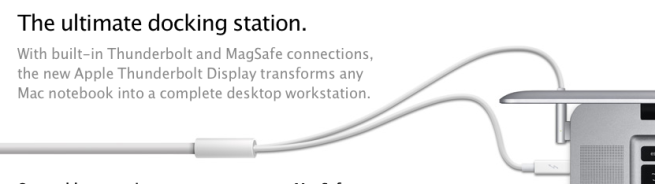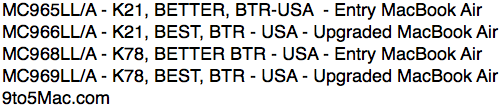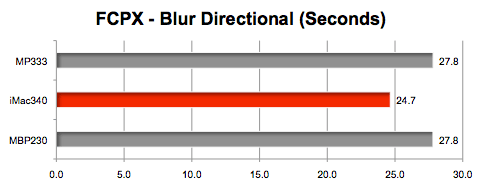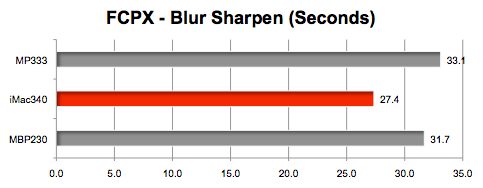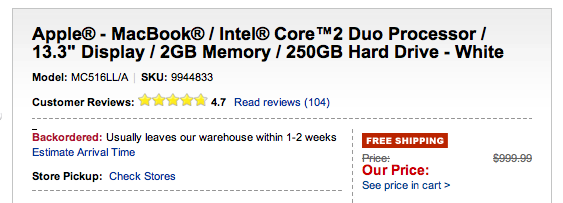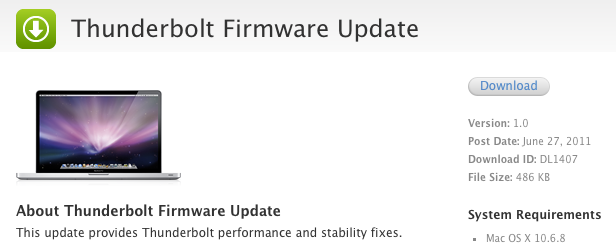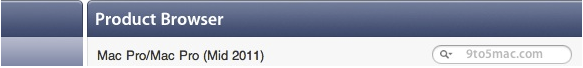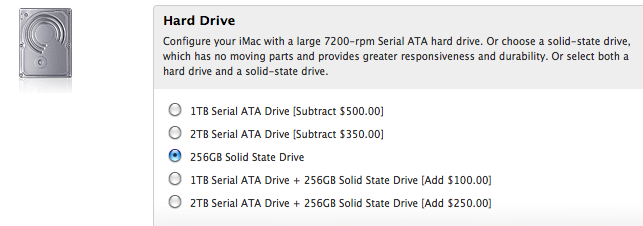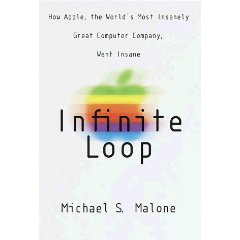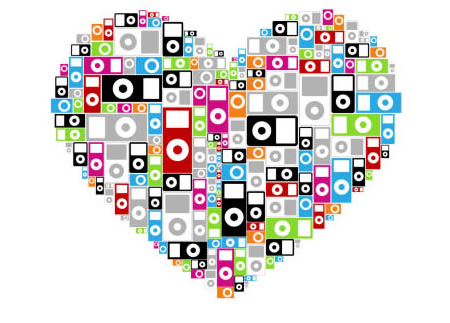iMac

Originally released in 1998. the iMac ($1,099 and up) started life as Apple’s fun all-in-one computer, evolving into a more serious “right for practically everyone” option over time. For Pro users, there is also an iMac Pro model as well.
Apple first introduced the aluminum iMac in August 2007 with 20-inch and 24-inch options. This was a major update compared to the previous plastic design of the machine, which was available in 17″, 20″, and 24″screen sizes between August of 2004 and August of 2007. The mid-2007 model, however, was only a stepping stone. Despite featuring an aluminum front-face, it still featured a back casing made of black plastic, which was a stark difference from the sleek aluminum front.
In 2009, Apple released a new lineup with aluminum unibody design in 21.5″ and 27″ screen sizes – introducing the two screen sizes that are still in use today. This design has ended up shaping the future of the iMac, with Apple focusing on revising it rather than completely redesigning.
In October 2012, Apple redesigned the iMac with an ultra-slim side profile and removed the SuperDrive. While the thinnest point measures 5mm, there’s still a bulge in the back to accommodate the iMac’s internals and cooling system. In 2015, the iMac was upgraded with a Retina display upgrade option.
In March of 2019, Apple released a minor upgrade to the 4K and 5K iMac lineup. The updates include new 6-core and 8-core Intel CPUs with Radeon Pro Vega graphics options.
The 21.5-inch iMac starts at $1299. The base model includes a 3.6GHz 8th-generation Intel i3 processor, 8 GB RAM, a 1 TB hard drive, and Radeon Pro 555X graphics.F or $1799, the base model 27-inch iMac includes a 3GHz 6-core 8th-generation Intel i5 processor, 8 GB RAM, 1 TB Fusion Drive, and a Radeon Pro 570X GPU. The Radeon Pro Vega 48 GPU upgrade costs $450 build-to-order, and is not offered on any base iMac configuration. The iMacs continue to feature spinning hard drives as the default with upgrade options for Fusion Drives and Flash storage.
Apple also sells a $1099 low end of the iMac, but it doesn’t include a 4K display and includes an older processor. For your money, it’s recommended to get at least the $1299 model. If you are considering any upgrades, the 256 GB flash storage upgrade will go a long way at improving long term durability and speed.
If you are looking to mount your iMac on a wall, Apple offers a model with a VESA compatible stand for a $40 upgrade.
If you are looking for the latest deals on Apple’s iMac, check out 9to5Toys.com
Need extra cash to upgrade? Sell your old Apple devices to 9to5Mac’s trade-in partner.