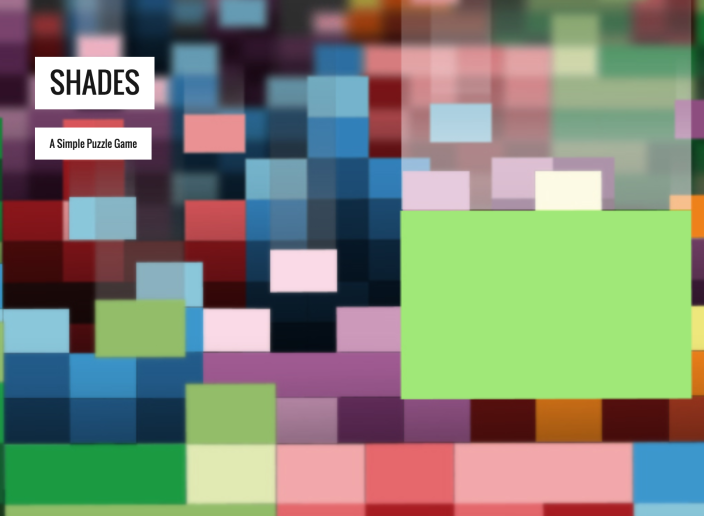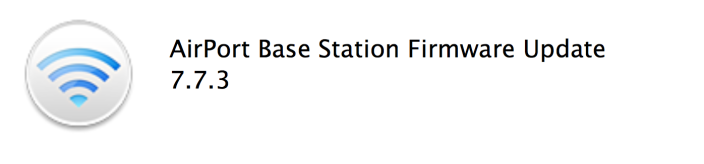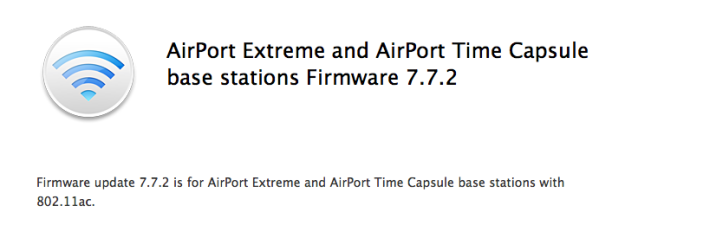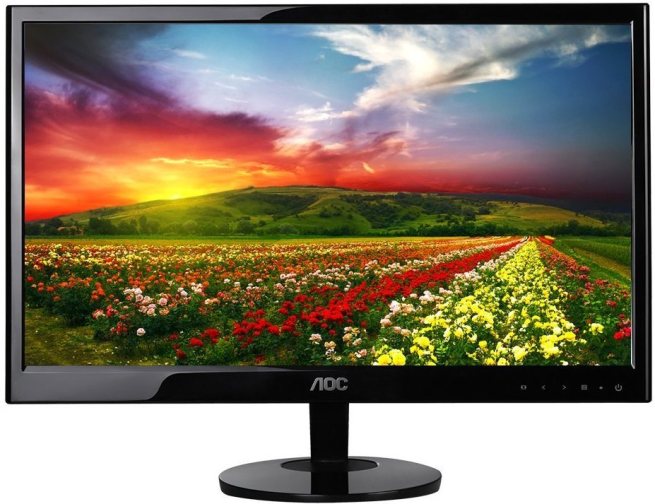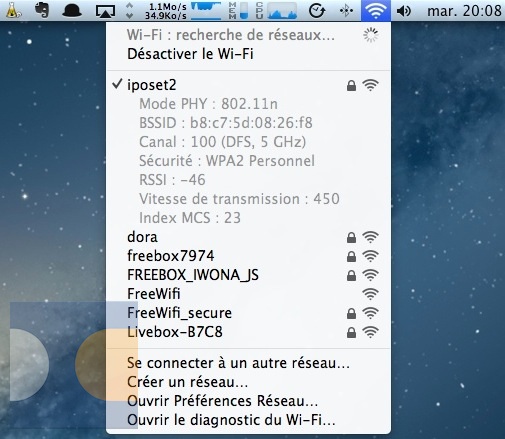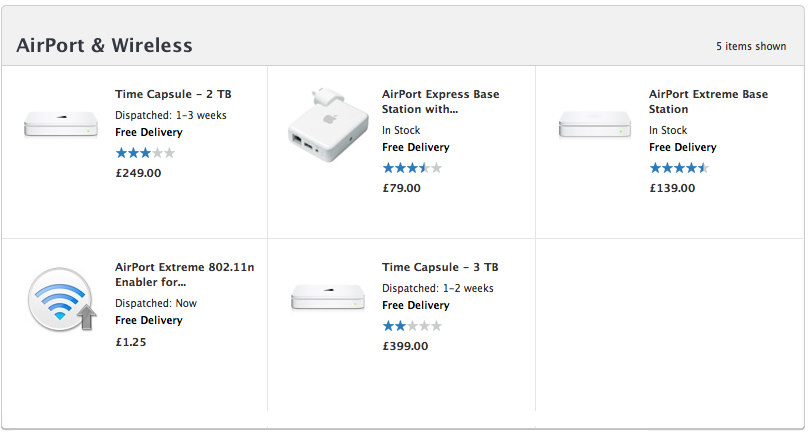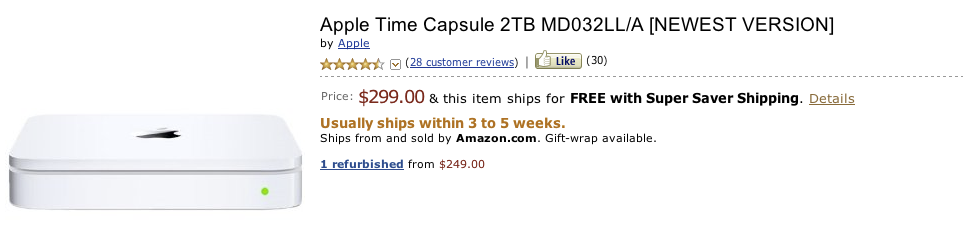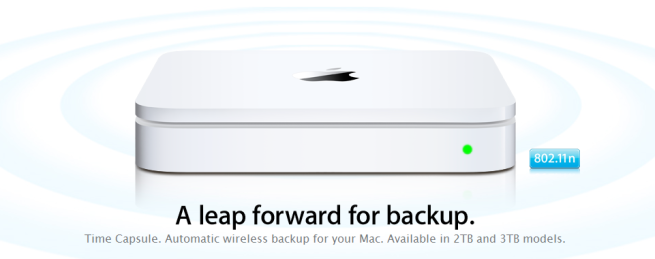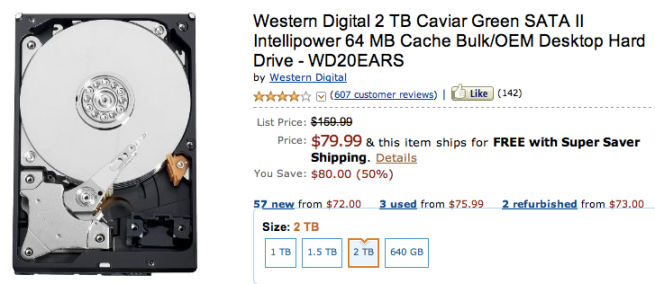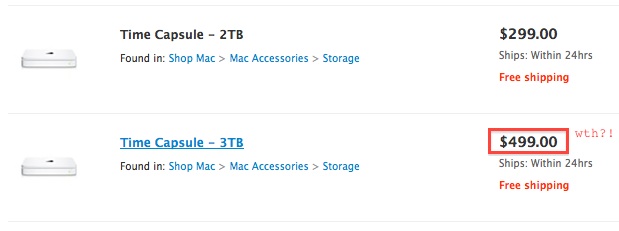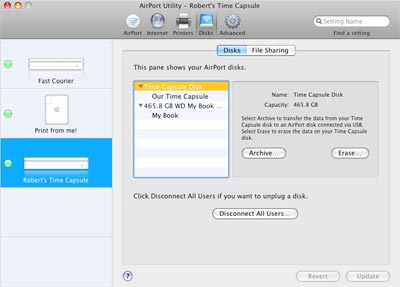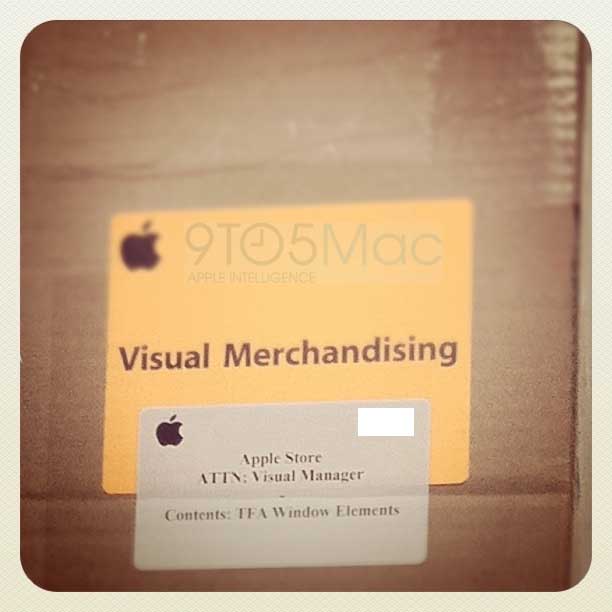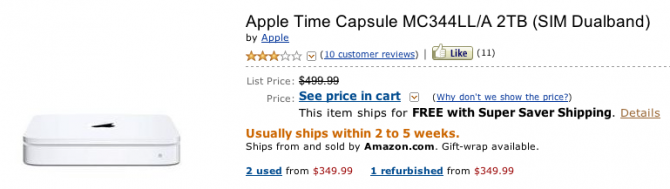AirPort Time Capsule

The most elaborate option in Apple’s AirPort family of wireless routers is AirPort Time Capsule, a hard drive-equipped version of the AirPort Extreme that includes 2TB or 3TB of storage for backup purposes, selling for $299 or $399 respectively. Apple first released this product as Time Capsule in January 2008 with lower hard drive capacities, 802.11n support, and a much larger footprint that resembled the Mac mini.
Introduced in June 2013, the current AirPort Time Capsule looks identical to the AirPort Extreme: all white, glossy plastic that resembles a milk carton in size and shape, akin to a 6.6″-tall version of the AirPort Express. The height accommodates all of the large antennas required for 802.11ac wireless support, as well as enough space to hold the hard drive.
On back, AirPort Time Capsule has the same ports as AirPort Extreme: three inbound Ethernet ports, plus one for communication with a broadband modem, and one full-sized USB port that can be used with either a printer or a second hard drive.
In our experience, AirPort Time Capsules are great routers and eventually problematic storage solutions. Almost any wireless issue you might experience with a less expensive router disappears with an AirPort device, particularly when you set up a dual-band network. However, Time Capsule hard drives are prone to failure over time due to frequent network access, and are generally not fast enough to be used for anything beyond backup purposes. We would recommend the $199 AirPort Extreme instead, as it has all of the router goodness and none of the hard drive headaches.
Need extra cash to upgrade? Sell your Time Capsule to Gazelle.


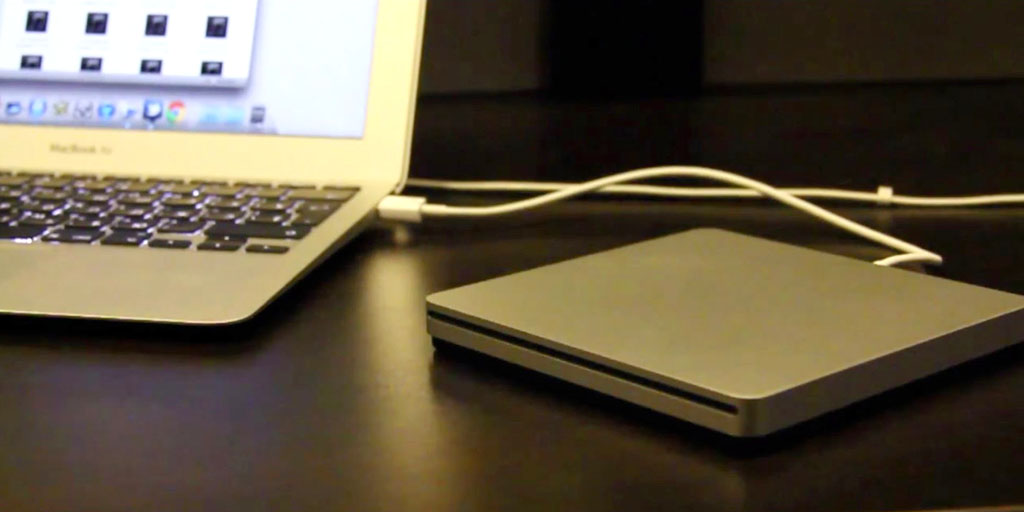



 Daily Deals:
Daily Deals:
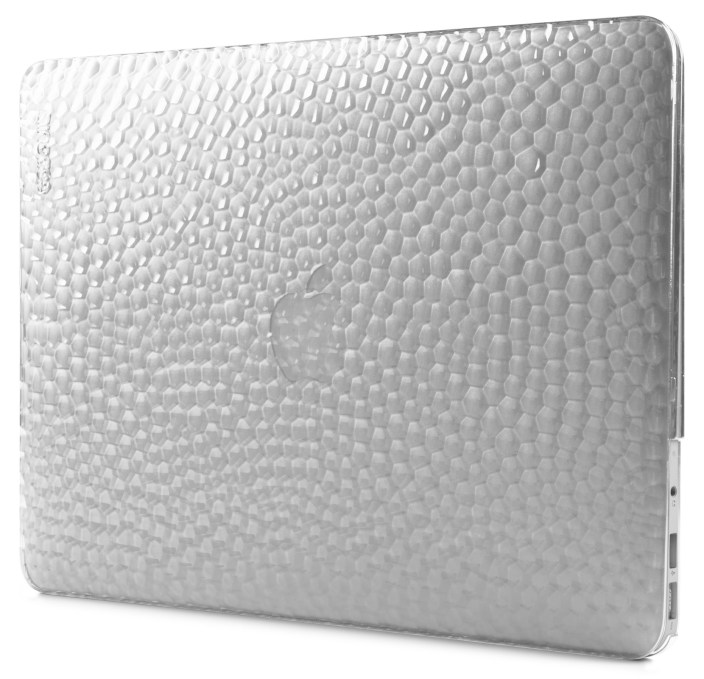

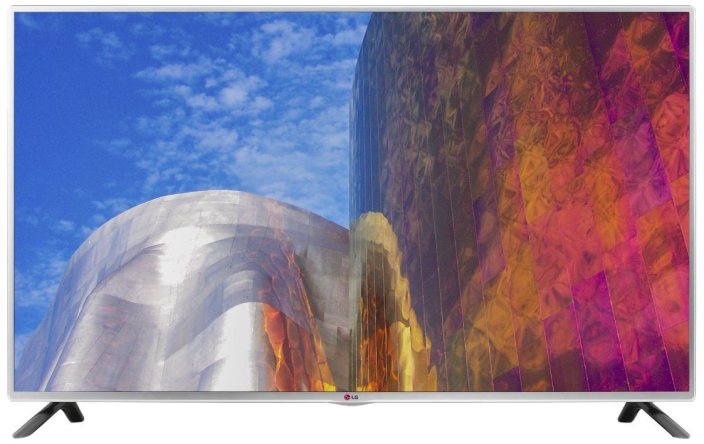

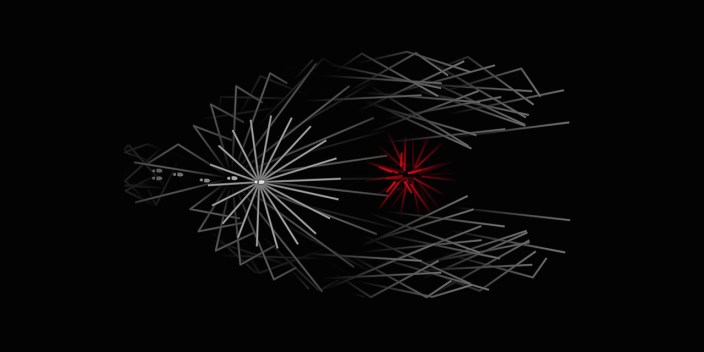
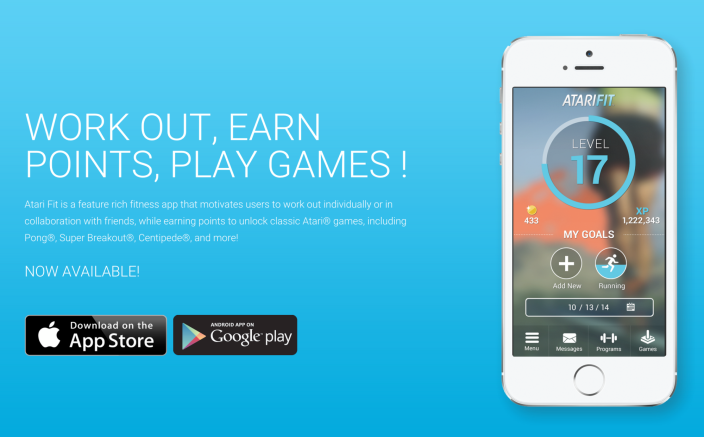

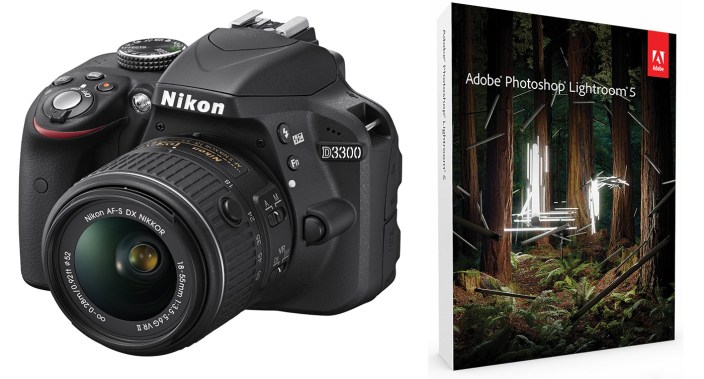


 Apple 3TB AirPort Time Capsule (newest version) w/ 802.11ac Wi-Fi:
Apple 3TB AirPort Time Capsule (newest version) w/ 802.11ac Wi-Fi:  Toshiba Canvio Connect 1TB Portable USB 3.0 Hard Drive:
Toshiba Canvio Connect 1TB Portable USB 3.0 Hard Drive: