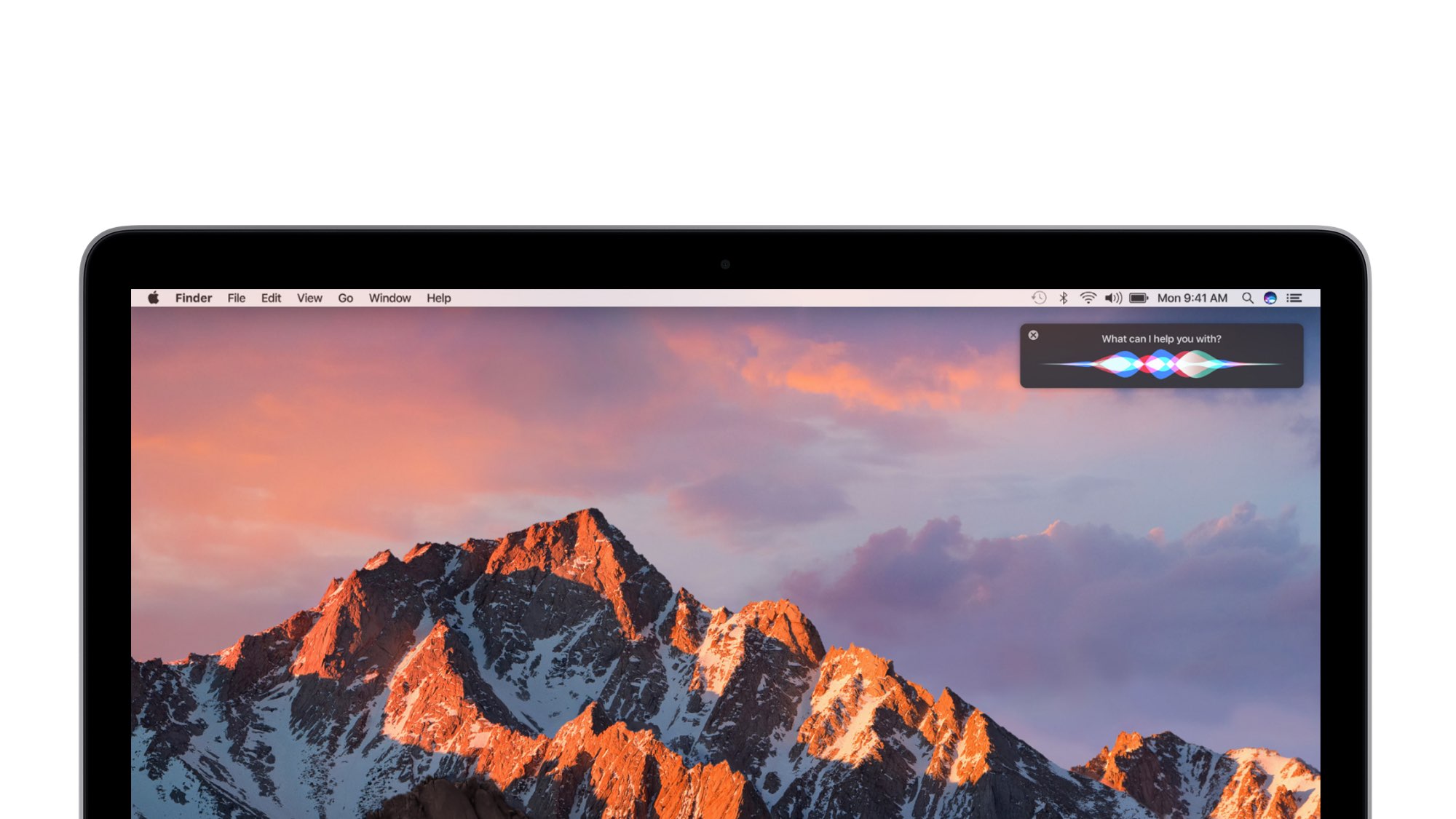macOS Sierra
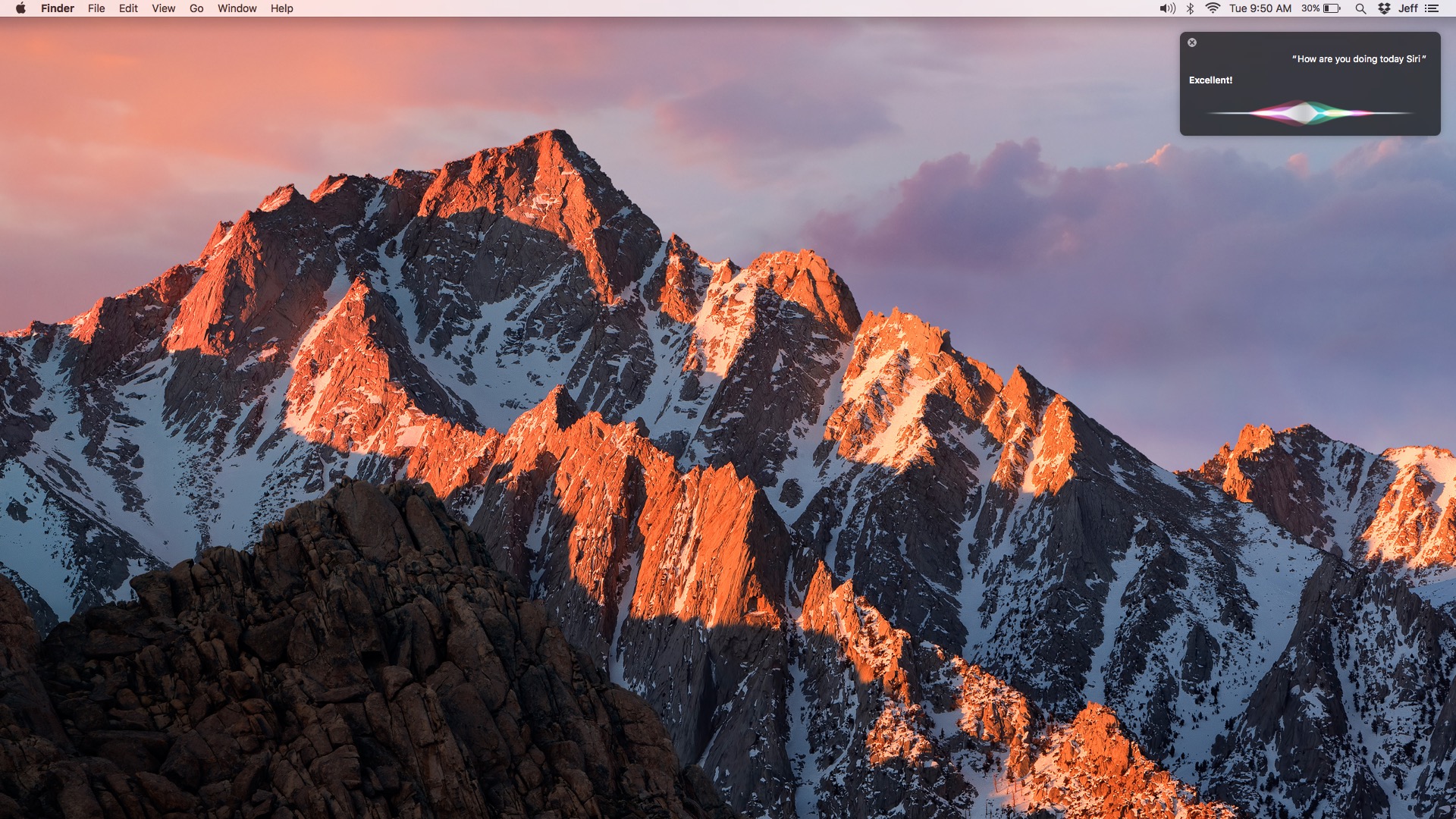
macOS Sierra (version 10.12) is the name of Apple’s desktop operating system, and was revealed at its annual Worldwide Developers Conference on June 13, 2016.
After using the “OS X” moniker for the twelve previous versions of the OS, Apple, as long expected, adopted the familiar naming convention that’s present for all of its other platforms, such as iOS and watchOS.
macOS Sierra includes some notable enhancements over the incumbent, OS X El Capitan. Features such as Siri, Apple Pay support for the web, Auto Unlock, Picture in Picture, and Universal Clipboard headline the update.
Users can expect additional new features as well, as has been outlined in our post covering many of the new additions to macOS.
macOS Sierra is currently available as a developer beta, with a public beta expected soon, and a public release scheduled for this fall. Once released, the update will be available free of charge from the Mac App Store, just like past versions of OS X.





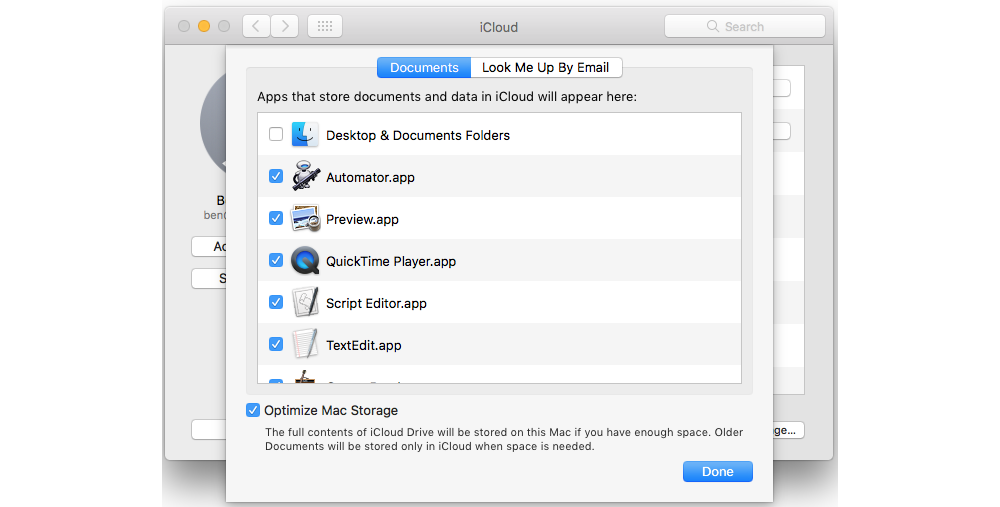


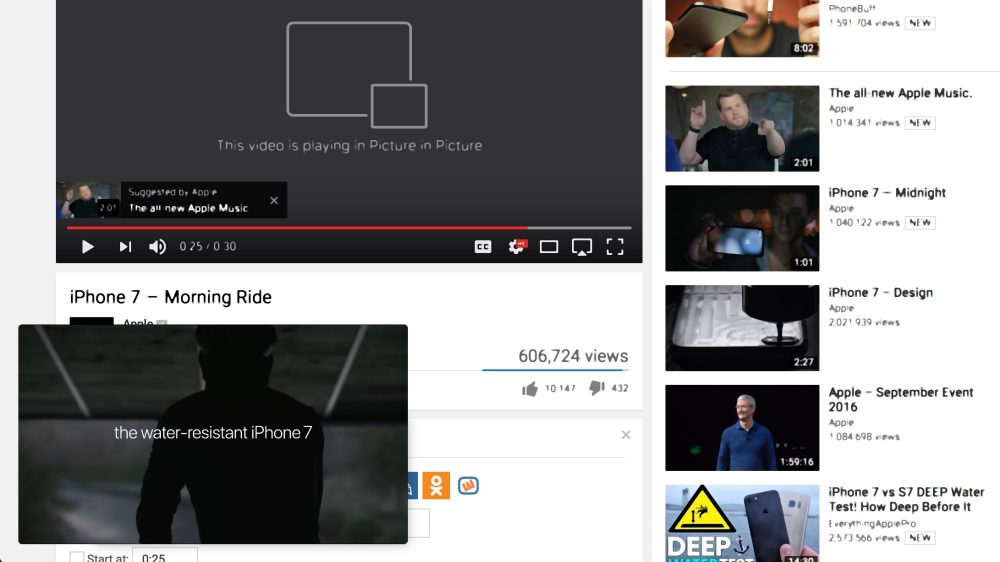


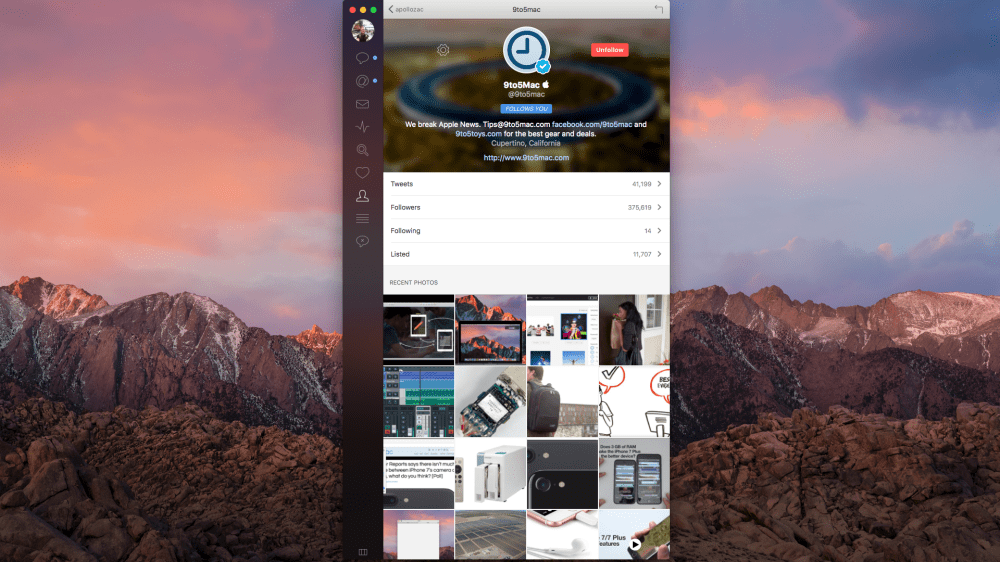
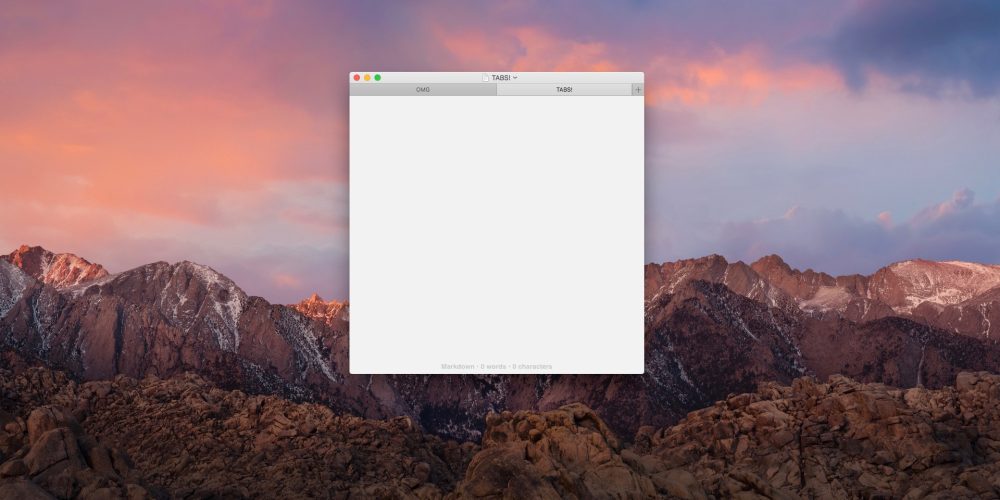


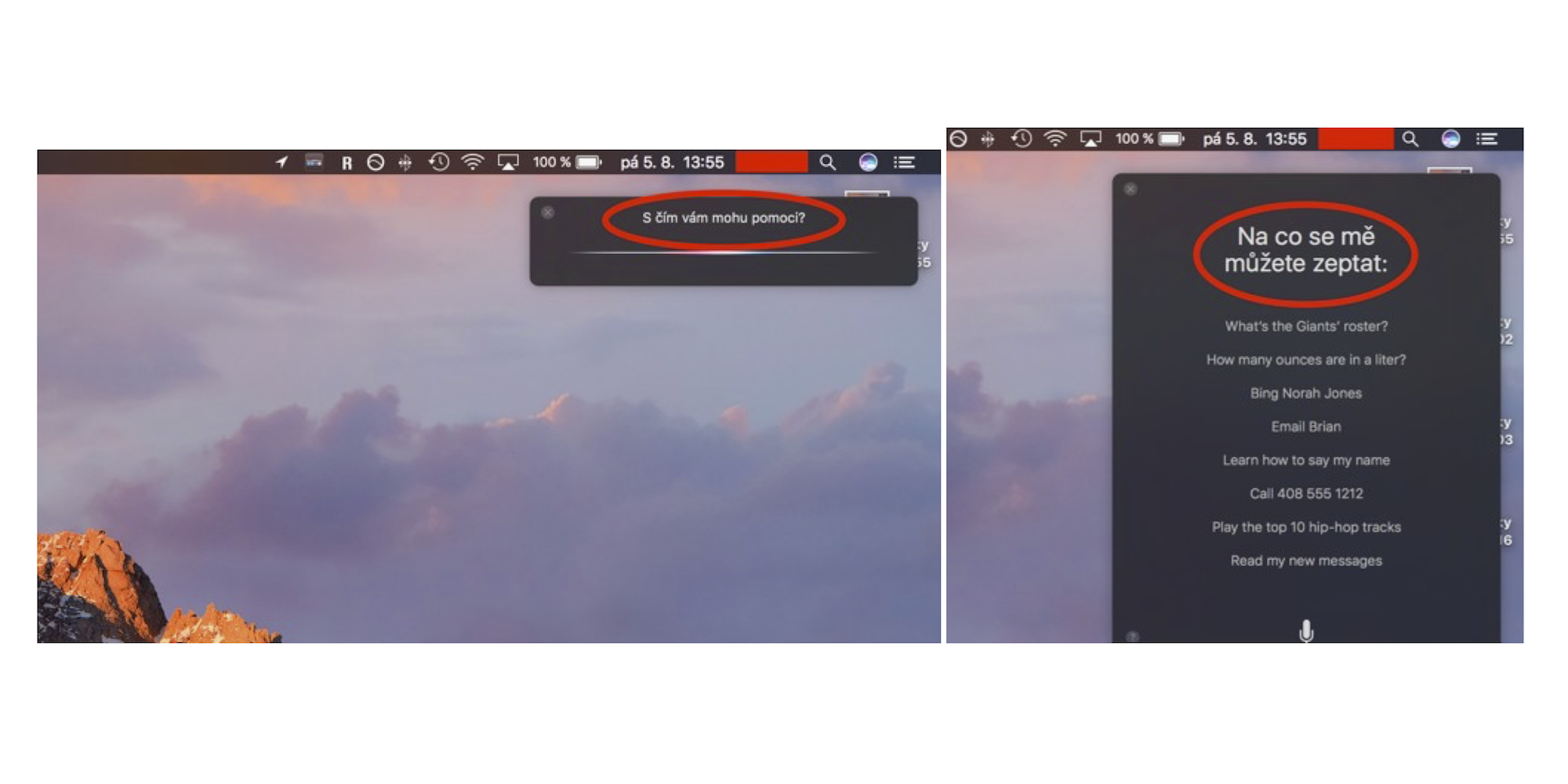 Update: Romanian support appearing too (via
Update: Romanian support appearing too (via