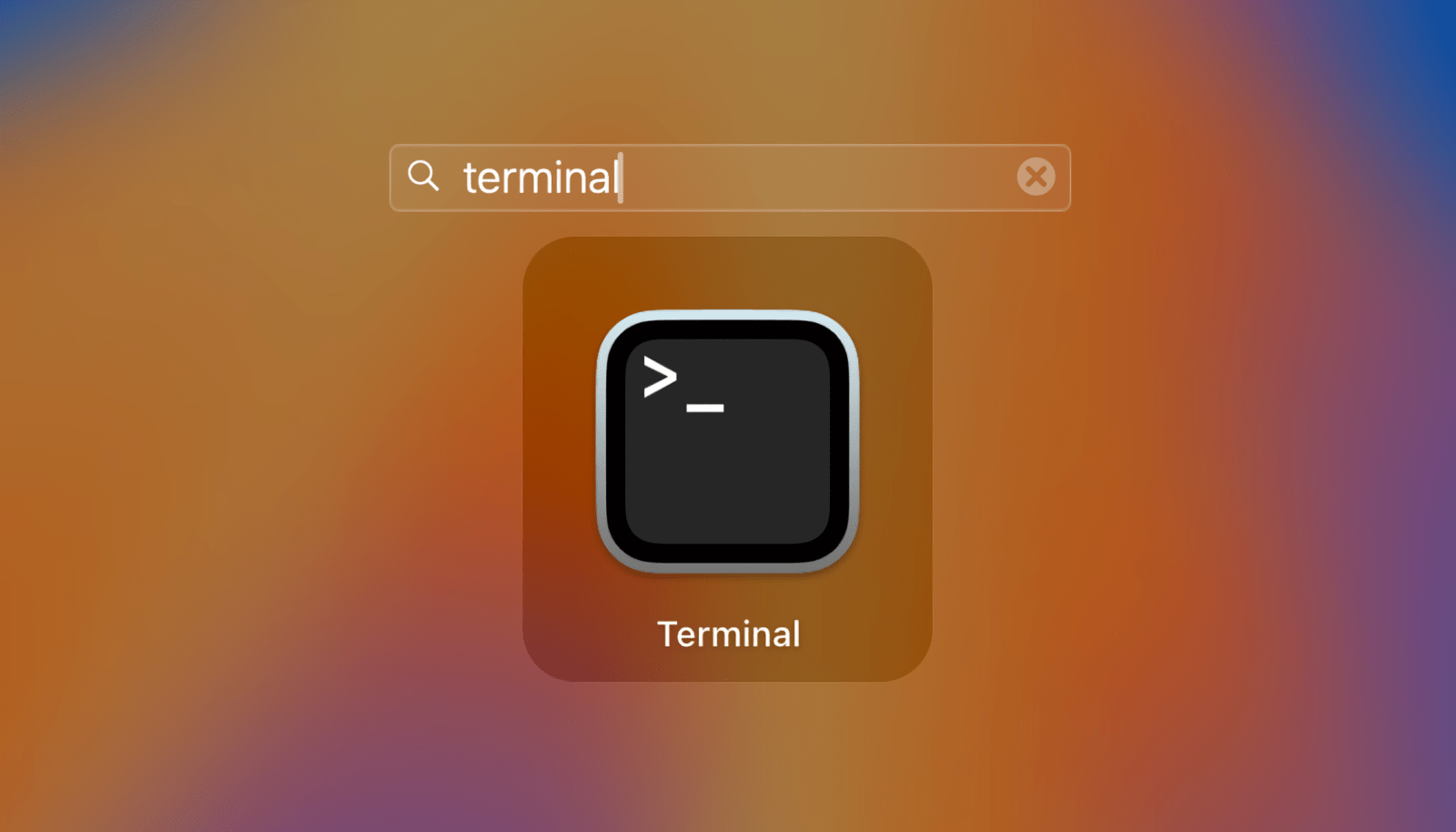Security Bite: Down the rabbit hole of neat, lesser-known Terminal commands (Pt. 3)
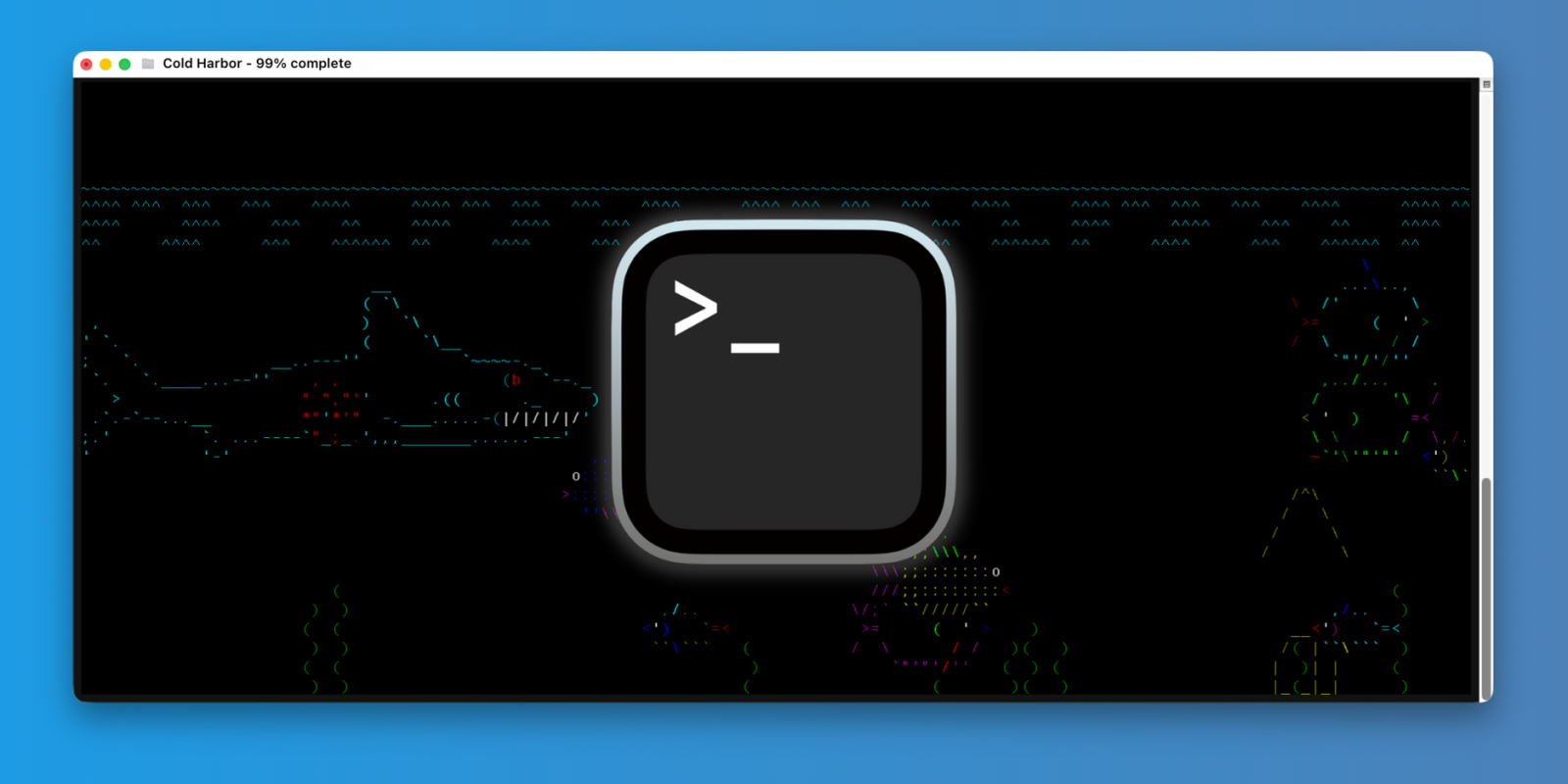
9to5Mac Security Bite is exclusively brought to you by Mosyle, the only Apple Unified Platform. Making Apple devices work-ready and enterprise-safe is all we do. Our unique integrated approach to management and security combines state-of-the-art Apple-specific security solutions for fully automated Hardening & Compliance, Next Generation EDR, AI-powered Zero Trust, and exclusive Privilege Management with the most powerful and modern Apple MDM on the market. The result is a totally automated Apple Unified Platform currently trusted by over 45,000 organizations to make millions of Apple devices work-ready with no effort and at an affordable cost. Request your EXTENDED TRIAL today and understand why Mosyle is everything you need to work with Apple.
You can stop holding your breath. Down the rabbit hole of neat, lesser-known Terminal commands is back! ICYMI, I’ve recently found myself fascinated by all the helpful tricks Terminal can do to improve my productivity and overall make me more proficient behind a Mac as a security practitioner. In previous editions, I covered everything from enabling Touch ID for sudo authentication to cleaning up public Wi-Fi connections. This week, I share even more commands I’ve since discovered.
Expand Expanding Close