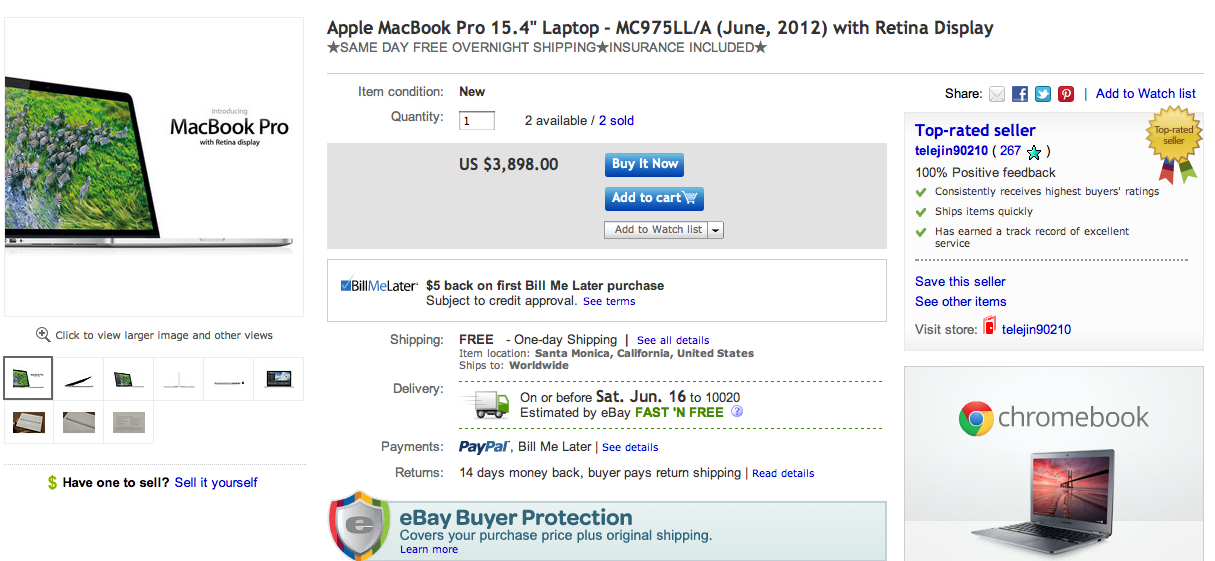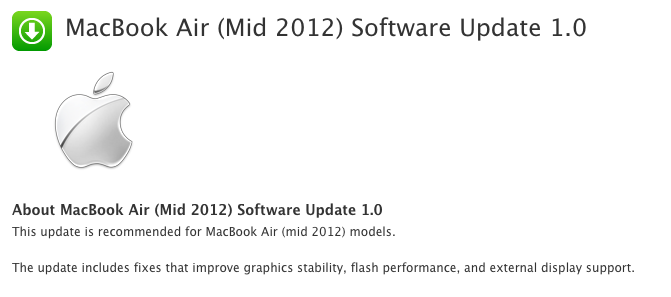Since the introduction of Apple’s refreshed Mac lineup earlier this month, iFixit has torn apart the new machines one at a time starting with the new 13-inch MacBook Air, then the Retina MacBook Pro, and finally the Retina display itself (which it later confirmed is made by Philips). Today, it is venturing inside the refreshed MacBook Pro and comparing it to the Retina model:
As for the tear down itself, iFixit found the refreshed MacBook Pro lineup, which has the same overall design and is largely unchanged on the inside too. More interesting is how the Retina MBP (1/10 repairability score) and refreshed last-gen MBP (7/10 repairability score) compare:
The regular MacBook Pro is always cited first, compared to the MacBook Pro with Retina Display:
* Use of regular vs. proprietary screws. This is a no-brainer in our books — there’s absolutely no benefit from using a proprietary pentalobe screw type in any electronic device, aside from keeping users out of it.
* The battery is exactly the same capacity as last year’s model: 77.5 Wh at 10.95 V. It’s the same size as well, a solid 13.8 mm in thickness. The MacBook Pro with Retina Display’s battery varies in thickness from 5.25 mm to 8.60 mm depending on which cell you measure, and it has a plastic frame around some of the cells. Although the discrepancy is large between the two battery thicknesses, the Retina MacBook Pro’s battery (seen here http://bit.ly/retina_battery) is spread out over a much larger surface area. It would’ve taken some engineering, but Apple could expand the frame in the Retina MacBook Pro to encompass the whole battery, and allow it to come out as a singular, non-glued unit.
* Here’s a big difference: the regular MacBook Pro 2.5″ SATA hard drive is 9.45 mm thick, compared to 3.16 mm for the SSD found in the Retina Display MacBook Pro. But the SSD is one of the few things that is actually removable from the Retina version, and Apple *could* use a non-proprietary mSATA connector so folks could replace the drive with an off-the-shelf unit.
* While the individual RAM modules are thin (~3.15 mm), the “stacked” RAM slots in the regular MacBook Pro are a whopping 9.15 mm thick. Yet the entire Retina MacBook Pro is only 18 mm thick, and allocating half of that dimension to RAM slots would be a big sacrifice. But, an individual RAM slot is only 4.27 mm thick; if the design of the logic board featured the RAM slots side by side (like older MacBooks), folks could still replace their RAM for years to come.
* While the regular MacBook Pro display may not be Retinalicious, a cracked LCD will still be the most expensive repair (aside from the logic board) on this machine. Thankfully, users can replace just the LCD instead of the entire assembly. Incorporating a removable LCD into the MacBook Pro with Retina display would increase the thickness by less than a millimeter, while still preserving the awesome Retina resolution.
* We love the optical drive in the regular MacBook Pro because we appreciate the additional space given by adding a second hard drive (using one of our SATA enclosures: http://bit.ly/sata_enclosure). A significant portion of the weight savings in the Retina MacBook Pro comes from Apple’s removal of the optical drive. While the lack of an optical drive won’t be major imposition for many, the inability to inexpensively add a secondary, high capacity spinning drive is definitely a significant loss in terms of upgradability.



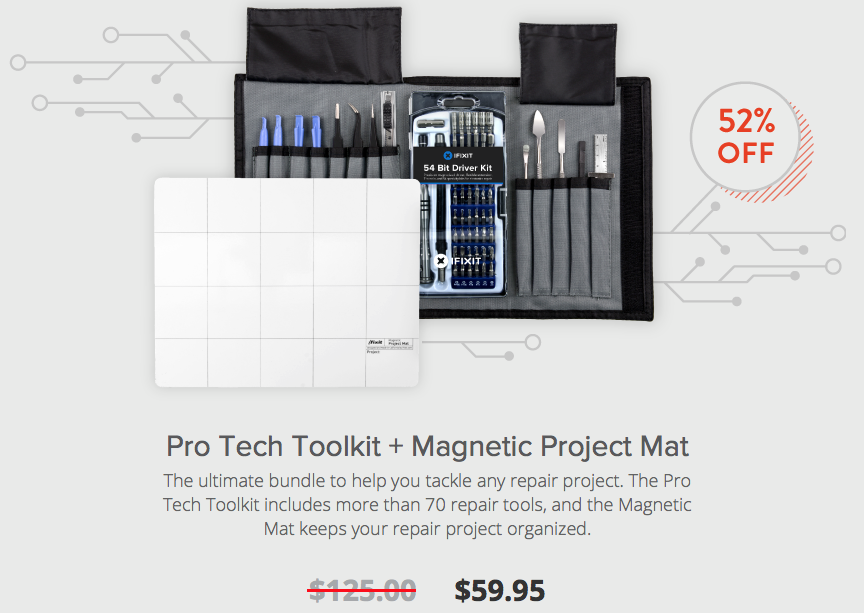






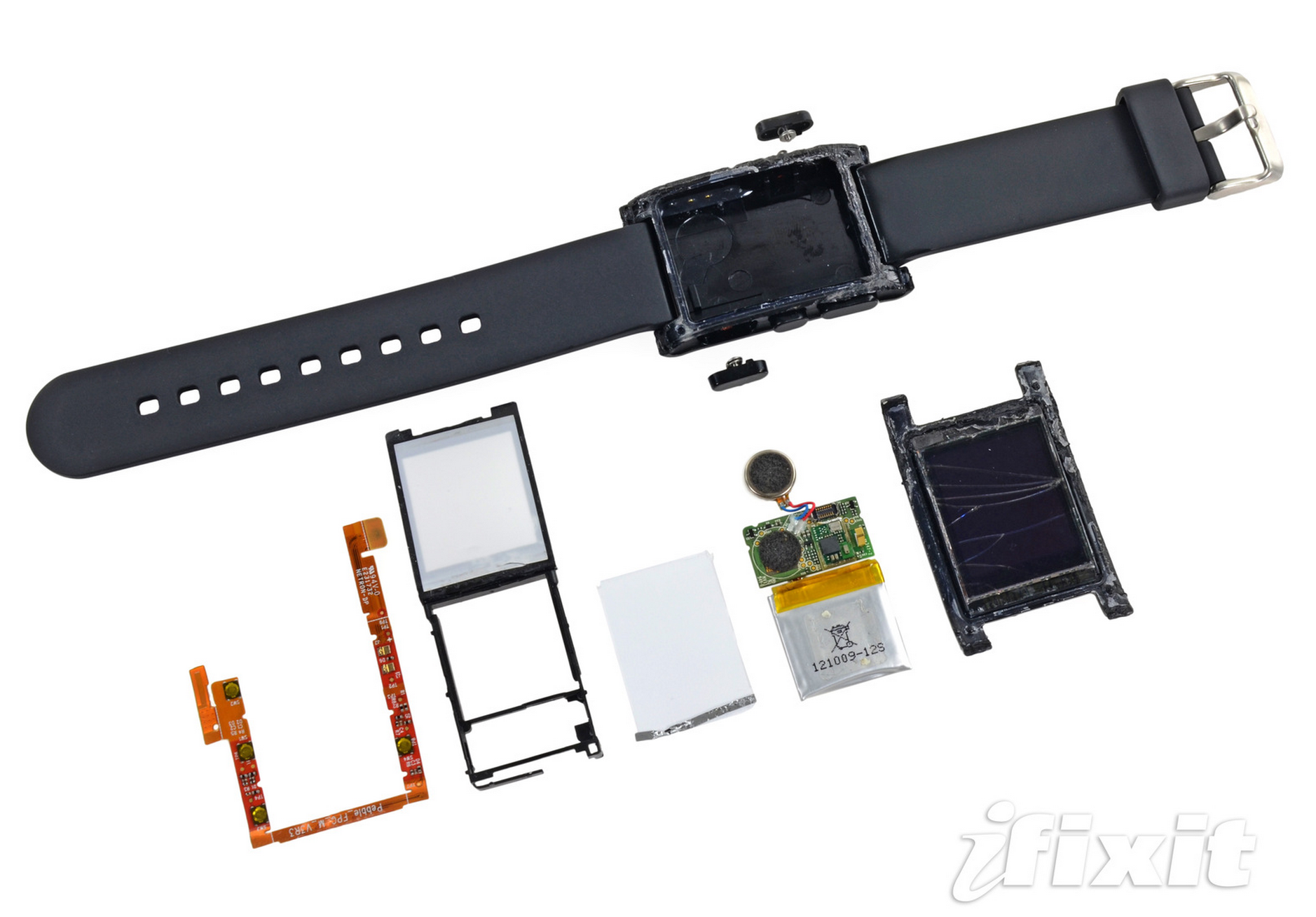
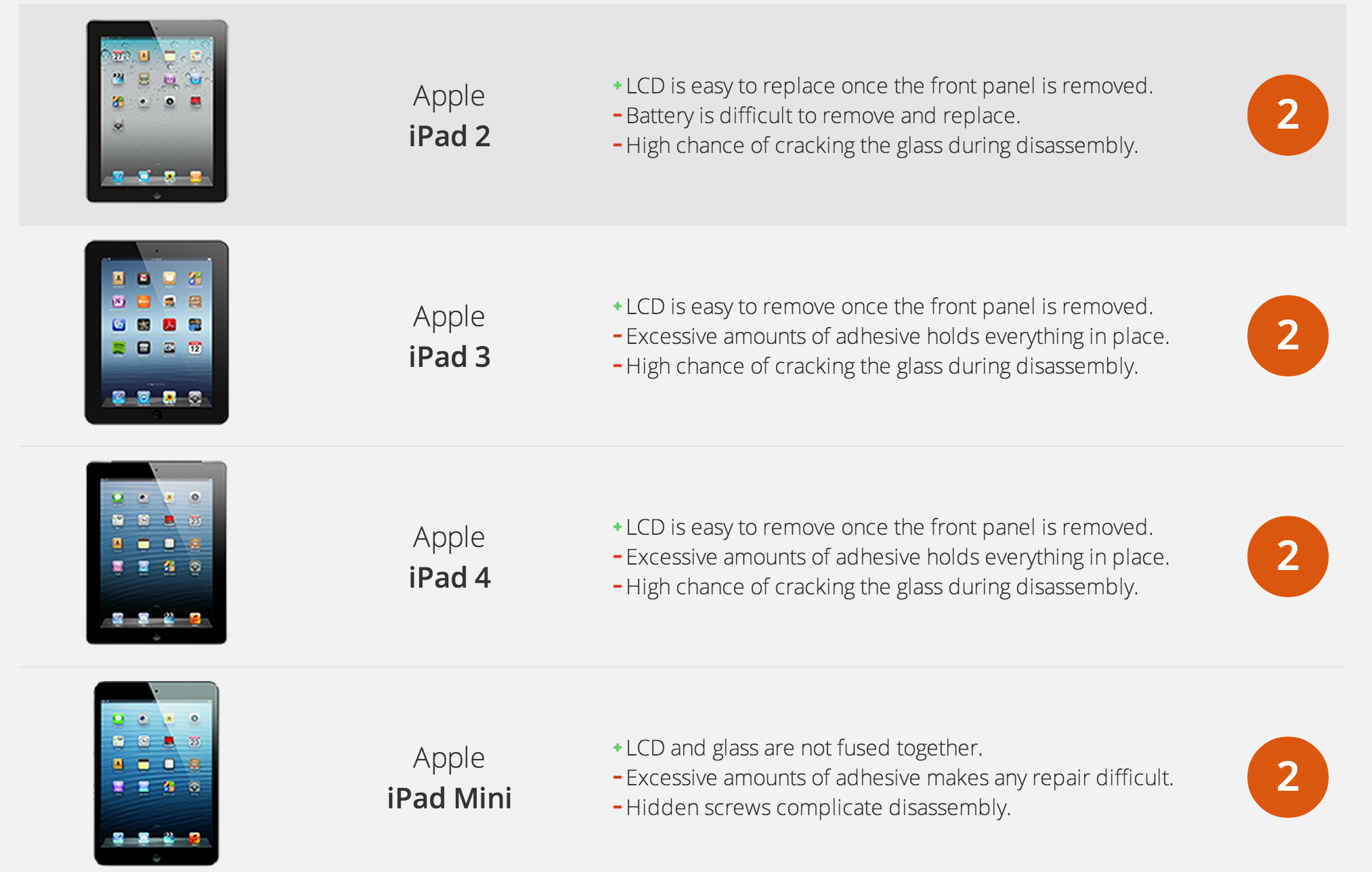
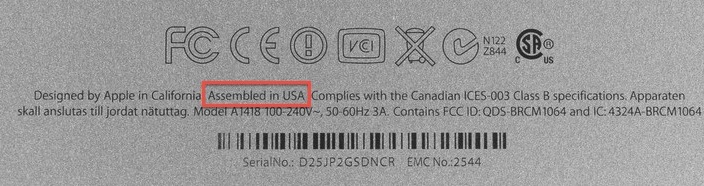
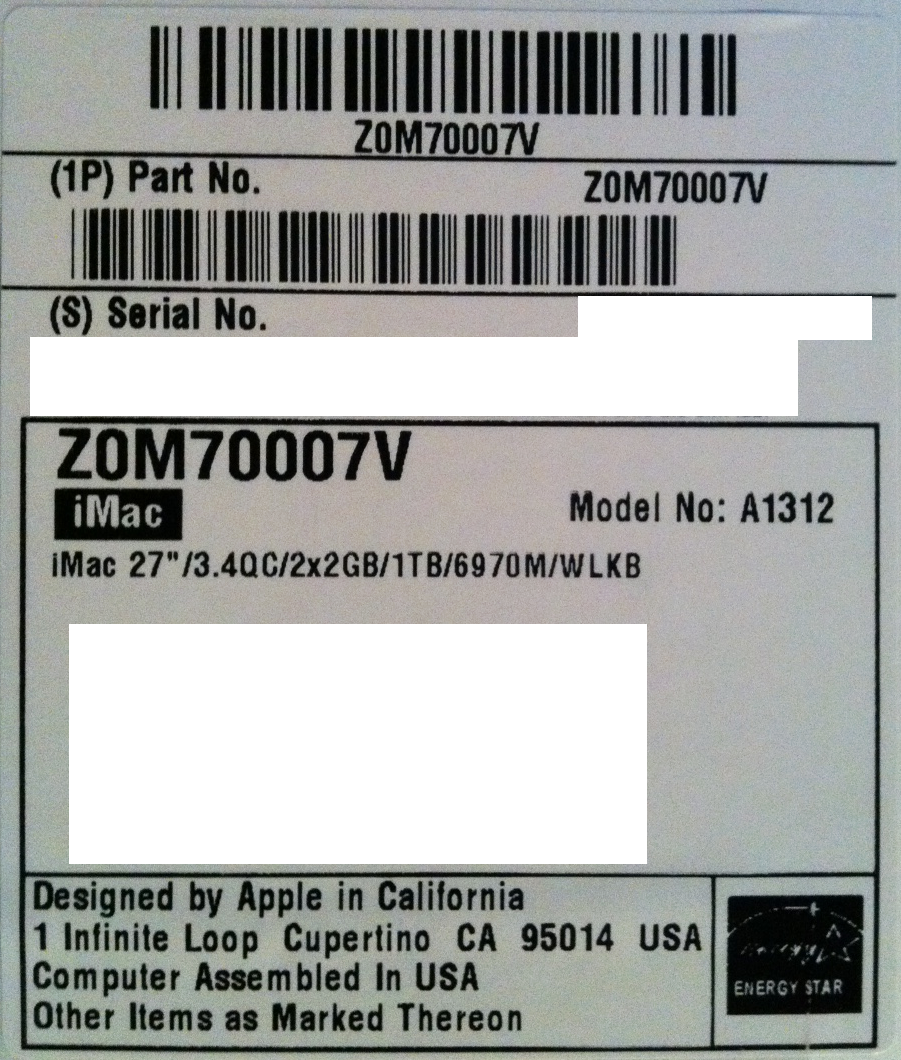



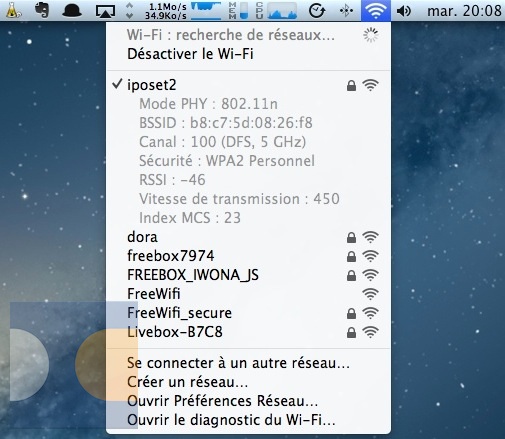



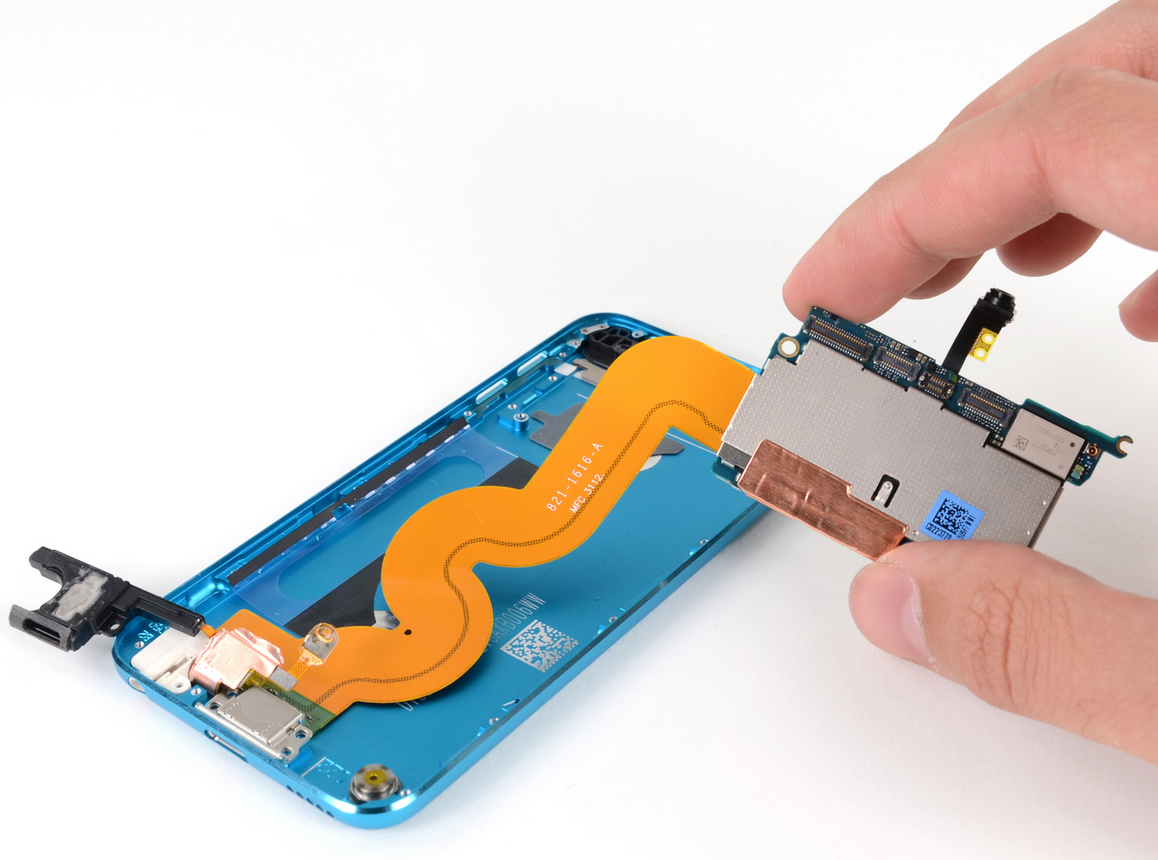 * A5 Processor
* A5 Processor
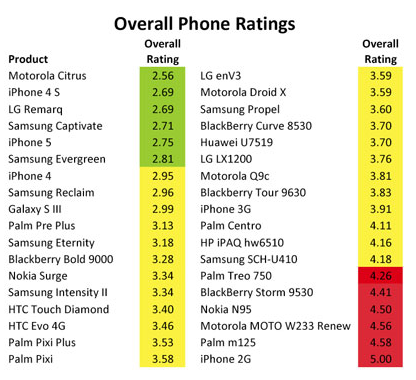 Together, with HealthyStuff.org, our friends at iFixit have
Together, with HealthyStuff.org, our friends at iFixit have