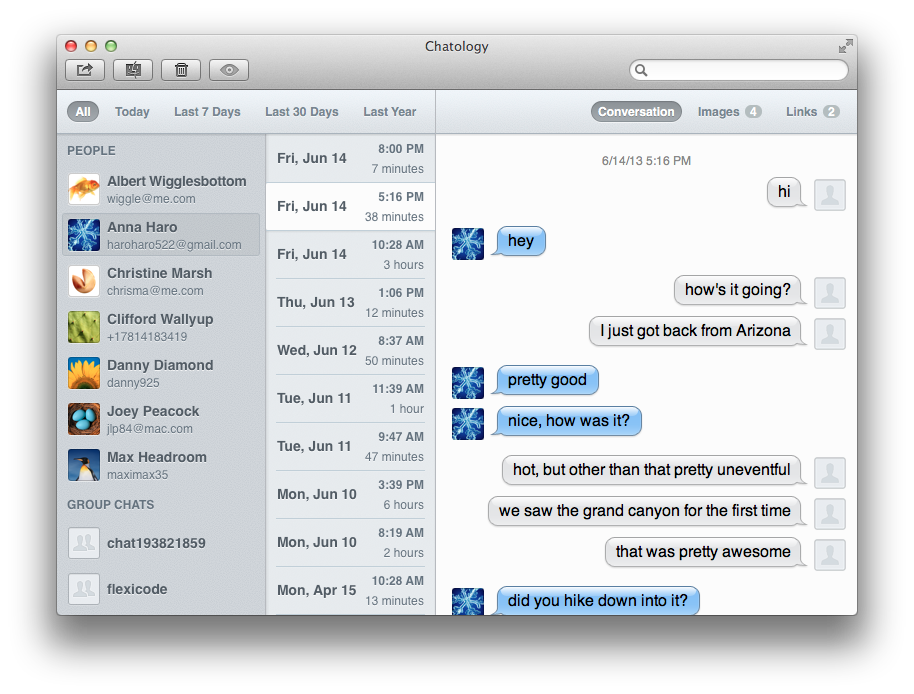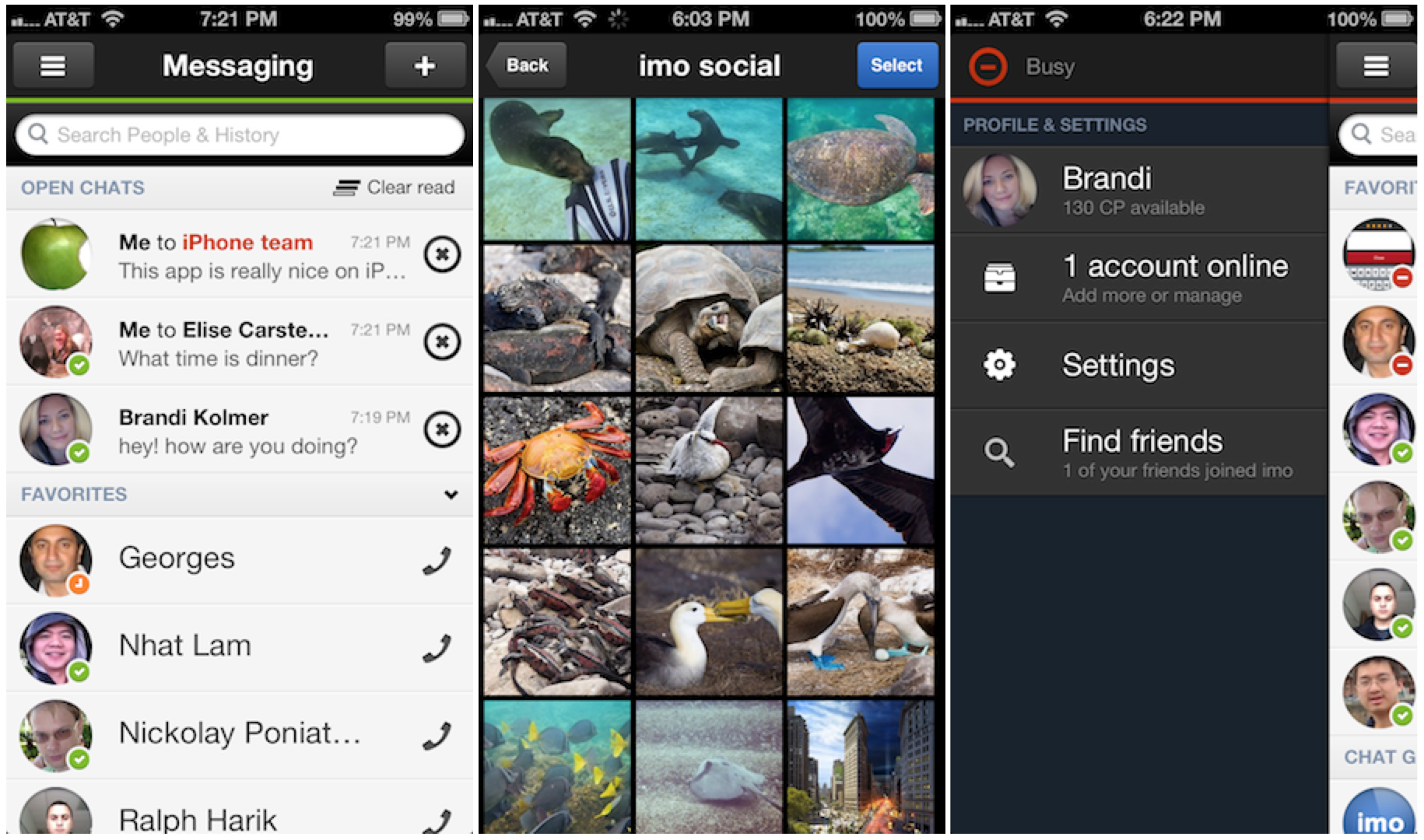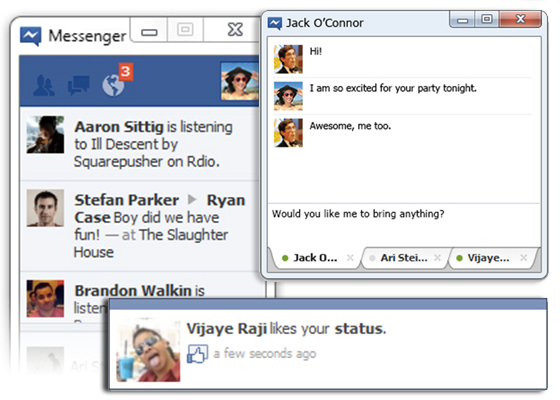Verbs, the popular instant messaging app for iPhone and iPad, was updated today at long last with a revamped design for iOS 7 and a whole host of new features and fixes, including the removal of an in-app purchase to enable extra features.
One of the bigger notable features in version 3.0 is the ability to keep your conversations in sync across all of your devices via iCloud. This works a lot like iMessage’s syncing function, where every message you get will automatically show up on all devices whether Verbs is currently running on that specific device or not. Previously any devices that didn’t have the app running would miss any messages that were downloaded on other devices.
Other changes include the addition of Dropbox for file sharing (alongside the old CloudApp and Droplr options), Pocket and Safari Reading List options for saving links, tappable URLs in chat bubbles, per-contact muting, the ability to manage your contact lists, in-app notifications for messages that come in while you’re in the settings view or another thread, and notifications when certain contacts come online.
Speaking of notifications, the former “Verbs Pro” in-app purchase has been removed, and all of its features are now included standard in the app. These include push notifications and longer connection times after the app closes.
You can grab the completely overhauled Verbs 3.0 from the iOS App Store for $2.99 today. The complete change log is below:
What’s New in Version 3.0.0
• Designed for iOS 7
• Completely rewritten server side code
• Supports Jabber protocol
• Added OAuth support for GTalk
• Real time syncing of chat messages across devices
• New Conversations view
• Use Dropbox to share files in chat
• Sync Chat, File Sharing and Read Later accounts over iCloud
• Pocket (Read later) support
• Safari’s Reading Lists support
• Sent bubble color changes when messages are delivered
• Notify when a buddy comes online
• Ability to mute buddies
• New Notification sounds
• HTML hyperlinks are supported in messages
• Use shapes to indicate Buddy Status
• Ability to create Lists (Groups)
• In-app notifications
• Lotta bug fixes!
IMPORTANT NOTES:
• Before upgrading, please back up your existing conversations using the “Email conversation” feature. Because of the new sync features, your existing (2.x) accounts and conversations would not be available after upgrade.
• We’re removing Facebook chat support for the time being
• Also, we’re deprecating Verbs Pro and the basic app itself will include all the pro features.


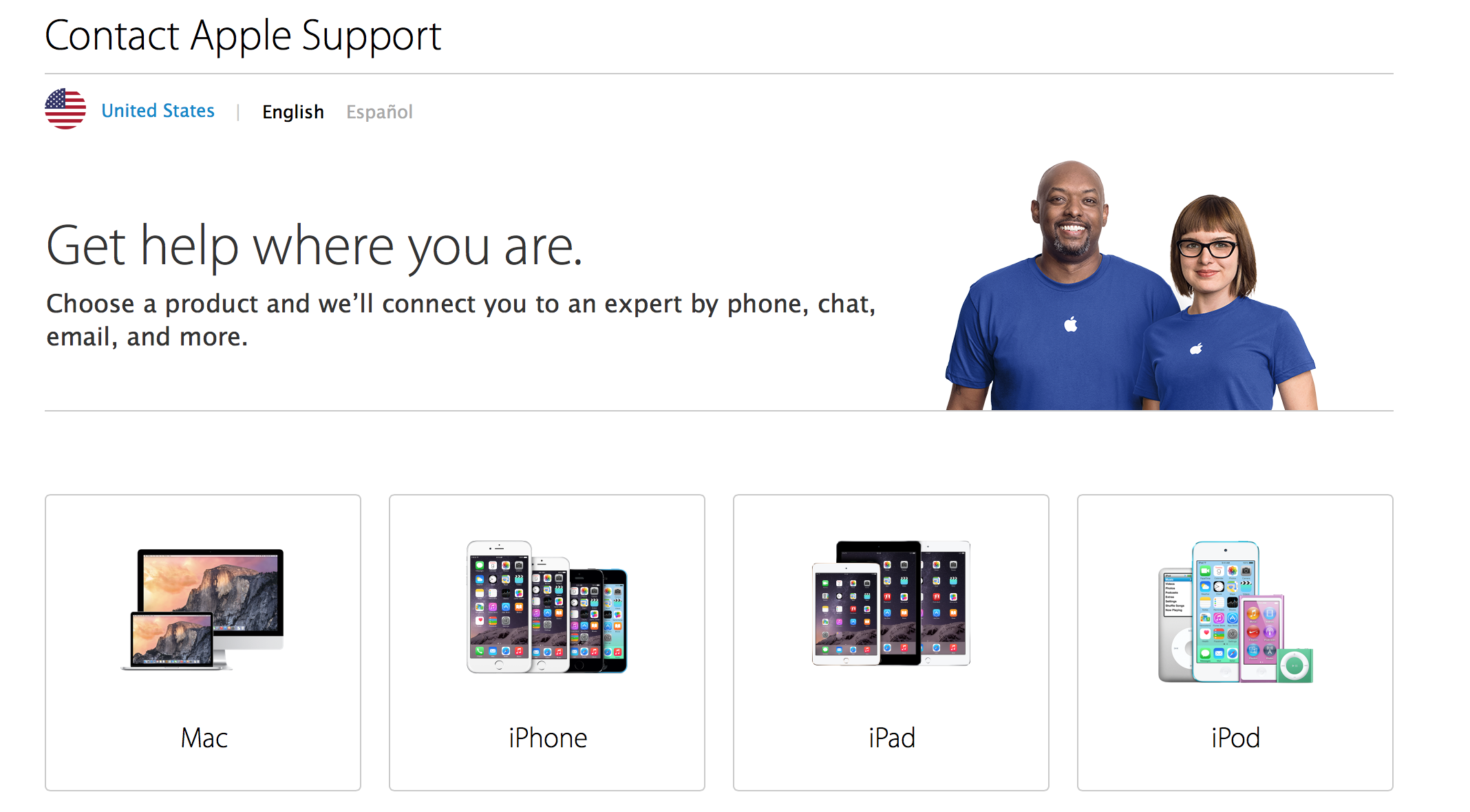
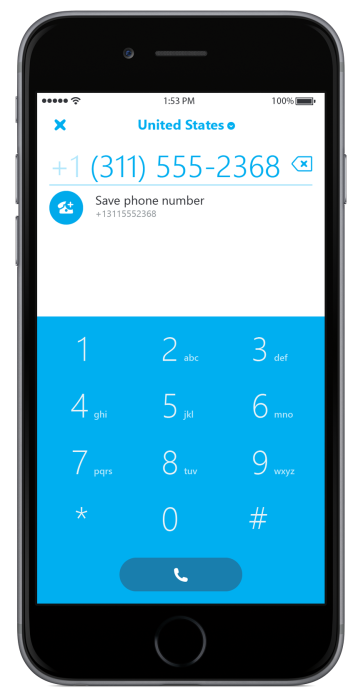 Microsoft is out today with its latest version of Skype for iPhone,
Microsoft is out today with its latest version of Skype for iPhone,  As Apple
As Apple